Connect your HDTV with Digital
Cable.
Cable and hookup definitions
What connections will I find on a digital cable TV box
Composite Video:
An analog interface that uses a RCA style plug connection for 1 video (Yellow) connectors and jacks. It is also called Baseband. Composite only supports displaying video in 480i. High-Definition is not supported. A Composite connection will provide better video quality than an RF connection. The yellow composite video connection is used for VCR and standard TV hookups as well as other video connections such as a camcorder to a TV. Typically you will use 2 Audio (Red and White) connectors and jacks to provide the analog sound as the yellow connection is only video.
S-Video:
An analog interface that uses a 4-pin connection for video only. It is also called Y/C. An audio connection can be completed by using the Composite (Red and White) audio connections. S-Video only supports displaying video in 480i. An S-Video connection will provide better video quality than an RF connection.
Component Video:
An analog interface that uses a 3 wire connection for 3 components of the video (Red, Green, Blue). It is also called YPbPr. Component supports displaying video in 480i, 480p, 720p and 1080i. High-Definition is supported. An audio connection can be completed by using the Composite audio connections or SPDIF connections.
DVI-D (Digital Visual Interface-Digital):
A digital interface that uses a 24-pin connection for video only. DVI-D is generically referred to as DVI. DVI-D supports video in 480i , 480p, 720p and 1080i. High-Definition is supported. An audio connection can be completed by using the Composite audio connections or SPDIF connections. The HDTV must support HDCP, otherwise the screen will be blank, without audio.
HDMI (High Definition Multimedia Interface):
A digital interface that uses a multi-pin connection for video and audio. HDMI supports video in 480i, 480p, 720p and 1080i / 1080p. High-Definition is supported. The HDTV must support HDCP, otherwise the screen will be blank, without audio. Video between DVI-D and HDMI ports is compatible with a physical adapter, but audio would need to be connected separately. Generally HDMI is replacing DVI as a video interface.
HDCP (High-bandwidth Digital Content Protection):
A specification applied to DVI and HDMI connections to provide content protection over the digital connection. TVs must also support HDCP to be connected to the Receiver by DVI or HDMI. No audio or video will be available through the DVI/HDMI connection if the TV does not support HDCP.
SPDIF:
A digital audio connection using either a coaxial connection with RCA connectors or an optical connection using multi-mode fiber. SPDIF supports stereo and surround sound audio.
1394/Firewire:
Uses a 4-pin or 6-pin connector. 1394 supports video in 480i, 480p, 720p and 1080i. It also carries audio. The IPG (Interactive Program Guide) is not supported in the 1394 specifications for video streaming. Therefore, 1394 is not recommended for use as a primary display interface. It can be used in archiving content to 1394 Digital VCRs.
HD Cable TV Converter to HDTV Hookup
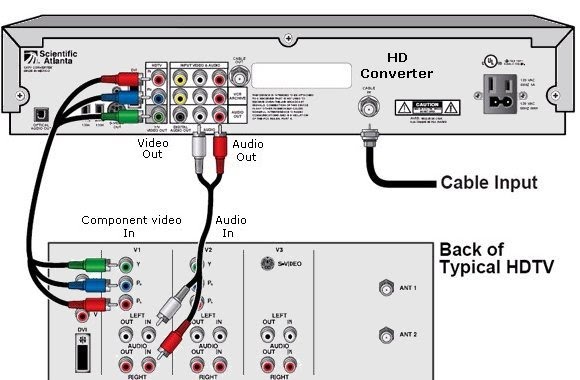
This hookup diagram shows a component video connection from a digital cable TV box for High Definition TV. If your TV is not HDCP compliant, you have to use a component video hookup for High Definition. DVI and HDMI hookups require a HDCP compliant digital TV. This is for content protection. Component video is analog but a digital TV will convert the signals. Component video and stereo audio is one connection option. DVI or HDMI are other connection options.
DVI connection - Components:
o Cable TV
signal source IN.
o HDTV set with NTSC tuner, DVI input and RF
input such as a plasma or LCD display.
o Three RF coaxial
cables.
o One set of Audio RCA cables (1-red & 1-white
audio).
o One DVI cable. (or HDMI cable)
o Digital Cable converter
box.
With digital cable and HD cable subscription service you
can get High-Definition programs on your HDTV. Some people have
complained that their analog channels do not look quite as good as
before when they had analog cable only. To solve this problem, use a
splitter and route the signal directly into the HDTV. This way the
converter box is eliminated from the signal path.
Unscrambled analog
channels do not need to be sent to the cable box if you are just
going to view them. Why do analog channels look worse? There are
several reasons but one of them is that they are converted to
digital before going to the HDTV and this analog to digital
conversion creates video "noise" where there was "noise" in the
original analog signal. Analog signals pick up noise during the trip
over the transmission lines and the digital sampling reproduces this
when converted to digital. Why does it have to be converted to
digital? Well, for one reason, so the DVR (digital video recorder)
can record the TV show on disk in a digital format and play back
when you desire to see the TV show.
This diagram shows one connection option using a DVI cable. The digital cable box has a DVR built-in. If your HDTV has a HDMI input and your cable box has a HDMI output, you could use a HDMI cable connection instead of DVI.
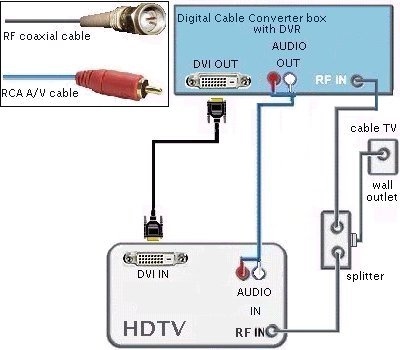
Why would you want this
configuration?
To view High-Def TV shows but also use the
NTSC tuner to view analog channels.
What can you do with
this configuration?
o Play a TV show that you recorded from
cable TV,
o Record a TV show to disk,
o Watch HDTV
only,
o Watch one TV show while recording
another.
What settings do you need for this
configuration?
The TV will need to be set to the RF input to
see analog channels if desired.
Cable configuration
explanation
The RF coax cable signal from the cable TV
company is available to the cable converter and the
TV. Since digital cable channels are scrambled, you
need the converter box (or Cablecard and QAM tuner).
See more...
Cable hookup digital cable and TV
HDTV Basic Setup
Columbia ISA - Empowering consumers
thru information.
|

