
 |
| Ethernet Cables |
 What are Ethernet cables used for? Ethernet cables are used to connect electronic devices together thus allowing them to send and receive information. There are 8 insulated copper wires inside a modern Ethernet twisted-pair cable with an 8P8C connector, braided into 4 pairs. 8P8C 8P8C is the specification that governs the physical connector on either end of an Ethernet cable. This is what regulates that there are 8 Positions and 8 Contacts. It also defines the design and dimensions of the clear plastic plug that terminates the cable. All of the 8 wires can be used for 1000Base-T/GigE signaling at speeds up to 1 Gbps, but only 4 are needed for either 10Base-T signaling at speeds up to 10 Mbps or 100Base-T/Fast-E signaling at speeds up to 100 Mbps. 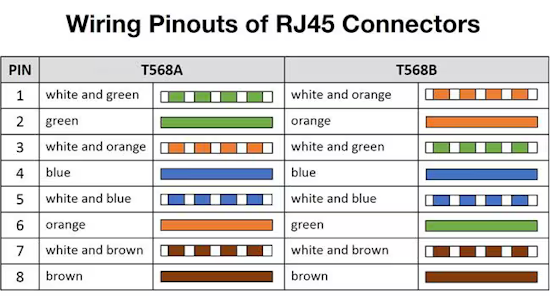 The blue wires alone can be used on recrimped Cat5e cables for telephony, changing the connector from 8P8C to RJ11. 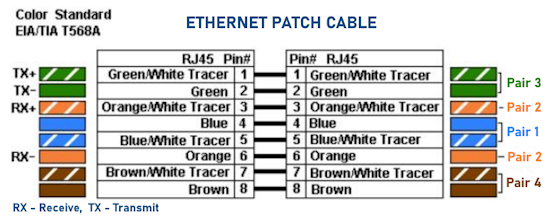 RJ45  RJ45 jack Registered Jack standard number 45 specifies the amount of wires in the cable, the order in which they appear, and the usage of the 8P8C physical connector. Specifically, RJ45 defines two wiring standards: T568a and T568b: 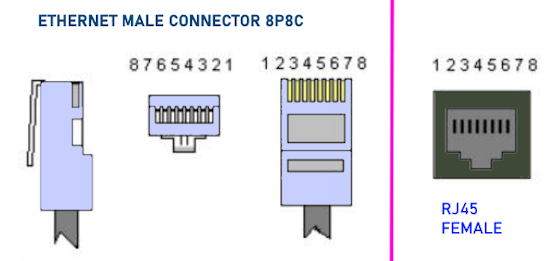 UTP 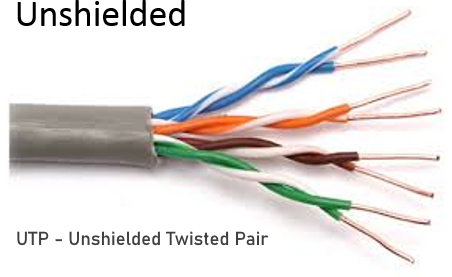 100 BASE-T The number at the beginning refers to the speed of the wire in Millions of bits per second, or more often referred to as Megabits per second (Mbps). A wire rated at 100 Mbps can theoretically transmit 100,000,000 bits per second, which equates to roughly 12.5 MegaBytes per second (MBps). Notice the capital B vs the lower case b to refer to Bytes vs bits. An Ethernet cable rated at this speed is sometimes also referred to as Fast Ethernet. This is in contrast to a regular Ethernet cable which is rated at 10 Mbps, or the faster Gigabit Ethernet which is rated at 1000 Mbps. This standard of Gigabit Ethernet uses all four pairs, but it dedicates two of the pairs for transmit TX, and the other two pairs for receive RX. The term base is short for baseband signaling. Its counterpart is broadband signaling. When these terms originated, the difference between them was baseband signaling sends digital signals across the medium, whereas broadband sends analog signals across the medium. The difference between a digital signal and an analog signal is the number of possible interpretations of each signal. An analog signal can represent a theoretical infinite amount of values. For instance, a certain voltage on a wire might represent a green pixel, and another voltage might represent a red pixel, and so on and so forth until every pixel in an image is transmitted across the wire. A digital signal can represent a finite amount of values – typically just two: 1 or 0. If the same image from above were being sent across a digital wire, a stream of 1’s and 0’s would be transmitted. The receiving end would be able to interpret the binary values as a series of numbers, perhaps based upon the RGB color codes, to represent each colored pixel. The main difference being, at any given time on an analog wire, a plethora of signals (and therefore values) can be read. Whereas on a digital wire, at any given time the signal can either only represent a value of 1 or a 0, and nothing else. This allowed digital transmission to be more error resistant as the wire’s entire voltage range at any given time is only divided into two possible values (1 or 0). Whereas an analog signal is more prone to transmission errors because any slight distortion will change what the other end interprets entirely. For example, consider a case where some sort of interference or degradation of service caused the voltage received on a wire to be slightly different than what was initially sent. In an analog world, since each voltage value could represent any one of millions of colors for an individual pixel (for example), a modification of the received voltage would create a distorted image. Where as with Digital transmissions, the entire possible voltage range on the wire is divided to transmit only two values: 1 or 0 — which means it would take significantly more interference to modify the voltage transmitted enough to turn a 1 into a 0, or a 0 into a 1. The slight difference in received voltage would likely still be in the range of voltage values which communicate what was initially sent. T - the T means twisted pair. Why Crossover cable? Personal Computers always transmit on pair 2, and receive on pair 3. But if two PCs connected directly to each other are both trying to transmit over pair 2, it would lead to a collision of their signals. And worse, neither PC would receive anything on pair 3. As a result, the pin-pairs need to be crossed on the wire, so that what is sent from one PC on pair 2, arrives on the other PC on pair 3, and vice versa. To make a Straight-through cable, simply order the wires on both sides of the cable to one specification (either both T568a or both T568b): To make a Crossover cable, simply use one standard on one side, and the other standard on the opposite side: Like devices require a crossover cable. Unlike devices require a straight-through cable. Speed (Data Rate): the speed of a cable refers to the amount of data it can transmit per second. 100 Mbps means the cable can transmit 100 million bits of data a second. In a commercial network, speed is usually dictated by the equipment you are connecting (for example, a network switch with Gigabit Ethernet ports). In the home, choose a cable that can support the speed of your Internet connection, plus some room for speed upgrades in the future. A cable's Category designation (e.g. Cat5e, Cat6, etc.) is an easy way to identify the speed capacity of a cable. Shielding: some Ethernet cables are shielded to protect the cable's conductors from electromagnetic interference (EMI) caused by power lines, large machinery and flourescent lighting. Shielding also prevents parallel conductors inside the cable jacket from interacting with one another. Cable Length: The maximum length of an Ethernet cable is about 295 feet (90 meters). Good quality cables with shielding and thicker conductors can reach further but some trial and error will be required. Keep in mind that cable runs are rarely straight so plan on extra cable for some twists and turns. Installation Location: cable jackets are rated for fire safety. If you plan on running cable through walls or between floors, choose rise-rated (CMR) or plenum-rated (CMP) cable. Ethernet Cable Categories The "Cat" in Cat5e, Cat6, etc. is short for "Category." Network cables are divided into categories based mainly on bandwidth (measured in MHz), maximum data rate (measured in megabits per second) and shielding. Cat1 For a time, this unshielded twisted pair (UTP) cable was the most common form of wiring for voice telephone systems in homes and offices. It consisted of two insulated copper wires twisted around each other and was designed for analog voice communications. Cat2 Category 2 cabling was capable of voice and data communications and was primarily used during the 1980s for IBM Token Ring networks. It supported a data transmission rate of 4 Mbps. Cat3 Introduced in the early 1990s, Category 3 cabling had four twisted pairs and was the first to support 10BaseT Ethernet networks as well as digital voice communications. It is still found in older buildings but its 10 Mbps data rate is considered too slow for modern networking. Cat4 Like Cat3, Category 4 cable is typically found in older buildings where the cost of complete replacement is prohibitive. It had a data rate of 16 Mbps and was primarily used for IBM Token Ring networks. Cat5 Introduced in 1995, Category 5 cable has a data rate of up to 100 Mbps. It is used for standard 10BaseT and 100BaseT (Fast Ethernet) networks, and can distribute data, video and telephone signals at distances up to 100 meters (328 ft.). Cat5e is not an official designation but is used by manufacturers to describe an enhanced Cat5 cable that is capable of speeds up to 1 Gbps. Its higher data rate is achieved by increasing the number of twists, making it more resistant to crosstalk. Cat5e is recommended for new sub-Gigabit network installations. Cat6 In comparison to Cat5e, Cat6 cable provides greater bandwidth and data transfer rates up to 1 Gbps over 100 m, the same as Cat5e. However, at shorter distances of up to 37 m (121 ft.), Cat6 is able to achieve 10 Gbps speeds thanks to its improved shielding and higher bandwidth. Cat6 includes a physical separator called a "spline" between the four pairs to reduce crosstalk and foil shielding to reduce electromagnetic interference. Cat6 cabling is backward compatible with the Cat5/5e standard. Introduced in 2009, Cat6a is an "augmented" Category 6 cable with a bandwidth of up to 500MHz. Cat7 The Cat7 specification is a proprietary standard developed by a consortium of companies and is not endorsed by IEEE or TIA/EIA. While substantially similar to the performance characteristics of Cat6a, Cat7 cables features proprietary GG45 connectors and robust shielding. Cat7a (Category 7 Augmented) is a further refinement of Cat7, capable of 40 Gigabit speeds over 50 meters and 100 Gbps up to 15 meters. The proprietary nature of the Cat7 and Cat7a standards and lack of support from IEEE and EIA has resulted in a relatively small installed based for Cat7/Cat7a. Cat8 Introduced in 2016, with a bandwidth of up to 2 GHz (2000 MHz) over 30 meters and a data rate of up to 40Gbs, Cat8 cable is ideal for switch-to-switch communications in a 25GBase T or 40GBase T network. Each pair of conductors is shielded with an aluminum mylar foil to reduce and eliminate cross talk. Its conductors are wrapped in foil to virtually eliminate crosstalk and enable higher data rates. The result is a heavier gauge cable that is quite rigid and can be difficult to install in tight spaces. It still uses RJ45 connectors and is backwards compatible with previous standards. Patch cables that conform to the Category 8 Ethernet cabling standard utilize 23, 24, 26 AWG (American Wire Gauge) copper conductors. S/FTP - Shielded with Foiled Twisted Pair.  Bandwidth vs. Data Rate Bandwidth or frequency is a property of a cable and measures the rate at which a signal will cycle each second. 1 MHz is equal to 1 million cycles per second. Cat5 can handle up to 100 million signals a second (or 100 MHz). The cable category with the highest bandwidth is currently Cat8 with 2 billion (2 GHz) signals per second, 20 times as many as Cat5. Data Rate and Bandwidth are related terms but they are not the same. Higher frequencies carry more 1s and 0s, allowing more bits of data to be transmitted per second. Cat5 cables have a one-to-one relationship between bandwidth and data rate: 100 MHz cable can transmit 100 Mb per second. Higher Category cables such as Cat8 encode the data so more bits can be transmitted in the same amount of time. Frequency (and therefore data rate) can be increased by increasing the gauge of the conductor wires, adding more twists to the conductors, or adding shielding to each pair of conductors. What type of Ethernet cable should I buy for my home network? Even with a speedy WiFi6 router, your connection to the Internet is usually the bandwidth bottleneck. Currently, the fastest Internet plans available from the major carriers offer download speeds of 1 gigabit per second (1,000 Mbps). If you already have the fastest Internet access available from your provider, use Cat6a cable. This will give you some headroom for future speed increases. For Internet download speeds up to a gigabit, Cat5e is a good choice. You'll save a little money over Cat6a and the thinner cable will be easier to install. Ethernet Cable Length The further a signal has to travel along a cable, the more it will degrade (a process known as attenuation) until it reaches the point where it can no longer be detected, or is too distorted to be interpreted by the receiving device. Attenuation can also be caused by noise due to electrical currents and radio frequencies. Cables with shielding to minimize noise will work reliably over greater distances. maximum ethernet cable length The maximum length of a Cat5e or Cat6 Ethernet cable is about 295 ft. (90 m), plus up to 16 ft. (5 m) of patch cable on either end, for a total of 328 feet or 100 meters. Beyond this, the signal begins to degrade, reducing the speed and reliability of the connection. Good quality cable can support runs in excess of 100 meters but data transmission speed may be reduced. Higher data rates can also be achieved over shorter distances. Ethernet Cable Shielding Cable shielding is a layer of material that is wrapped around the wires inside a cable to reduce interference and improve signal quality. The shielding helps to prevent external electromagnetic interference (EMI) and radio frequency interference (RFI) from affecting the data transmission over the cable. Shielded Ethernet cables can employ two types of shielding: Conductor Shielding protects each twisted pair using aluminum foil or braided wire strands Cable Shielding wraps all twisted pairs in aluminum foil or braided wire strands Ethernet cables made from four twisted pairs are terminated using an 8-pin RJ45 connector. Older telephone cable based on two twisted pairs typically use RJ11 connectors. The terms 8p8c (Eight Position, Eight Contact) and RJ45 are often used interchangeably but 8p8c actually refers to a category of connectors of which RJ45 is one. The modern RJ45 Ethernet connector is the most common example of an 8p8c connector. GG45 (GigaGate 45) or ARJ45 (Augmented RJ45) is a connector originally developed by French cable company Nexans for use with Cat7 cable. GG45 connectors have 12 pins in total, 8 providing backwards compatibility with Cat6, and an additional 4 pins providing support for frequencies of up to 600MHz. Why is an Ethernet cable connector called RJ45? "RJ" stands for Registered Jack and refers to a standardized physical network interface. The "45" simply refers to the number of the interface in the standard specification. Twist Rates Ever wondered why an Ethernet cable uses twisted pairs of conductor wires? Early telephone lines were susceptible to interference from electrical wires that often shared the same utility poles. Engineers discovered that by swapping the position of the telephone wires every few poles (i.e. the left line became the right and the right became the left), they could reduce distortion. This technique of wire transposition was the first use of twisting, albeit with a very loose twist rate of about six turns per mile. In 1881, AT&T co-founder Alexander Graham Bell used the same technique to create the first twisted pair. By the turn of the 20th century, twisted pair cable was widely used for transmission of signals on voice telephone lines. Choosing Ethernet Cables What is the difference between Cat5 and Cat6? Cat6 and Cat6a cables are more expensive than Cat5e so it's important to know what you're getting for your money. For cable runs up to 50-ft, Cat6 is capable of 10 Gbps vs. 1 Gbps for Cat5e. For longer runs, Cat5e and Cat6 should give similar performance. Should I upgrade from Cat5e to Cat6? Upgrading to Cat6 makes sense if the equipment on either end is capable of 10 Gbps. For example, core network connections between switches, routers or bridges would benefit from the higher bandwidth. Are Cat8 cables worth the extra money? Cat8 is designed for switch-to-switch communications in 25G and 40G networks. Residential and commercial projects outside the data center would be better using Cat6a cable. Not only is it less expensive, it's also easier and faster to install. Can you mix Cat5 and Cat6 cable in a network? There's no problem in mixing Cat5e and Cat6 cable in the same network so long as you don't create a bottleneck. Use Cat6 in the parts of your network where fast data transfer is important, such as between a switch and a router. Are all Cat6 cables the same? All good quality cables that have been tested and certified by the manufacturer for a certain bandwidth and data rate are essentially the same. Shielded Cat6 and Cat6a cable will give you better performance than unshielded, particularly when cables must be run in close proximity to power lines or large electrical equipment. Do cheap cables work just as well? No. Category cables are made of solid or stranded copper but some companies sell cheap versions made with Copper Clad Aluminum (CCA), an aluminum conductor that is coated with copper. These cables are cheaper to manufacture but result in a weaker cable that does not perform as well.
• Diagrams Index Columbia ISA Audio Video |