
 |
|
Laserdisc LaserDisc was developed in the 1970s by Philips and MCA as the first commercial optical disc format. The goal was to provide a high-quality home video experience with superior image and sound quality compared to VHS videotape. It introduced analog video and digital audio on a large 12-inch disc, laying the groundwork for future optical media like CD and DVD. 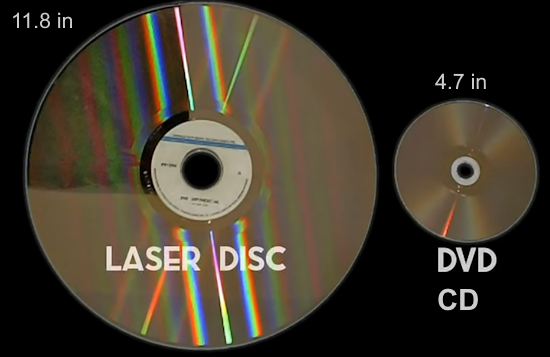 Laserdiscs are larger because they store video as high-bandwidth, uncompressed analog signals rather than the smaller, digital data found on DVDs and Blu-rays. The technology used analog composite video, which required significantly more data to achieve a high-fidelity picture quality that was superior to VHS. The large, 12-inch diameter disc was chosen to accommodate the necessary bandwidth for this analog data and to allow for features like multiple audio tracks and special features. A laserdisc is a play only, 12-inch (typical, there is also a 8-inch, known as a laserdisc single) diameter double-sided optical disc capable of 425 lines of NTSC video resolution used for playing back video and audio from a player which output to a television. Laserdisc was a dramatic improvement over videotape, yet somehow it never caught on beyond a small niche of consumers. This can be attributed to a few factors: the large size and weight of the discs, the lack of marketing, the inability to record, and limited playing time per disc (some movies had to have 4 sides to contain the whole movie and you had to turn the disc over to continue watching the movie). Most prohibitive was the price. At its height, a typical movie-only disc would cost approximately $35, with some of the deluxe box sets reaching upwards of $125. LaserDisc players were also expensive at average prices of around $1,000.00, but in the 1980's and early 1990s, laserdisc was "the" way for consumers to watch movies in "high-resolution". Today you can buy a movie on LD for about $3.98 in second-hand stores and LD players are available from individuals for $50 to hundreds of dollars if they work flawlessly or are a rare model. To justify the high price, laserdisc manufacturers pioneered many of the features that DVD consumers now take for granted: digital audio (along with Dolby Digital and DTS), THX mastering, secondary audio channels, commentary by the filmmakers, and supplemental material about the movie in question. The best box sets were archives of information detailing every aspect of the film's production. Laserdisc, LD, or video laser disc was the first optical disc storage media, and an industry-wide term for consumer laser video. During its life, the format has also been known as LV (for LaserVision, actually a player brand by Philips). The players are also sometimes referred to as VDPs (Video Disc Players). Before release it was promoted under the name "Discovision".  LaserDisc was invented by David Paul Gregg in 1958, patented in 1961 and 1969, and first demonstrated by Philips and MCA (Music Corporation of America) in 1972. It was available on the market in 1978, or about the same time as the VCR and six years earlier than the CD. There are more than 1 million players in home use in the U.S. (compared to 85 million VCRs), and more than 4 million in Japan (ten percent of households). LaserDisc has now been largely replaced by DVD. 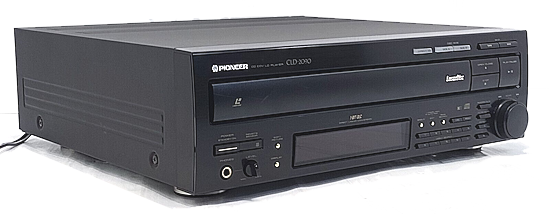 Q: Why buy a LD player? A: Many movies never made it to DVD so some of these vintage movies would only be available on laserdisc (or VHS). Q: Can LaserDisc players play audio CDs? A: Some can and some cannot. Those models that can play audio CDs will have a tray option to hold the CD in addition to the larger 8 and 12 inch tray slots. The Pioneer CLD-900 was the first combination player capable of reading Compact Discs. Released in 1985. Later models could also play DVDs. Q: Does the LD player make a good audio CD player? A: It depends on the DAC (digital to analog converter) in the LD player. A good quality late edition CD player will most likely have a more advanced, better DAC than a Laserdisc player. Q: Can LaserDisc players handle surround sound? A: LaserDisc audio is a confusing and complicated topic as there are at least four different audio formats available.  Prior to 1995, LaserDisc with "Dolby Surround" featured a 4-channel system using a matrix encoding method within the two analog audio tracks, providing a Left Front, Right Front, Center, and Mono Rear surround signal when decoded with a Dolby Pro Logic receiver. This 4-channel matrix surround format was a key innovation in home audio at the time, creating a more immersive experience from stereo sources before the advent of discrete digital formats like Dolby Digital. 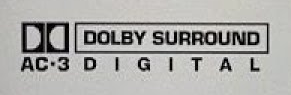 Dolby Digital (6 channels) Surround sound (Dolby Digital AC-3) was introduced rather late in the LaserDisc's life cycle, right around the same time as the first DVDs became available. Before that most LaserDiscs were 2-channel stereo and some had Dolby Pro-Logic capability. Some players had the optical digital audio output port just like the CD players of the 1980s for 2-channel PCM stereo. LaserDisc audio could be stored in analog or digital formats. NTSC discs could carry a stereo analog audio track, plus a 2-channel stereo uncompressed PCM digital audio track. Pioneer and Dolby Labs did eventually work out a way to put Dolby Digital (AC-3) on a laserdisc in 1995. Unlike DVDs, which carry Dolby Digital audio in digital form, LaserDiscs stored Dolby Digital in a frequency modulated (FM) form within a track normally used for analog audio (the right analog audio track). The AC-3 data is modulated as an RF signal on the right analog channel. To decode the AC-3 signal, you need a laserdisc player with an AC-3 RF output, which is then connected to an RF demodulator and a Dolby Digital decoder. Some newer LD players have integrated AC-3 decoding. Extracting Dolby Digital from a LaserDisc required a player equipped with a "AC-3 RF" output and an external demodulator in addition to the AC-3 decoder unless you had a receiver with built-in AC-3 RF demodulator. How Dolby Digital is recorded on a 1995 and later laserdisc: In 1995, Dolby Digital (also known as AC-3) was recorded onto a laserdisc by replacing the right analog audio track with a radio frequency (RF) signal containing the compressed 5.1-channel data. Because the LaserDisc format was originally analog, this ingenious method allowed the addition of surround sound without sacrificing the disc's standard stereo digital tracks. The process of recording and playing back Dolby Digital involved several key steps and specialized equipment: On NTSC (North American) laserdiscs, which included two analog and two digital audio tracks, the right analog track was replaced with the Dolby Digital signal. The left analog track remained, often used for a monaural track or commentary. RF modulation: The Dolby Digital (AC-3) data stream was converted into a radio frequency signal, which could then be stored on the analog track of the disc. The bit rate for this signal on laserdisc was 384 kbps. A compatible laserdisc player was needed for playback. These players were equipped with an output labeled "AC-3 RF Out". The standard digital audio outputs (optical and coaxial) did not carry the Dolby Digital signal. An external RF demodulator unit (or a compatible A/V receiver with a built-in demodulator) was required to convert the modulated signal from the player back into a standard Dolby Digital signal. AC-3 decoding: The demodulated signal was then fed to a standard AC-3 decoder (typically built into a home theater receiver) to separate and output the discrete 5.1 audio channels. Laserdisc vs. DVD implementation of Dolby Digital The way Dolby Digital was implemented on laserdisc was unique to the format. When DVDs arrived, they handled Dolby Digital differently: Laserdisc: Stored the AC-3 signal as an RF-modulated signal on an analog audio track, requiring a special output and external demodulator. DVD: Stored the Dolby Digital data stream natively as a digital track on the disc, just like a standard data file. This made it much easier for players to send the signal directly to an A/V receiver via a standard digital optical or coaxial cable.  Demodulator for AC-3 RF audio connect to A/V receiver without a built-in RF demodulator. The A/V receiver has Dolby Digital decoder. Stand-alone audio demodulators AC-3 RF • Sony SDP-E800 (5.1 Surround Processor & LaserDisc AC-3RF / Dolby Digital Decoder) • Sony SDP- EP9ES • Denon AVD-2000 • Nakamichi DE-1 demodulator • Kenwood DEM-999D • Pioneer RFD-1 • Yamaha APD-1 • Mc Intosh RFD2 - USA (1995)  Yamaha APD-1 demodulator for AC-3 RF Some Audio Video Receivers with built-in AC-3 RF demodulator for LD. • Pioneer VSX-05 - USA (1997) • Pioneer VSX-09TX - USA (1996) • Pioneer VSX-27TX - USA (2001) • Pioneer VSX-29TX - USA • Pioneer VSX-37TX - USA • Pioneer VSX-39TX - USA • Pioneer VSX-47TX - USA • Pioneer VSX-49TX - USA (2001) • Pioneer VSX-59TXi - USA (2004) • Onkyo Integra DTR-9.1 - USA (2001) • Denon AVR-3600 - USA (1997) • Denon AVR-5600 - USA (1997) • Denon AVR-5700 - USA (1997) • Denon AVR-5800 - USA (1997) • Yamaha RX-V1 - USA (2000) The Denon AVR-5700 has a Dolby Digital and a DTS decoder, as it was one of the first top-tier A/V receivers capable of decoding both Dolby Digital (AC-3) and THX 5.1, which inherently includes support for DTS digital audio signals. You can connect a digital source via its optical (Toslink) input to experience high-quality surround sound, including DTS, through the receiver.  The laserdisc player's AC-3 RF output is connected to the AVR's AC-3 RF input.  1997 LaserDisc player rear ports. Notice the AC-3 RF OUT.  Connect Laserdisc player to receiver using RCA cables for video and audio. Connect receiver to TV. For AC-3 discs, press the AC-3 RF button on the receiver's remote control to get Dolby Digital surround.  Denon receiver remote control RC-820. Notice the AC-3 RF button.  The A/V Receiver display should indicate Dolby Digital when receiving the AC-3 audio. Q: Do most laserdiscs have Dolby Pro-logic surround? A: Yes, a vast majority of Laserdiscs feature Dolby Pro Logic (or Dolby Surround) sound, which is matrixed into the stereo soundtrack. To hear the surround effects, a Laserdisc player must be connected to an A/V receiver with a Pro Logic decoder, which can be enabled in the receiver's settings. Modern receivers still support Pro Logic, so you can experience the surround sound by enabling the appropriate mode. The direct precursor to Dolby Pro Logic surround is "Dolby Surround", which was the earlier version of the matrixed surround sound system. Dolby Surround, introduced in the early 1980s for home video, used a passive matrix to encode and decode a single rear surround channel from a two-channel stereo signal. Dolby Pro Logic, released in 1987, improved upon this by incorporating an active decoder to provide a separate center channel and better directional steering for the surround channel, resulting in a more immersive 4.0 sound experience. Dolby Digital (AC-3) is a compressed 6 channel digital audio format introduced around 1995 and later in 1997, became the standard audio format for DVD.  DTS surround sound first came to LaserDisc with the release of Jurassic Park in January 1997. Digital Theater Surround (also called simply DTS) is a multi-channel digital signal format developed by Digital Theater Systems. DTS offers the same “5.1” playback channels as Dolby Digital (front left, front right and center, surround left and surround right) as well as the stereo 2-channel mode. The signals for the different channels are fully independent. To get DTS surround audio from a LaserDisc, you need a DTS-compatible LaserDisc, a LaserDisc player with a digital audio output (Toslink optical or coaxial), a digital audio cable, and a DTS-compatible receiver with a corresponding digital input. When properly connected and the correct digital input is selected on the A/V receiver, the display should indicate that a DTS signal is being processed. The DTS signal is stored on a separate digital track. DTS audio, when available on a disc, replaced the digital audio tracks. On a DTS disc, digital PCM audio was not available. For the laserdisc player, you only need one with a digital audio output (optical or coaxial), meaning you could use an older player, say from 1993. You did not have to have a 1997 or later player. The A/V receiver's with DTS decoding started to be produced in 1996 to coincide and compete with Dolby Digital 5.1 surround.  Laserdisc player connect A/V Receiver DTS surround sound Only one 5.1 surround sound option existed on a given LaserDisc (either Dolby Digital or DTS). If surround sound was desired, the disc must be matched to the capabilities of the playback equipment (LaserDisc player and receiver/decoder). A fully capable LaserDisc playback system included: 1. newer LaserDisc player that was capable of playing digital tracks 2. LD player had a digital optical output for digital PCM and DTS encoded audio 3. LD player was aware of AC-3 audio tracks 4. LD player had an AC-3 coaxial RCA output, an external or internal AC-3 RF demodulator and AC-3 decoder, and a DTS decoder. Many 1990s Audio Video Receivers combined the AC-3 decoder and DTS decoder logic, but an integrated AC-3 demodulator was rare, both in LaserDisc players and in later A/V Receivers. As LaserDiscs faded out of favor, Audio Video Receiver manufacturers removed any AC-3 demodulators built-in for that purpose. Q: Can a 1992 laserdisc player play AC-3 RF discs? A: No, a standard 1992 LaserDisc player cannot directly play the AC-3 discrete 5.1 audio track from an AC-3 RF disc. AC-3 RF decoding capability was a feature introduced in 1995, so a 1992 LD player would predate it, however, for those who are technically minded, there are ways to modify a 1992 player so that it can output AC-3. This involves buying a circuit board kit designed for the purpose of modifying a laserdisc player so it can output AC-3. These kits can be hard to find and you have to know how to solder wires but it has been done on many players. How AC-3 audio works on LaserDisc AC-3 Dolby Digital audio was encoded onto one of the analog audio tracks (the right channel) on late-era LaserDiscs as a modulated radio frequency (RF) signal. To play this track, a complex chain of equipment is required: AC-3 RF-capable player: The LaserDisc player must have an AC-3 RF output port to extract this modulated RF signal. Players from 1995 and later typically had this feature. External demodulator: The RF signal then needs to be passed to an external RF demodulator (e.g., a Pioneer RFD-1 or Yamaha APD-1). Decoder: The demodulator outputs a standard digital audio signal that can be decoded by a compatible A/V receiver to play the 5.1 surround sound. While a 1992 player can't access the AC-3 sound track, you can still enjoy the movie. Nearly all AC-3 discs were also encoded with backward-compatible analog and/or digital stereo tracks. For discs with AC-3, the right analog channel was overwritten with the AC-3 RF signal, and the other audio tracks were typically configured as follows: Left Analog Channel: Contains a mono audio track. Digital Channels: Contains a standard digital stereo track, often with Dolby Surround encoding. A 1992 LD player should automatically play one of these compatible stereo tracks. Q: Do any LaserDisc players made before 1995 have AC-3 RF output? A: No, standard consumer laserdisc players released before 1995 did not have built-in AC-3 RF output. Some LaserDisc Players equipped with AC-3 RF Out (USA) Pioneer CLD-59 - USA (1995) Pioneer CLD-79 - USA (1995) Pioneer CLD-99 - USA (1995) Pioneer CLD-D504 - USA (1995) Pioneer CLD-D704 - USA (1995) Pioneer CLD-D604 - USA (1995) Pioneer CLD-D605 - USA (1996) Pioneer CLD-D606 - USA (1997) Pioneer DVL-700 - USA (1997) Pioneer DVL-909 - USA (1998) Pioneer DVL-919 - USA (1998) Pioneer DVL-V888 - USA (1998) Denon LA-2300 - USA (1996) Denon LA-3300 - USA (1996) Marantz LV520 - USA (1995) Panasonic LX-H680 - USA (1996) Yamaha CDV-W901 - USA (1996) Q: Can I play AC-3 laserdiscs 5.1 surround sound audio on my modern Denon AVR or would I still need a demodulator? A: You still need a demodulator. Modern A/V receivers do not include AC-3 RF demodulators. DOLBY AUDIO HISTORY ANALOG ERA 1965: Ray Dolby founded Dolby Laboratories in 1965 in London, England. Having previously worked on the electronics for videotape recording at Ampex, Dolby began his company to develop noise reduction technologies. He started the venture in a corner of a London dressmaking factory with four employees and $25,000 in savings and borrowed money. 1966: Dolby A-type noise reduction. The company's first major product is a professional-grade noise reduction system for studio recordings, which reduces tape hiss. 1968: Dolby B-type noise reduction. A more simplified, consumer-oriented noise reduction system is developed for compact cassette tapes, becoming a standard feature on consumer audio equipment. 1975: Dolby Stereo. This system brings stereo sound to 35mm film prints by encoding four channels (Left, Center, Right, and Mono Surround) into a standard optical soundtrack. 1982: Dolby Surround. A home-use variant of Dolby Stereo is introduced, allowing consumers to experience matrix-encoded, theater-like audio from VHS and LaserDisc releases. 1986: Dolby SR (Spectral Recording). A new professional-grade analog noise reduction system offers a significant improvement in dynamic range. It becomes the new benchmark for analog film sound and audio recording. 1987: Dolby Pro Logic. An active matrix decoder is released for home use that improves upon Dolby Surround. It more accurately decodes the matrixed audio into Left, Center, Right, and Mono Surround channels. DIGITAL ERA 1992: Dolby Digital. First used in the film Batman Returns, this digital compression scheme (also known as AC-3) brings discrete 5.1-channel surround sound to 35mm film. It later becomes a standard for home media formats like DVD and Blu-ray. 1999: Dolby Digital Surround EX. This format adds a rear center channel to the 5.1 setup by matrix-encoding it into the surround channels, creating a 6.1 or 7.1 effect. 2000: Dolby Pro Logic II. An advancement over the original, this technology can upmix a stereo signal into a full 5.1-channel surround sound track for movies, music, or games. 2006: Dolby TrueHD and Dolby Digital Plus. These advanced audio codecs are introduced with the arrival of Blu-ray and HD DVD discs. Dolby TrueHD is a lossless format that supports higher bitrates and more channels. Dolby Digital Plus is a more efficient, lossy format for streaming and broadcast. 2009: Dolby Pro Logic IIz. This version adds height channels to a 5.1 or 7.1 setup by processing existing audio, creating a 9.1-channel effect. 2010: Dolby Surround 7.1. A new discrete sound format for cinemas adds two extra audio channels for a more immersive experience. 2012: Dolby Atmos. This revolutionary object-based format allows sound designers to place and move specific sound "objects" anywhere within a 3D space, including overhead. 2014: Dolby Surround (upmixer). The term is repurposed for a new upmixing technology that takes stereo, 5.1, or 7.1 inputs and plays them over a wider range of speaker layouts, including those with height channels for Dolby Atmos. 2015: Dolby Audio. This generic brand name is created to encompass a wide range of older and newer Dolby audio technologies, including Dolby Digital. 2019: Dolby Atmos Music. Dolby begins encoding hundreds of new songs for music streaming services, bringing object-based spatial audio to the music industry. Dolby Pro Logic (Original) Four channels are decoded from a two-channel source. Outputs: Left, Center, Right, and a mono rear surround channel. This matrix system "unfolds" the original four channels that were encoded into a standard stereo track. Limitations: The surround channel was a mono signal and had a limited frequency range (low-pass filtered). Dolby Pro Logic II Creates five channels from a 2-channel stereo source. Outputs: Left, Right, Center, Left Surround, and Right Surround. This advanced system uses hidden audio cues in stereo content to create a more stable and full-range five-channel surround sound field. Dolby Digital 5.1 Dolby Digital (AC-3): AC-3 is a lossy audio codec that provides up to six channels of surround sound. It's widely used for its efficient compression and broad support in home theater systems. Five main channels: Left, Center, Right, Surround Left, and Surround Right. One LFE (Low-Frequency Effects) channel: For deep bass and explosive sound effects. Discrete audio: Each channel is separate, providing precise sound placement for an immersive experience. Dolby Digital EX An extension of Dolby Digital that adds an extra back surround channel, making it a 6.1 channel format. Upgrading for more channels Dolby Digital Plus (DD+): Offers support for up to 7.1 channels and often includes more advanced features. Dolby Atmos: A more advanced, object-based audio format that can create a truly three-dimensional sound experience with height channels, in addition to the standard ear-level speakers. DTS / DTS:X: Alternative technologies that support more channels and object-based audio, similar to Dolby Atmos. LASERDISC PLAYERS  Magnavox Magnavision was the very first consumer LaserDisc player, released in 1978. This was the first consumer product based on MCA DiscoVision's technology. From 1978 to 1984, all LaserDisc players used helium-neon laser tubes. Early Magnavox players had high defect rates and were prone to reliability issues, with many requiring repairs. Production ended in 1982. The Pioneer VP-1000 LD player built on the technology pioneered by the Magnavision, with the Magnavox player serving as the initial entry into the LaserDisc market. In March 1984, Pioneer introduced the first consumer player with a solid-state laser, the LD-700. It was also the first LD player to load from the front and not the top. Pioneer VP-1000 LD player: Introduced in 1980, this was a significant step forward in consumer LaserDisc players, incorporating automatic detection of CAV and CLV discs. It offered access to CAV discs' advanced features like still-frame and slo-motion, while also supporting the extended playback time of CLV discs. The first Pioneer LD player released in 1980-1981, the VP-1000 model retailed for around $600 to $750 at that time. The player was a top loader rather than the front loaded models of later years.  The Pioneer VP-1000 has physical buttons on the player itself, including a number pad for frame/chapter access, and controls for play, pause, still/step, slow scan, fast forward, and reverse. It also has audio controls, buttons for handling different LaserDisc formats (CAV/CLV), and indicator lights. Additionally, a remote control jack is available for connecting a remote unit for more convenient operation. Control buttons on the player Power: button to turn the unit on and off. Play and Pause buttons. Still/Step: control to freeze a frame and advance one frame at a time for viewing still images or for slow motion. Slow Forward/Reverse: buttons with speed control for slow-motion playback. Fast Forward/Reverse: buttons for faster-than-normal playback. Number Pad: A calculator-style numeric keypad to enter specific frame or chapter numbers for direct access. Search Button: Used in conjunction with the number pad to find a specific frame or chapter on the disc. Chapter/Frame Buttons: Dedicated buttons for accessing program segments or individual frames. Audio Controls: Buttons to manage the analog audio features of the player. Left and Right channels. Eject Button: For opening the top-loading mechanism to remove or insert a disc. Format Indicator Lights: Lights that show whether the player is reading a CAV (Constant Angular Velocity) or CLV (Constant Linear Velocity) disc. Remote Control The VP-1000 has a wired remote control connection on the rear panel. A dummy plug is provided to use if a remote control is not connected. Rear Panel Connections VHF Output: An F-connector for sending audio and video signals to a TV via a built-in VHF converter on channel 3 or 4. RCA Jacks: Stereo Left and Right audio jacks to connect the player to a home stereo hi-fi system. Composite Video Output: A Type F connector for a direct video signal. Antenna Input: A pass-through connection for an antenna, allowing the unit to be used as part of a TV's antenna system. PCM Adapter Connection: A port for an optional adapter for playing digital PCM audio disc. The "Adapter Out" on the Pioneer VP-1000 is a 75-ohm coaxial output originally intended for a never-released 14-bit PCM digital audio adapter, but it can also output the demodulated video signal and, more notably, was used to output Dolby AC-3 RF audio to a compatible external AC-3 demodulator. This output provides a raw video signal, free from on-screen display overlays, and the signal is not the raw RF spectrum of the disc. What is the "Adapter Out" on the VP-1000? 75-ohm Coaxial Output: Similar to a standard TV antenna connection, it uses a coaxial cable with an F-type jack. Demodulated Video: The signal is the raw, demodulated video signal from the disc. Original Purpose: It was designed for a 14-bit PCM digital audio adapter that was never produced by Pioneer or other manufacturers. How it can be used: AC-3 RF Audio: This is the most common use for the adapter output in modern setups. It can be connected to an external Dolby AC-3 (RF) demodulator to extract the digital audio data from the signal. Raw Video Output: The output provides a clean, raw composite video signal without any on-screen displays. You may need a simple coaxial-to-RCA adapter to connect it to modern displays or capture devices. The VP-1000 player offered both RF coaxial cable connection to a TV on NTSC analog channel 3 or 4 (mono audio) and a composite video connection, although you needed a small adapter plug (RF F-type to RCA) to connect to a TV's RCA composite video input. Also there are left and right RCA analog audio outputs for connection to a stereo system. A TV antenna connection (75 ohm coax and a twin 300 ohm) allowed a passthrough of broadcast TV signals to your TV set. An infra-red remote control (RU-1000) was available for the player but had to be purchased by itself as it was not supplied with the player. This remote has a dual option of wireless or wired. Using a mono male to male 3.5mm cable, you can connect the remote to the player's rear panel remote control port. The remote control uses 3 AA batteries (1.5V X 3).  Pioneer introduced the LD-700 in March 1984, making it the first consumer LaserDisc player with a solid-state laser, which replaced the earlier helium-neon gas lasers. This innovation also made the player smaller, more stable, and lower-cost than previous models. The LD-700 was also notable for being the first to feature a front-loading disc bay, a design that became standard for future players. Pioneer LD-700 (1984)  
Pioneer's LD-700 was the first consumer player to use a solid-state laser, transitioning from the larger and more complex helium-neon gas lasers used in earlier models. It was also the first LaserDisc player to incorporate a front-loading disc bay, a feature that made the player more convenient to use and paved the way for the design of modern CD and DVD players. Before the LD-700 Before 1984, all consumer LaserDisc players used helium-neon (He-Ne) gas lasers to read the discs. A more modern Pioneer LD player from 1995, the model CLD-D704 has a dedicated CD tray and can play Dolby Digital AC-3 laserdiscs.   Pioneer discontinued production of all LaserDisc (LD) players in January 2009. The final models produced by Pioneer are the DVL-919 (DVD/LD compatible player), CLD-R5 (LD/CD player). Q: How can I connect my Laserdisc Player to my flat screen TV? A: Some TVs only have HDMI inputs while other budget TVs may have RCA composite video inputs. One of the ways to connect and get video upscaling is to connect the LD player to an A/V receiver which has composite video inputs and offers upscaling to HDMI out. Then connect the A/V Receiver's HDMI OUT to the TV's HDMI INPUT. There are also RCA composite video to HDMI converters/adapters. 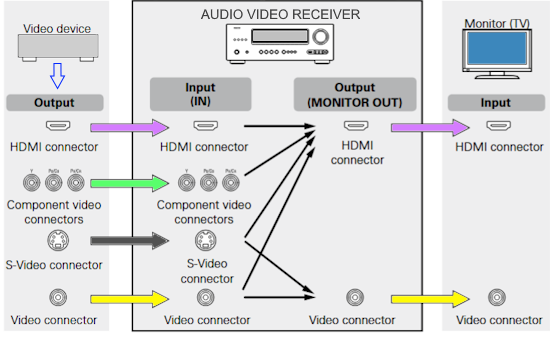 Video upscaling is offered with some modern A/V Receivers while others only offer HDMI output from a composite or component video input source. Also known as "Video Conversion". If the AV receiver has both video conversion and video upscaling, the receiver automatically converts the input analog signal to a digital one and can then upscale it to a higher resolution. Denon receivers offering Analog (RCA composite) to HDMI Video Conversion: AVR-X8500HA AVR-X8500H AVR-X8500H AVR-X7200WA AVR-X7200W AVR-X6700H AVR-X6500H AVR-X6300H AVR-X6200W AVR-X5200W AVR-X4700H AVR-X4500H AVR-X4400H AVR-X4300H AVR-X4200W AVR-X4100W AVR-X4000 AVR-X3600H AVR-X3500H AVR-X3400H AVR-X3300W AVR-X3200W AVR-X3100W AVR-X3000 AVR-X2200W AVR-X2100W AVR-X2000 AVR-S910W AVR-S900W AVR-E400 AVR-A110 AVR-4520CI AVR-3313CI AVR-3312CI AVR-2313CI AVR-2312CI AVR-2113CI AVR-2112CI AVR-1913 AVR-1912 (year 2011) Q: Does the Denon AVR-1912 automatically send composite video to HDMI out? A: Yes, the Denon AVR-1912 automatically converts analog composite video to a digital signal and outputs it via its HDMI port. This feature, known as video conversion or up-conversion, allows you to connect older analog video sources and manage them with a single HDMI cable connection to your TV HDMI input. This capability is not present on all Denon receivers, but it is explicitly available on the AVR-1912. The receiver digitizes the analog composite video and passes it through its HDMI output, though it does not perform advanced upscaling to a higher resolution. This means you can connect devices like a VCR, older game console, or LD or DVD player using composite (yellow RCA) cables to the AVR-1912 and view them on your modern TV via its HDMI input. The Denon A/V Receiver AVR-1912 has both RCA composite video output to a TV and HDMI output to TV. Video conversion from RCA composite to HDMI is available. 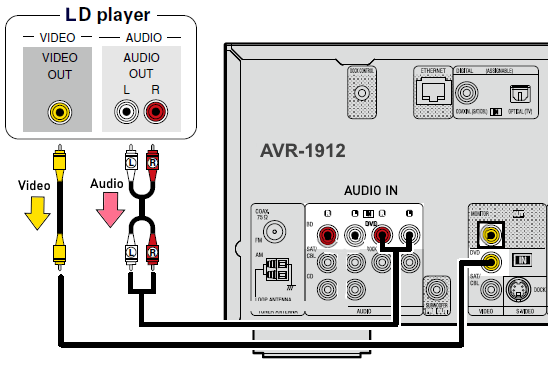 Laserdisc player connect to receiver DVD  Denon AVR-1912 DVD composite video input and monitor composite video output to TV  Denon AVR-1912 analog audio input DVD Select on the receiver or the remote control, the DVD source input.  Video output to TV from receiver (RCA composite) Composite video input to HDMI output on AVR-1912 receiver Although the Denon AVR-1912 does not perform video upscaling, you can output the composite video input to HDMI out to the TV. Video Conversion is the process where a composite or component input video signal is converted to HDMI for the video output to a TV.  HDMI out to flat screen TV  A/V Receiver HDMI out to TV Setting up the A/V Receiver options Connect Receiver to TV, switch to correct input and use the AVR's User Interface to adjust audio and video options.  On the remote control RC-1156, press "MENU" button. 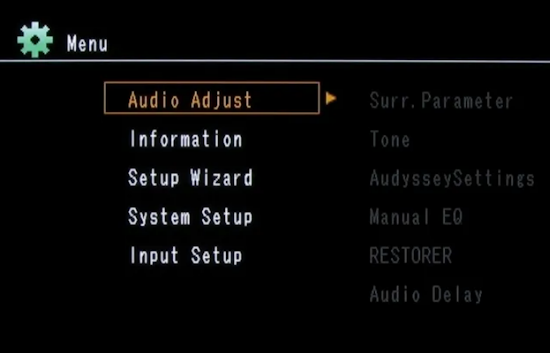 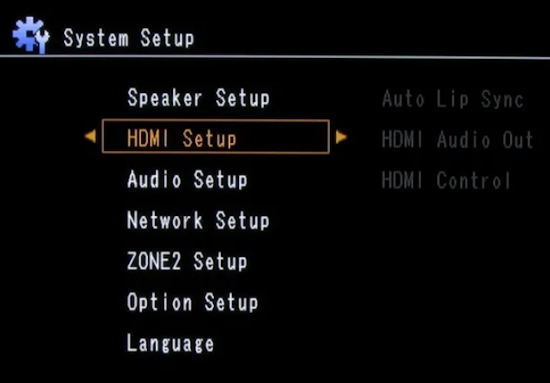 ABOUT LASERDISC: Video was stored on LD as an analog signal, while audio could be stored in a combination of several different formats. Like on a CD, the surface of the disc is an aluminum foil covered by pits and lands, but whereas on a audio CD (or DVD) the pits and lands will signify binary codes, on a LD the distance between two pits represents an analog sample level, the accuracy of which is dependent on the quality of the measurement. NTSC LDs carried two analog audio tracks, plus two uncompressed CD-quality PCM digital audio tracks. PAL discs could carry one pair, either analog or digital. Some later LDs featured 5.1 channel Dolby Digital in place of the right analog audio track, and a small number included 5.1 channel DTS in place of the standard digital tracks. Laserdiscs were recorded in one of two formats: CAV (constant angular velocity) or CLV (constant linear velocity). CAV discs were spun at a constant rotational speed during playback, with one video frame read per revolution, whereas CLV discs spun progressively slower as the disc was played from inside edge to outside edge. CAV could hold up to 30 minutes of content per side, while CLV could hold twice that. The advantage of the CAV format was that its simpler playback method allowed "trick play" features such as freeze frame, slow motion, and reverse on all LD players, unlike CLV which only supported those features on high-end models with digital video buffers. The vast majority of titles were only available in CLV. LD had a number of advantages over VHS. It featured a far sharper picture and level of sound quality, with the ability to deliver multiple audio channels, both analog and digital. This allowed "special editions" of movies with extras like director commentaries to be released. Access was random, meaning that one could go to any point on the disc very quickly (depending on the player and the disc, within a few seconds at the most). As LDs were read optically instead of magnetically, a properly-manufactured LD would theoretically last beyond one's lifetime, and as the discs had no moving parts, they were cheaper to manufacture. The format was not without its disadvantages. The discs were 30 cm (12 inch) across, and were both fragile and heavy. There was no way for a home user to record to an LD. Depending on the format, each side of an LD could hold at most 30 or 60 minutes of content, and then the disc would have to be turned over. Most players did this automatically by rotating the optical pickup to the other side of the disc, but except in high-end models with a pre-read buffer, this was accompanied by a pause in the movie of around 10 seconds, and if the movie was longer than two hours, it eventually required putting in a second disc. Many early laserdiscs were not manufactured properly. Sometimes a substandard adhesive was used to sandwich together the two sides of the disc, causing the disc to delaminate slightly and allowing oxygen to cause the metallic part of the discs to oxidize. This eventually destroyed the disc, a process known as "laser-rot" among LD enthusiasts. (Early CDs suffered similar problems, including a notorious batch of defective discs manufactured by Philips-DuPont Optical in Europe during the early 1990s.) The format was not well-accepted outside of videophile circles in North America, but became more popular in Japan. Part of the reason was marketing. In North America the cost of the players and discs were kept far higher than VHS to make up for lack of demand. In Japan, LD was marketed like DVD (LD's replacement) was on its release prices were kept low to ensure adoption, so in Japan an LD and a VHS tape were often identically priced. LD quickly became the dominant format-of-choice amongst Japanese collectors of anime, helping drive its acceptance. A very small number of LDs were mastered, exclusively in Japan, using an anamorphic image technology, similar to the 16x9 anamorphic system used in DVDs. Among the very few films available in this format were Terminator 2, Basic Instinct and Luc Besson's Atlantis. Displaying the squeezed image correctly required a widescreen television set, which at the time cost considerably more than a standard set, and as a result the format never caught on. The compact disc for audio was based on the laser disc technology. One reason for the (mostly) failure of laser discs may have been that it was not possible to record them, and the competing video cassette recorder devices could record using tape cassettes. Although LDs and their players have been completely supplanted by DVD,
many LDs were considered definitive
releases of movies and are still highly coveted by movie enthusiasts.
Boxed multi-disc LD editions of several films are prized as collector's
items. Laserdiscs can display 425 horizontal lines of video information, nearly double that available from VHS tape. Laserdiscs also contain CD-quality digital sound and many now include Dolby Digital or DTS soundtracks as well. Laserdiscs contain two digital audio tracks and two analog audio tracks. The analog tracks are commonly used for commentary by the director or, in recent years, for Dolby Digital encoded surround sound (the Dolby Digital information actually uses only one channel leaving one channel open for commentary or a mono soundtrack). The digital audio tracks carry audio signals in the same way as compact discs. However, DTS laserdiscs use the two digital audio tracks to store DTS digital surround sound information. The video signal on a laserdisc is not recorded digitally but is an analog, composite video signal translated into digital language (binary) and then decoded back into an analog format for display. The video quality of laserdiscs exceeds that of every consumer format besides DVD. DVD offers 540 horizontal lines of resolution with an overall better picture quality due to its pure digital format (the output of DVD is rarely a complete 540 lines and often falls to 480 lines or so). Laserdiscs are double sided holding information on both sides of the disc (like many DVDs but unlike traditional compact discs). Also, laserdiscs are available in two formats - CAV and CLV. CLV discs hold about one hour of video on a single side of the disc while CAV discs hold about 30 minutes of video on a single side. CAV discs offer a very slight improvement in video quality. Their primary advantage is their ability to offer special effects such as slow motion, freeze frame, and frame-by-frame advance. These special effects features are not available on CLV discs without a special memory feature on the laserdisc player. Laserdiscs come in two prominent flavors: A CLV-format
disc can contain up to one hour of material per side, and a CAV-format
disc will hold up to 30 minutes per side. The advantage to CAV is that it
will have a slightly sharper picture, will have slightly more stable
colors, and allows access to freeze-frame and slow-motion functions. For
the most part, visible difference between the two is slight and a
mid-level laserdisc player with digital field memory can simulate the
freeze-frame and slow-motion functions on CLV, but with reduced resolution
in these modes. Even though a laserdisc may look like an oversized CD (or DVD), the picture signal it carries is actually analog in format. Only the PCM audio tracks are digital. In direct comparison on a typical television monitor, the difference in picture quality between laserdisc and DVD is noticeable but slight. DVD is a little sharper and can achieve deeper colors without introducing signal noise as some poorly-mastered laserdiscs will. A well-mastered laserdisc, however, will hold up very well and, depending on the respective mastering quality, may even look better than a comparable DVD edition of the same film. For those with more expensive video display equipment, both formats allow S-Video connection for better color clarity. DVD goes a couple of steps further by also offering the advanced component-video connection as well as 16:9 anamorphic enhancement for increased resolution on widescreen monitors, which are advantages in its favor. The Sound The audio is a different story. Listening in 2-channel stereo, laserdisc audio almost always sounds richer and fuller than its compressed DVD counterpart. DVD sound quality is generally acceptable, but barring substantial mastering differences the 2-channel downmix sounds thinner and less vibrant than the uncompressed PCM audio on a laserdisc. Both formats offer Dolby Digital and DTS 5.1 channel surround sound for those with high end audio equipment, and these soundtracks tend to be closer in quality. Laserdiscs have four separate and distinct audio channels. Two carry the PCM digital stereo signal and two carry the analog stereo. If a laserdisc includes a Dolby Digital 5.1 track, that signal is distributed in RF-modulated form through one of the analog channels. The other analog channel usually has either a mono sound mix or an audio commentary. This leaves both digital stereo tracks free. The advantage to this method is that the 5.1 mix and the stereo or Dolby Surround mix are kept forever separate. DVD has the potential for even more audio tracks, but the disc producers almost never use them for this purpose. They usually fill them with extra commentaries or foreign-language soundtracks, if anything. DVD also has one feature that sounds in theory like a great innovation but winds up being its greatest curse. All of the audio on a DVD is Dolby Digital-encoded. The player then is capable of taking the 5.1 mix and (within the player itself) down-converting this into a regular 2-channel stereo or surround mix for those people who don't have 5.1 surround sound. Why this is such a problem? In preparing the audio for this down-conversion process, many compromises have to be made. One of two things usually happens: 1) The disc producers will favor the 5.1 track at the expense of the stereo downmix. One common mistake is to direct all of the bass in a soundtrack towards the LFE channel, leaving none whatsoever for the stereo mix. If you listen to it in stereo or Pro-Logic, therefore, important parts of the sound design may be practically silent. Or, 2) The disc producers will compromise the 5.1 track in order to accommodate more favorable down-conversion. If listening in Dolby Digital the bass is not going to be as deep as it should be, and the discrete sound effects will be limited. This second process is the more common and leaves both soundtracks at a disadvantage. A simple fix to this would be if all disc producers would simply include separately both a 5.1 mix and a 2.0 mix on the same disc. A few do this, but very few and it is becoming rarer all the time. Even when they do, the 2.0 mix is not going to sound as good as the uncompressed PCM digital on laserdisc, but it will at least be closer and the 5.1 should be the same on both. Given this, one might think that DTS audio, which remains
separated from the PCM or Dolby Digital mix on a disc, would remain
uncompromised. Sadly, this is not the case. DTS requires significantly
more disc storage memory than Dolby Digital. In order to keep everything
on a 5" platter, this means that either the bitrate allotted to the
picture quality must be reduced to make room, or the DTS signal must be
processed at a lower bitrate. Again, these compromises are not necessary
on the laserdisc format. The Legacy The introduction of DVD in the late 1990s has (by 2001) effectively destroyed the commercial market for laserdiscs in the United States. In the years before DVD, laserdisc was the definitive collector's medium for high resolution video, producing a tremendous volume of output (estimates say approximately 15,000 titles) and some of the finest archive editions of classic movies, many of which may never be reproduced on DVD due to rights issues. During its prime, there was something very special about being a laserdisc collector. Unlike the region-blocked DVD players, any
laserdisc player purchased in the United States will be compatible with
NTSC discs imported from Japan or Hong Kong. |