
 |
|
Audio Video Connections / Hookups • Wiring diagrams - See over 100 hook up diagrams Audio / Video Connector and cable types VCR, DVR, Digital Cable box, Satellite, HDTV, TV, DVD, Home Theater, Audio/Video Receiver, HTIB, Converter box How to connect home video components with cables - diagrams How to hookup Cable TV Cable TV is typically pay TV. Usually a monthly charge for basic channels plus optional premium channels. Cable TV traditionally was analog and any NTSC cable-ready tuner, in a TV or VCR could tune in analog channels without a cable box as long as they were unscrambled. Now the channels are digital and this requires a cable box to decode the channels. Digital cable boxes are usually provided by the cable TV company for a small monthly rental charge. These set-top-boxes are more computer than TV tuner and some have a built-in DVR to record TV shows. Most digital cable providers offer a selection of programming packages, from basic channels to premium movie packages. The exact packages available depend on location, so check with your local cable provider. Some digital cable programs are broadcast in high-definition. However, keep in mind that just because something's digital doesn't mean it's HD. The term "digital" simply refers to how the signal gets into your home. A digital signal can provide both high-definition and standard-definition programs. Cable TV receiver box Most folks use a set-top box in order to receive digital cable signals. There are a few different types of cable boxes. In addition to regular boxes, most providers offer some that are capable of receiving high-definition programming. Other boxes give you a built-in hard drive (DVR) so you can record your favorite shows. You may also find HD DVRs that allow you to watch and record programs in high-definition. The kind of box you need depends on the services you select. Your cable company will provide the box when you sign up for service. Keep in mind that you don't own the box, you simply lease it, so a small fee will appear on your cable bill each month. The good news is since you don't own the box, you can easily get a new one from your cable provider if you decide to upgrade your service at a later date. If you have more than one TV, you'll need a separate box for each television. A small fee for each additional box will also appear on your monthly cable bill. QAM tuner Many new TVs include a built-in QAM digital cable tuner. These tuners allow you to tune in unscrambled digital cable channels (if any are available) without the need for additional hardware such as a cable box. Simply connect the "coax" cable coming out of your wall to your TV, and you're good to go. You still need to subscribe to your local cable service, but you get the advantage of watching crystal-clear digital cable programs without another box taking up space. Cable Connections  RF Coaxial RG-6 Cable Standard definition video and high definition video use different cable connections for your TV. High Def video requires a HD cable box tuned to a HD channel along with a TV and either component video or HDMI cable connection. Component video uses three RCA cables color coded green, blue, red while HDMI is a single multi-pin cable. Component video requires two RCA audio cables (white, red) while HDMI carries both video and audio.  HDMI Cable  Basic Cable TV box - RF and HDMI Outputs  Premium Cable TV box - RF, HDMI, RCA Outputs 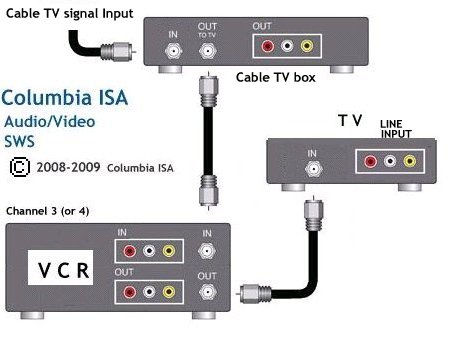
For a better picture and sound you can use RCA video (yellow) and audio (white and red) cables to connect cable box to TV. Select input on the TV. 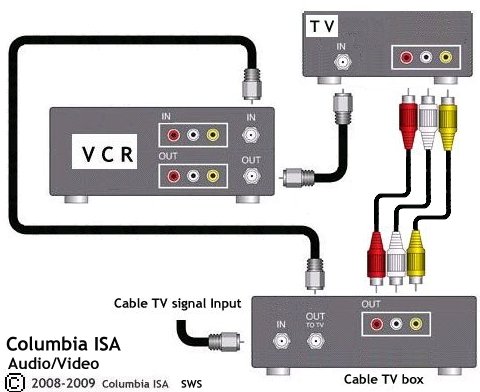
High Definition (HD) 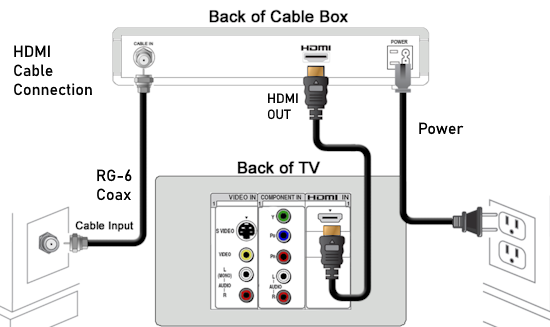 Be sure to select on the TV, the correct source input using the TV remote. DVD recorders cannot record in HD, only standard definition. Most HD cable boxes will send standard definition out using the yellow video and white and red audio outputs. You can use a RCA cable splitter with one male and two female (YM2F) to connect both TV and recorder to the audio outs on the cable box. 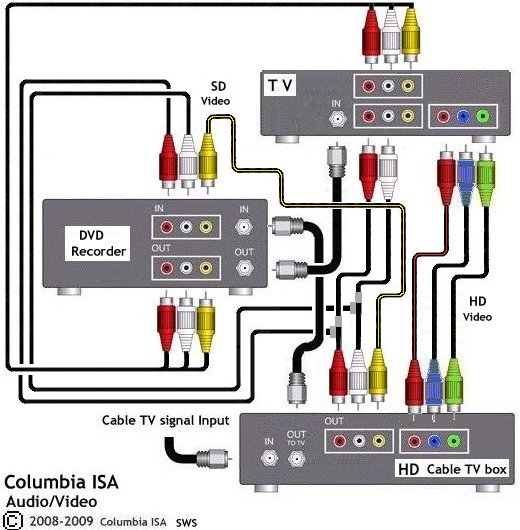
 RCA audio cable splitter. One male and two female for each stereo channel. • Converter box and VCR to TV • DVD player to TV • Digital Cable TV box to TV • Satellite TV box and converter box to TV • Home Theater • Audio/Video Receiver |