
 |
| See over 100 hookup diagrams : see also Cable hookup digital cable and TV How to Hookup a Digital Cable Box to Analog TV This connection involves a Digital Cable TV box and Analog TV. Cable box is not a High-Def box. Note: Must have Digital Cable TV Service. This service usually has music channels, movies, pay per view and video on demand in addition to all the standard channels. Components: o Digital Cable Service o Analog TV with VHF/UHF antenna input and RCA audio/video inputs. o Digital Cable box o RF signal splitter o Audio/Video RCA cable (1-yellow, 1-red & 1-white audio). o RF coaxial cables (RG-6). TV • Analog TV older model. • built-in speaker • A/V inputs, including: • RF input for antenna/cable signals. • A/V inputs for video and audio signals. Connectors Inputs Audio/Video Composite - x1 (RCA) RF Antenna - x1 (Coaxial) Outputs Audio/Video Composite - x1 (RCA) RF (TV Out) - x1 (Coaxial) Remote Control Yes Power Requirements 120VAC, 60Hz Hook up DIAGRAM - Analog TV, Digital Cable box 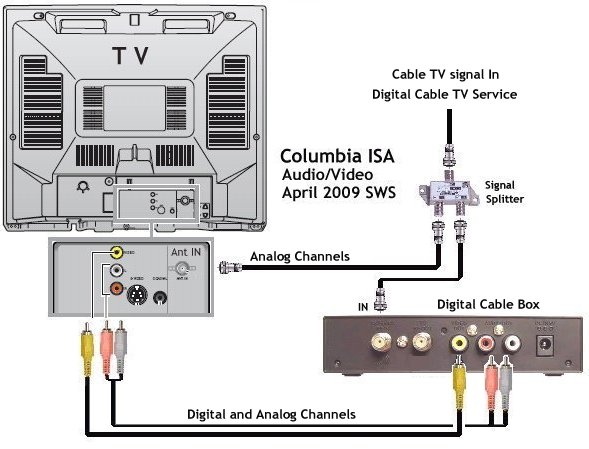 Cables Connections and explanation: Digital Cable TV service is used to receive TV signals. 1. Connect a coaxial RF cable from cable TV RF wall outlet to Signal Splitter input. 2. Connect a coaxial RF cable from one output of the splitter to TV antenna input. 3. Connect a coaxial RF cable from second splitter output to the RF input of the cable box. 4. Connect RCA video and audio cables from cable box RCA outputs to TV RCA input jacks. Why would you want this configuration? o To view TV shows including digital and analog channels. o To view analog channels without using the cable box.
See more... • See over 100 hookup diagrams Columbia ISA - Empowering consumers thru information. columbiaisa@yahoo.com |