Diagrams
RF
Modulator

Getting started with digital
cable
Your local cable TV provider such as Spectrum
Cable, Cox, Comcast, Charter etc. will get you started with a subscription
to digital cable TV programming and will also get you a digital cable TV
converter set top box, route a coax cable into your home and may even
provide basic setup, but you need to go beyond the basics when, for
example, you want to hookup an A/V receiver for Dolby Digital surround
sound or hookup an all digital HDMI cable to your
TV.
Digital cable set-top-boxes extract and process digital and
analog audio and video from a single coaxial cable.
Standard "Cable TV" Set-Top-Box
Standard cable boxes offer a coaxial RF output to a TV that has to be
tuned to channel 3 or 4. These cable boxes can provide mono audio or
separate RCA jacks for two-channel stereo output and composite video or
even S-video outputs. These audio/video output jacks connect directly to
your home theater receiver or TV for video and audio. Some of these boxes offer an HDMI output for newer TVs with HDMI inputs.

Hookup diagram: Cable
TV

This diagram shows a simple coaxial cable hookup from
cable box to VCR to TV. You can record anything tuned by the cable box onto the VCR. Set VCR to channel 3 or 4.
Video and mono audio are carried over a
single RF coax cable. The VCR is tuned to channel 3 or 4 and the TV is tuned to
channel 3 or 4. Channels are selected on the cable TV box.
The VCR can record
the selected channel and the TV is used to view the program.
When not
recording, the VCR can "pass thru" the cable TV program signals to the TV
for viewing.
Premium "Cable TV" Set-Top-Box

These Cable TV Receivers usually have a recorder built-in and also have more output ports such as the 3 RCA (yellow, white, red) outputs.
HDMI Out is usually provided for High-Definition video.
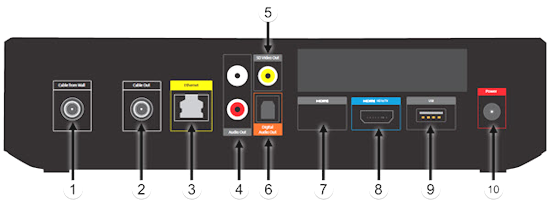

By using RCA (phono) audio/video connections you can get
stereo audio and composite video which is better than RF. Your VCR and TV
must have stereo capability and RCA A/V jacks for this
configuration.
The TV has to be set on the VIDEO INPUT for
the line from the VCR and the VCR has to be set to the LINE INPUT for the
cable box.
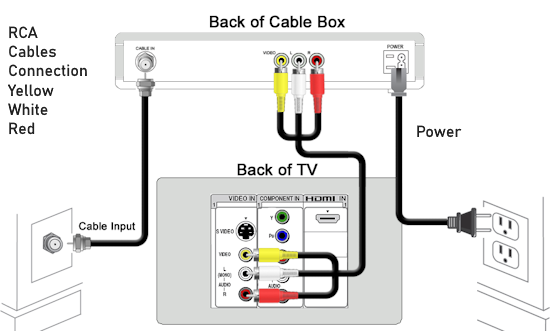
Direct connection - Cable TV box to TV using RCA cables
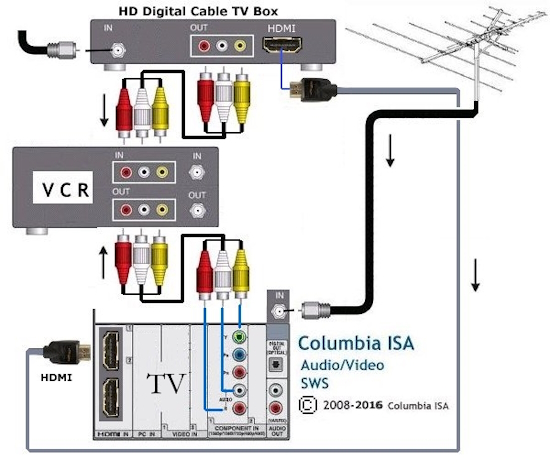
Cable TV box to VCR to TV

HDMI Cable

HDMI port (TV inputs) Cable box output
High Definition TV
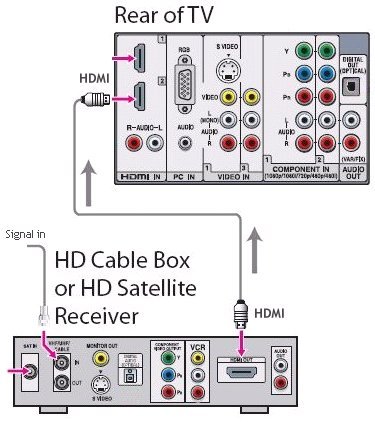
HDTV hookup using HDMI cable.
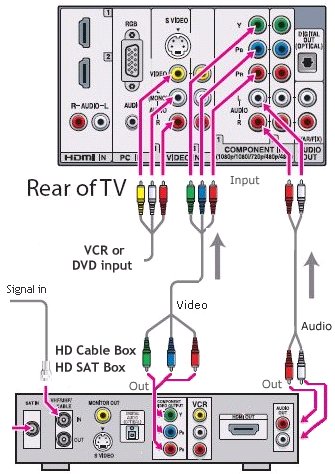
HDTV hookup using component video cable and audio cables.
The HDMI connection keeps everything all digital while the component video and audio connections are analog.
Surround Sound
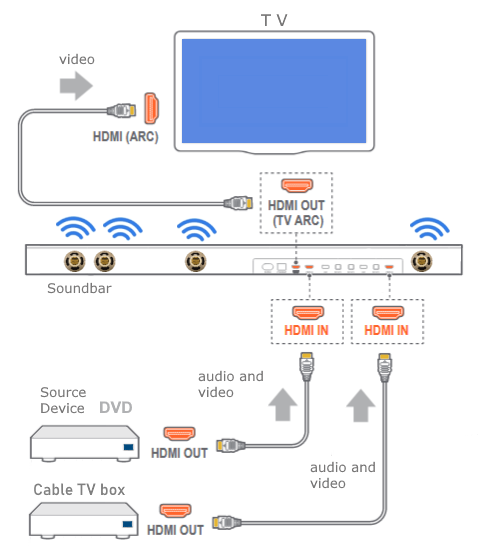
Use a soundbar or AV Receiver with loudspeakers to listen to available surround sound from programs.
Newer TVs have the HDMI ARC/eARC port for connecting HDMI cables from a soundbar or AVR. Otherwise you can connect an optical
audio cable from the cable box to a soundbar or AVR however, optical will not give you true Dolby Atmos.
What type of connections will I see on
cable boxes?
1)
Coaxial RF
 
Connections on the digital cable box include the input coaxial RF jacks
like you will find on a standard analog cable box. Typically, you can still
send the coaxial RF output from the cable box to your VCR for recording
programs, though the newest models come with built-in Digital Video
Recorders (DVRs).
The rest of the connectors provide audio and video
directly to your home theater receiver or TV.
An RF coaxial
cable carries audio, video, and other data through one cable that has a
single center conductor and an outer shield. Broadcasters transmit the
complete Audio/Video signal as a radio-frequency signal, hence the RF.
On
the end is an F-connector that screws onto the RF input on your TV, cable
box, VCR or DVR. Because RF combines the Audio/Video signals and sends
everything over one cable, it has the poorest quality of all the
connection options but is still viewable.
2) RCA audio/video
connections
 
RCA jacks provide a stereo signal to your Home Theater receiver for
analog channels.
3) Digital Audio Outputs
 
The SPDIF Sony Philips Digital Interface (digital) output comes in two
types: optical (sometimes called Toslink) and Coaxial (RCA). Either will work
fine and there is no real difference between the two when connecting your
digital cable TV box to your home theater receiver for surround sound. You may find one or the other on the rear of the cable box.
Using the digital audio output will provide your home theater receiver
with full 5.1 Dolby Digital audio when available. Most programming will be broadcast
through digital cable TV in two channel audio formats (stereo or encoded
as Dolby Pro Logic), but HDTV channels, premium movie channels and even
some cable networks will broadcast certain movies or prime time content in
Dolby Digital 5.1, 6 channels (6 loudspeakers).

 
OPTICAL
For digital audio such as Dolby
Digital 5.1, you need a decoder like the ones in a Soundbar or an Audio/Video
receiver for surround sound. You can use either the optical output or
the coaxial digital audio output on the back of the digital cable
converter box to connect to the digital audio input jack of the A/V
receiver.
See Cable
TV hookup connections
Video Output Options
An assortment of video output options include
4) composite (a single yellow RCA
connection),
5) S-video (a
single 4-pin connection) and
6)
component (3 RCA connections colored red, green, and
blue).
Component video provides the best possible
analog video signal and is the only analog
format capable of transmitting HDTV resolutions.
Connect
the cable TV box's component video outputs to your home theater receiver
if it can accept component inputs (match up the colors and
consult your receiver's manual for any required settings). Connect them
directly to your HDTV if your receiver does not support component video
connections.
7) DVI
- DVI is a video only
connection and is capable of carrying High Definition. With DVI, you get
involved with digital content protection and also your cable company may
not have the DVI ports activated on your converter box. Make sure your
equipment is compatible.
8) HDMI
- HDMI is the replacement for
DVI and is capable of carrying High Definition video and up to 8 channel
audio. HDMI also has digital content protection capability.
See
Hookup
Diagrams
The most common cable hookup is a set of three
cables with RCA-type connectors (also called phono plugs) that are
colored red, white, and yellow. They plug into corresponding red,
white and yellow RCA connections on your TV, VCR, cable box or other
gear. The red and white cables carry stereo audio, while the yellow
cable?the composite video cable?carries video.
Composite
video: Since it separates the video from the audio, a composite
video signal looks slightly better than an RF one, but it still
carries the video signal's chrominance (color) and luminance
(black-and-white) information together into one cable and makes your
TV separate them. Not capable of carrying HDTV. |

Composite video and 2-channel audio |
Component video:
Component
video splits the video signal even further into three parts,
carrying each part on its own cable. To explain exactly what parts
of the signal are carried on each cable gets a bit technical; just
know that the end result is a picture that can look much better than
that of S-video or composite video. Your TV's component video inputs
will consist of three RCA connections that are both colored and
labeled: green (Y), blue (Pb or Cb), and red (Pr or Cr). Component
video is often the highest-quality analog connection, and you should
use it if your TV has a component video input. Component video is
the only analog video-cable connection that can handle HDTV or
progressive-scan DVD signals. S-video and composite video don?t
carry progressive scan.
- Y is the luminance (brightness) signal.
- Pb and Pr each carry part of the picture?s chrominance (color)
information. Your TV uses these two chrominance signals to create
the red, green and blue colors that can be mixed together to
create any color on your display. (Sometimes, Pb is labeled B-Y
and Pr is labeled R-Y.)
Component video connections use three normal analog cables. If
you?re routing all of your video cables through a home theater
receiver, check your receiver?s specs before routing component video
connections through it. The receiver?s component video bandwidth
specification should be
- At least 10 MHz for progressive-scan DVD players
- At least 30 MHz for HDTV connections
Component video may be the only connection that allows a true
HDTV signal in your system if some, but not all, of your HDTV
components use the HDCP copy-protection
system.
|
  |
DVI - Digital Video
Many of today?s cable TV and
satellite set top boxes feature the relatively new DVI or HDMI
outputs. For video,
connect DVI or HDMI as you would component connections - they are
both meant to carry digital HDTV signals.
HDMI is a fully
digital, multi-channel audio and High Definition video carrier. When it?s fully implemented,
the HDMI output on your cable TV/satellite box will go into your
home theater receiver and out again into your TV.
DVI stands for
digital visual interface. There are three types of DVI connections:
DVI-D carries digital video, DVI-A carries the DVI signal to an
analog display (like a CRT computer monitor), and DVI-I carries both
analog and digital on the same connector.
DVI-D is the
one most commonly found on current digital TVs, and it lets you send
a pure, uncompressed digital video signal from a source to your TV.
It's a video-only connection that's a popular choice for sending
HDTV signals from an HD source (like a cable box) to your HDTV,
although longer cable runs (over 20 feet) can degrade the signal.
DVI is also on DVD players so you can send a pure digital source
from the player to a digital TV. |

 
|
HDMI
The
High Definition Multimedia Interface can carry both high-definition
video and high-resolution, multi-channel digital audio over one
cable. Like FireWire, it can also carry control information. With
the purchase of a simple adapter, you can connect a DVI-equipped
source to an HDMI-equipped TV or vice versa, as long as the DVI
connection has HDCP copy protection. HDMI can also travel over
longer cable runs than DVI with less signal degradation.

DVI HDMI adapter cable |

 |
Columbia ISA Audio Video - columbiaisa@yahoo.com
NEXT PAGE - Cable
TV hookup connections HDTV
see also:
Audio Video Connections
Cable Connections Diagrams
Video
Connections Diagrams
Cable TV,
Satellite TV, OTA Tuners Receivers
Home Theater
Receivers
Columbia ISA Audio Video
Empowering consumers thru information.
|


