
 |
| • How
to hook up a Plasma or LCD HDTV • How to hook up a Cable TV box • Cable TV - Cable Box Setup • How to Install a HD Cable Box • Surround Sound over HDMI • Surround Sound - How to Hookup • HDTV Antennas and Reviews • See over 100 hookup diagrams • Bluray Players, internet-enabled, Netflix movie streaming • Cable Types, audio/video for TV, explanation • Hookup diagrams, TV, VCR, DVD, Digital cable box • VHS to DVD copy VCR tape to DVD disc • How to Hookup an Audio Video Receiver RF Modulator 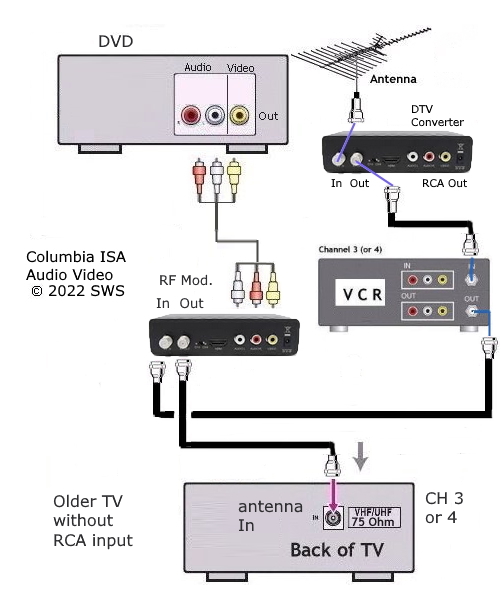 The DVD
player is a high performance unit designed to be used in a variety of
setups. It has a plentiful variety of video output (composite, S-video,
Component, HDMI) and audio output (analog RCA, digital optical, and
digital
coaxial) capabilities. However, there is one thing manufacturers didn't
account for: the increasing demand for DVD players to be able to
connect to a standard cable or antenna input on older (1970s, 1980s) or
entry level TVs (13 inch models from 1990s) which do not have analog
RCA
audio/video input jacks.
If you have tried to connect your DVD player into your VCR and then use the VCR to pass the signal to your TV, but have experienced very poor picture quality in doing this, the reason is that a DVD player cannot be connected to a TV in this fashion due to the fact that DVDs are encoded with anti-copy technology that interferes with the VCR's circuitry. That is why you cannot make a copy of a DVD onto a VCR tape successfully without using external electronic gear. However, in most cases, this also prevents you from using the VCR as a "conduit" to pass a DVD signal through to the TV. Using An RF Modulator So, what is a person to do? Many people have their antenna or cable connected to the VCR and, from there, the VCR is connected to their TV. However, how can you connect a DVD player to your TV, if your TV doesn't have A/V inputs that are compatible with the DVD player? Secondly, how can you connect both your VCR and DVD player to your TV at the same time if your TV only has one cable or antenna input? The answer to
the above questions is a little box that has been around for years
called an RF modulator (Radio
Frequency Modulator). The
function of an RF modulator is simple. The RF modulator converts the
video (and/or audio) output of a DVD player (or camcorder or video
game) into a channel 3 or 4 signal that is compatible with a TV's cable
or antenna input. There are
many RF modulators available, but all function in a similar fashion. Setting up your RF modulator First, plug
your cable TV/VCR output into the
cable input connection (ANT IN)
of the RF modulator and then the DVD player's 3 RCA A/V cables (yellow,
red, white) into the RF modulator's A/V inputs (yellow, red, white). Second,
connect a standard RF coax cable from the RF modulator OUT (TO TV) to
your TV antenna/VHF IN jack. Third, select
either channel 3 or 4 output on the back of the RF modulator. This is a
two position switch. Fourth, turn
the TV on and the RF modulator will automatically detect your cable
input for the TV. When you want to watch your DVD player, just put the
TV on channel 3 or 4, whichever one you selected on the RF mod box,
turn the DVD player on and the RF modulator will automatically detect
the DVD player and will display your movie. Although
there are minor differences in brands
of RF modulators, the set up is basically as outline above. In addition,
if you don't have a stereo system you can also hookup the DVD player's
stereo outputs to the RF modulator as well, obviously you won't get the
benefits of surround sound, but you will hear the audio through the
TV's speakers. Also, you won't get the full benefits of a DVD quality
picture as the conversion from video to RF (cable) downgrades the
resolution, however, as you switch between your VCR and DVD you will
notice the quality of the DVD image is still superior
than anything you
probably have viewed on your
TV.
Switch Box Hookup Diagram using RF Modulator • RF
Modulator hookup
|