
 |
How to Add Great Sound to your TV
• What is a SoundBar • Surround Sound over HDMI • How to hookup surround sound TVs today are getting thinner and thinner. Soon the display panel will be so thin that there will be literally no room for a speaker in the TV. Even now the speakers in TVs are so flat they suffer in performance levels. TVs today are clearly video centric and while you may enjoy a spectacular picture, you certainly need an alternative for sound. There are several ways to add great sound to your TV. Home Theater Surround System If you have a large room and budget, you can opt for a full-function surround sound system which includes an Audio/Video Receiver, 3 front speakers, a subwoofer for pounding bass and 2 or more rear/side speakers. Dolby Atmos adds height speakers.    Basically you connect the TV to the Audio/Video Receiver (AVR) using HDMI eARC/ARC and all the speakers connect to the AVR using speaker wire. The advantage with this setup is you get full surround sound from all your sources such as Bluray or Streaming TV which offer Dolby Digital Plus, or Dolby TrueHD surround. Where Dolby Atmos is available, you can get the best spatial audio. Soundbar setup If your room and budget are smaller, you might opt for a Soundbar setup. With a Soundbar you connect the TV to the soundbar using HDMI eARC/ARC or Optical. The soundbar contains all the speakers. You will not get the power and full rich sound of a home theater setup but at least you get a much better sound than using the TV speakers.  Sound Bar style speakers complement a TV in both looks and performance and require minimal space and wiring. You would want a sound bar speaker system if you want the thrill of virtual surround sound but your room can't accommodate a full-function 5.1 to 7.1 surround sound system. Some models feature advanced designs and digital signal processing to create a convincing, three-dimensional sound field. All the speakers are in the front so you do not have to run speaker wires across the room. There are many designs so make sure you get a compatible system. Even within the same manufacturer the sound bar may not fit some models of TV. Improve and expand your TV's front soundstage with a sound bar speaker and subwoofer duo. Ideal for smaller rooms like a bedroom or a bonus room, where a full surround sound system might not make sense. Just two pieces and very few cables to connect. Powered Speakers Connect your TV to powered speakers for richer stereo sound. Powered speakers have a built-in amplifier. Many models are available which offer multiple methods to connect a TV.  Powered speakers are available from budget models which only have limited connections such as RCA line level stereo (white and red) to expensive models with optical connections, wireless bluetooth, turntable hookup and more.  Stereo Amp and Speakers Connect your TV to a stereo amplifier with two passive speakers to boost the sound using better speakers.  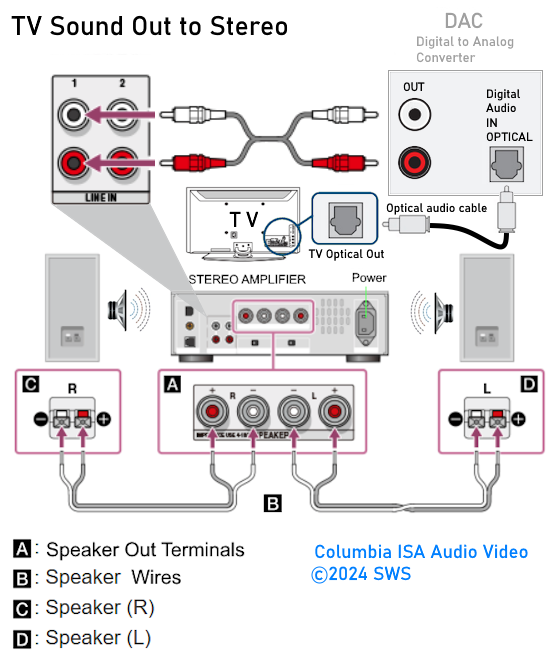 Use a DAC (digital to analog converter) to connect the TV optical audio OUT to an analog stereo using an optical audio cable and RCA audio cables. The typical AVR has optical inputs so the DAC is not required. Also some powered speakers (bookshelf) have an optical input for a direct connection from the TV. TV Connections for better sound HDMI and Optical are the two available digital audio outputs on TVs to connect to external devices. If your TV is an older model, you may have RCA analog audio outputs for stereo sound. 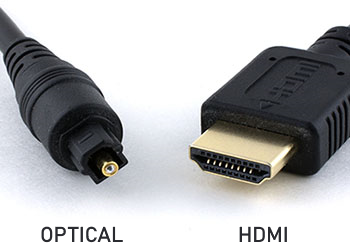 HDMI eARC ARC The HDMI eARC ARC port allows a TV to send audio to an external device like a soundbar or AVR. This HDMI port is usually indicated as such while the regular HDMI input ports are not.  TV HDMI eARC ARC port Use a Ultra High Speed HDMI cable to connect the TV HDMI eARC/ARC port to the HDMI eARC/ARC port on a soundbar or AVR.  HDMI eARC (2018 HDMI 2.1 standard) is the improved version of HDMI ARC (2009 HDMI 1.4 standard). eARC is faster than ARC and has more bandwidth. To get the audio from the TV, select the correct settings in the TV Sound menus. Also be sure to select the correct source input on the soundbar or AVR. 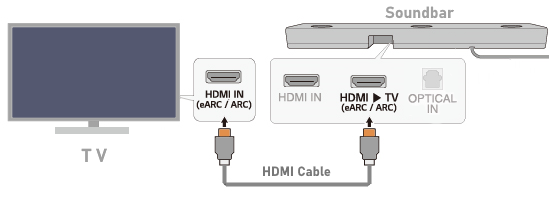 TV to Soundbar Connection Diagram - HDMI ARC can handle PCM stereo, lossy Dolby Digital surround just like SPDIF but for the lossless Dolby TrueHD, you need eARC. ARC can handle lossy Dolby Digital Plus if the rate is less than 1Mbps, otherwise you need eARC. Sending audio from your TV to your audio device, like using your TV's tuner to watch over-the-air programming or streaming programming using your Smart TV's apps, it is a much safer bet to use eARC. SPDIF - Optical Sometimes called TOSLINK, the optical digital audio output on a TV is an older technology and uses light pulses to send audio from the TV to external devices over an optical (fiber optic) audio cable. Optical has less compatibility issues than HDMI but is limited to PCM stereo and Dolby Digital surround.  TV Optical digital audio out port  Optical audio cable connects TV to Soundbar or AVR. Some powered speakers and stereo amps have this connection available.  Soundbar ports - Optical In (from TV), HDMI eARC/ARC TV connection 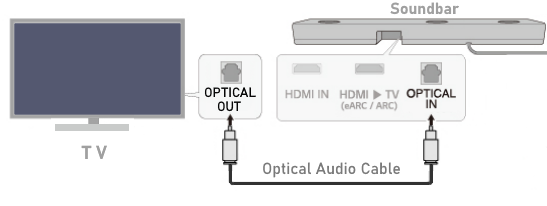 TV to Soundbar Connection Diagram - Optical • See over 100 Hookup Diagrams • How to add great sound to TV 51 COLUMBIA ISA Audio Video Empowering consumers through information. Contact: columbiaisa@yahoo.com |