
 |
|
HELP, How do I connect my DVD Player and/or VCR to my TV? How you connect will depend on which outputs are available on your DVD player or VCR and which inputs are available on your TV.  Smart TV with HDMI inputs
Smart TV with HDMI inputs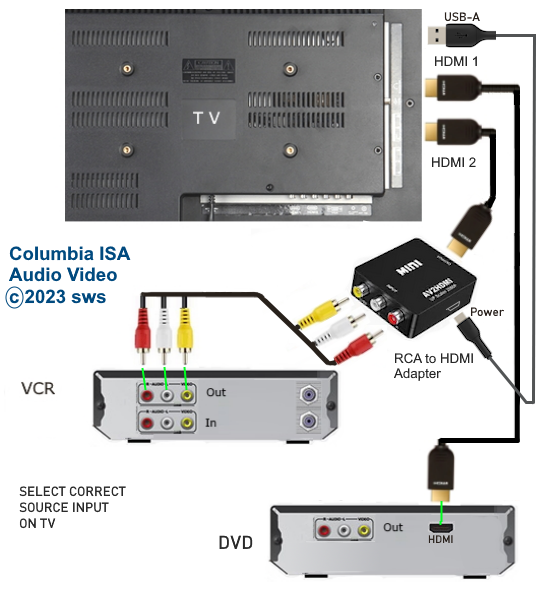 VCR and DVD player connect to TV with HDMI cables  HDMI Cable 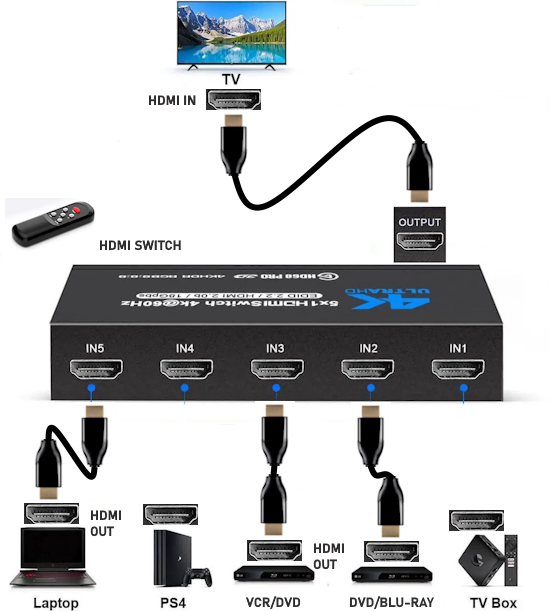 What if I run out of HDMI inputs on the TV? Use an HDMI Switch box and select the source input you want. For a 4K TV, be sure to get a 4K capable switch. Be sure to get an HDMI switch box and not an HDMI splitter box. Budget smart TV: RCA AV input Many budget smart TVs offer the 3 RCA audio video inputs, yellow video and white and red audio.   VCR and DVD player connect to TV with A/V Switchbox (RCA) Budget smart TVs usually only have one set of RCA AV inputs so a switchbox can be used for connecting multiple input devices like VCR and DVD.   Using their remote controls, multiple input devices such as DVD and VCR can be powered on at different times and on the TV, the same input source (AV) is selected. These RCA cables are available online. Some TVs offer the component video inputs, green, blue, red video and white and red audio.  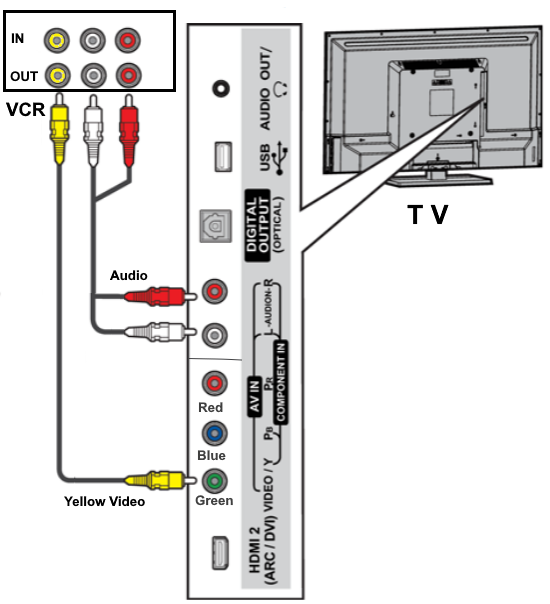 To connect to this TV, only connect the yellow video cable to the green (Y) video input and then connect the white audio cable to the white TV audio input and the red audio cable to the red TV audio input. The blue TV video input is not used. The red TV video input is not used. Be sure to select the component video source input on the TV using the TV remote. Some Smart TVs still offer an analog TV tuner so that analog channel 3 is available. This means a VCR can connect using a coaxial cable. The DVD player can then use the 3 RCA TV inputs, yellow, white, red. 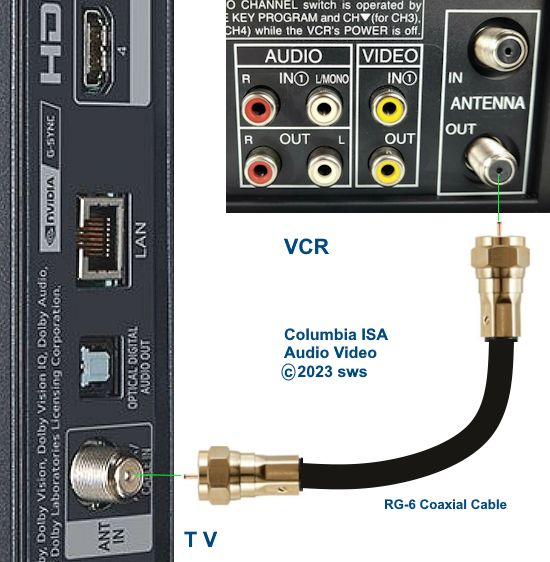 Connect the VCR, play a VHS tape and then perform a channel scan on the TV. Tune the TV to channel 3 for the VCR and select on the TV, the AV source input for the DVD. Analog CRT TV Some older TVs have RCA AV inputs and even older TVs may only have a single RF antenna input.  TV inputs: RCA video (yellow) RCA audio (black) and RF antenna input (video and audio)  Connect RF input using a coaxial cable (RG-6) Insert copper pin of RG-6 coaxial cable into small hole of TV antenna input port. Then align threads and turn clockwise until a secure connection is tight and fixed.  Analog CRT TV needs a DTV converter box for broadcast TV and a RF Modulator to connect DVD player. 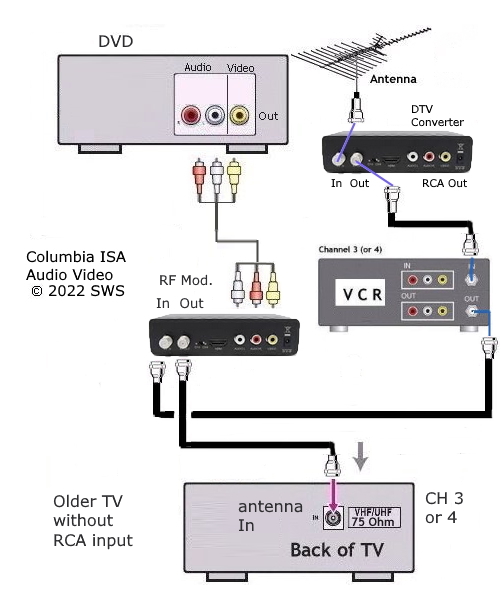  RF MODULATOR TV source input selection Switch the TV to the input where the VCR or DVD is connected. 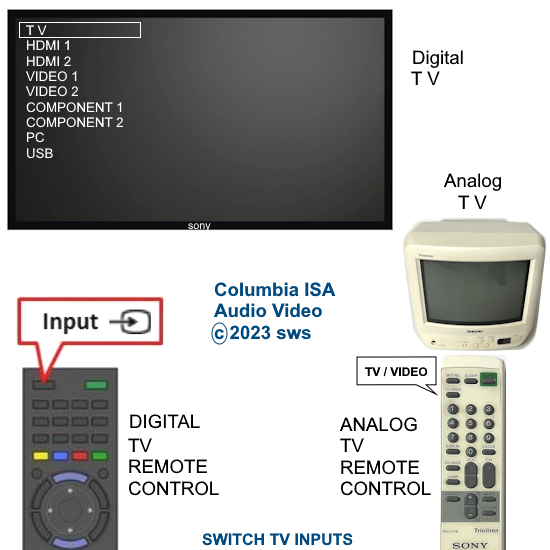 Combo VCR/DVD Connect to TV  Magnavox MWD2205 - 2005 model  RCA (AV) cables To play a DVD or a VHS tape, connect the three RCA cables, yellow, white, red, from the combo unit's yellow, white and red outputs to the TV RCA (AV) inputs, matching the colors. Usually VCR/DVD combo units have a common output for both the VCR and the DVD. In addition, the DVD has outputs only for the DVD such as the green, blue, red video outputs and digital audio outputs.  VCR/DVD Combo unit REAR Some TVs have only yellow, white and red inputs while others have green, blue, red video inputs and the white and red audio inputs. Usually you can plug the yellow video cable into the green video input, then match the white cable to the white input and the red to the red cable. 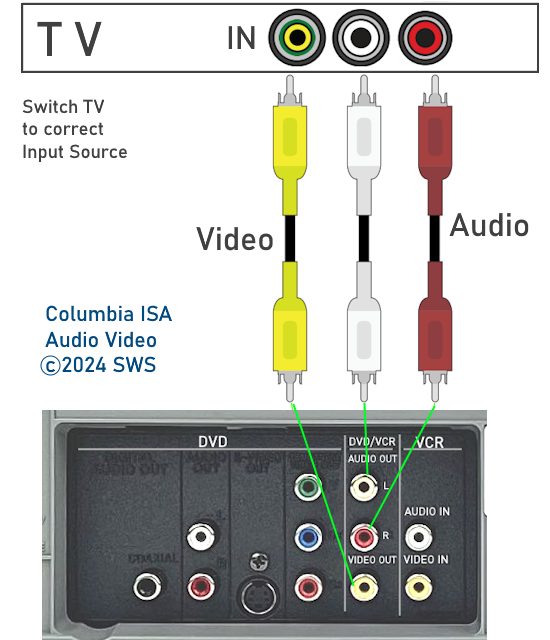 Next power on the TV and the combo vcr/dvd. Next, switch the TV to the AV input (where you connected the cables for the combo unit). Next, switch the combo vcr/dvd unit to the VCR or the DVD using the buttons on the front panel or the remote control depending on which you want to play, VCR tape or DVD disc.  Insert a tape or disc, press PLAY and enjoy. Connect DVD player to TV  DVD Player rear panel HDMI - Use this option if the player and the TV have HDMI ports  1. Connect one end of a high-speed HDMI cable to the HDMI output port on the DVD player. 2. Connect the other end of the HDMI cable to an HDMI input port on the TV. Plug player and TV into A/C power and power both ON. Select the correct HDMI input source on the TV (the one the player is connected to) using the TV remote. Insert disc into player and Press PLAY. • How to select input source on TV Component - Use this option if the TV has green, blue, red video input ports and player has no HDMI out.  Component cables contain 5 color-coded connectors: the green, blue and red connectors are for video, and the red and white connectors are for audio. To connect the DVD player to the TV, you need to connect the proper cables to the color matched ports. Connect the component video cables (Green, Blue, Red) and audio cables (White and Red) to the corresponding matching ports on the back of the DVD player. Next, Connect the other end of each component cables to the same matching colored ports on the TV. Green to green, blue to blue and so on. Plug player and TV into A/C power and power both ON. Select the correct input source on the TV (the one the player is connected to) using the TV remote. Insert disc into player and Press PLAY. Composite ("AV") - Use this option if the TV only has yellow, white and red input ports.  Composite cables contain 3 color-coded connectors: the yellow connector is for video, and the red and white connectors are for audio. Connect the yellow, white and red cables to the color matched ports on both the DVD player and the TV. Yellow to yellow and so on. Plug player and TV into A/C power and power both ON. Select the correct input source on the TV (the one the player is connected to) using the TV remote. Insert disc into player and Press PLAY. Next, Now open the disc tray of the DVD player, put in your DVD and press play. Once the DVD is loaded, you should see the DVD menu on the TV, select Play or Enter to watch the DVD on smart TV. Connect VCR to TV • How to connect VCR to Smart TV 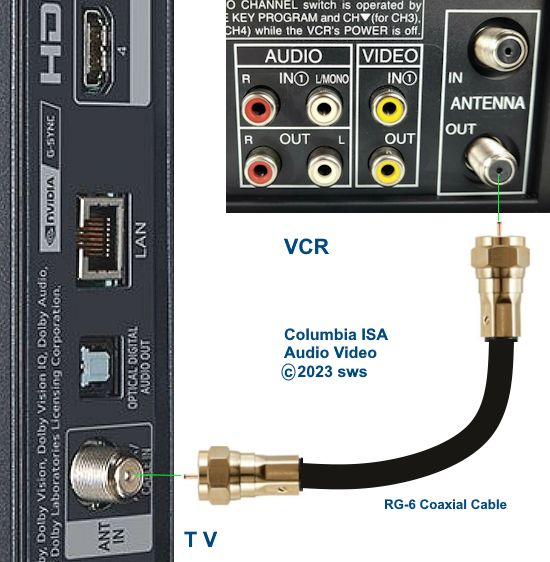 Switch TV source input to ANTENNA and select channel 3 or 4. A channel scan may be required. If the above hookup does not work, try using an adapter which has RCA cables (3) inputs and one HDMI output for connection to the TV HDMI input. 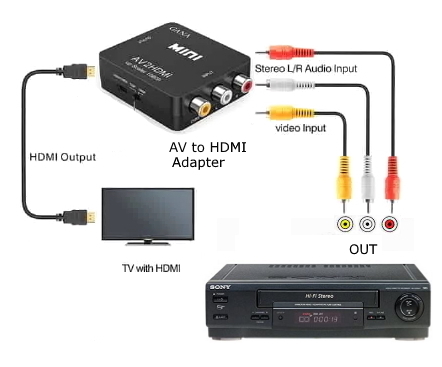 Smart TV with only HDMI inputs - use an adapter with RCA IN and HDMI OUT which connects to TV HDMI inputs. • RCA to HDMI adapter CONNECTION OPTIONS COMPOSITE : Yellow Video and White and Red Audio 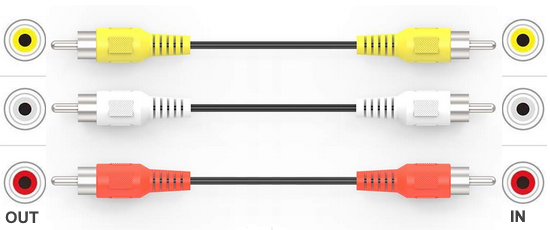 The older TVs may not have HDMI inputs and the older DVD players may not have HDMI output. VCRs only have composite video output (yellow) so you may need to get an adapter to connect to a newer TV. VCR - How To Connect To TV  VCRs use RCA cables to connect to a TV, yellow video and white and red audio cables. If your TV only has HDMI inputs, then use a RCA to HDMI adapter. If your TV only has a 3.5mm AV input, then use a RCA adapter cable with yellow, white and red female and 3.5mm male plug. 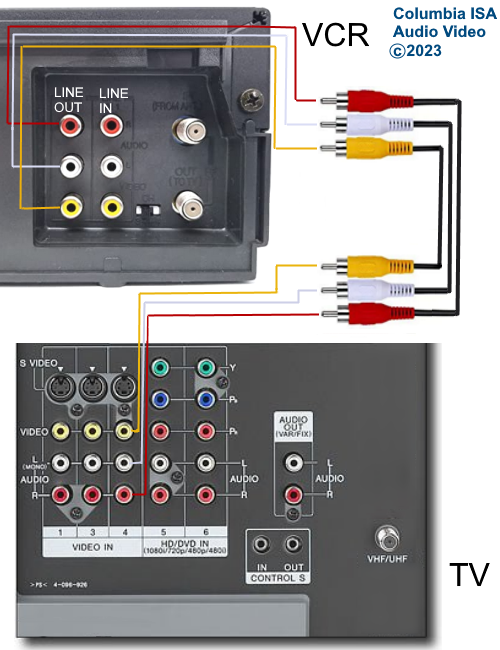 Connect the yellow video cable from VCR yellow video OUT to TV yellow video IN. Connect the white audio cable from the VCR white audio OUT to TV white audio IN. If your VCR is stereo, it will have red audio ports. Connect the red audio cable from the VCR red audio OUT to the TV red audio IN. Select on the TV, the source input that the VCR is connected to, such as VIDEO 4 for example. Play a VHS tape on the VCR and view on TV. The newer DVD players or combo units (VCR and DVD in one device) may have HDMI output so you can connect using an HDMI cable to the TV HDMI input. Remember to select the correct input on the TV. DVD Player connect to TV  DVD Player Rear Panel Ports  HDMI Cable HDMI is more complex but offers video and audio in a single cable. VCRs do not have HDMI or component video connections. The DVD player should use HDMI or component video cable connections but can use composite video. DVD has higher video resolution than VHS so to get better video, a better connection is used. You can use HDMI or component video or composite video depending on which input ports your TV has available. HDMI is the best video quality, then component (green, blue, red), then composite video (yellow).  3 Component video cables with 2 analog audio cables 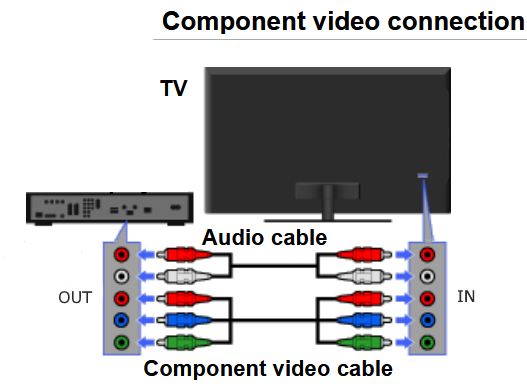 Component video has 3 video(green, blue, red) and 2 audio(white, red) cable connections.  Newer TV rear panel As video resolutions improve, the HDMI connections are required and the older video connections are not available.  DVD connection to TV with HDMI cable Always be sure to select the correct TV input source using the TV remote. (The input on the TV where the DVD is connected such as HDMI 2) 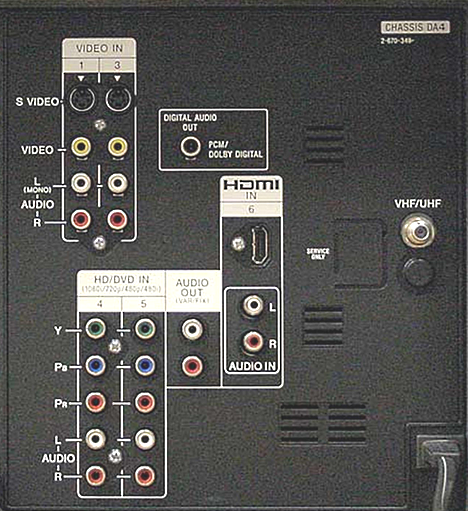 Older TV rear panel The older video and audio ports are available on some TVs from years ago. How do I connect my VCR and DVD player to my TV which has only one component video input and two HDMI inputs? 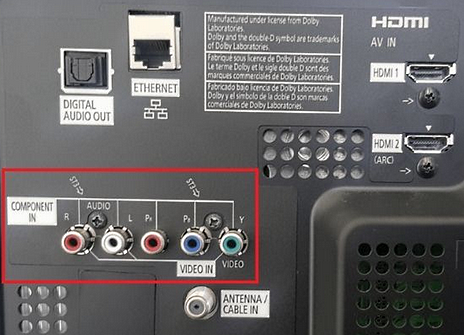 Connect the DVD player to the TV using component video/audio connections, 5 RCA cables, from DVD player outputs to the TV 5 RCA cable inputs, (green, blue, red) video and (white, red) audio. Connect the VCR to TV using a RCA to HDMI adapter (yellow, white, red) RCA in and HDMI cable out to the TV HDMI input. Select the HDMI input for VCR viewing and the component input for DVD viewing. HDMI Switch If you have more devices with HDMI connections than your TV has HDMI inputs, you can use an HDMI switch with multiple HDMI inputs and one HDMI output to connect to the TV.  • HDMI Switch 5 In 1 Out HDMI Switch SGEYR 5x1 HDMI Switcher 5 in 1 Out HDMI Switch Selector 5 Port Box with IR Remote Control 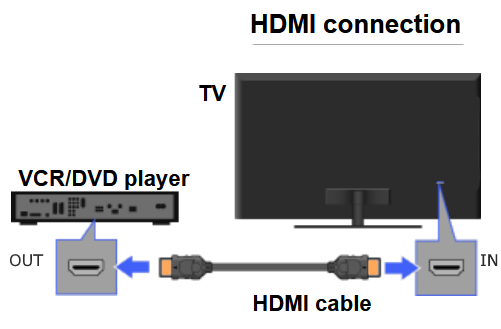 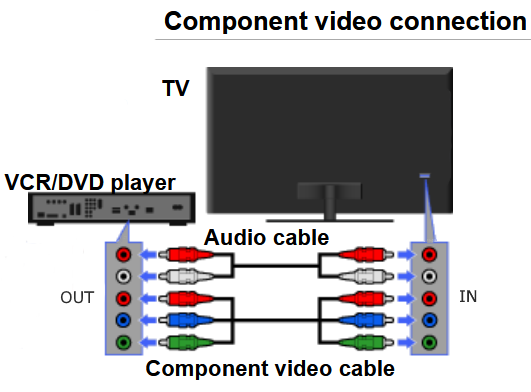 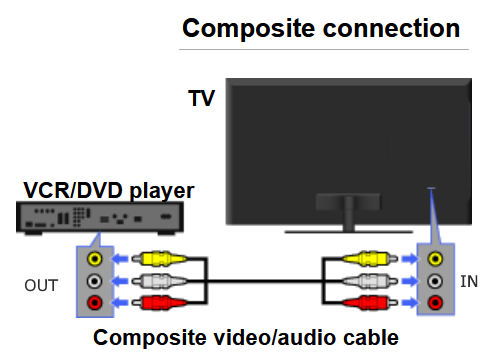 Some TVs have component video inputs which will also accept the yellow video cable into the green input port. These green input ports will have a yellow ring designating that they accept a yellow composite input video cable. So you could connect a VCR using yellow video and white and red audio to these ports. Use the white and red audio cables. 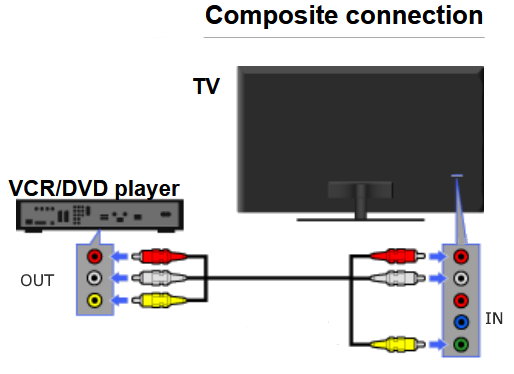 Select the correct source on the TV. A VCR will usually connect using yellow video and white and red audio cables while a DVD will usually connect using HDMI or component video. 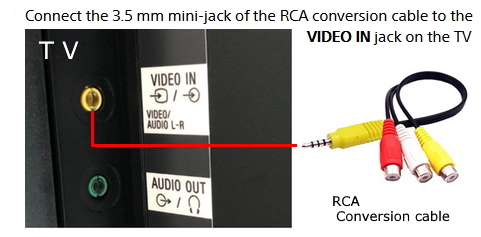 Some newer TVs use a single audio video input for composite video and audio so you can connect a VCR or other older devices. Use an adapter cable which connects yellow, white and red RCA cables. 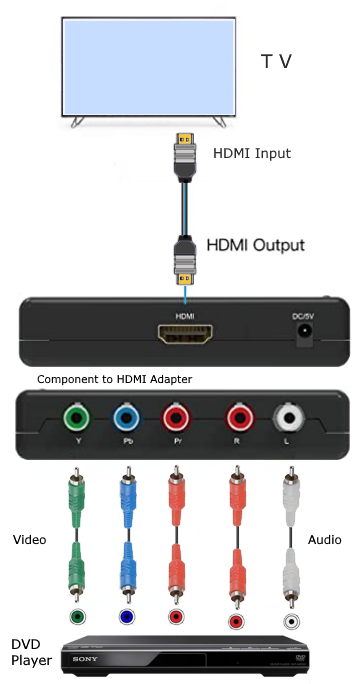 Adapter to connect DVD player to TV when TV only has HDMI inputs and DVD player has no HDMI output. Component video to HDMI Converter - This Component to HDMI Adapter converts analog YPbPr video and R/L audio input signals into HDMI output. RCA to HDMI Converter: Converts analog RCA composite (Yellow, White, Red) input to HDMI 720P/1080P (60HZ) output,displayed on HDTV. HDMI Cable DVD SOUND DVD can have surround sound so if you want more immersive sound, connect an optical audio cable or a RCA digital audio cable to a soundbar or audio video receiver. Optical and coaxial RCA are known as SPDIF for Sony Philips Digital Interface audio. Optical is also called TOSLINK for Toshiba Link. They both provide the same capabilities but optical is subject to less interference while RCA coax is more robust and uses less fragile cables. You can also use HDMI and in fact HDMI is required for the best audio formats found on Blu-ray discs. 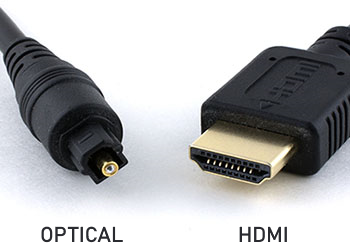  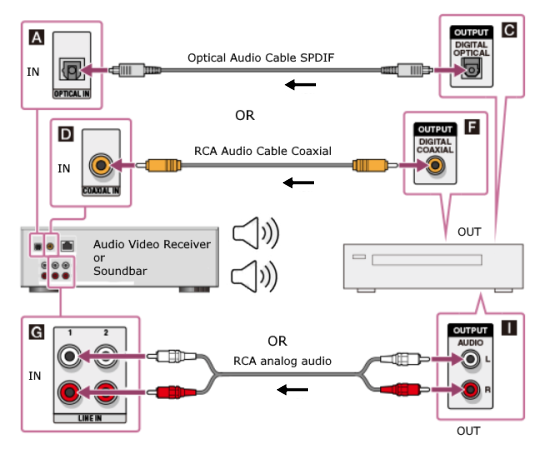 Select the correct input on the soundbar or AVR. 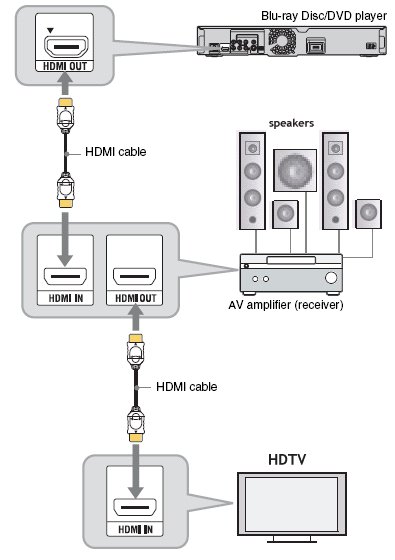 Connection diagram for DVD using HDMI to soundbar or AVR and to flat screen TV with HDMI. For the latest audio formats you need a capable soundbar or AVR that decodes them such as Dolby TrueHD or Dolby Digital Plus. 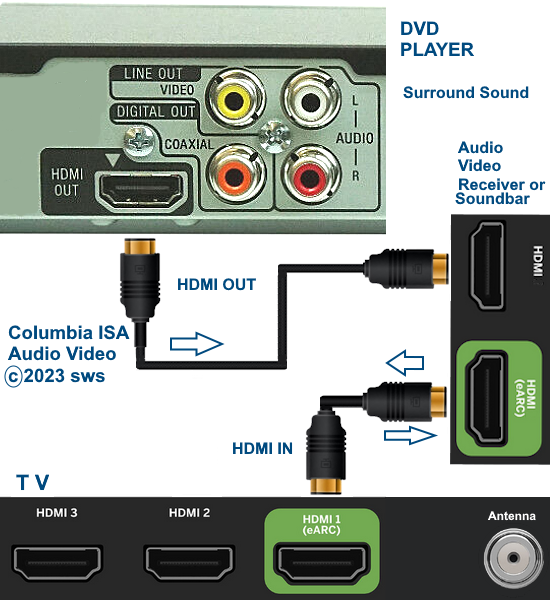 A soundbar or Audio Video Receiver with multiple loudspeakers can add enhanced sound from the DVD. Using HDMI cable connections, the surround sound goes from DVD to decoder/processor in soundbar or AVR and then to speakers while video is sent to the TV. The TV can send audio out to the soundbar or AVR using the ARC/eARC (Audio Return Channel) HDMI port. Most DVD players do not have RF outputs although combo vcr/dvd units do. DVD players typically provide composite video, S-video, component video and HDMI output. You need to use your TV's audio/video inputs to connect the cables coming from the DVD player's audio/video outputs. When connected, switch your TV to the proper video source input to watch a DVD movie. If you only have one audio/video input on your TV, and it is already used, you may need an audio/video switch box. If your TV does not have
audio/video inputs you may have to use an RF modulator that converts the line level video
signals into RF signals that you can then view on channel 3 or 4 of
your TV. If you only have one RF input on your TV then you will need an
A/B
switch also. This will allow
both RF devices to share the single TV input. Some DVD specific RF
modulators have a built in A/B Switch to auto-switch. |
| |||||||
|
2-Way Manual A/B RF Switch |
||
|---|---|---|
|
||
|
||
| • PC
stereo hookup • VCR Recording • Hookup Diagrams • TV input select • Timer Record Radio Shows on a VCR • Camcorder hookup to TV, DVD • Audio Video Connections • Video Cables Connections • Hookup Diagrams Columbia ISA Audio Video - columbiaisa@yahoo.com |