
 |
Connect Wii game console to TV, stereo Wii hookup - internet Hook up DIAGRAM - Wii to TV 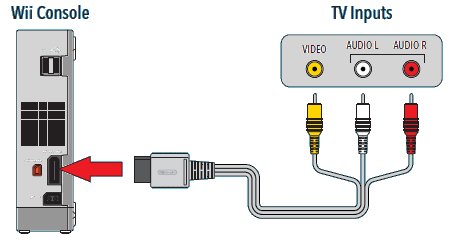 Select the VIDEO input on the TV For a TV without RCA inputs, use an RF Modulator. Select channel 3 on the TV. 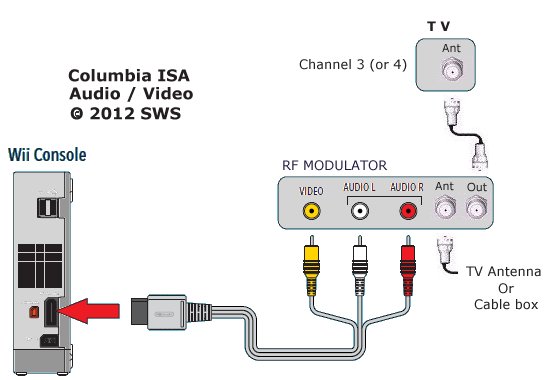 • Hookup connection diagrams - Bluray games Audio video receiver • Blu-ray Basics - more hookup diagrams
For richer sound, connect the two RCA audio cables to an extender and then connect them to a stereo receiver or other sound system.
HDMI Cable Connection  HDMI Cable The Wii can be connected to a flat screen TV using HDMI through an adapter. 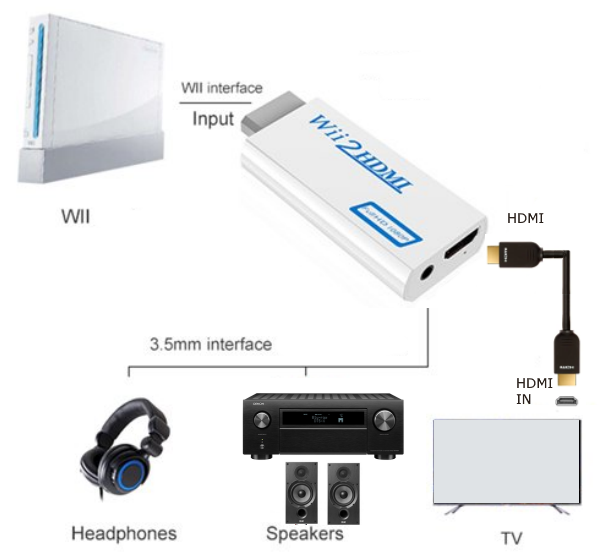 The Wii to HDMI adapter plugs directly into your Wii's cable port (the same port you use to connect the Wii video cable that is included with the Wii). After you have plugged it into this port, you will have an available HDMI port to connect to a TV using the TV HDMI input port. The Wii to HDMI adapter includes an audio break-out port that allows you to send stereo audio to another audio device of your choice (like an audio receiver). The port is in the form of 3.5mm stereo port. Since HDMI is an audio/video signal, this device handles both through the HDMI port. This conveniently allows you to run a single cable to your TV unless you wish to break the audio out separately using the adapter's break-out 3.5mm port. • Walmart Wii to HDMI Adapter • Sewell Direct Wii HDMI adapter The Wii U released in 2012 with HDMI output. Video Output - Supports 1080p, 1080i, 720p, 480p and 480i.
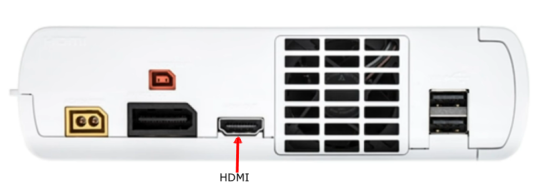 Wii U with HDMI output for flat screen TVs Connect one end of HDMI cable into Wii HDMI port and the other end into HDMI input port on TV. Select correct TV input and set Wii to HDMI output. Wii component video hookup  You can connect to an HDTV with component video and get 480p video resolution.
Wii HDTV component video hookup diagram. Use a Wii component video cable. How to Set a Wii to 480p and Widescreen ModesHDTV sets benefit from widescreen mode and progressive scan. From the Wii channel menu, select Wii Options (the round button on the bottom-left of the screen with "Wii" on it).
Brings up the Wii settings option
Select the wrench icon (Wii settings) on the right side of the screen
Select SCREEN
Select TV Resolution
Select HDTV 480p and Confirm Go back to the screen menu page and select widescreen settings
Select Widescreen settings
Select widescreen 16:9 and then confirm Now go back and play your Wii game. You may also need to set the correct screen format.
Wii HDMI cable connection Wii adapter/converter for HDMI cable connection to a flat screen TV with HDMI inputs. Remember to select the proper HDMI input using the TV remote. 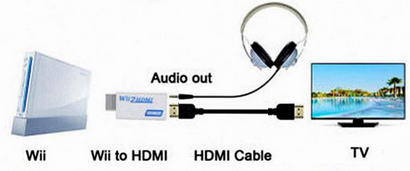 Wii to HDMI Converter 1080P with 5ft High Speed HDMI Cable Wii2 HDMI Adapter Output Video&Audio with 3.5mm Jack Audio, Support All Wii Display 720P, NTSC This will work with the original Wii just plug the converter into the Wii then run the HDMI cable to the TV. • YouTube Wii unboxing and setup Search
Columbia ISA See more... • Blu-ray Basics • How to hook up a Plasma or LCD HDTV • How to hook up a Cable TV box • Cable TV - Cable Box Setup • How to Install a HD Cable Box • Cable TV - Cable Box Setup Scientific Atlanta 4250HDC • Surround Sound over HDMI • Surround Sound - How to Hookup • HDTV Antennas and Reviews • HDTV BUYING GUIDE in 9 EASY STEPS • See over 100 hookup diagrams • How to tell if a diamond is real • Bluray Players, internet-enabled, Netflix movie streaming • Cable Types, audio/video for TV, explanation • Hookup diagrams, TV, VCR, DVD, Digital cable box • DVD Players reviews and Guide • VHS to DVD copy VCR tape to DVD disc • How to Hookup an Audio Video Receiver See over 100 hookup diagrams see also Cable hookup digital cable and TV • Input Select on TV and other devices • Cable hookup digital cable and TV • Audio Video Connections and cables • HDMI Versions • HDTV hookup options • HDTV basic setup • See over 100 hookup diagrams • How to hook up a Plasma or LCD HDTV • How to hook up a Cable TV box • Cable TV - Cable Box Setup • How to Install a HD Cable Box • Cable TV - Cable Box Setup Scientific Atlanta 4250HDC • Surround Sound over HDMI • Surround Sound - How to Hookup • HDTV Antennas and Reviews • See over 100 hookup diagrams • Bluray Players, internet-enabled, Netflix movie streaming • SONY Bluray Player BDP-S470 REVIEWED • Cable Types, audio/video for TV, explanation • Hookup diagrams, TV, VCR, DVD, Digital cable box • DVD Players reviews and Guide • How to copy VHS to DVD - copy VCR tape to DVD disc • ROKU digital video player Setup Guide • HDTV BUYING GUIDE in 9 EASY STEPS • SAMSUNG LED HDTV Review • What do I need to see 3D TV? • How to copy DVR to VCR • SlingBox, TV everywhere, watch on your phone • Internet TV - video streaming • Routers - wireless how to setup network • How to buy a wireless router Video Games - HDMI connection for PS3 • Sony PS3 Hookups connections - Home Theater Columbia ISA - Empowering consumers thru information. Contact: columbiaisa@yahoo.com |