
 |
|
TV
Antennas and Reviews • How to hook up a Plasma or LCD HDTV • How to hook up a Cable TV box • Cable TV - Cable Box Setup • Cable TV - Cable Box Setup Scientific Atlanta 4250HDC • Surround Sound over HDMI • Surround Sound - How to Hookup • Surround Sound - How to Hookup • How to hookup TV antenna TV Antennas A UHF/VHF antenna is all you need for HDTV reception. That's right, the same old TV antenna of the past. A TV antenna made for analog TV will work fine for Digital TV and that includes HDTV. There is nothing different about an antenna for Digital TV or HDTV. Many people have labeled their antennas HDTV Antennas as a marketing ploy. The honest antenna makers have had to re-label their products likewise to avoid losing sales. Try Using Your Existing TV Antenna First. If your television received good quality reception on analog channels 2 thru 51 with a broadcast antenna, it should be able to receive digital television (DTV) signals, including high definition television (HDTV) signals, with the same antenna. You do not need to purchase a "DTV antenna" or an “HDTV antenna” to receive DTV or HDTV signals. Over-the-air (OTA) HDTV - FREE HDTV for your local area High definition television is free when received over-the-air. You can watch amazing high definition resolution broadcasts over the air for free, and get better quality for the same channels than through a paid satellite, cable or other DTV subscription. All you need is a high definition TV set with a built-in HDTV-ATSC tuner and a UHF/VHF antenna. Of course you will only get local TV channels as over-the-air TV broadcasts are transmitted from towers in your area and limited to 70 miles or so for reception. There is No Such Thing as an HDTV Antenna A TV Antenna is a piece of hardware designed to resonate at a specific frequency and to be responsive over a range of frequencies. TV antennas are designed to work either in the range of Ultra High Frequencies (UHF), Very High Frequencies (VHF) or both. Any TV station transmitting within an antenna bandwidth, i.e. the VHF/UHF frequency range, can be picked up by the antenna and transferred to the TV set. All television broadcasts, digital and analog, high definition and standard definition, are in the VHF and UHF frequency bands. That means your old TV antenna picks up the very same VHF and UHF frequencies as the new digital TV, including High Definition TV, uses for broadcasts. Therefore there is NOTHING different about TV antennas for HDTV, although the advertising hype may try to make you think there is something different. What makes a signal HD is its content, the way a signal is modulated, and not the carrier frequency it is transmitted on. For a TV antenna, only the frequency matters, not the content. There is nothing new about a TV antenna that is used to receive HDTV signals. Your antenna doesn't care whether the signal is high definition, standard definition, digital or analog. It has absolutely no idea what the signal resolution is, or whether the signal is analog or digital. 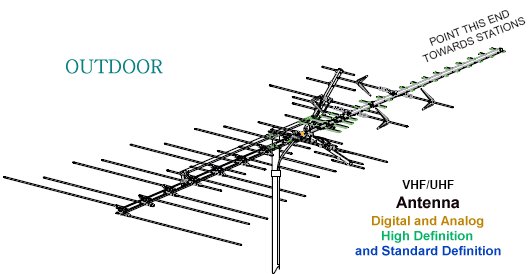 The antenna above is a combination VHF/UHF TV antenna. The UHF portion is in the front and smaller than the VHF rear portion. Digital TV is much more noise immune than analog television and can produce high quality video at significantly lower signal-to-noise ratios. So in principle, if analog and digital stations transmitted at the same power, you would need less antenna gain and could tolerate higher noise levels to receive free digital TV. All in all, antennas with similar directivity/gain properties should receive analog and digital broadcasts equally well. If an antenna can handle an analog signal, it can handle a digital signal as well. "HDTV antenna" is nothing but hype. Don't be fooled by ads promoting HDTV antennas and HDTV optimized antennas. These antennas are HDTV antennas indeed, but to no lesser extent than they are "SDTV antennas" and "NTSC antennas". All of them are just TV antennas which receive VHF and UHF. What is a TV antenna? There is nothing special about a TV antenna which picks up HDTV signals. Associating high definition with a TV antenna is just a marketing spin that takes advantage of the fancy buzzword to increase the old-fashioned antenna sales. How much should you spend on a TV antenna? High definition televisions today can easily run a thousand dollars, with the cables taking another bite out of the budget. Antennas on the other hand are much less expensive but nevertheless essential in getting good video on your TV. Typically, a high quality outdoor directional antenna can be found in the $50 to $120 range. And when the differences between the superb antenna and the junk are that small, go for the best! After you have already spent a lot of money on the HDTV set, you want to get the most out of it. Indoor vs. Outdoor Outdoor antennas are recommended, especially if you live in an area that may be remote in regards to TV broadcast towers. However, if you live in an urban area or one that is greatly saturated with broadcast signals, then an indoor antenna may work perfectly well. Indoor television antennas are also encouraged for anyone who may not feel comfortable with accessing their roof and installing a TV antenna. Furthermore, indoor antennas do not take the environmental punishments that outdoor antennas take, so the indoor versions generally last longer. UHF vs. VHF antennas Over 90% of Digital TV broadcasts are on the UHF band. Unless there are TV broadcasts on the VHF band in your area, don't bother with VHF antennas. These antennas are typically of much bigger size, more expensive and more difficult to install. In principle, you can buy a VHF/UHF antenna to cover both bands, but keep in mind that such an antenna is always a compromise. By designing the antenna to cover a large bandwidth, performance is sacrificed on each one of the bands, especially on the VHF band. There are also VHF/UHF antennas that are built of two separate UHF and VHF antennas stacked together. Directional vs. Omni-Directional A Directional TV antenna is a must in remote areas where a signal is weak. If you want to pick up signals coming from different directions you need either two directional antennas or an antenna rotator. Omni-directional antenna should be preferred when the reception conditions are good and the signal is strong. With an omni-directional antenna you don't care which direction the signal comes from. What you should know before buying a TV antenna. There is no such thing as an HDTV antenna! The first thing to know is that there is no such thing as an HDTV antenna. Without going into a technical discussion, the bottom line is that the only reason you see HDTV antennas in the marketplace is because it sells better. Outdoor HDTV antennas: directional vs. omni-directional (or multi-directional) Directional antenna can certainly pick up TV signals from more distant towers. However, as the name implies, a directional antenna should be aimed in a particular direction. Directional antennas are perfect for you if the transmitting towers of all networks you want to watch are located more or less in the same direction from your location. Otherwise, you may end up with the powefull antenna receiving only one TV station. Of course, if you are really far from the towers you have no choice but to use a directional antenna and sometimes several directional antennas if you want to receive broadcasts from different sites. Antenna Installation Outdoor TV antennas have to be installed, generally on your roof or in your attic if possible. This means you have to tighten nuts, insert clamps, ground the antenna and in general mess around up on your roof. If this is something you cannot tackle or prefer not to take on, its best to call a professional and pay them to do this. Just make sure you call a known technical expert at installing TV antennas. You do not want any extra holes, bad wiring or damaged pieces anywhere in your setup. Although rare, lightning strikes, either direct or indirect can cause major problems. Outdoor antennas require proper grounding. If you have prior warning, it is a good idea to disconnect the antenna feed to your expensive TV set. Otherwise you may find your TV will not work anymore after the storm has passed. Disconnect the power cord and the antenna connection on the TV. No lightning protection setup will absolutely guarantee your audio/video gear will be safe from a strike. You can buy surge protectors which may help sometimes. TV Channels in the digital age The Virtual Channel number is displayed on your television screen. The DTV Channel (Real Channel) is the actual channel the TV stations uses to broadcast the TV Signal. The real channel is not seen on TV, only the virtual channel is seen. When TV switched from analog to digital the TV stations were able to keep their old channel numbers for purposes of avoiding confusion but in reality were assigned new channels, usually different from the old analog channels. Most TV is broadcast on UHF. These are higher channels than the VHF 2-13 channels. So if a TV station had channel 12 in the analog days, they were assigned a new channel like 38 for example for broadcast but will display the old channel 12 on TV screens. Subchannels - digital TV What is a subchannel? TV stations are allowed to broadcast their signals in a 6MHz span in their assigned frequency. If they choose to send a high definition program out but there is still some space left over they may choose to use up that space by sending out additional standard definition programming using a technique called multiplexing. Up to 8 subchannels are possible using this method. So you could see 12.1, 12.2, 12.3 etc. all coming from the same TV station. Each subchannel can contain a different program. Many factors affect good TV reception You've generally got to do your homework when buying a TV antenna. Knowing where all your TV transmitting towers are located in relation to your antenna is very important for good reception. Knowing if they transmit UHF or VHF determines what antenna you buy. Knowing their distance from you also is a factor. Other factors include cable quality from the antenna to your TV set and interference issues. Tools for finding the above factors Antenna Selection Tool Finding your Location tool The link above Displays all TV stations available in your area, and generates an antenna recommendation using a sophisticated algorithm which takes into account your location, TV stations power and frequency, antennas directionality and gain. helps you see what TV stations are in your area • antenna maps locator Enter your Zip Code or City in the box provided Shows you a local Map with TV stations, channels, UHF or VHF, call signs, signal strength Click on your TV station's call sign to show direction and location of TV transmission towers • antenna web.org Antennaweb.org website can provide details on your local TV stations including what shows are available. Top rated antennas and reviews Any TV antenna that claims over 100 mile range is false advertising because the curvature of the Earth limits the broadcast distance. Even if the TV tower is taller than normal, the maximum distance for reception is around the 80 mile mark. • Antennas Direct DB2 Multi Directional HDTV Antenna - $40 with 30 mile range and multidirectional. Indoor or Outdoor. Rating 5 Excellent. 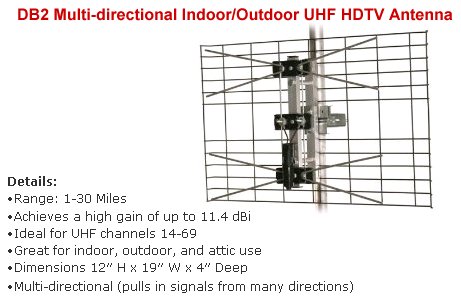 I did all the research and decided on this HDTV antenna. The DB2, DB4 and the DB8 bow tie are all good. Well worth the money. Tracy D. New Jersey I got more channels than I expected with the DB2 and great picture quality. Chris M. Dallas TX • Antenna Review on YouTube More HDTV Antenna info from AntennasDirect.com Winegard PR-9014 Winegard PR-9032 Winegard YA-6713 Winegard PR-5646 Winegard PR-7015 Winegard MS-1000 Antenna Antenna - Winegard MS-1000 Placement - Outdoor Directivity - Omni Amplifier - No Band Area - VHF/UHF Yellow Average Rating - 5 Antennas Direct DB8 High gain UHF long distance HDTV Antenna. Antennas are highly sensitive to position, direction, and things nearby that might interfere with the signals (trees, houses). So what works for me or your neighbor might not work for you. Even a slightly different location may have a huge effect on your reception. I would rate the DB8 5-stars. Construction and materials are good. Gain is good in my location. I live 50 miles from TV towers, If you have reception problems, a higher mounting location may work for you. Paul S. Seattle WA Antennas Direct DB8 Bow-Tie UHF HDTV Antenna from Amazon.com - buy online • • Channelmaster 4221 Antenna Channel Master 4221HD Multi-Bay UHF Short Range HDTV Antenna 4-bay Bow-Tie, 45 mile range, UHF channels 14-69, weight is 6 lbs., 33 H by 25 W inches. around $45. I highly recommend the CM4221 antenna, good reception if pointed in the proper direction. Good range. I'm picking up almost every station available. Ryan M. Los Angeles, CA Antenna Installation The Best Antenna Location * Higher is usually better. Six to eight feet above the roof should be adequate. * Buildings or other obstructions shouldn't block the line-of-sight to the TV tower. * The shorter the lead-in line, the less signal is lost. * Avoid attaching the antenna to a working chimney. Tips on TV antenna Installation * Be sure the antenna is assembled correctly. Read the instruction sheet carefully. * Check the area to be sure there are no power lines nearby that could touch the antenna, lead-in lines, or metal extension ladder. * Ground the antenna mast electrically, using No. 6 or larger wire and standard ground rod to help protect the antenna and TV set from lightning. * Masts taller than 10 feet need guy wires. * If a separate UHF antenna is used, mount it 4 or 5 feet above the VHF antenna. * Aim the antenna at the TV station tower. * Experiment with antenna height and aiming, because a few inches can make a big difference. Have someone watch the set and report of reception quality as the antenna position is changed. * Keep lead-in line free of splices and sharp bends. * If a rotator is used, leave enough slack in the lead-in line for rotating the antenna. * Secure twin lead to stand-offs or tape coaxial cable to the mast to avoid strain on antenna connections. * Twist twin lead 1/2 turn per foot to prevent wind whipping and to reduce FM or other interference. * Form the lead-in line into a half loop where it enters the house, so rain water will drip off. Seal the entry with a waterproof material. * Excess line coiled in the wall or behind the set can cause signal loss and interference. • TV antenna grounding explained • TV antennas you can make yourself at home. • HDTV antenna labs - Reviews of Antennas • Glossary of Terms • Surround Sound over HDMI • Surround Sound - How to Hookup • Cable connections for HDTV • Calculate Screen size for HDTV • How to wall mount Plasma or LCD HDTV • Audio Video Connections • See over 100 hook up diagrams • Surround Sound formats explained • Diagram hook up DTV • Diagram hook up DTV VCR • Diagram hook up HDTV cable box • Diagram hook up HDTV DVD VCR • Diagram hook up HDTV DVR Satellite • Diagram hook up TV DVD Receiver • Diagram hook up TV VCR Satellite • Diagram hook up digital cable • Diagram hook up digital cable • Diagram hook up cable TV • Diagram hook up Cable TV • Diagram hook up digital cable • Diagram hook up DTV converter DVD • Diagram hook up TV 300 ohm balun • HDMI • HDTV buying guide Dolby True HD • How to hook up cable TV box • Keep your old TV • DTV Philco TB100HH9 converter box • Surround Sound • Home Theater speakers See Winegard Antennas at Winegard.com • Winegard OTA antennas • Winegard HDTV Antennas HDTV ANTENNAS FAQ Q: Are all Digital Channels on UHF? No, but 91% of broadcasting DTV stations are on UHF. After June of 2009: 74% of the DTV stations will be on UHF (14-51), 24% will be on high VHF (7-13) and less than 2% will be on Low VHF(2-6). For more information, please visit www.antennapoint.com. Q: Will there still be any analog TV stations on the air after June 2009? YES, low power TV stations will still be able to broadcast in the same old analog format so that a local analog TV can receive the signals as before. One problem however is the signals may be hard to pick up unless you are close to the transmitter. These TV stations will not be your former large network channels. Q: How do analog TV broadcasts and DTV compare to each other? There are some similarities. Both use VHF and UHF broadcast frequencies. While analog and digital television broadcasts have a modulated carrier wave, the way that signal is modulated is entirely different. Analog TV uses an amplitude-modulated (AM) signal for pictures and frequency modulation (FM) for audio, while DTV signals use digital "packets", to transmit pictures and audio. The modulation system currently being used for DTV in the United States is Eight Level Vestigial Sideband (8VSB). As Terrestrial Digital / HDTV broadcasts become more prominent, UHF antennas will play a larger role because the majority of the HDTV/Digital channel allocations will be in the UHF frequency band. Q: Getting VHF stations are a problem for me. I get everything else fine. Many stations that have reverted to VHF assignments have dramatically cut their transmitter power. Some stations mistakenly thought they could save money by cutting their power while reaching the same number of viewers. In other cases the FCC imposed reduced power limits to stations that reverted to their old VHF assignments in order to prevent interference with adjacent markets. Many stations who have reverted back to VHF are now finding themselves with significantly reduced coverage areas and fewer viewers after switching to VHF. Many stations realizing their mistake have applied for higher power assignments (or UHF channel assignments) from the FCC. Q: What is a Yagi? The Yagi was designed to improve the gain of the antenna concentrated in one direction. The directivity is accomplished with added elements called directors and reflectors. The Yagi has high Gain, is very directional, and has narrow bandwidth. In simple unidirectional antennas like the Yagi, frequency bandwidth is inversely proportional to antenna gain. One way to increase the frequency bandwidth of a simple antenna like a Yagi, is to increase the diameter of the antenna conductors. The greater the conductor diameter, the wider the band with increased conductor diameter also has a second benefit, it increases the physical strength of the antennas. Q: What is the difference between UHF and VHF antennas? The most obvious difference between VHF and UHF antennas is the size. A half wave dipole for channel 2 will be 10 times longer than for channel 28. This means that a much more elaborate UHF antenna can be constructed without the antenna becoming physically unmanageable. With more elements added to the UHF antenna, higher gain and directivity can be obtained. Q: What is the Bow tie Antenna? A bow tie antenna is another name for a UHF fan dipole antenna. By using triangular elements instead of rods, the bandwidth is greatly increased, to cover the entire UHF band. Additionally, the mesh reflector of the bowtie is more efficient than the rod reflector, Additionally, it is lower in weight and has less wind resistance. The elements look like a bow-tie in design. Q: Can I install an antenna in my Attic? Yes you can, but keep this in mind. One layer of asphalt shingles + roof felt + ¾" plywood roof deck = 50% reduction in signal strength. Plus if you have metal or aluminum backed insulation in the walls or under the roof the signal will be most likely blocked. You'll have to remove the insulation or install the antenna in a different place. Although the antenna is inside, you'll still need to make sure that the narrow end points toward the transmitter of the TV station. Q: My Homeowners association prohibits antennas on the roof, what can I do? Show them the Federal law concerning antennas, homeowners and their rights. In 1996, The FCC affirmed the rights of homeowners to place antennas on property they own or control.* Check out the FCC ruling here: http://www.fcc.gov/mb/facts/otard.html. The law basically states that homeowner association covenants cannot prevent you from installing antennas or dishes. The rule "prohibits restrictions that impair the installation, maintenance or use of antennas used to receive video programming." *Masts higher than 12 feet above the roofline may be subject to local permitting requirements. Q: How far can I be from the transmitters and still get a good signal? Getting reliable UHF DTV reception beyond the curvature of the earth (approximately 70 miles) is difficult. The good news is that terrain has a major impact on reception. Going over water is about the best it gets, since water is generally flat and has positive impacts on temperature for sending the signal along. Still, beyond 70 miles, unless you can get direct line-of-sight to the transmitters, the number of things that could impact reception negatively is numerous. Q: I have read ads for an antenna that can pick up stations 200 miles away. Is this possible? Under extremely rare circumstances, a television antenna could possibly pick up stations 200 miles away. However, rarely is an antenna going to get terrestrial television broadcasts over such a distance. Theoretically, it would be possible if you lived on top of a mountain and the broadcast towers were also on a mountain. At normal elevations, however, the curvature of the earth pretty much limits effectiveness to about 70 miles for UHF band signals. Low VHF band (2-6) can bounce further than this, but currently only about 7% of digital TV channels are on the VHF band. Most Digital TV channels are on the UHF band - which is line-of-sight transmission. Q: I get an analog TV channel on channel 4 and a digital channel on channel 4. How can this be? Your analog TV channel 4 is actually channel 4 but your digital channel is actually not 4 but up in the UHF range most likely such as channel 36 for example. The digital channels show up on your tuner as the old channel before the June 2009 switch due to concern over consumer confusion but are actually being broadcast on a UHF channel and mapped by your tuner to another channel, the one you knew before. Remember, most digital channels are UHF. Q: I get channels such as 9.1 and 9.2, what does this mean? These are digital subchannels. If a TV station broadcasts one High-Def program it takes up the entire bandwidth of the channel but if the TV station decides to broadcast a standard definition program instead, there is available bandwidth leftover for a few more standard definition programs. Each SD program fits into a subchannel so you can get up to 5 standard def programs at once, each in a subchannel, .1, .2, .3 etc. Columbia ISA Audio Video • Surround Sound • Audio and Video cable connections • Best HDTV • Bluray surround sound • Bluray players internet Netflix • Bluray HDTV • Bluray Samsung players • Bluray Sony players • Hookup cable box VCR • Cable connections • Cable connections cable TV • Cable connections DVD • Cable connections HDTV • Hookup diagram DVD recorder • USB • Audio cassette to PC copy • Analog TV VCR hookup diagram • Satellite and Cable TV • HDMI switch A/V receiver • Hookup DVD Tivo switchbox • Digital tuner U.K. • U.K. freeview • Cable TV Music channels • Hookup diagram Bravia Xbox 360 • Satellite DVD TV hookup • TV VCR DVD Cable diagram • Combo HDTV satellite hookup • Hookup DVD cable box • FTA TV DVD VCR diagram • HDTV HDMI hookup diagram • HTIB VCR TV hookup • Hookup iPod to Stereo • Playstation • Sat TV DVR • Hookup TV 2VCR • Hookup TV DVD A/V receiver • Hookup diagrams Index of 100 • Guide to Diamonds • How to find your ring size • How to tell if a diamond is real • Guide to diamond rings • DVD connections • DVD FAQ • DVD Glossary • How to connect DVD player • How to connect DVD player • How to connect DVD player • How to connect DVD player • DVD Introduction • DVD Players • DVD player buying • DVD player connection • DVD Primer • DVD RF Modulators • DVD Sound • DVD • DVD player trouble • Easy HDTV hookup guide • Easy DVD hookup guide • HDMI switchbox • HDMI Versions • HDTV Facts you should know • HDTV Screen Size • How to hookup camcorder • Hookup diagram HDTV DVD surround • How to add great sound to HDTV • How to add great sound 5.1 • How to buy a pre-paid cellphone • How to hookup audio/video receiver • How to install cable DSL modem • How to install HD cable box • How to install PCI card • How to setup surround DirecTV • Internet-Ready TV • How to connect laptop to TV • LED HDTV • Network Windows PC • Home Network • How to connect PC to Stereo • Picture in picture TV • How much does it cost to run my TV • RF Modulator • RF Modulator Hookups • Samsung HDTV • SEARCH • Sound recorder Windows • Surround Sound • Surround Sound Glossary • How to hookup surround sound • Surround Sound using HDMI • How to hookup TIVO • TIVO video recorder • TV DVD VCR Hookup • TV hookup Cable Antenna • TV introduction • Satellite diagrams • Satellite hookup • VCR and cable hookup diagrams • VCR Basics • VCR basics 2 • VCR HDTV hookup • Video connection diagrams • Video RF Modulator • Video switch box |