How to Hookup digital cable box to existing Analog TV setup
This connection involves a Digital cable box, vcr, dvd player, audio/video receiver and Analog TV. Adding digital cable is easy. Most digital cable boxes have RF outputs (channel 3 or 4) and composite a/v outs. Cable TV providers are moving many more channels to digital, so going digital is more and more the way to maintain your old favorite analog channels for viewing. If you have analog cable TV already, then going to digital cable is as simple as hooking up the digital cable box. Your existing coaxial cable is still used just like before. (You may need a cable box for each TV)
Components:
o Digital cable TV Service
o Analog TV with VHF/UHF antenna input.
o Cable TV box (digital and/or HD)
o Audio/Video Receiver
o DVD Player
o VCR
o Audio/Video RCA cables.
o RF coaxial cables (RG-6).
TV
• Analog TV older model.
• built-in speaker
• RF input for antenna/cable signals.
• Audio/Video inputs
Connectors
Inputs
RF Antenna - (Coaxial)
Outputs
Audio/Video Composite - x1 (RCA)
RF (TV Out) - (Coaxial)
Remote Control Yes
Power Requirements 120VAC, 60Hz
Hook up DIAGRAM - Analog TV, Digital cable box, audio/video receiver, DVD player, VCR
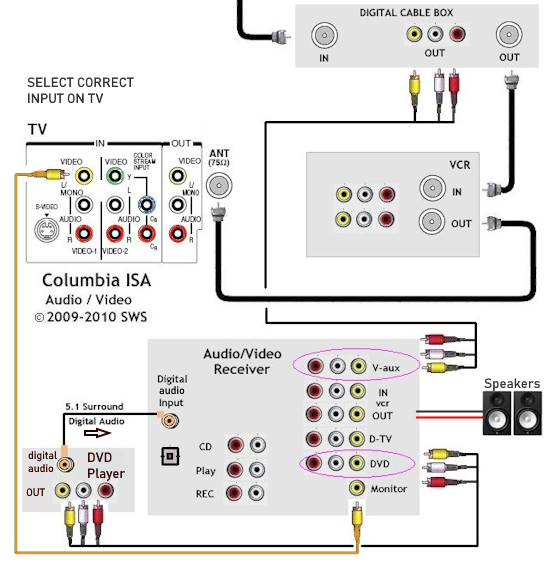
Cables Connections and explanation:
Digital cable TV service is used to receive TV signals.
1. Connect a coaxial RF cable from the cable box RF out to the VCR antenna input.
2. Connect a coaxial RF cable from the RF output of the VCR to the TV antenna RF input.
3. Connect RCA A/V cables from cable box to A/V receiver inputs.
4. Connect a composite video cable from A/V receiver MONITOR out to TV.
5. Connect RCA cables from DVD player to A/V receiver inputs.
Why would you want this
configuration?
o To view analog and digital cable TV shows.
o To record TV shows.
o To listen to sound thru loudspeakers instead of TV speakers.
What settings do you need for this configuration?
Set VCR to record channel 3 (or 4). Set TV to channel 3 (or 4) or Video input. Tune channels on cable box.
Search Columbia ISA
Google
See
more...
• Input Select on TV and other devices
• Cable hookup digital cable and TV
• Audio Video Connections and cables
• HDMI Versions
• HDTV hookup options
• HDTV basic setup
• See over 100 hookup diagrams
Columbia ISA Audio Video
Empowering consumers
thru information.
columbiaisa@yahoo.com
|

