
 |
|
HDMI Versions High Definition Multimedia Interface HDMI is a set of specifications for electronic components. Manufacturers can choose to adopt features of HDMI specifications but it is not mandatory for a manufacturer to comply with every aspect of the specification. As the technology advances, new chipsets are used in devices with the latest specifications and newer HDMI device connection cables may be required for the increased data transfer speeds. There is no official HDMI 2.1 certification for electronics. The most a manufacturer can do is list the HDMI 2.1 features that are supported by each TV, AV receiver, or source component. Likewise, an 8K or 4K TV with HDMI 2.1 ports might not actually support all of the features, so if you are considering a purchase, don’t just check to see if the product has an HDMI 2.1 port; be sure to check that it supports the specific features that you want.   HDMI 2.2 announced Jan. 2025 doubles the capacity to 96 Gb/s with resolutions up to 12K but don't expect to see any devices with HDMI 2.2 until 2026. Also requires new cables, the Ultra 96 certified.  HDMI cable 19 pin Type-A male to male 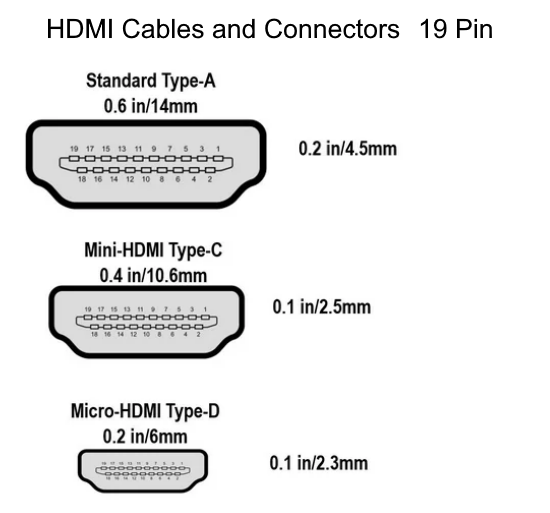 HDMI connections can be small such as Type-D for smaller devices such as camcorders. How do I know if my TV has HDMI 2.1? Looking at the HDMI port itself on a device such as a TV, you will notice that the HDMI port physically has not changed with the implementation of newer versions of the HDMI specification, even though newer versions of the standard may have enhanced the connection’s ability to support higher video resolutions and frame rates. An older TV with HDMI ports looks just about the same as a newer TV's HDMI ports. So while the port looks identical, a TV with HDMI 2.0 might not support the same features as one with HDMI 2.1. It can be difficult to know which standard you have because companies don’t always distinguish which version of HDMI their device supports. To add to the confusion, just because a TV includes HDMI 2.1 doesn’t mean it supports every feature of the HDMI 2.1 standard. For example, a TV with an HDMI 2.1 port may support eARC, but not VRR. This inconsistency is very frustrating for consumers. How to tell if your device supports HDMI 2.1 Manufacturers are not always clear about what version of HDMI the device supports, and because the connector doesn’t physically look different, you can’t easily tell what you have. As a general rule, if your TV is a model made before 2018 then chances are it does not have HDMI 2.1. If your TV was made in 2023 or 2024 or later, the chances are good it has at least one HDMI 2.1 port. What to look for: Check your device’s user/owners manual to see if it mentions support for HDMI 2.1. Some descriptions will highlight HDMI 2.1, but it might only be supported in one or two HDMI ports out of the three or four on your TV. To check which specific ports are HDMI 2.1, look for “4K@120Hz.” on the HDMI port. 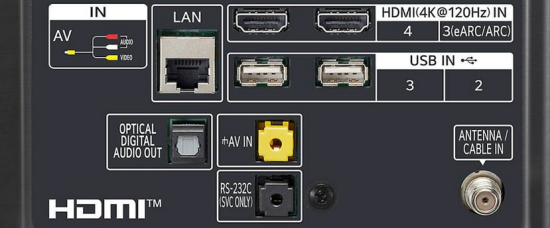 HDMI 2.0 ports on a 4K TV generally do not indicate 4K@120Hz. That is because the HDMI 2.0 specification for 4K video rates maxes at 60Hz officially.  How can I tell if my 4K TV is HDMI 2.0 or HDMI 2.1? Look on the back of the TV and see if the HDMI ports are labeled 4K@60Hz or 4K@120Hz. If you see 4K@60Hz you have a HDMI 2.0 chipset but if you see 4K@120Hz it is HDMI 2.1 because the HDMI 2.0 specification has a maximum refresh rate of 60Hz. Also if you see HDMI eARC as opposed to only HDMI ARC, then you know you have HDMI 2.1 because eARC only became available with HDMI 2.1. If you do not see any labels on the HDMI ports then you will have to look at the TV specifications to find out which HDMI version you have. 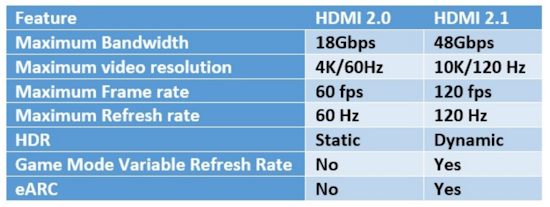 HDMI 2.0 vs HDMI 2.1  4K TV HDMI 2.0  4K TV HDMI 2.1 High Definition Audio Video New versions / revisions / releases of HDMI HDMI 1.0, - 1.1, - 1.2, - 1.3, - 1.4, - 2.0, - 2.1 The HDMI digital audio/video hookup has been available since late 2002. More and more devices are showing up with HDMI ports. Most HDTV sets sold after 2005 have HDMI inputs. HDMI allows a high bandwidth video and audio connection all in one cable. HDMI can handle 480i, 480p, 576i, 576p, 720p, 1080i, 1080p, 1440p, 4K, 8K, 10k and will handle even higher video resolutions in the future. The connector is relatively small, similar in size to a USB Type A connector, and has 19 pins. 

HDMI provides an interface between any compatible digital audio/video source, such as a set-top box, a DVD player, a PC, a video game console, or an AV receiver and a compatible digital audio and/or video monitor, such as a digital television (DTV and HDTV). In 2006, HDMI began to appear as a feature on HD camcorders and high-end digital still cameras. It is a modern replacement for older analog standards such as RF - coaxial cable, composite video, S-Video, SCART, component video and VGA, and the consumer electronics replacement for older digital standards such as DVI. Devices are manufactured to adhere to various versions of the specification, where each version is given a number, such as 1.0 or 1.3. Each concurrent version of the specification uses the same cables, but increases the throughput and/or capabilities of what can be transmitted over the cable. For example, previously, the maximum pixel clock rate of the interface was 165 MHz, sufficient for supporting 1080p at 60 Hz or WUXGA (1920x1200), but HDMI 1.3 increased that to 340 MHz, providing support for WQXGA (2560x1600) and beyond. HDMI also includes support for 8-channel uncompressed digital audio at 192 kHz sample rate with 24 bits/sample as well as any compressed stream such as Dolby Digital, or DTS. HDMI supports up to 8 channels of one-bit audio, such as that used on Super Audio CDs at rates up to 4x that used by SuperAudio CD. With version 1.3, HDMI now also supports lossless compressed streams such as Dolby TrueHD and DTS-HD Master Audio. The standard Type A HDMI connector has 19 pins, with bandwidth to support all SDTV, EDTV and HDTV modes and more. The plug outside dimensions are 13.9 mm wide by 4.45 mm high. Type A is electrically compatible with single-link DVI-D. HDMI Revision History: HDMI 1.0 Released December 2002. Single-cable digital audio/video connection with a maximum bitrate of 4.9 Gbit/s. Supports up to 165Mpixels/s video (1080p60 Hz or UXGA) and 8-channel/192 kHz/24-bit audio. HDMI 1.1 Released May 2004. Added support for DVD audio (DVD-A) HDMI 1.2 Released August 2005. * Added support for One Bit Audio, used on Super Audio CDs, up to 8 channels. * Availability of HDMI Type A connector for PC sources. * Ability for PC sources to use native RGB color-space while retaining the option to support the YCbCr CE color space. * Requirement for HDMI 1.2 and later displays to support low-voltage sources. HDMI 1.3 Released June 2006. * Increases single-link bandwidth to 340 MHz (10.2 Gbps) * Optionally supports 30-bit, 36-bit, and 48-bit xvYCC with Deep Color or over one billion colors, up from 24-bit sRGB or YCbCr in previous versions. * Incorporates automatic audio syncing (lip sync) capability. * Supports output of Dolby TrueHD and DTS-HD Master Audio streams for external decoding by AV receivers. TrueHD and DTS-HD are lossless audio codec formats used on HD DVDs and Blu-ray Discs. If the disc player can decode these streams into uncompressed audio, then HDMI 1.3 is not necessary, as all versions of HDMI can transport uncompressed audio. * Availability of a new mini connector for devices such as camcorders. HDMI v1.3, launched in 2006, added automatic audio syncing, although it was only optional for manufacturers. This means some ARC-enabled products will work together, while others will not. The biggest problem for HDMI ARC is manufacturers have been left to pick and choose which elements of the protocol they want to include. Support for all relevant audio codecs isn’t compulsory, so you can’t simply assume that a TV will be able to send a 5.1 Dolby Digital or DTS soundtrack from a movie over ARC. Some TV manufacturers only support Dolby Digital, while others only support two-channel stereo. HDMI ARC doesn’t allow you to bitstream the high-quality codecs such as Dolby TrueHD, Dolby Atmos, DTS-HD Master Audio or DTS:X soundtracks that you find on Blu-rays and 4K Blu-rays. It simply strips out the core 5.1 data stream. If you want this level of functionality, you’ll need HDMI eARC. ARC can, however, allow you to receive Dolby Atmos audio from streaming services such as Netflix, Disney Plus and Amazon Prime Video, as these services embed Dolby Atmos in the lossy Dolby Digital Plus format which HDMI ARC can handle. Background: The transition from analog to digital in video has been relatively quick and HDMI has been a key enabler. Virtually all HD equipment utilizes HDMI to transport audio/video from the source to the display. The original rendition of HDMI, HDMI 1.0 was released back in 2002 and has been the de facto standard for HD Video transmission. -Availability of a new mini connector for devices such as camcorders. You will still get incredible HD picture quality with HDMI 1.1 and 1.2 and all versions support 1080P. HDMI 1.3 is backwards compatible with previous versions of HDMI. Getting HDMI 1.3 display and HDMI sources will enable you to take advantage of the extra feature enhancements available. HDMI 1.3 what is different: On the physical layer level, all HDMI versions utilize Transmission Minimized Differential Signaling, TMDS and the physical connector looks identical. The major enhancements of HDMI 1.3 are: Expanded Data Rate Support HDMI 1.2 supports aggregate data rate of 4.95 Gbps. In order to ensure that HDMI is the connectivity of the future, HDMI 1.3 has provisions to eventually double the bandwidth from 4.95 Gbps to 10.2 Gbps. For comparative purpose, USB 2.0 has a maximum data transfer rate of 480 Mbps, 1/20 of the data rate of HDMI 1.3. Although, HDMI 1.3 has provision for up to 10.2Gbps, the transition will be gradual with the first devices available to achieve 6.75Gbps initially. Deeper Color and higher resolution The increased bandwidth in HDMI 1.3 enables higher display resolutions beyond the typical 1920x1080P resolution and improved color depth. For example, HDMI 1.2 allows 8 bits/ pixel to be allocated for color information. In version 1.3, HDMI has provisions to support 10, 12 and 16 bit color/ pixel thus allowing for even improvement in picture quality. Lip Synch Correction The modern HDTV performs complex digital processing to the incoming video signal such as de-interlacing, format conversion, noise reduction and etc. The digital video processing takes finite time to execute and must be synchronized with the audio portion of the incoming signal to ensure that both video and audio are synchronized and no delay is perceived. Most HDTV have compensation to ensure that the audio and video are properly synchronized However, many consumers will likely process the audio separately in a surround sound system. HDMI 1.3s lip synch feature allows the audio and video signal to be synchronized to external HDMI devices. Mini Connector HDMI 1.3 has also added an optional mini HDMI connectors so hand-held HD video devices such as HD video cameras can also utilize HDMI for HD connectivity. What is still the same HDMI 1.3 is fully backwards compatible with previous versions of HDMI. So if your display supports 1.2 and your source is 1.3 capable. The source and display will arbitrate for the best available format. HDCP, although not required by HDMI 1.3, still enables HDCP to be implemented over the HDMI interface. HDMI 1.3a Released November 2006. * Cable and Sink modifications for Type C * Source termination recommendation * Removed undershoot and maximum rise/fall time limits. * CEC capacitance limits changed * RGB video quantization range clarification * CEC commands for timer control brought back in an altered form, audio control commands added. * Concurrently released compliance test specification included. HDMI Version 1.4 This standard update was released on 28 May 2009 and HDMI 1.4 proved to be one of the major updates in terms of usability, adding a variety of new and useful features. HDMI version 1.4 added an HDMI Ethernet Channel (HEC) to accommodate a 100 Mbit/s Ethernet connection between the two HDMI connected devices to enable an Internet sharing connection. Support was introduced for 3D video formats with input and output protocols defined. New high definition formats introduced: 4K x 2K resolution (3840 x 2160) at 24Hz, 25Hz, and 30Hz and 4096 x 2160 at 24Hz. Signalling of content type in real-time was introduced to enable TVs to optimise picture settings according to the content. An audio Return Channel was added and this enabled an HDMI-connected TV with a built-in tuner to send audio data upstream to a surround audio system. This eliminated the need for a separate audio cable. Additional color profiles added to accommodate digital photography and computer graphics: Adobe RGB, AdobeYCC601 and sYCC601. New cables and connectors were introduced to support video, etc in automotive applications. A new Micro HDMI connector was introduced for use with small devices like mobile phones and other small portable devices. Some of the features of HDMI version 1.4 that gain the most attention were support for 3D viewing and also Ethernet over HDMI. Today the focus on 3D has reduced and this feature is possibly less important than it was, but in reality HDMI version 1.4 provided a major update with new features. HDMI Version 1.4a: HDMI 1.4a was a relatively minor version update that was released on 4 March 2010. It focussed in improvements to 3D video technology and was delayed from being incorporated into HDMI 1.4 pending decisions that needed to be made by the broadcast industry. This version of HDMI incorporated the 3D broadcast format, that could not be decided in time for the initial release of HDMI version 1.4. HDMI Version 1.4b This version of HDMI 1.4 was released on 11 October 2011 and it included a number of minor changes. It was the last update provided by HDMI Licensing, LLC as future updates were taken over by the HDMI Forum, an industry body. The most important change added within HDMI version 1.4b is given below: This version of HDMI provided for full HD to be provided for both pictures used for 3D pictures enabling 3D 1080p video at 120 Hz, i.e. 1080p 60 Hz for each picture giving a total picture rate of 120 Hz. HDMI Version 2 HDMI 2 was the first update to be managed by the new HDMI Forum. In view of the fact that it was being managed by a different body, the version number was raised from 1 to 2 reflecting the major change. HDMI Version 2.0 HDMI 2 was released on 4 September 2013 and it was also referred to as HDMI UHD. There were several improvements that were introduced with this HDMI version. There were several enhancements that were included for HDMI version 2.0: The bandwidth was increased to enable data transfer at 18 Gbps. Provided capability for UHD video with resolution levels up to 4K at 50 or 60 Hz. Enabled use of 8b/10b encoding. Allowed the transmission of up to 32 audio channels. Provided for audio sampling at a rate of 1532kHz. Capability introduced to enable delivery of dual video streams to multiple users on the same screen. Enabled the simultaneous delivery of multi-stream audio to up to four users. Support added for wide angle cinematic video with 21:9 aspect ratio. HDMI Version 2.0a This minor update to HDMI 2.0 was released on 8 April 2015. As this was a relatively minor update, it was released as an alpha update only. The main enhancement included in this HDMI version update was: Provided support for High Dynamic Range video with static metadata. HDMI Version 2.0b HDMI 2.0b was released in March 2016 and provided for a number of new enhancements to the standard: It added support for HDR video as described in CTA-861.G specification. It extended the static metadata signalling to include Hybrid Log-Gamma. Additional support for HDR video was provided in an extra release of the standard that took place in December 2016. HDMI Version 2.1 HDMI 2.1 was launched on 28 November 2017 and added support for higher resolutions and refresh rates. It was a relatively major update as indicated by the move from 2.0 to 2.1 in terms of the revision number. The main features added within HDMI version 2.1 included: Support added for video resolution of 10k at 120 Hz. Capability added for specifying HDR metadata on a scene-by-scene or even a frame-by-frame basis. Display Stream Compression (DSC) 1.2 is used for video formats higher than 8K with 4:2:0 chroma subsampling. Introduction of a new HDMI cable category called 48G to enable cables to be certified to carry the new higher data rates. Enhanced Audio Return Channel (eARC) is the next generation of ARC. It’s a feature implemented in the HDMI 2.1 specification. The main benefit of eARC is a big boost in bandwidth and speed. This allows you to send higher-quality audio from your TV to a soundbar or AV receiver. HDMI eARC could deliver up to 32 channels of audio, including eight-channel, 24bit/192kHz uncompressed data streams at speeds of up to 38Mbps. This means all those high bitrate formats currently available on Blu-ray discs, 4K Blu-rays and some streaming services – Dolby TrueHD, DTS-HD Master Audio and object-based formats such as Dolby Atmos and DTS:X – will all be compatible. But whether manufacturers choose to support them all is up to them. HDMI eARC also makes the handshake between compatible devices much smoother and eliminates the need to activate HDMI CEC (which doesn’t always work) - so operating multiple products shouldn’t require extra effort. As is the case with ARC, you’ll need two devices with compatible HDMI eARC sockets for the protocol to work. While a device does not specifically have to be HDMI 2.1-certified, HDMI 2.1 certification does guarantee eARC support. Do I need a new HDMI cable for eARC? Only if your current HDMI cable is not at least High Speed. Older standard cables may struggle. Get a Ultra High Speed certified cable and you know it will work. Ultra High Speed HDMI® Cable This HDMI Cable is the only cable that complies with stringent specifications designed to ensure support for all HDMI 2.1a features including uncompressed 8k@60 and 4K@120. The cable’s bandwidth supports up to 48Gbps, it is backwards compatible with existing HDMI devices, and features exceptionally low EMI which reduces interference with nearby wireless devices. For verification and authentication the cable packaging is required to display the Ultra High Speed HDMI Certification Label which includes the Cable Name Logo printed on it.
• HDMI Cable Types ----------------------------------------- • HDMI.ORG HDMI 2.1a A 2022 minor update which includes a key feature in the form of Source-Based Tone Mapping (SBTM). SBTM is an HDR feature that offloads a portion of the tone mapping to the content source (e.g., a game console or a computer). Tone mapping is a process of adapting an HDR signal to suit the capabilities of a particular screen. Currently, all tone mapping is performed on display, which can be your TV, but typically a content source is far better equipped to handle this sort of processing. SBTM will be helpful in processing a mix of content types. For example, when viewing a streaming service’s menu, some of the video previews may be HDR, whereas others may be SDR. In such cases, rather than forcing the display to deal with different content types, the content source could adjust its HDR output to take full advantage of a screen’s SDR, HDR, and dynamic HDR capabilities. HDMI DEFINITIONS Audio Return Channel (ARC) – Most TVs in the past would connect to a sound bar or AV receiver using an optical cable for sound. ARC enables a TV to send audio back to a sound bar or AV receiver through the same cable that delivered the HDMI signal to the TV. Video and audio to the TV and audio back to the sound bar (the "return"). The benefits of Audio Return Channel (ARC) include fewer cables, use of the TV remote to control sound, and the ability to transmit higher resolution audio, such as Dolby TrueHD or DTS HD Master Audio, to your sound bar or receiver. [Version 1.4] HDMI Ethernet Channel (HEC) –First introduced in the HDMI 1.4b specification, HEC allows Ethernet-enabled devices to share an Internet connection. It combines the features of an Ethernet cable into the HDMI cable, thereby avoiding the need for a separate Ethernet cable. Xbox 360 and Roku are two examples of devices that can take advantage of HEC to connect to the Internet. [Version 1.4] Dynamic HDR – High Dynamic Range (HDR) is achieved by sending additional information with the video signal that tells the TV or monitor how to display the content. It results in greater brightness, contrast, and better color accuracy as compared to Standard Dynamic Range (SDR). Dynamic HDR simply means the dynamic range can be set on a per-scene basis or frame-by-frame in the case of high-end TVs. Enhanced Audio Return Channel (eARC) was introduced in HDMI 2.1 and provides support for higher-quality audio bandwidth and speed. eARC requires a High Speed HDMI cable with Ethernet or an Ultra High Speed HDMI cable. eARC is not backwards compatible with ARC but some products may support both eARC and ARC. [Version 2.1] What is HDMI HDMI is an acronym for High Definition Multi-Media Interface. The HDMI specification was created by some of the largest consumer electronics manufacturers in the world: Hitachi, Matsushita, Philips, Silicon Image, Sony, Thomson, and Toshiba. HDMI is the latest digital HDTV interconnection standard. The notable differences between HDMI and the earlier HDTV interconnects standards (component video, and DVI) are: -HDMI is all digital unlike analog component video cables -HDMI supports multi-channel audio in addition to digital video. (DVI only supports digital video) - HDMI is more compact in size and carries both audio and video signals therefore eliminate cable clutter. -HDMI incorporates content protection called HDCP ( high definition content protection) What does a HDMI connector look like: HDMI looks similar to a USB cable. The compact size and high integration (carries both audio and video) makes the HDTV installation experience truly "plug and play." Why should I use HDMI: -HDMI is all digital, so picture quality is "perfect" from source to display -HDMI is both a digital audio and video connection. This will minimize cabling in your system -HDMI is rapidly becoming the de facto standard for HDTV connections. How does HDMI transport the digital video: The video portion of HDMI is carried by 3 separate differential pairs. Each pair transports 1 of 3 uncompressed native digital R,G, B signals from source ( dvd player, set top box) to the sink ( HDTV display). A unique protocol, T.M.D.S.( transmission minimized differential signaling), is used to transport the digital data. Each pixel is represented by 24 bits ( 8 bits each for each of the primary colors). The T.M.D.S. protocol then "calculates" and stuffs 2 extra bits to the video data stream in order to create a digital stream with minimum transitions ( lower EMI, lower interference) and also minimize long strings of '1' and '0' which can cause detection errors. A fourth differential pair, called the TMDS clock provides the pixel clock for timing the data stream. The maximum TMDS single link pixel clock rate is 165 MHz. What is the data rate of a single link HDMI connection: The maximum pixel clock rate is 165MHz and each of the 3 TMDS video streams carries 10 bits. Therefore the aggregate data rate is 3 x 10 x 165MHz = 4.96Gbps. How many pins are included in the HDMI connector: There are 19 individual pins in the HDMI connector. There are 3 pairs of TMDS signals which carry all the digital audio and video signals. How is the digital Audio signal transported: The multi-channel audio is time multiplexed into the TMDS data streams. Audio is much lower data rate (192kbps) and the extra time is used to demux the audio signals. Is there really a difference in HDMI cables? 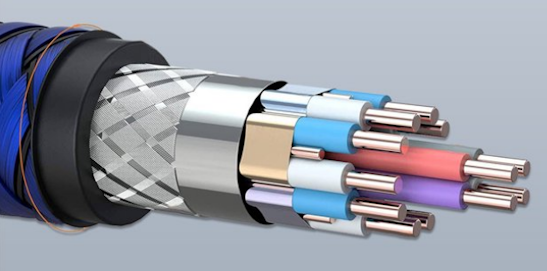 The answer is Yes. Cable construction varies from manufacturer to manufactirer. The capacity of a cable will depend on many factors such as quality of materials used and type of shielding used. 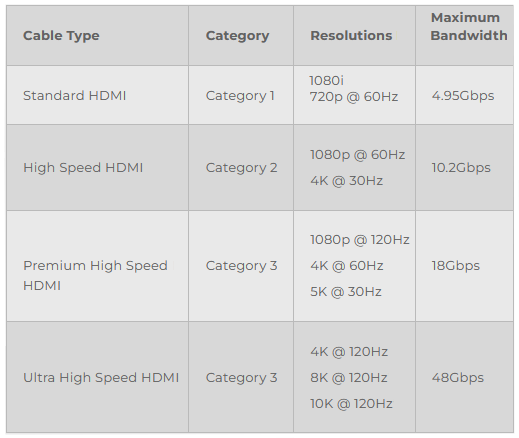 What should I look for when buying an HDMI cable? 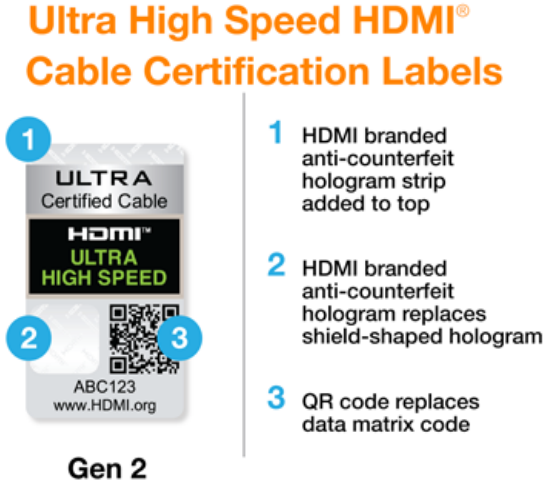 HDMI 2.1 adds a new cable specification, the Ultra High Speed HDMI Cable. It’s the only cable that complies with stringent specifications designed to ensure support for all HDMI 2.1 features including uncompressed 8k@60 and 4K@120. The cable’s increased bandwidth capability supports up to 48Gbps. The Ultra High Speed HDMI Certification Program is a mandatory certification program for all Ultra High Speed HDMI Cables; and ensures quality Ultra High Speed HDMI cables reach the market and support 4K and 8K video, HDR, VRR, eARC, and all other HDMI 2.1 features. Cables are also required to be tested and certified to ensure low EMI to reduce the possibility of interference with wireless networks, streaming media players, Bluetooth devices and mobile phones. All certified cables of any length must pass certification testing at an HDMI Forum Authorized Testing Center (Forum ATC). Once certified, cables will be required to affix an Ultra High Speed HDMI Certification Label to each package or unit of sale enabling consumers to verify the certification status of the product. What is HDCP: HDCP is an acronym for High-Bandwidth Digital Content Protection. HDCP is an encryption method developed by Intel in order to control unauthorized copying of digital media. The encryption is carried out in the HDMI transmitter found in the "source" ( dvd player, set top box) and decryption is carried out by the HDMI receiver. The secret keys for encryption are exchanged between the source and display over an I2C bus ( pins 15 and 16). You can think of HDMI as hardware and HDCP as software. Each has their own versions which have progressed over time. If you plan to buy a 4K TV and also upgrade your A/V receiver or sound bar, you'll want to check to see if their inputs/outputs are at least HDMI 2.0 and HDCP 2.2 compliant. HDCP 2.2 is all about protecting 4K Ultra HD content. If you’re perfectly happy with the 1080p picture you’re getting from your current HDTV and Blu-ray player, and have no plans to upgrade to 4K, there’s no reason to be concerned about HDCP 2.2, however keep in mind that HDCP 2.2 is not backward compatible with prior HDCP versions. 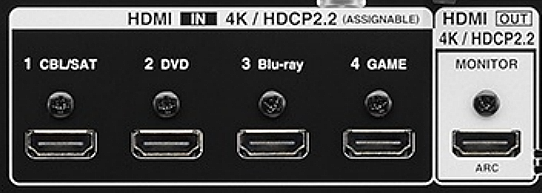 Is HDMI compatible with DVI: DVI is the predecessor to HDMI. HDMI and DVI are identical as far as video is concerned. Therefore, video backward compatibility exists. However, DVI will not support digital audio. For example, if you have an older DVI connection on your source and a HDMI connector on your display, a HDMI to DVI cable is all that is needed in order to view the video. A separate audio cable ( TOSLINK or SPDIF) will be needed to carry the digital audio. What formats will HDMI support: HDMI is high speed digital connection and will support video resolutions of 480i, 480P, 720i, 720P, 1080i, 1080P, 4K, 8K, 10K. Conclusion: TV technology is changing rapidly. HD connections such as HDMI will become the de facto standard in video and audio connections. HDMI cable See also: • PC stereo hookup • HDMI Fiber Optic Cables • See over 100 Hookup Diagrams • Timer Record Radio Shows on a VCR • Camcorder hookup to TV, DVD • Audio Video Connections • Video Cables Connections • Hookup Diagrams • HDMI Switch box Columbia ISA Audio Video Empowering consumers through information columbiaisa@yahoo.com |