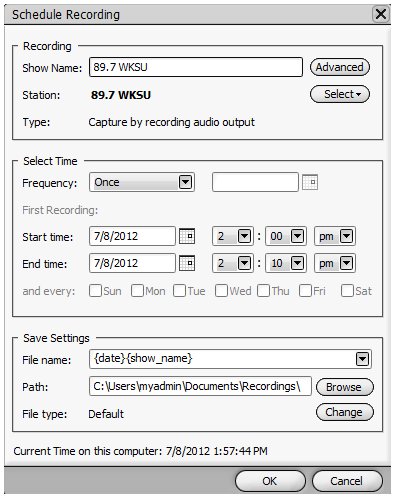Home
VCR
Guide
DVD/VCR
Combo
Recording
Radio
Broadcasts on a VCR
Listen to your favorite radio show on your own schedule
o Internet
Radio Recording
Can't stay home to listen
to your favorite radio show at the time it is broadcast? Have to work
late and can't get home in time to listen to your radio in peace.
Here's an easy way to record your radio talk show or music on a VCR
while you are away from home. Yes, it really does work.
You’ll be amazed at just how easy it is to record the sound
from your radio onto a videotape in your VCR.
A typical VHS videocassette recorder (VCR) is capable of recording up
to eight hours of audio on just one tape. When you come home just
rewind the videotape and listen to your radio show thru your TV or thru
your stereo or surround sound system. You can even transfer your show
to inexpensive audio cassettes for archive. Who still uses a VCR these
days? Plenty of people. VCRs have been around for more than 30 years.
That's a long time for any technology and there are millions of VCRs
still in use.
Just as you do a "timer record" or "time shift" of your TV show so you
can view it at a later time, you can use this TIMER feature of your VCR
to do a "timer record" of audio like a broadcast radio show. The
procedure is the same. You are just recording from a radio instead of a
television signal.
Most people do not think of a VCR as a sound
recorder but your videos have sound tracks do they not, and it is these
sound tracks that you'll utilize to record your radio show on the
videocassette. No, there will not be any video recorded. Only sound
will playback. The video portion of the tape will be blank because
there will be no video connection at the time of recording.
The VCR provides a built-in timer that allows you to set the time to
turn on and turn off to record your radio programming for playback at a
more convenient time. This is known as "time shifting." Your VCR can
make superb audio recordings, which you can hear through the sound
system built into your TV or through a stereo or surround sound system.
What you need:
- VCR with audio input
and audio output jacks. Almost all VCRs have these jacks.
- Cable to connect the
radio output to the VCR input.
- Cable to connect VCR
output to TV input.
- Blank videocassette
- TV
- Radio

How you setup and record:
- Locate the audio input
jack on your VCR. You will usually find it next to the video input. It
might be in the front or rear but is usually in the rear. You are
looking for (typically) a white colored jack, although it could be
black as well. It will look something like this on your VCR:

RCA style jacks
A VCR with only mono sound will only have one audio jack (white or
black) but a VCR with stereo sound will have two audio jacks, one white
and one red. Use the white one, or if you have a stereo radio, stereo
VCR and stereo TV, use both white and red.
Pay particular attention to the IN and OUT labels near these jacks. You
want to be sure to use the IN jack to connect the radio and the OUT
jack to connect the TV. Some VCRs have multiple input jacks, both on
the front and the back. Next, determine how to activate these
jacks so
the VCR will recognize the radio sound you’ll put in instead
of the TV sound usually recorded. The TV does NOT need to be turned on
during the time you actually record the radio output on your
VCR.

VCR
rear panel - RCA Input
jacks and Output jacks
- The standard jacks
will be what are called "RCA" or "Phono" style jacks. RCA style cables
look like this:

- Look at the radio you
are going to use and find the earphone output jack. Typically, it will
be a miniature or sub-miniature output. It will be stereo or mono. It
could be located on the side or the top of the radio or boom-box you
use to receive the radio broadcasts.

Earphone
output jack on radio
- If you do not already
have an adapter cable with the proper plug size on each end to connect
the radio to the VCR you'll need to obtain a cable. The radio must have
a headphone or earphone jack. Most portable radios have a small-size,
1/8-inch jack, but any size will work. You’ll need a 6-foot
audio cable available at Radio
Shack. One end is the plug to
fit the earphone jack on your radio. The other end is known as a phono
or RCA plug, to fit the audio input jack on your VCR.

Adapter cable connects radio earphone jack to VCR line input jack(s).
- Typically, you will
need what is called "male" plugs on the adapter, to fit into the
radio's output and the VCR's input.

1/8 inch male plug (mono)
- A retail electronics
store, like Radio Shack, sells these kinds of adapter cables.
- Turn on your radio and
turn the volume up so you can hear it. Adjust the volume so the sound
is clean and undistorted. Locate your radio sufficiently away from the
TV and VCR so as to avoid interference that creates hum or
buzz.
- Leave the radio turned
on to the radio station you want to record. Once you are satisfied with
the sound level, plug the adapter cable into the earphone
jack. Since you will have the adapter cable inserted into the
earphone jack on the radio, the speakers will be silenced and you can
leave this setup while you're away from home and not disturb anyone
with the radio sounds. Once you plug in the cable you won’t
hear the radio at all, because its speaker becomes inoperative when you
plug in the adapter cable.
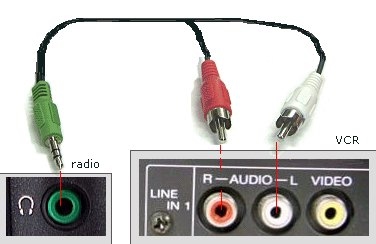
- Plug the other end of
the adapter cable into the VCR's audio input RCA jack(s).
- Now connect a RCA
audio cable from the VCR's audio output jack to your TV's audio input
jack.
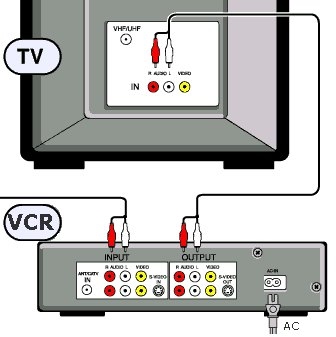
- Program the VCR timer
to turn on and begin recording a minute or two earlier than the show
begins and to end recording a bit after the program ends. This way, you
won’t miss a thing, even if the VCR clock isn’t
exact. Follow your normal procedure for doing TIMER recordings on your
VCR. Consult VCR owner's manual if required.
- For long recordings,
remember to set your VCR to the "EP" setting.
- For higher quality but
shorter recordings, use the "SP" speed on your VCR.
- The VCR should begin
recording at the preset time and record the radio's audio to the
videocassette. The VCR will turn off at the preset end time. Rewind the
tape when you return home and listen to the radio broadcast on your own
schedule.
- You will need to
select the proper LINE input on the VCR and the proper LINE input on
the TV. Use the remote control for each device to select the inputs.
Some VCRs access the inputs on the front or back panel through setting
the channel to “00” or by changing channels below
“02.” As you go below “02” you
may see something like “L 1” or “L
2” that lets you know you’re using the line
inputs.
Power on your TV and test the connection and settings. You should hear
the radio from your TV speaker(s). Experiment beforehand to make sure
the sound is recording on the videotape and getting to the TV on
playback. By doing this, you will not miss a show because your setup
was incorrect. Your VCR may have an "input select switch" with choices
such as "Aux" or "Line." Or, you might "turn on" one of these jacks on
your VCR by switching the tuner or channel selector to the "Aux"
position. (Don't forget to eventually remove
the cable from the VCR when you’re done recording from the
radio, or your VCR will not operate as normal.)
- You can also use a
stereo system to playback your radio show. Just substitute your sound
system for your TV. Connect RCA audio cables (left & right)
from the VCR's audio output line to the input jacks (AUX) of your
stereo system.

Another option is to use an audio cassette recorder, with either an
input marked "Line In," or one with a built-in microphone, to transfer
the sound from the videotape to an audio cassette for portable
listening.
Home audio cassette machines as well as portable audio systems, such as
"boom boxes," have these inputs. Simply connect the "Audio Out" from
the back of the VCR to the "Line In" jack on the cassette recording
device. Now, insert the video and audio tapes in their respective
machines. While you play
the tape in the VCR, record
onto the audio cassette.
If you want to use a portable cassette recorder with a built-in
microphone, you can place the portable recorder as close to the TV
speaker as possible, play the videotape through the TV and record the
sound from the TV speakers. You can experiment with both TV volume and
placement of the audio cassette recorder in order to get good
results.
Internet
Radio
Internet Radio allows you to expand your listening worldwide. Most
radio stations offer a live feed or stream over the net. Some have
their own internet players, some require a download to play the live
feed. It all depends on how the radio station setup their stream to
play on the internet.
There are thousands of sources to listen to in the USA alone. Expand to
worldwide sites and you have an almost unlimited number of radio
sources to listen to online. Now if you want to record the audio or
schedule a recording, there are many PC based programs, some of them
free, which allow you to record on your laptop or desktop computer and
save the audio in a file such as an MP3 file.
Live
Radio on the internet:
Radio stations usually have a website and there is typically a link to
click on to LISTEN LIVE. Caution - you may have to wade through
advertising or other pop-ups or roadblocks so don't be discouraged.
Try this radio stream:
commercial radio station in Riverside California FM 101.3 call letters
KATY
http://www.1013themix.com/
- This is the website
Listen Live
-
this is the live stream
(Listen Live)
This one is Irish -
http://www.96fm.ie/boxtube/
Radio stations are diverse and some of them are single focus. You need
to find the ones you like. Here is a website to help locate radio
stations:
http://radio-locator.com/
Software
to record or schedule a recording of live internet radio:
If you want to record radio shows on your PC or laptop try the
following software. It is free.
Caution: while installing the software, be sure to uncheck all the
extra optional installs if you don't want that on your computer. Read
the install instructions very carefully as you go through the screens.
http://www.mp3mymp3.com/
This program will record to an MP3 file. (Verified to work on Windows
Vista)
http://www.mp3radio.com/
This program is fairly powerful player and recorder with many options.
Record live or
schedule a recording.
(Verified to work on Windows
Vista)

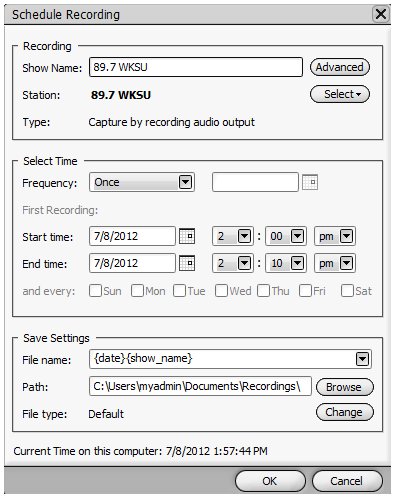
Schedule a recording
• VCR
copy tape
• VCR
basics
Columbia ISA Audio/Video
Empowering consumers thru information
columbiaisa@yahoo.com |