
 |
|
• Home • Switch box Component Video • HDMI Versions    Access Multiple HDMI Source Components Help! My TV only has one HDMI input but I have a HD digital cable TV box and a upconverting DVD player with HDMI outputs. How can I connect all my source components to my TV with HDMI cables? Answer: You need to use an HDMI switch box or a A/V receiver with multiple HDMI ports. Be aware that the HDMI standard has undergone several revisions in the last few years and if you need the latest level of HDMI support and capabilities, you need to make sure that the HDMI switch box or A/V receiver you select is capable of delivering the HDMI revision level you need. See HDMI revisions for the information on HDMI capabilities at each revision level. As HDMI devices become more commonplace, you need to be able to select your various signal sources without swapping cables. Signal sources such as DVD players, HDTV signal sources like HD cable TV or HD Satellite TV or the newer Blu-ray players with 1080p content can have HDMI video/audio outputs which you'll want to hookup to your HDTV. 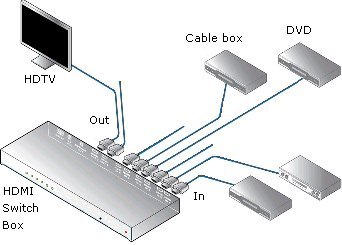  Rear panel - 19 pin female HDMI HDMI Switch with remote control
How the HDMI switch
works • HDMI Switch Box - Diagrams for TV, Audio Video Receiver HDMI supports both Audio and Video signals.
DVI, HDCP AND
HDMI USB and FireWire There are two other data transmission interfaces that compete with DVI: IEEE-1394 FireWire and USB (universal serial bus) 2.0. Yet both of these use some form of compression. When a signal is compressed, transmitted and then uncompressed, it has more potential for difficulty than one that is sent uncompressed, like DVI. Although both FireWire and USB are often used to connect cameras and other DTV (digital television) devices, neither is the format of choice for large panel high definition displays such as Plasma or LCD flat-panels. HDCP With the advent of DVI, however, came HDCP (High-bandwidth Digital Content Protection), a standard "key" encoded into the DVI signal to prevent video data from being pirated. HDCP was strongly endorsed by the entertainment industry. If a source device is HDCP coded and is connected to a HDTV display or projector via DVI without the proper HDCP decoding mechanism, the picture is relegated to "snow" or in some cases, a very low (480P) resolution. In order to see HDTV with HDCP compliance, both the source and display devices must be equipped with DVI connections that can enable HDCP using "software key" decoding. HDMI HDMI (high definition multimedia interface), is a new connector that is based on the DVI-HDCP model. HDMI with HDCP addresses the concerns of the Hollywood film community while providing consumers the ability to view high quality content on all HDTV displays and projectors. It also offers several features that make it perfectly suited for the consumer electronics market: - supports uncompressed high definition video plus multi-channel audio in a single cable using a smaller connector that eliminates the need for multiple cables in home entertainment systems, simplifying installation. - transmits uncompressed digital video so that the picture maintains a high quality of color depth, brightness and contrast. - supports Consumer Electronics Control (CEC) based on the AV.link protocol so it can be controlled with a universal remote that is used with multiple HDMI sources such as DVD players or satellite set-top boxes. - supports bi-directional communication between devices, allowing the DTV to communicate its preferred audio/video formats to the set-top box, and the set-top box to communicate what video format it is providing to the display. This enables the DTV to make intelligent decisions on how to render any given image in the format designated by the original film providers. - supports every uncompressed standard, enhanced and high definition video format ranging from 480I to 480P, 720P, 1080I and 1080P as well as existing PAL formats. - has the bandwidth to support compressed audio formats such as Dolby Digital, Dolby Digital EX, DTS, DTS EX and uncompressed formats (PCM audio) up to eight channels, up to 192kHz, up to 24-bits. - supports most standard PC monitor formats, such as VGA, XGA and SXGA all in a single HDMI cable. - extends as far as 500-meters using proper cabling techniques. In most commercial and home theater installations, the consumer electronics components are installed in a closet or basement far from the actual displays. This makes cable length an important feature for consumers and installers. Because of these advantages, HDMI is becoming the
standard digital interface for consumer home theater devices and
digital TVs. • Surround Sound • Audio and Video Cables • Blu-ray Surround Sound • Blu-ray Basics, players, Netflix • Blu-ray and HDTV • Blu-ray Player Sony BDP-S560 • Blu-ray Player Sony BDP-N460 • Video cable connections • Cable TV video cables • DVD cables • Camcorder Formats • Hookup diagram hdmi bluray • 100 hookup diagrams • DVD connect • DVD Glossary • DVD player - How to connect • DVD Introduction • DVD players • DVD buying guide • DVD Primer • RF Modulator hookup for DVD • DVD sound • DVD info • DVD player trouble-shooting • HDMI Switch Box • Panasonic 65 inch HDTV 2009 • Samsung HDTV LED 2009 • How to add great sound to your HDTV • How to add great sound • Internet-ready HDTV • LED HDTV • Diagram RF Modulator • Surround Sound Glossary • How to hookup surround sound • Surround sound over HDMI • Hookup TV DVD VCR • TV introduction • VCR basics • How to hook up a Plasma or LCD HDTV • How to hook up a Cable TV box • Cable TV - Cable Box Setup • How to Install a HD Cable Box • Cable TV - Cable Box Setup Scientific Atlanta 4250HDC • Surround Sound over HDMI • Surround Sound - How to Hookup • HDTV Antennas and Reviews • HDTVs for under $500 • Bluray Players, internet-enabled, Netflix movie streaming • Cable Types, audio/video for TV, explanation • Hookup diagrams, TV, VCR, DVD, Digital cable box • DVD Players reviews and Guide • VHS to DVD copy VCR tape to DVD disc |