NextGen TV: ATSC 3.0 Free TV for 2020 and beyond
See
over 100 hookup diagrams
: see also Cable
hookup digital cable and TV
• Surround
Sound over HDMI
• How
to hookup surround sound
• Surround
Sound Glossary
• How
to add great sound to HDTV - Sound Bar
• home
theater receiver
• home
theater in-a-box
• Cable
Guide
• Internet-Ready
HDTV
• NETFLIX not working - How to Fix
How to add HDMI ports to your TV using an HDMI Switch Box
How to Hookup TV,
Blu-ray Player, HD satellite TV box, DVD Recorder and Audio Video
Receiver with HDMI Switch Box
This connection involves a TV, AVR, Bluray and HD
satellite box.
Components include:
1. TV with 1 or 2 HDMI input.
2. HD Satellite Receiver with HDMI, component and composite video
outputs.
3. Standard DVD recorder with HDMI upconversion out.
4. An HDMI Switch Box with 4 inputs and 1 output.
5. An Audio Video Receiver with HDMI input and output.
6. Blu-Ray DVD Player.
Connections:
Because the TV has only one or two HDMI inputs, an HDMI switch box is used. By
using the switch, you can leave the AVR on the same input and just
switch sources using the HDMI switch box.
Hook up DIAGRAM -
Satellite TV box, TV, DVD, Blu-ray, HDMI switch box
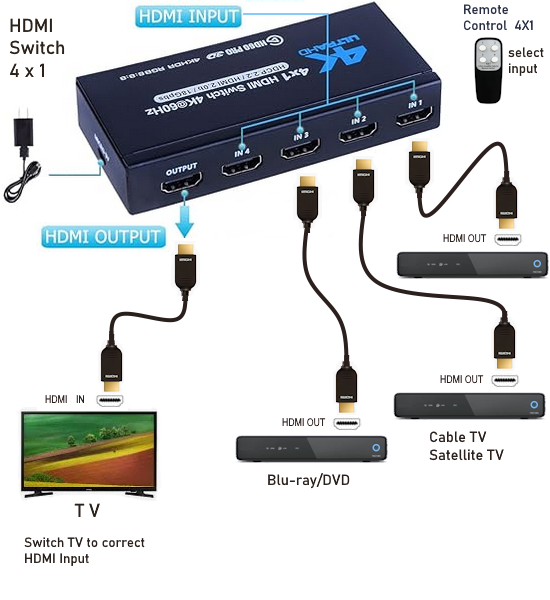
Hook up DIAGRAM -
Satellite TV box, TV, DVD, Blu-ray, Audio Video Receiver, HDMI switch box
With this setup you can get Surround Sound from sources which have it available.
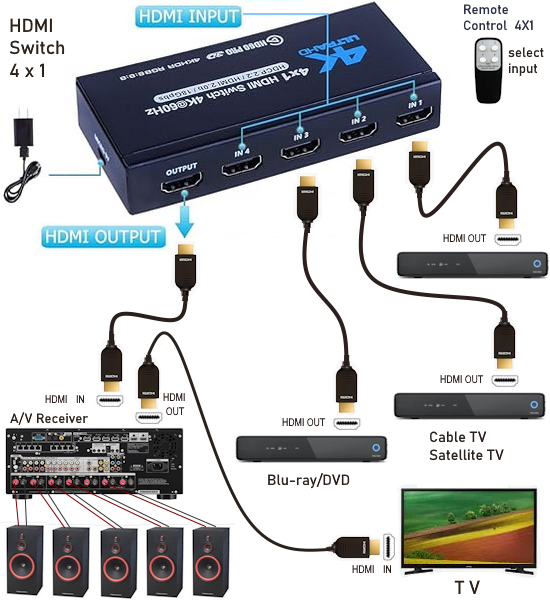
NOTE: Some source components do not output surround sound over HDMI. In
this case, use a digital audio cable (optical or coaxial) from the
source device to the AVR's digital audio input
(optical or coaxial).
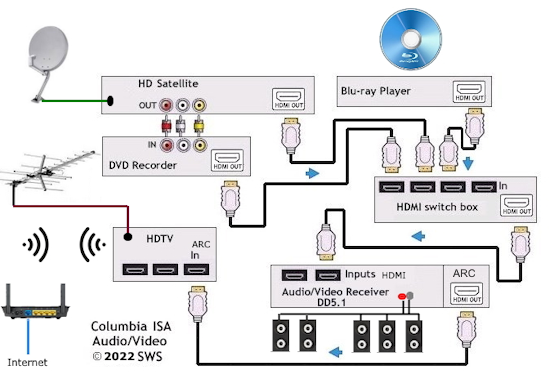
If your HDMI Switch box has a power adapter, make sure you plug the switch into power because some switchers require power,
particularly 4K switch boxes and switchers with 4 or more inputs.
HDMI
HDMI is a standard and has much more to do with HDMI chipsets in your hardware devices than HDMI cables. The HDMI cables before HDMI 2.1 should be
constructed to support 720p, 1080p and 4K resolutions. The quality of cable construction is key to best performance.
4K refers to the display resolution that is 3,840 horizontal pixels and 2,160 vertical pixels; the 4K refers to the nearly four thousand horizontal pixels. This is an increase from the previous standard of 1080p, which had a resolution of 1920 x 1080. 4K TV sets are very common in 2022.
HDMI 1.4: This supports 4K resolution up to 30Hz.
HDMI 2.0: This supports 4K resolution up to 60Hz. Later updates added support for HDR video
HDMI 2.1: This supports 8K at 60Hz and 4K at 120Hz.
Limiting factors:
Your hardware such as TV, Audio/Video Receivers, Soundbars etc. should all be as capable as the level of performance you are trying to achieve.
Your level of performance will only be as capable as the least capable link in the chain of hardware devices, cables and content.
For example if your TV or Receiver tops out at 1080p, then 1080p is the maximum level you will get and buying HDMI 2.1 cables will do nothing
but get you ready for your upgrades should you buy newer hardware.
Video images will display at the level of the lowest-resolution component in the setup. When HDMI devices are connected or powered on, they use a process known as HDMI Handshake to determine the lowest common denominator for video and audio. For example, if a 1080p video source is connected to a 4K TV, the result will be a 1080p image. All of the capabilities of the cable are considered in this handshake.
How do I tell what level my hardware is capable of?
Some manufacturers are now labeling their gear with designations to show what level the HDMI is at such as (4K/at 120Hz) on the connection.
Also you can sometimes look at the user manual to find this information.
You bought a 4K TV but is the CONTENT SOURCE available? Not all Netflix movies will have 4K. Not all over-the-air TV broadcasts or cable TV
will be 4K. Currently 8K content is almost non-existent.
The content source may be the least capable link yielding a lower level of performance than expected.
HDMI cables:
Standard Speed: This offers a maximum bandwidth of 10.2 Gbps and supports up to 1080p HD resolution. This type of cable is fairly obsolete and does not offer 4K output.
High Speed: This offers a maximum bandwidth of 18 Gbps and supports 4K UHD resolution up to 60Hz.
Ultra High Speed: This cable offers a maximum bandwidth of 48 Gbps. This cable can support 8K UHD resolutions at up to 60hz. While 8K TVs are not common, these cables do offer the best refresh rates for 4K resolution.
With the HDMI 2.1 standard, there is a new cable. It looks the same as the old cable. There is no new connector. These cables were originally called "48G" since they will have 48Gbps bandwidth, though now they're officially called Ultra High Speed HDMI cables.
How can i tell if an hdmi cable is 2.1?
Some models of AV receivers can test the bandwidth of HDMI cable; thus you can find out whether the cable is ultra high speed hdmi cable (hdmi 2.1 cable). Just bear in mind that some of the av receivers cannot test the full bandwidth (48Gbps) due to the chipset (inside the av receiver) limitation; check the manual of the av receiver before test.
Are hdmi 2.1 cables backwards compatible?
Yes, they are backwards compatible with older HDMI devices, and you can also use older cables with HDMI 2.1 devices, though new features (e.g. 48Gbps bandwidth) are not possible without the new cables.
HDMI Version 2.1
HDMI 2.1 was officially released on November 28, 2017. It adds support for higher resolutions and higher refresh rates, including 4K 120 Hz and 8K 120 Hz. HDMI 2.1 also introduces a new HDMI cable category called Ultra High Speed (referred to as 48G, 48Gbps), which certifies cables at the new higher speeds that these formats require. Ultra High Speed HDMI cables are backwards compatible with older HDMI devices, and older cables are compatible with new HDMI 2.1 devices, though the full 48 Gbit/s bandwidth is not possible without the new cables.
HDMI Specification 2.1 Features:
Resolutions: 10K, 8K/60, 4K/120, 1080p, 1080i, 720p, 576p (DVD), 480i (NTSC), & 576i (PAL).
Bandwidth: 48Gbps.
Dynamic HDR formats supported.
Exceptionally low EMI (electro-magnetic interference) reduces interference with wireless devices.
Fully backward compatible with older hardware.
Includes Certified Badge with QR code for verifying certification.
Version 2.1 of HDMI for 8K (7680 x 432) video. The first HDMI sources that are compatible with 8K video are gaming consoles like the PS5 and Xbox Series X, and 8K TVs are becoming widely available. However, true 8K content is rare. Firmware updates for the consoles may be needed for 8K content when such content becomes available. If you're jumping into 8K, you will need to make your connections with an 8K/60-compatible HDMI 2.1 cable.
See more...
• Cable
hookup digital cable and TV
• Audio
Video Connections and cables
• HDMI
Versions
• HDTV
hookup options
• HDTV
basic setup
• See
over 100 hookup diagrams
• Switch
Boxes including HDMI switch
(Monoprice.com has a good HDMI switchbox).
Columbia ISA Audio Video
Empowering consumers through information.
columbiaisa@yahoo.com
|
|

