Home
Home Theater in a box -
HTIB

All-in-one systems
that hook up to your TV may minimize your setup time and cost less than
component systems (at the sacrifice of potential top-end audio/video
quality).
A Home Theater In-a-Box includes an AM/FM receiver and all the speakers
you'll need for a surround sound experience. Some HTIB systems include a
DVD player. Some HTIB packages are more expensive than others, depending
on the quality of the individual pieces, exactly what you're getting in
the package, and often the brand name. With better-known brands, you can
usually assume a certain level of quality. In all cases, you'll need to
use your existing TV or monitor.
There are a variety of HTIB
packages available, some sell for under
$300.
Receiver-based - These HTIB packages don't
include a DVD player. While this may, on the surface, appear to be a
strike against them, it actually affords you more flexibility. Dedicated
receivers are usually slightly better quality and often have more
connections, which allow you to upgrade or add more components. Plus, you
always have the ability to add on a really good DVD player later
on.
All-in-one - a DVD player, a receiver and
speakers all in one package. It?s the ultimate no hassle system. In some
cases, the DVD player and receiver are even found in the same component.
It's a good way to cut down on
clutter.
Speakers
A set of speakers in a
HTIB package will typically include six speakers, each performing a
specific role. There's a center channel speaker that should be set up as
close to your TV display as possible for voice dialog. Ideally it should
sit on top of your TV, since it carries most of the dialog, which should
seem as though it's coming straight from the actors.
The front
stereo speakers are as important as the center channel speaker. They carry
most of the primary sound. Set them up on either side of the TV, a small
distance away, to accentuate the stereo signal.
The two rear
speakers should be set up behind your listening position on each side.
These speakers carry the ambient sound or special effects, and really give
you that three-dimensional, middle-of-the-action feeling. Usually these
speakers are mounted on stands.
The subwoofer provides the low-end,
which is a huge part of action movies. The 'boom' a subwoofer provides
really gives life to explosions and other low frequency sounds. Many
subwoofers have controls directly on them, so you can adjust their volume
relative to the other speakers, or even modify the sound
slightly.
When selecting a HTIB it's a good idea to choose one with
a receiver that's ready for the future. This means it should be satellite
radio-ready, able to support DivX video format, and have all-digital HDMI
connections for HDTV. Some include multiple HDMI connections so you can
plug in your HD cable box and your upconverting DVD player, HD DVD player
or Blu-ray Disc player.
Is HTIB right
for you?
Of course, HTIB may not be for everyone.
Packages are designed to appeal to, and are priced to be within reach of,
a broad range of users. As such, some of the components may not satisfy a
true audiophile.
Audiophiles may want higher-end speakers than are
available in most HTIB packages. The included speakers in an HTIB system
are good quality, but high-end speakers will have better sound
pressure-level handling capabilities and cleaner sound. The difference may
only be detectable by the most discerning ears, and as such, many
listeners may be more than happy with the speakers included with an HTIB
system.
Another consideration is expandability. The receiver and
amplifier may not have all of the connection options you'll want as the
technology evolves. Still, when it comes to getting a complete and highly
usable system all at once, HTIB is a great way to go.
One thing
that's as true for HTIB systems as separate components is that the
included cables are usually of average quality. Good cables can make a
huge difference, so consider investing a little more here. Look for
generous shielding to reduce interference and create a strong connection,
plus gold connectors to avoid corrosion. Also, be sure to take care of
your cables. Once they get kinked and abused, performance can
suffer.
HTIB is designed to make it easy for you to bring home a
complete home theater experience, and for less cash than you would
expect.
Pros
HTIB systems do indeed have several things going for
them. Simplicity and ease of use is an important asset. Compactness is
another. There may only be one or two neat looking slim components and
there is no need to choose speakers, receivers, DVD players, etc., as the
one manufacturer provides everything.
In most cases, speakers are either diminutive cube-like things or if
you go slightly up, there are some packages with super-slim towers.
Cabling is included too and is often color coded to ensure a near
foolproof hook-up.
Low price is usually another draw. With everything supplied, and often
for prices less than one third of component packages, HTIB solutions are
the only game in town for some. They range from under $300 to over
$2000.
Cons
When buying a HTIB you have to be aware of their main
limitation -- performance.
It is not unreasonable to expect that the goal of any home theater
system is to sound like a theater in your home. However to do this
requires good speakers and amplification -? traditional weak points for
HTIB systems.
Unfortunately the cute plastic speakers that are commonly found in HTIB
systems are rarely able to deliver the performance level required. Most
use poor quality drivers that easily overload and are further hampered by
being poorly placed in highly resonant enclosures that color the
sound.
Good low frequency performance is also hard to achieve on a tight
budget, so carefully check out how the system fares in this area. The
amplifiers that power these speakers are also generally of a lower quality
than found in separate components and most are underpowered to the extent
that only small rooms can achieve a high cinema style volume level.
Listen carefully to the system in the store in the manner that you
would at home and keep in mind the size of your room -- bigger rooms need
more power to fill with sound. Study their specs closely. For example,
continuous power figures should not have distortion levels more than 1
percent to be meaningful.
The other major disadvantage of HTIB systems is that most are not very
flexible. They tend to have few connection options and you can't change or
add speakers. The connection issues become important when owners try to
add a DVD recorder or a games console only to find there is nowhere to
connect them.
When choosing HTIB systems, of course listen to them carefully, but
also think about what you may want to attach down the track. For those
wanting to add more than one or two devices, separate components will be a
better investment in the long run. It is for these reasons, aside from
sound quality and power, that most enthusiasts end up with separate
components -- despite the greater cost and bulk.
Buying a HTIB
You want
surround sound and a DVD player but not the hassle of complicated hardware
setup. You also do not want to spend more than a couple of hundred
dollars. Well, you're in luck. Home Theater in-a-box (HTIB) systems have
just what you want. Selecting more expensive separate components can be
time-consuming, and connecting them can be a challenge. You could avoid
some potential problems by buying an all-in-one "home theater in a box"
system that combines a receiver with a set of matched loudspeakers,
wiring, and often a DVD player. Unless you?re a serious audiophile you
will find the sound quality to be just fine. Top-end systems are best left
for people with larger bank accounts and those wanting just released
cutting-edge technology.
Home theater in a box can include an AM/FM receiver, a decoder for
digital-audio soundtracks and six to eight smaller loudspeakers?two front,
one center, two to four surround speakers for the rear, and a
subwoofer?that have been matched for sound. You get all the cables and
wiring, usually color-coded or labeled for easy setup.

Rear panel loudspeaker
connections
Speaker Connections: color
coded speaker hookup on a HTIB
| FRONT R |
Red |
Front right speaker |
| FRONT L |
White |
Front left speaker |
| CENTER |
Green |
Center speaker |
| REAR R |
Gray |
Surround right speaker |
| REAR L |
Blue |
Surround left speaker |
| SUBWOOFER |
Violet |
Subwoofer / LFE |
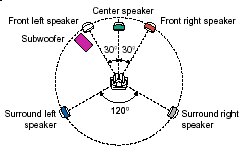
Typical 5.1 surround sound loudspeaker
placement
Most systems include a progressive-scan DVD
player, either built into the receiver or a separate component, and a
powered subwoofer. Some bundle in a VCR as well. Price range: $200 to
$1,000 for typical systems. Sony and Panasonic are among the
best-selling brands in the market.
Home
Theater in-a-box FEATURES you'll want:
The receivers in
home-theater-in-a-box systems tend to be simpler and less fancy than
component systems. They usually include both Dolby Digital and
DTS decoders for handling the surround sound tracks of a DVD. Look
for a front panel with displays and controls grouped by function and
labeled. An onscreen display lets you control the receiver via a
television screen.
Switched AC outlets let you plug in other components and turn on
the whole system with one button. The receivers have about 20 or more
presets you can use for AM and FM stations. Most receivers also
offer a sleep timer, which turns them on or off at a preset time.
Remote controls are most useful when they have clear labels and
different-shaped and color-coded buttons grouped by function. A universal
remote can control a number of devices including your TV set.
A component-video output on the receiver that can connect to the TV
allows for better picture quality if you choose to switch video signals
through your receiver; however, not many receivers have such an output.
Instead, most have S-video output, which is a hair below a component
connection but better than a composite-video or RF (antenna)
connection.
Look also for an S-video input, which lets you pipe signals from an
external DVD player, digital camcorder, or certain cable or satellite
boxes through the system. Any player that you might want to connect will
need the same digital-audio connections, either optical or coaxial, as
those of the included receiver. And if you want to make occasional
connections at the front?perhaps for a camcorder or an MP3 player?you?ll
need front-panel inputs.
DSP (for digital signal processor) modes use digital circuitry
to duplicate the sound measurements of, say, a concert hall. Each mode
represents a different listening environment. A bass-boost switch
amplifies the deepest sounds.
A subwoofer may be powered or un-powered. Either type will do
the job, but a powered subwoofer often provides more control over
bass.
An integrated DVD player, available with some models, typically
has fewer features than does a stand-alone DVD player. Features to expect
are track programmability (more useful for playing CDs than DVDs),
track repeat, and disc repeat. If you want more features, a
stand-alone component DVD player may be the best choice.
What should I look for in my Home Theater in-a-box
setup?
Example of the features list you might find in a
typical HTIB system
Surround Sound Formats - typically
digital audio tracks on DVD-Video.
You want your
system to be able to "play" DVD-Video (movies) and hear
surround sound using your multiple
loudspeakers.
DVD-Video discs have Dolby Digital
or DTS sound tracks that when decoded are capable of
yielding true surround sound. |
| Dolby Pro Logic II |
Yes |
can decode this sound format |
| Dolby Digital |
Yes |
can decode this sound format |
| Dolby Digital EX |
No |
cannot decode this sound format |
| THX Surround EX |
No |
cannot decode this sound format |
| DTS
| Yes |
can decode this sound format |
| DTS ES
| No |
|
| DTS Neo:6
| No |
|
|
| |
|
| Inputs & Outputs - rear panel
jacks allow connection options/capabilities |
| Optical Digital Inputs
| 1 |
can accept this signal source (only one) |
| Optical Digital Output
| None |
cannot send this signal out |
| Coaxial Digital Inputs
| 1 |
can accept this signal source (one) |
| Coaxial Digital Output
| None |
cannot send this signal out |
| Composite Video Inputs
| 3 |
can accept 3 signal sources of this type |
| Composite Video Outputs
| 1 Receiver
1 DVD Player |
Minimum signal needed for TV hookup |
| S-Video Inputs
| None |
cannot accept this type of signal source from other
components |
| S-Video Outputs
| 1 DVD Player |
can send this signal out |
| Component Video Inputs
| None |
cannot accept this type of signal source from other
components |
| Component Video Outputs
| 1 DVD Player |
can send this signal out |
| Progressive Scan Output
| Yes |
can send this signal out |
| HDMI Output
| None |
cannot send this signal out |
| Phono Input
| No |
cannot accept turntable input directly |
|
| |
|
| Subwoofer - loudspeaker for
bass/low sounds like roars and explosions |
| RMS Power (watts)
| 155 |
Power rating in watts |
| Video-Shielded
| Yes |
magnetic isolation protects from TV
interference |
| Woofer size (inches)
| 7-7/8 |
size of speaker in inches |
|
| |
|
| Compatibility |
| CD-R Capable
| Yes |
can play music CDs and user recorded CDs |
| CD-RW Capable
| Yes |
can play rewritable CDs |
| MP3 Capable
| Yes |
can "play" music in MP3 format |
| WMA Capable
| Yes |
can "play" music in WMA format |
| SACD Playback
| No |
cannot play music in Super Audio CD format |
| DVD-Audio Playback
| No |
cannot play music in DVD-A format |
| Recordable DVD Compatibility
| DVD-R
DVD-RW
DVD+R
DVD+RW |
can "play" DVDs recorded in these
formats | | |
|
|
How to Choose your HTIB
system

Decide whether you want a DVD player. If you want a DVD in the
bundle, consider whether you need a multidisc model that will provide
uninterrupted play of music CDs and DVD movies, or if a single-disc player
will do. Progressive-scan players offer regular DVD picture quality when
used with a conventional TV but can deliver a smoother image when paired
with a TV capable of displaying high-definition (HD) or
enhanced-definition (ED) signals. Some bundled DVD players offer support
for multichannel DVD-Audio and SACD music discs, although not in their
original, high-resolution format.
Make sure there are enough inputs. You may want to route video
as well as audio signals through your home-theater receiver so you can
easily switch among sources such as a VCR, cable or satellite box, and
digital video recorder. Before buying, consider which devices you'll want
to channel through the home-theater unit, and which ones you can hook up
directly to the TV, and make sure you have enough of the appropriate
inputs and outputs.
Each type of connection is capable of conveying a different level of
video quality. If you?ll be connecting a DVD player to your TV through the
receiver, look for a model with S-video, component-video, or HDMI
connections, which should give you better picture quality than a
composite-video hookup, although composite video is fine for most
people.
With audio inputs, you?ll need a digital-audio input for relaying
undecoded digital audio from your DVD player, digital-cable box, or
satellite receiver. Make sure the input on the home-theater system matches
the output on the other device. Some of these units have an optical
digital-audio output, while others have a coaxial digital-audio output.
(An HDMI connection carries the audio along with video in one
cable).
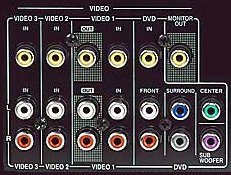
Rear panel composite
video/analog audio inputs/outputs
• Hookup
Diagrams
If you want to connect a turntable, see if the one you have requires a
special phono input, which is hard to come by.
Look for a
front video input on the receiver if you want to make occasional
connections, perhaps for a camcorder or a game system, and your TV doesn't
have accessible front-panel inputs.
With any system, you can get basics such as AM/FM tuners, Dolby Digital
and DTS surround-sound support, and enough speakers for at least a 5.1
surround setup. Some systems now include an integrated XM satellite-radio
tuner or a USB port for connecting an iPod or other portable music player
so you can listen to your music through the sound system.
Extras such as switched AC outlets are less common than on component
receivers, so make sure a system has what you want. An onscreen display is
handy for setting up and adjusting various functions using the TV screen
rather than a small display on the console.
A few models offer newer Dolby and DTS surround formats that process
6.1 or 7.1 channels, which support an additional one or two rear-surround
speakers, respectively. Those formats still aren't widely used in movies
but could become more common in the future.
Also consider the warranty. You may get 24-month coverage, rather than
12 months, on some models. Quality HTIB makers will offer a toll-free
customer support number for any problems you may
encounter.
Top manufacturers of Home Theater in-a-box
systems:
- Onkyo
- Yamaha
- Kenwood
- Sony
- Panasonic
- Denon
- Philips
- JVC
- Samsung
- LG
- Harman Kardon

 Home
Theater Receiver Guide Home
Theater Receiver Guide
 Introduction
to Speakers Introduction
to Speakers
 What is
home theater all about? What is
home theater all about?
Cables
& Connections
 Audio
Video Connections
Audio
Video Connections
 Audio Video Connections glossary
Audio Video Connections glossary
 Audio
Video Cables Audio
Video Cables
HTIB model (mid-range): MSRP- $569.95
Panasonic Home Theater in a box model
SC-RT50 call Panasonic at 1-800-405-0652.
The model
SC-RT50 is a Home Theater System with Built-In DVD Recorder, 2 Front
Wall-Mountable Tower Speakers, 1 Center Speaker, 2 Satellite Speakers, and
Subwoofer.
Full Surround Sound Package In One Box
Get a
great-sounding home theater up and running quickly with this DVD home
theater system. Hook it up to your TV, and you'll have everything you need
for the full theater experience: a DVD recorder, home theater receiver, 5
surround sound speakers, and a powerful subwoofer.
Super
Multi-Format Recording and Playback
Incredibly versatile and format
friendly, the DVD recorder can record to and play back just about any DVD
you can throw at it. Specifically, it can record to and play back
DVD-R/-RW/-RAM/+R/+RW discs. It can also play back many more disc formats,
including: DVD-Video, DVD-Audio, DVD-R (dual layer), DVD+R (dual layer),
CD, CD-DA, and CD-R/RW (including MP3, JPEG, and DivX
files).
Record Longer with Twice the Resolution
This DVD
recorder can record an amazing 500 lines of horizontal resolution in LP
Mode, which is twice the 250 lines of resolution offered by conventional
LP Mode recording. What does this mean? It means you can fit up to 4-hours
of recordings on one DVD (4.7GB capacity).
High Definition
(1080i/720p) Up-Conversion with HDMI
When connected to an
HDMI-compatible TV via an HDMI cable, this DVD recorder can up-convert the
DVD content that you are watching to 720p or 1080i resolution (depending
on your TV display capability) so you can enjoy beautiful, high-quality
imagery in high definition.
Powerful and Accurate Surround
Sound
The amplifier built into this home theater system pumps out high
power levels for driving our speakers at satisfying volumes with low
distortion.
The goal of any playback device should be accurate
reproduction of the original content. In the case of DVDs, most of that
content is film-based. Utilizing advanced progressive scan playback
techniques and very accurate MPEG video decoders, this home theater system
provides an image that faithfully represents the image you see at your
favorite movie theater.
Speaker Placement
The speakers come
in all shapes and sizes, from slim tall-boy tower speakers to unobtrusive
bookshelf satellites, so they'll fit into your room no matter what your
space restrictions may be. Feel free to put the center channel speaker on
top of your TV and the left/right speakers close by. It won't cause any
problems because magnetic shielding prevents the magnets inside your
speakers from affecting your TV's image.
- In order to take advantage of a progressive scan DVD player, your TV
must be capable of accepting and displaying a progressive scan signal
(480p).
| Panasonic |
Model SC-RT50 |
| Multi-Format Playback (Playable
Disc Type) |
DVD: DVD-Audio, DVD-Video, DVD-RAM, DVD-R,
DVD-R (DL), DVD-RW, DVD+R, DVD+R (DL), DVD+RW
CD: CD, CD-R/RW
(including MP3 and JPEG files) |
| High Definition (1080i/720p)
Upconversion |
Yes, using HDMI interface |
| Video D/A Converter |
108MHz/12-bit |
| Audio D/A Converter |
192kHz/24-bit |
| INPUT/OUTPUT: |
|
| HDMI Terminals |
1 |
| Component Video Out |
Yes |
| S-Video Out |
Yes |
| Composite Video Out |
Yes |
| DV Input |
Yes |
| Music Port |
Yes, provides simple connection for
portable audio players |
| Audio Inputs |
Yes |
| SD Card Slot |
Yes (JPEG/TIFF Photo Viewer) |
| WEIGHT
AND DIMENSIONS: |
Yes |
| Receiver Dimensions (inches, W x
H x D) |
16 15/16 x 2
31/32 x 15 5/32 |
| Receiver Weight (lbs) |
11.8 |
COLUMBIA
ISA - Empowering consumers thru information.
|


