
 |
|
| TV video | Camcorder | DigiCam | Media | Audio | Theater | Help | companies |
| Home : Home Theater Introduction | |
|
Home Theater |
|
Audio / Video Receivers: Features Multi-Source Re-Master Processing When music and soundtracks are recorded digitally, the compression that occurs can impact the overall sound quality, especially with MP3 and WMA files. Re-master processing helps to compensate for any frequencies lost due to compression during recording, providing a rich sound field. Built-In DTS? and Dolby Digital? Decoders Achieve a remarkably natural sense of ambience and dynamic realism, a spacious surround effect, and realistic, accurate sound for your home theater. Select models feature the latest decoders for Dolby Digital EX, DTS-ES, and DTS 96/24 formats. Full-Digital Processing Amplifiers use digital processing from signal input all the way through to output, letting you enjoy the full potential of today's most advanced audio sources. High Power Output Multi-channel amplifiers with high output capability provide accurate reproduction of Dolby Digital?, DTS?, and DVD-Audio recordings. Universal Remote Control This single remote control operates several functions of many brands of TVs, VCRs, and DVD players. Select models include an illuminated remote so it's easier to use in the dark. Sound Field Control At the push of a button, achieve stunning audio effects to match your music and your mood. Speaker Size Configuration Setting The speaker size configuration setting optimizes the output for accurate sound reproduction, regardless of speaker size. Digital Inputs/Outputs Minimize electrical noise and assure the reliable transfer of high-fidelity sound data. With multiple digital inputs, receivers can accommodate your DVD player, CD player, cable box, and future components that use coaxial and optical digital outputs. A digital audio connection is also necessary in order to listen to the Dolby Digital? and DTS? soundtracks found on DVDs and digital broadcasts. Component Video Switching Component video offers outstanding video quality when using a DVD player or HDTV set-top receiver, but many TVs only have one component video input. As your home theater expands to include both a DVD player and HDTV set-top receiver, you'll need more than one component video input to accommodate them. Select receivers let you hook up both your DVD player and HDTV set-top box to the back of the receiver and send a single component video cable to your TV. You can then switch between the two using the receiver. 2-Channel Down Mixing Takes multi-channel soundtracks and converts them to 2-channel stereo. Helpful if your living space only allows for two speakers. Digital Synthesizer Tuner The built-in digital tuner provides accurate tuning of radio broadcasts. Subwoofer Output Connect a powered subwoofer for a deep bass sound, essential for completing the home theater experience. Some receivers have an independent subwoofer control, which lets you adjust its level in your audio mix. 6-Channel Discrete Inputs These inputs accept the six-channel analog output of DVD players with built-in surround sound decoders. They're also used for the analog outputs on a DVD-Audio player. :: |
Basics Home Theater consists of four basic components: Today anyone can enjoy the total cinematic experience of watching a film with movie theater picture quality and true-to-life surround sound at home. Simply defined, that?s Home Theater. In the past, the only way to truly enjoy a film was at your local movie theater. There, images on the wide screen were vivid and lifelike. And the soundtrack came from all directions -- immersing you completely in the action and dialogue. Your TV and VCR just couldn?t compare to the ?live? experience of the movies. Times have changed. Now you can enjoy the sights and sounds of the cinema in the comfort of your home. Its all about the convenience of enjoying ?live? cinema at home without the hassle of driving across town, not to mention the expense of tickets, snacks and parking. Home Theater is both convenient and flexible. How
It Works 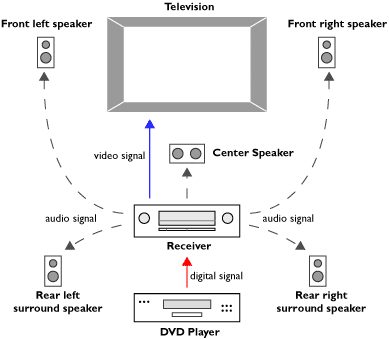
Integrated Components
You can purchase integrated
DVD players/receivers as part of a ?Theater-In-a-Box? package complete
with five surround sound speakers, subwoofer, instructions and the wiring
you need to set-up your system. All you need is the TV. These packages
save valuable time and eliminate the guesswork of selecting the
?right? components for your Home Theater. You won?t have to worry if
your DVD player is compatible with your receiver and speaker system, and
vice versa. Plus, the packages are ?plug and play? which makes
installation easier, and they often cost less than if you purchased each
component separately. Cost
of Home Theater
|
|||||||||||||||||||||||||||||||||||||