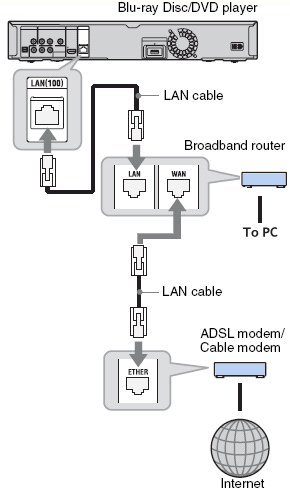|
Sound solutions for today's HDTVs
• Surround Sound over HDMI
• How to hookup surround sound
• Surround Sound Glossary
• Blu-ray audio surround sound
2009 saw the introduction of
Internet-capable HDTVs and also
Internet-capable Blu-ray Players with Wi-Fi.
BD-Live
Sept. 2009
Sony BDP-N460 Network Blu-ray Disc player
More Sony Blu-ray Players -
• Sony BDP-S560 Blu-ray Disc player
• Learn about BD-LIVE
• Blu-ray Basics

In addition to playing Blu-ray Disc? movies in Full HD 1080p quality with HD sound, the BDP-N460 Network Blu-ray Disc player lets you connect to the internet and instantly stream thousands of movies, videos, music and more from leading content providers including Netflix, YouTube?, Slacker? Radio and more. And you can watch your existing DVDs in near HD quality thanks to integrated DVD upscaling.
Enjoy rich high-definition sound with the ability to internally decode or bitstream out both the Dolby? TrueHD and dts?-HD Master Audio codecs. You can also access the next generation of movie interactivity on BD-Live? enabled Blu-ray Disc movies, including bonus scenes, trailers, movie-based games and more.
1080p playback and DVD upscaling require HDMI connector (sold separately) and compatible HDTV with 1080p display capability. Certain circumstances may limit/prevent Blu-ray Disc media or DVD playback. Image quality will vary.
Full HD 1080p video output
Full HD 1080p video output provides high-resolution HD images so you can take full advantage of your HDTV and the detail of Blu-ray Disc? video content. BD/DVD/CD and AVCHD? compatibility lets you play your favorite Blu-ray Disc? movies, DVDs, audio CDs, and AVCHD-format discs.
BD-Live? technology
BD-Live? technology brings you the next generation of interactivity, allowing you to connect to the internet to access bonus features on BD-Live enabled Blu-ray Disc? movies, including additional scenes, shorts, trailers, movie-based games, and more.
xross media bar?
The Sony? award winning xross media bar? (XMB?) user interface offers you a simple and intuitive way to navigate your Blu-ray Disc? player?s menus, controls, user settings and entertainment options. New video and music service providers will automatically populate the XMB? interface as they are added, offering a constantly expanding and evolving array of entertainment options.
BRAVIA? Sync?
BRAVIA? Sync? technology lets you enjoy the convenience of one remote control to operate and control all your compatible home entertainment devices. It utilizes the HDMI? CEC function to easily turn on and control your compatible HDMI-connected components without having to use multiple remote controls.
Bonus View
Bonus View feature provides "picture-in-picture" capability with select Blu-ray Disc? titles -- useful for viewing director or actor commentary while the movie plays.
DVD Upscaling via HDMI? technology
DVD upscaling via HDMI? technology makes your existing standard DVDs look better on your HDTV by upscaling them to near HD quality.
Quick Start Mode
Quick Start Mode lets you begin operating your Sony? Blu-ray Disc? player approximately six seconds from the time it's powered on.
x.v.Color? output
x.v.Color? output plays AVCHD-format discs with support for the international xvYCC color standard, producing images with nearly twice as many viewable colors as the existing RGB color standard.
Precision Cinema HD Upscale
Precision Cinema HD Upscale circuitry delivers accurate and vivid images with clarity and detail that are faithful to the source -- whether film or video (upscaled image quality will vary). This circuitry uses advanced conversion and processing to detect image changes at the pixel level, rather than at the level of whole scan lines. Additionally, separate algorithms are used to process the moving and still parts of an image, resulting in sharp backgrounds with moving objects that are free from motion artifacts.
Online entertainment streaming
Instantly stream thousands of movies, videos, music and more from over 25 leading content providers. Simply connect the BDP-N460 to your existing internet connection and you can quickly and easily enjoy the convenience of instant streaming of your favorite online entertainment from more than 25 different providers, including Netflix, Slacker and YouTube, all using a simple and easy to navigate interface.
Support for enhanced audio formats from Dolby? and dts?
The BDP-N460 Blu-ray Disc? player delivers up to 7.1 channels of rich HD sound, supporting both internal decoding and bitstream output of enhanced audio codecs, including Dolby? TrueHD and dts?-HD Master Audio. These high definition audio formats deliver ?lossless? surround sound with up to 7.1 channels of discrete audio that is nearly identical to the master studio recording, allowing you to enjoy uncompromised sound from the comfort of your living room.
Ethernet port
The Ethernet port lets you connect the BDP-N460 to your home?s existing broadband network to instantly stream online entertainment and enjoy bonus features on BD-Live enabled Blu-ray Disc? movies. Additionally, the BDP-N460 includes built-in software that makes it easy to add wireless functionality to your player by using the Linksys by Cisco Wireless Ethernet Adapter (WET610N) to connect to your home router in either the 2.4GHz or 5GHz radio band for optimal music or video streaming (adaptor and router each sold separately).
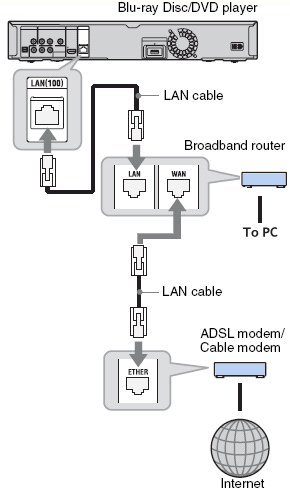
24p True Cinema?
24p True Cinema technology lets you watch films at their intended 24 fps (frames per second) -- the way movies are shot and mastered -- so you can enjoy cinematic picture quality.
Audio Features
* Dolby? : Yes & Dolby? TrueHD bitstream out over HDMI? (V1.3)
* Dolby? Digital plus Decoding : Yes
* Dolby? True HD Bitstream Output : Yes
* Dolby? TrueHD Decoding : Yes
* LPCM : Yes (multi channel decoder): Yes (HDMI? bitstream out)
* MP3 Playback : Yes (BD-R/RE/DVD+RW/+R/-RW/-R/CD-R,RW)
* dts? Decoding : Yes
* dts? HD Bitstream Output : Yes
* dts? Output : Yes, & /DTS?-HD bitstream out over HDMI? (V1.3)"
Convenience Features
* A/V Sync : Yes
* BRAVIA? Sync? : Yes
* Bit Rate Indicator (Video) : Yes
* Child Lock : Yes
* Easy Setup : Yes
* FL LED Dimmer Off : Yes
* Parental Control : Yes
* Quick Start Mode : Yes
* Startup Screen : Yes
Function
* SLOW Playback : Yes (Forward)
Weights and Measurements
* Dimensions (Approx.) : 16.9" x 2.2" x 8.1" (430x56x207mm)
* Weight (Approx.) : 4.6lbs (2.1kg)
Power
* Power Requirements (voltage) : 120V 60Hz
Video Features
* AVC-HD : Yes (8cm/12cm)?DVD+R/RW/-R/-RW)
* BD-R/RE Read Compatibility : Yes (BDMV & BDAV)
* BD-ROM : Bonus View(Profile1.1); BD-Live(Profile2.0); BD-ROM (SL/DL)
* CD (CD-DA) : Yes
* CD-R/RW : Yes (CD-DA & Data)
* DVD Playback : Yes
* DVD+R Read Compatibility : Yes (DL) (+VR)
* DVD+RW Read Compatibility : Yes (+VR) (8cm)
* DVD-R Read Compatibility : Yes (DL) (VR) (VR with CPRM) (8cm)
* DVD-RW Read Compatibility : Yes (VR) (VR with CPRM) (8cm)
* JPEG Playback : Yes (BD-R/REDVD+RW/+R/-RW/-R/CD-R,RW)
* Noise Reduction : Yes
* PhotoTV HD : Yes
* x.v.Color? Technology : Yes
Inputs and Outputs
* Analog Audio Output(s) : 2 Channel: 1 (Rear)
* Coaxial Audio Digital Output(s) : 1 (Rear)
* Component Video (Y/Pb/Pr) Output(s) : 1 (Rear)
* Composite Video Output(s) : 1 (Rear)
* Ethernet Connection(s) : 1 (Rear)
* HDMI? Connection Output(s) : 1 (Rear)
* Optical Audio Output(s) : 1 (Rear)
* USB Port(s) : 1 (Front)
Service and Warranty Information
* Limited Warranty Term : 1 Year Parts / 1 Year Labor
For Sony Blu-ray Support - Visit www.sony.com/blurayupdate
For $249.99, Sony?s Blu-ray player out of the box supports Netflix, YouTube, Blip.tv, Crackle, and Slacker Radio online entertainment services, as well as its own BRAVIA Internet Video platform. While the BDP-N460 includes a standard Ethernet port for Internet connectivity, Sony has partnered with Linksys to support their WET610N Dual Band Wireless-N Ethernet Bridge adapter for added flexibility. And like most high-end Blu-ray players available, the BDP-N460 supports BD-LIVE content (requires a USB Flash drive), upscales SD video to HD, and is capable of outputting 1080p video with 7.1 Dolby Digital and DTS-HD audio via HDMI. Available October 2009.
NEW SONY BLU-RAY PLAYER INTEGRATES STREAMING INTERNET VIDEO FOR ULTIMATE HOME ENTERTAINMENT EXPERIENCE
Device to Stream Netflix, YouTube, Slacker, and Other BRAVIA Internet Video Content
Beside playing Blu-ray Discs and DVDs, the device instantly streams one of the largest collections of premium and free on-demand entertainment from the BRAVIA? Internet Video platform including thousands of movies, TV programs, and music from YouTube, Slacker, and Netflix.
The BDP-N460 Blu-ray Disc/DVD/CD player delivers full HD 1080/60p and 24p True Cinema? output, decodes the latest advanced audio codecs, and is BD-LIVE? capable with your broadband internet connection and purchase of external memory.
The BDP-N460 also features built-in software specially designed for use with the Linksys by Cisco Wireless-N Ethernet Bridge with Dual-Band (WET610N, sold separately). The bridge helps ease the connection between the Ethernet?enabled player and a wireless router in either the 2.4GHz or 5GHz radio band for optimal streaming.
The model also features a cross search function to make finding Internet content on the BRAVIA Internet Video platform easier.
Since many consumers own extensive DVD movie libraries, the BDP-N460 incorporates Sony?s Precision Cinema HD Upscale technology that converts standard-definition signals (480i) to near HD quality.
Additionally, the model features Sony?s Precision Drive? technology, which helps to detect and correct wobbling discs from three directions, supporting stabilization of warped or scratched Blu-ray Discs and DVDs during playback.
The BDP-N460 can decode the latest advanced audio codecs including 7.1 channel Dolby? TrueHD and Dolby? Digital Plus, DTS?-HD High Resolution Audio, DTS-HD Master Audio. The model can also output 7.1 channel L-PCM via HDMI after decoding.
It supports Deep Color video output and x.v.Color? (xvYCC) technology. The model is compatible with an array of video formats, including BD-R/RE (BDMV and BDAV modes), AVCHD, DVD+R/+RW, DVD-R/-RW, CD, CD-R/RW (CD-DA format), and JPEG on BD/DVD/CD recordable media.
The model features an external port for local storage so users can add a USB flash storage device required for BD-LIVE content. A front USB port can be used to display digital photos.
LinkSys by Cisco WET610N Wireless-N Ethernet Bridge
The LinkSys by Cisco WET610N Wireless-N Ethernet Bridge with Dual-Band allows you to connect a wired Ethernet device to your wireless network. It is based on dual-band Wireless-N, so it is compatible with any Wireless-N, -G, -A, or -B router or access point. It is optimized for streaming video to reduce glitches and dropouts. It is also ideal for wirelessly sharing music, photos, movies and other files around the home. Three internal antennas are built into the Bridge.
Driverless: The Wireless-N Ethernet Bridge works without drivers on Windows, Mac, Linux, game consoles, or anything with an Ethernet port. Since there are no drivers to load, you can configure the network settings through your PC's web browser, and then plug it into your device.
Wireless Security: The WET610N supports the following wireless security options:
WPA or WPA2 Personal: Wi-Fi Protected Access
WEP: Wired Equivalent Privacy
LED Panel: On one side of the Bridge are several LEDs to indicate the status of the unit:
Wireless: The blue Wireless LED lights when there is a wireless connection, and flashes when there is activity along the wireless network.
Wi-Fi Protected Setup: If your router supports Wi-Fi Protected Setup, the LED flashes blue for two minutes during setup, and lights blue when security is enabled. An amber LED indicates an error occurred during the setup process.
Ethernet: The Ethernet LED lights blue when there's a wired connection, and flashes when the Bridge is actively sending or receiving data over the Ethernet port.
Power: The blue power LED lights up when the Bridge is powered on.
Ports Panel: On the side opposite the LED panel is the Ports Panel with one Ethernet connection (RJ45) for connecting the Bridge to a computer or other Ethernet network device, and a power port for the supplied AC adapter.
Minimum Requirements: The minimum requirements for the WET610N are:
Device with Ethernet port
Wireless Access Point or Router (802.11g, 802.11b, 802.11a, or draft 802.11n compliant)
Internet Explorer 6 or Firefox 2 or higher for browser-based configuration
PC with CD-ROM drive (for Setup Wizard only)
Setup Wizard requires Windows XP, Vista, or Vista 64-bit edition with latest updates
The Linksys by Cisco Wireless-N Ethernet Bridge is a convenient hookup option for audio/video gear with an Ethernet port but no built-in wireless capability. This bridge hooks up to a component's Ethernet jack using the supplied cable and makes a wireless connection to your network. It's designed for glitch-free performance with high-bandwidth applications, such as streaming video. And this bridge is compatible with the latest wireless standard, "Wireless-N," which offers greater range and speed than previous standards.
Note: This Bridge lets you connect gear with a wired Ethernet port to your wireless home network, but it won't give you full access to the Internet the way a computer does. Networking capabilities will depend on the TV, Blu-ray player, or other component that you connect to the Bridge. See specific models for details.
connects a component with an Ethernet port to a wireless home network
features three internal antennas for a secure connection
supports WEP, WPA, and WPA2 security features
compatible with wireless standard 802.11n and backwards compatible with older standards
Ethernet jack for connection to A/V component (cable included)
AC adapter
5-7/8"W x 4-1/4"H x 2-1/8"D
warranty: 1 year
System requirements:
wireless home network
Windows-based PC with web browser recommended for system configuration
More Sony Blu-ray Players -
• Sony BDP-S560 Blu-ray Disc player
• See over 100 hookup diagrams
• Surround Sound
• Camcorder Formats
• How to choose a Camcorder
• HDMI Switch box
• VCR Basics
• HDTV
• How to connect DVD player in 10 easy steps
• HDTV Basic Setup
How do I hookup my DVD player using component video?
How do I setup my DVD player for surround sound?
How do I hookup my DVD player with DVI or HDMI connections?
| |
More DVD player hookup options ...
1
| 2
| 3
| 4
| Next
|
COLUMBIA ISA
Empowering consumers thru information.
columbiaisa@yahoo.com
|