
 |

| Sound solutions for today's TVs • Surround Sound over HDMI • How to hookup surround sound • Blu-ray audio surround sound Columbia ISA home – › Wiring Diagrams – › Blu-ray basics Google Search Google SEARCH Columbia ISA Site Blu-ray Basics : What you should know about Blu-ray What is Blu-ray disc (BD)? BD, short for blu-ray disc, is a high-capacity optical disc used for storing and playing back high-definition video, audio and other digital content. How does a BD differ from a regular digital versatile disc (DVD)? BDs store data using a blue-violet laser, allowing them to store more data on the same-sized disc compared to DVDs, which use a red laser. This results in higher quality video and larger storage capacities. DVDs can store just under 5 GB or about a two hour movie in standard definition video (480) where a Blu-ray disc can store 25 GB or 50 GB of high-definition video (1080p) and audio. What are the storage capacities of BDs? BDs come in different capacities, including single-layer discs that hold about 25 gigabytes (GB) and dual-layer discs that can store around 50 GB of data. Even higher capacities can be achieved using multiple layers on the disc. Can I play a BD on a regular digital versatile disc (DVD) player? No, you need a Blu-ray player to play BDs. Regular DVD players use a different laser and are not compatible with the blue-violet laser used in BD technology. What video resolutions are supported by BDs? BDs support various video resolutions, including Full high definition (HD) (1080p) and ultra-high HD (4 K). This allows for incredibly sharp and detailed video playback and very high quality audio. Are BDs only used for movies? No, while movies are a common use, BDs are also used to store and distribute other forms of digital content like video games, software, and even data backups. Can I play a BD on my gaming console? Yes, many modern gaming consoles, like PlayStation and Xbox models, come with built-in Blu-ray players, allowing you to watch movies and play games from BDs. How do I keep my BDs in good condition? To maintain BDs' performance and longevity, handle them by the edges, keep them in protective cases when not in use, and avoid exposing them to direct sunlight or extreme temperatures. Is there a difference in playback quality between streaming and playing a BD? BDs generally offer better video and audio quality compared to streaming, especially when it comes to uncompressed or high-bitrate content. Streaming quality can be affected by internet speed and server congestion. Are there writable BDs with capacities higher than 50 gigabytes (GB)? Yes, there are triple-layer and quadruple-layer BDs that can hold up to 100 GB and 128 GB of data, respectively. These are less common and might not be supported by all players. Can I play BDs on my computer? Yes, many computers come with built-in or external Blu-ray drives that allow you to play BDs. You might need software that supports BD playback, as not all media players can handle the format by default. How do BDs compare to other physical media formats like compact discs (CDs) and digital video discs (DVDs)? BDs offer significantly higher storage capacity compared to CDs and DVDs, making them suitable for storing large files and high-definition content. CDs are mainly used for audio, while DVDs are used for standard-definition video (480p). What's the lifespan of a BD? The lifespan of a BD can vary based on factors like storage conditions and how frequently the disc is used. Under ideal conditions, BDs can last for decades, but degradation over time is still possible. What's the maximum bitrate supported by BDs? BDs support a wide range of bitrates for video and audio, depending on the content's resolution and quality. Higher bitrates result in better quality, but they also require more storage space on the disc. Can I watch BDs on a regular high-definition TV? Yes, you can watch BDs on a regular HD TV. However, to fully appreciate the higher quality and resolution of BDs, it's best to use a TV capable of displaying Full HD (1080p) or higher. Should I buy a Blu-ray Player or a DVD Player? A DVD player only allows you to play CDs and DVDs. A Bluray Player allows you to play CDs, DVDs and Bluray Discs as well as connect to the internet for even more content. Can I watch Blu-ray movies on my old analog TV? Yes, by using an HDMI to RCA adapter or adding an RF modulator for an even older TV. Keep in mind however that you will not be viewing the video resolution as intended, but a downgraded version. Can I watch Bluray 1080p movies on my 720p TV? Yes, and the viewer may not notice much difference in video resolution. Where can I find what is available on Bluray movies? • Blu-ray.com What is the difference between CD, DVD and Bluray? CD’s are an audio-only format, namely stereo audio. The higher capacity DVD’s are video and audio, support 480p video resolution, and audio on a par with internet streaming services, namely stereo, 6 channel surround sound. Blu-rays hold 8 times the quality over DVD, offer 1080p video resolution and high quality lossless audio surround sound such as Dolby TrueHD. The next level UHD 4K Blu-ray sounds like a marginal upgrade from the regular Blu-ray, but it’s much more. It has a much higher bitrate than traditional Blu-ray, it’s in 4K, but the big selling point is the much better colors it has, with it being HDR and newer ones being HDR10+ / Dolby Vision. Due to the price, and how good regular Blu-ray already is, it’s recommended to only get your favorite movies on 4K Blu-ray. A CD player can only play CD’s. A DVD player can play DVDs and CDs, A Blu-ray player can play regular Blu-rays, DVDs, and CDs, and a 4K Blu-ray player can play 4K Bluray discs, regular Bluray discs, DVDs and CDs. What is video resolution? Video resolution determines the amount of detail in your video, or how realistic the video appears. It’s measured by the number of pixels contained in the standard aspect ratio of 16:9, the most common aspect ratio for TV. A higher number of pixels indicates a higher resolution, and a lower number of pixels makes for a low-resolution video. For the common resolutions of 720 and 1080, the naming convention is based on the total number of pixels running in a vertical line down the display area. For 4K, K meaning thousand, it refers to the approximate number of pixels running horizontal across the display, differing from the vertical reference in 720 and 1080. Video Resolution refers to the number of pixels in a display DVD video 480p = 720 by 480 pixels (SD) TV 720p = 1280 by 720 pixels (HD) TV and Bluray 1080p = 1920 by 1080 pixels (HD) TV and Bluray 4K = 3840 by 2160 pixels (UHD) TV 8K = 7680 by 4320 pixels (UHD-2) p = progressive scan ABOUT BLU-RAY DISC The Blu-ray optical disc format specification was officially launched in February of 2002. The “Blu” in Blu-ray refers to the blue laser used to read and burn Blu-ray discs. Audio CDs and DVDs use a red laser to write and read, but the blue laser has a higher density and can achieve a higher storage capacity. The letter “e” was deliberately removed so the name Blu-ray could be trademarked. As a high definition media format, an HDMI cable is required to connect a Blu-ray player to a high definition TV. BD ROM is a pre-written disc containing high definition movies or TV shows. A Single sided Blu-ray disc can record the additional content of a 135-minute MPEG-2 HD video plus two hours of standard definition video. A two-sided Blu-ray disc can record a three-hour high-definition video plus an additional nine hours of standard definition video. A Blu-ray player is built to play high definition Blu-ray discs but also has the capability to play DVD and audio CD formats. On the other hand, DVD players cannot read Blu-ray discs because the red laser is not able to read the content of Blu-ray discs. Also, if you’ve ever tried to watch a Blu-ray disc on an older computer, you probably found that the computer would give you an error. This again is due to the laser reading capacity. Gaming consoles, like Xbox and PlayStation, are also able to read Blu-ray discs. You’ll also need to make sure your TV can process the high definition formats that the Blu-ray disc provides. Looking at the numbers, 4K Blu-ray offers a higher bit-rate than 4K streaming. A 4K disc can transfer data at 128Mbps, whereas 4K streaming on services such as Netflix and Disney Plus tends to max out at 16-25Mbps. Simply put, this means that 4K Blu-ray can present a movie in a less compressed format, resulting in not only better picture but also better audio. 4K Blu-ray carries soundtracks in the lossless Dolby True HD format rather than the lossy Dolby Digital Plus used for streaming. What is Bluray? Similar to CD and DVD, Blu-Ray is an optical disc storage format developed by Sony and Philips. Blu-Ray was created to store large amounts of high definition video and audio, more than DVD. Blu-Ray gets its name from the type of laser it uses to read and write data from and to the disc, the color of the laser is a hue of blue-violet. A blue-violet laser has a shorter wavelength than the CD's red lasers. Blu-Ray technology is so-named because of its use of blue laser technology in storing and reading data. Being on the shorter wavelength end of the light spectrum than the red laser used for DVD and CD technologies (405 nanometer for Blu-Ray versus 650 nanometer and 780 nanometer for DVD and CD technology), blue laser is capable of storing a much larger amount of data using the same space because of a much smaller "spot size" requirement. Blu-Ray's 405nm wavelength blue-violet laser uses an 0.85nm pickup aperture. In 2006, the Blu-ray disc was released with even better video resolution (1920 x 1080 pixel resolution or 1080p) than DVD. With Blu-ray having increased storage capacity, the audio capabilities also increased along with the video. Blu-ray can provide the 5.1 surround audio formats like DVD plus additional audio formats like lossy Dolby Digital Plus and lossless Dolby TrueHD surround sound. Dolby ATMOS arrived in 2012 and adds additional height channels. ATMOS rides in a container format like lossy Dolby Digital Plus or lossless Dolby TrueHD. In 2016, the UHD or Ultra High Definition 4K Blu-ray (3840 × 2160 pixel resolution) was released with even better video resolution. 4K Blu-ray players can play standard Blu-ray discs but standard Blu-ray players cannot play 4K Blu-ray discs. If your Blu-ray player was released after 2013, it should be capable of playing Dolby Atmos. As long as the Blu-ray player supports Dolby TrueHD and bitstream audio, it can output Dolby Atmos. The soundbar or Audio Video Receiver (AVR) and the Blu-ray disc must also have Dolby Atmos. Not all movies have ATMOS. If your TV only has ARC (audio return channel), not eARC, then you will be limited to Dolby Digital Plus which may contain a lossy Dolby Atmos audio signal. Newer TVs with HDMI eARC may allow Dolby TrueHD to passthrough to an audio device.  Blu-ray, also known as Blu-ray Disc (BD), is an optical disc format jointly developed by the Blu-ray Disc Association (BDA), a group of the world's leading consumer electronics, personal computer and media manufacturers (including Apple, Dell, Hitachi, HP, JVC, LG, Mitsubishi, Panasonic, Pioneer, Philips, Samsung, Sharp, Sony, TDK and Thomson). The format was developed to enable recording, rewriting and playback of high-definition video (HD), as well as storing large amounts of data. The format offers more than five times the storage capacity of DVDs and can hold up to 25GB on a single-layer disc and 50GB on a dual-layer disc. The larger capacity is combined with the use of newer advanced video and audio codecs. While optical disc technologies such as DVD, DVD±R, DVD±RW, and DVD-RAM use a red laser to read and write data, the Blu-ray format uses a blue-violet laser instead, hence the name Blu-ray. Despite the different type of lasers used, Blu-ray products can easily be made backwards compatible with CDs and DVDs through the use of a BD/DVD/CD compatible optical pickup unit. The benefit of using a blue-violet laser (405nm) is that it has a shorter wavelength than a red laser (650nm), which makes it possible to focus the laser spot with even greater precision. This allows data to be packed more tightly and stored in less space, so it's possible to fit more data on the disc even though it's the same size as a CD/DVD. This together with the change of numerical aperture to 0.85 is what enables Blu-ray Discs to hold 25GB/50GB. Recent development by Pioneer has pushed the storage capacity to 500GB on a single disc by using 20 layers. Blu-ray is currently supported by about 200 of the world's leading consumer electronics, personal computer, recording media, video game and music companies. The format also has support from all Hollywood studios and countless smaller studios as a successor to the DVD format. Ultra HD Blu-ray or 4K Ultra HD, UHD-BD, or 4K Blu-ray 4K Blu-ray is a high-density optical disc format using H.265/MPEG-H Part 2 (HEVC) encoding with a capacity of 50 GB (dual-layer, 92 Mb/s) or 66 GB (dual-layer, 123, 144 Mb/s) or 100 GB (triple-layer, 123, 144 Mb/s). Reads with a 405 nm laser. Dimensions are 120 mm (4.7 in) diameter. Ultra-high-definition video has even better video resolution than 1080p. 4K Blu-ray is the successor to Standard Blu-ray. Released on February 14, 2016. Standard Blu-ray players cannot play 4K Blu-ray discs but 4K Blu-ray players can play 4K Blu-ray discs, Standard Blu-ray discs, DVD and CD. For 4K resolution, you need a 4K TV display that supports HDCP2.2 capable HDMI input using Premium High-Speed HDMI Cable or High-Speed HDMI Cable that supports 18 Gbps bandwidth.  Which is better, 4K Blu-ray or 4K Netflix? Well, the answer is it depends on what your priorities are. If picture quality is a top concern, then 4K Blu-ray is better but if cost is a major factor, then 4K Netflix is better, so this is a complex question. Many people are satisfied with DVD, in fact DVD movies outsell Blu-ray which outsells 4K Blu-ray. The cost for a 4K Blu-ray player plus the extra cost for 4K Blu-ray discs is measured against the cost for Netflix service. Blu-ray does not need internet while Netflix must have internet and at least 25 Mbps speed for 4K movies. Internet costs per month plus movie cost compared to Blu-ray movies you buy and own, yeah it gets complicated and the landscape is always changing. Connecting Your Blu-ray Player See Blu-ray Connection diagrams for connection to TV and Surround Sound 
Bluray 4K player connection to AVR and TV Blu-ray players deliver high-definition video and next-generation audio in addition to playing your standard DVDs. Bluray players also have the capability to stream movies online from providers like Netflix. So you can see that Bluray players can deliver content in a variety of ways. Blu-ray Disc: High-definition video up to 1080p Blu-ray Disc™ is the best source of high-definition video. BD delivers images that are even more lifelike than the best HD television broadcasts. Blu-ray can deliver 1080p, the highest resolution currently available. Satellite and Cable TV often compress their signals, so if you want to get the most out of your HDTV, you may be interested in seeing what Bluray Disc can offer. Enjoy the best possible picture from your Blu-ray player with a 1080p HDTV. Do I need a 1080p TV? No, not necessarily. Blu-ray players let you select the resolution that best matches your TV. When you pair a Blu-ray player with a 1080p display, you'll enjoy the most detailed picture possible. But, you'll still get an impressive HD picture with a 720p or 1080i HDTV set. Next-generation audio In addition to high-definition video, Blu-ray also gives you more detailed sound. Blu-ray Discs and players can provide the same Dolby® Digital and DTS® soundtracks as standard DVD, plus advanced audio versions. Dolby Digital Plus and DTS-HD™ High Resolution (DTS-HD) Both offer up to 7.1-channel surround sound, for even more enveloping audio than standard 5.1-channel Dolby Digital and DTS. They also use less compression than their DVD counterparts for a more faithful reproduction of the original movie soundtrack. Dolby TrueHD and DTS-HD Master Audio These formats use "lossless" compression to deliver soundtracks that are identical to the movie studio's original master, for the closest possible reproduction of the movie theater experience. Some discs also feature multichannel PCM soundtracks which are uncompressed audio that also matches the high quality of the studio master. Do all Blu-ray players support the new HD audio formats? Not all, but many do support them. All Blu-ray players must support Dolby Digital, DTS, and PCM. However, Dolby Digital Plus, Dolby TrueHD, DTS-HD High Resolution and DTS-HD Master Audio are all optional. So if you want to enjoy the greater detail that the new audio formats deliver, be sure to choose a player that can handle them. Look for the new audio logos on the front of the player. If you see them, the player should support them. Choose a well-known brand like Samsung, Sony, Panasonic and make sure you can return the player if it does not support the HD audio formats. 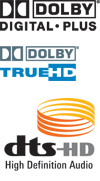 Most Blu-ray players can decode Dolby Digital Plus and Dolby TrueHD internally. Some players can also decode DTS-HD High Resolution and DTS-HD Master Audio. But be aware that not all Blu-ray players with built-in surround sound decoding have multichannel analog outputs, so in most cases, you'll use HDMI cable connections to take advantage of the player's internal decoder. Some models do still offer multichannel analog audio connections, so be sure to look for them if you have a home theater receiver without HDMI inputs. You can read more about connecting your Blu-ray player below. These new audio formats also need to be present on your source content. As of October 2009, the vast majority of Blu-ray discs include one or more of the lossless formats, Dolby TrueHD, DTS-HD Master Audio, and PCM, with DTS-HD Master Audio being the most prevalent. About one-fifth include conventional Dolby Digital soundtracks, and a handful of discs have soundtracks in Dolby Digital Plus and/or DTS-HD High Resolution. Remember, a disc can include soundtracks in more than one format. Blu-ray Profiles Blu-ray players are generally grouped into three categories, known as "profiles," that define their capabilities. Profile 1 Version 1.0 The basic Blu-ray profile. All Blu-ray players released before November 1, 2007 fit into this profile. Profile 1 Version 1.1 (also known as Final Standard Profile) Adds secondary audio and video decoders for BonusView (picture-in-picture) support. This can be used for things like director's commentary. The player displays the movie in its original, full-screen form while also playing video commentary from the film director on a smaller, inset screen. Players in this profile also need to include 256MB of local storage for audio/video and title updates. This can either be built into the player or available through a removable memory card or USB drive. Profile 2 (also known as BD-Live) Includes all of the functions of Profile 1 Version 1.1, but increases local storage capacity to 1GB. Players in this profile must also include an Internet connection. This lets you connect the player directly to the Internet to access bonus material available on some Blu-ray movies. Some movie studios also use this capability for things like online games and chat. If you have a Profile 1 Version 1.0 player (any player released before November 1, 2007), be advised that it's not upgradeable to Version 1.1 because these players lack the hardware necessary to decode the secondary audio and video streams (Sony's PlayStation® 3 is an exception). Netflix®, Pandora®, and other online services In addition to delivering high-definition movies and related bonus features, the newer Blu-ray players let you stream movies and music from online services like Netflix, Pandora, YouTube, and more. You'll need subscriptions to these services and a broadband Internet connection. Once you're connected, you can enjoy movies from your Netflix Instant Queue, for example. Or listen to music from Pandora, an Internet radio service that creates on-the-fly play lists based on your musical tastes. Some other players give you access to other content, like digital photos stored on your computer, or stock information and weather reports. • Internet TV Media Boxes Compared Built-in Wi-Fi Some Bluray players feature integrated wireless functionality (802.11n/g/b/a), so you can now easily connect to the internet to download and stream BD-Live™1 content such as additional scenes, shorts, trailers, movie-based games and more. While compatible with most home wireless routers, check to be sure yours is compatible. In addition, always check the player you are considering to be sure it has streaming capability and is compatible with the content provider you want to use such as Netflix. All players are NOT the same. Some Bluray players have the capability to automatically find your wireless network and register with that router. For any home with a wireless router already installed, this kind of player will search for the signal and connect to the Internet. Earlier models required the user to go through several steps before the player could connect to a wireless router. If the wireless router is secured with a security code, the user can easily input the code into the software in the player. This takes only a couple minutes. Periodically, the player will display a message on the TV screen that a new software update is available and the user can then download and install the update. Belkin’s N+ Wireless Router For those with older routers, a newer model might be in order. The easiest is the Belkin N+ Wireless Router. The set up on this router is easy and it can be programmed with a security code to keep unwanted users from piggybacking on the Internet through the router. In some instances, the WPS button on the router might need to be pressed when the BD player is first set up, and the Belkin N+ Wireless Router puts the button right on the front of the router for easy access. Once the router and the player are set, viewers can then take advantage of the BD Live features that are included on many Blu-ray discs. Not every Blu-ray disc contains BD Live features, however they are becoming more popular as viewers get savvier about their entertainment and their movie viewing. BD Live features range from allowing friends to chat on screen when they’re watching the same movie even if they are across the country, play games with each other, view added content about the film, and interact with others through the Blu-ray movie. Disney Home Entertainment is adding more and more BD Live features to their Blu-ray discs. The future for BD Live is staggering. By adding the Internet to home movie viewing, an entirely new dimension opens up. • Home Internet connection • Windows LAN configuration Most of today's Blu-ray players also have the extra capabilities you may have grown accustomed to with your DVD player, such as the ability to play regular CDs and those filled with MP3 files. Many of them can play WMA music files, too. Most models also let you pop in a disc filled with JPEG digital photos, so you can display your favorite digital photos on your TV screen. 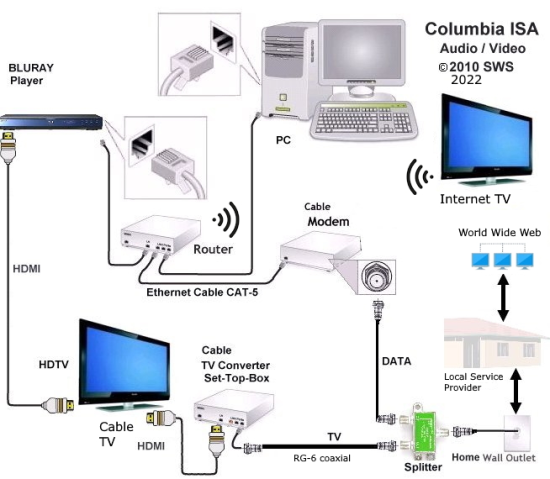 Hookup Diagram - LAN and Cable TV - Bluray, internet This setup shows a wired ethernet connection for computer and Bluray, and HDTV with HDMI cables. The cable modem can be bought or rented and a router is highly recommended in order to share your internet connection. Most Cable TV providers offer broadband internet service. The cost depends on desired speeds for data transmissions. High Definition video will require fast download speeds. Network Setup To begin setting up the network connection for your Bluray player, follow these steps on the Bluray player: Go to the Home menu, select Settings, and then press the ENTER button. Next select Network, and then press the ENTER button. Next select Network Settings, and then press the ENTER button. Next select Network Type, and then press the ENTER button. Next select Wired or Wireless, and then press the ENTER button. Network Settings Contact your ISP to find out if your IP address is static or dynamic. If it is dynamic, sometimes you can use the Auto setting. This is the easiest and will work in the majority of cases. If your IP address is static, you must use the manual set up procedure. Setting Up a Wired Connection - Auto If you select Auto, the Network Function acquires and fills in the values for IP Address, Subnet Mask, etc., automatically. This process can take several minutes. After the Network Function has acquired the network values (IP address, subnet mask, DNS), press the RETURN button. Then, run a Network Test to ensure the player has connected to your network. If the Network Function does not acquire the network values or you selected Manual, go to the directions for Manual Network Setup. For Manual setup of Network you must fill in the values yourself. EXAMPLE: NETWORK SETTING IP Address 192.168.1.20 Subnet Mask 255.255.255.0 Gateway 0.0.0.0 DNS Server 0.0.0.0 Contact your Internet Service Provider for assistance if you cannot setup your player. If you already have broadband internet service in the home, setup should be straight-forward. WIRELESS SETUP If you have a wireless setup and you want to download HD video from a movie service, you may want to be aware of possible pitfalls. Wireless usually requires security so that unauthorized users cannot pirate your signals. Wireless also may experience video stalls or uneven video. When choosing wired or wireless, think about your video experience. Setting up wireless is very much like wired only with additional steps for the security. • How to Install a Cable Modem, DSL • How to configure Windows PC for Internet/TCPIP For an explanation of some Networking Terms such as IP address, click here. Audio Codecs Supported by Blu-ray * Linear PCM (LPCM) - up to 8 channels of uncompressed audio * Dolby Digital (DD) - format used for DVDs, 5.1-channel surround sound * Dolby Digital Plus (DD ) - extension of Dolby Digital, 7.1-channel surround sound * Dolby TrueHD - lossless encoding of up to 8 channels of audio * DTS Digital Surround - format used for DVDs, 5.1-channel surround sound * DTS-HD High Resolution Audio - extension of DTS, 7.1-channel surround sound * DTS-HD Master Audio - lossless encoding of up to 8 channels of audio Other Blu-ray Services Netflix®, Pandora® and other services - In addition to delivering high-def movies, some newer Blu-ray players let you stream movies and music from online services like Netflix, Pandora, YouTube, and more. Top Bluray Players:
Blu-ray Disc's basic features: It can store 25 GB (single layer) or 50 GB (dual layer) on a single-sided disc - about 5 to 10 times the capacity of DVD. As a result, Blu-ray Disc supports the highest quality HD video available in the industry (up to 1920 x 1080 at 40 Mbit/sec). Large capacity means no compromise on video quality. Furthermore, a Blu-ray Disc has the same familiar size and look as DVD, allowing for compatibility with existing discs. Compatibility across full family Blu-ray Disc Rewritable (BD-RE) and related video specifications were first defined in 2003. The Blu-ray Disc ROM format for movie distribution is fully based on this specification when it was defined in 2004. As a result, users can play home-recorded discs on all of their Blu-ray Disc equipment; there are no playback compatibility issues as with rewritable DVD formats. The Video Distribution format was widely expanded to offer content producers a full range of additional features unavailable in the home recording format. The BD-ROM format for movie distribution supports three highly advanced video codecs, including MPEG-2, so an author can choose the most suitable one for a particular application. All codecs are industry standards, meaning easy integration with existing authoring tools, and choice from wide range of encoding solutions. All consumer video resolutions are available: - 1920 x 1080 HD (50i, 60i and 24p) - 1280 x 720 HD (50p, 60p and 24p) - 720 x 576/480 SD (50i or 60i) The BD-ROM format for movie distribution supports various advanced audio codecs, so an author can choose the most suitable for a particular application. The high capacity and data rate of Blu-ray Disc allow for extreme high quality audio in up to 8 channels to accompany High Definition video. Final audio specifications include DTS (core format), Dolby Digital AC-3 and LPCM (up to 96/24). Due to Blu-ray Disc's ability to read data from the disc without interrupting the current audio/video stream, a menu can consist of several pages. Users will be able to browse through the menu pages or select different menu paths, while the audio and video remain playing in the background. In DVD-Video, user browsable slideshows were not possible with uninterrupted audio. As a result of Blu-ray Disc's ability to read data from the disc without interrupting the current audio/video stream, users can browse through various still pictures while the audio remains playing. "BD-J" mode was designed to offer the content provider almost unlimited functionality when creating interactive titles. It is based on Java 2 Micro Edition, so programmers will quickly be familiar with the programming environment for BD-J. Every Blu-ray Disc player will be equipped with a Java interpreter, so that it is capable of running discs authored in BD-J mode. Video can even be scaled dynamically, so that it can be played in a small size in the corner of a menu, and resume full screen when a selection is made. Storage A Blu-ray Disc player might contain a small amount of non-volatile system storage (flash memory). This system storage can be used to store game scores, bookmarks, favorites from a disc, training course results, etc. As a manufacturer's option, a Blu-ray Disc player may also be equipped with Local Storage (hard disk, to allow large amounts of data like audio/video to be stored). Internet connection The BD-J system supports basic Internet protocols like TCP/IP and HTTP. The player may connect to the disc publisher's web site to unlock certain content on the disc (after certain conditions, like payment, are met), or dynamically display certain info (like theater playing schedules for a movie) on the screen. The disc's program may be extended with JPEG pictures or audio fragments downloaded from the Internet, or it can even stream full new audio/visual content to Local Storage. The name Blu-ray Disc is derived from the blue-violet laser used to read and write this type of disc. Because of its shorter wavelength (405 nm), substantially more data can be stored on a Blu-ray Disc than on the DVD format, which uses a red, 650 nm laser. A single layer Blu-ray Disc can store 25 GB, over 5 times the size of a single layer DVD at 4.7 GB. A dual layer Blu-ray Disc can store 50 GB, almost 6 times the size of a dual layer DVD at 8.5 GB. Recordable stand-alone players The first Blu-ray Disc recorder was demonstrated by Sony on March 3, 2003, and was introduced to the Japanese market in April that year. Bluray Movies - Your options for hollywood films, movies and video in the modern era: NETFLIX Content delivery for the home consumer has gone from video rentals from stores to getting videos delivered by mail to internet delivery. Yes, it is now possible to get your videos delivered over the internet right to your net-ready HDTV, computer, Bluray player, PS3, XBOX or other net-ready device. You need to have broadband internet service and you need to signup for NETFLIX or other equivalent service. TV episodes & movies — instantly to your TVInstantly watch TV episodes and movies on your TV via Netflix ready devices like game consoles, TVs, Blu-ray players and more.
Connect Your DeviceFirst connect your Netflix ready device to the Internet via an Ethernet cable (or Wi-Fi, if you have it.) Then plug it into your TV. Add movies to your instant QueueLook for the blue "Play" button — it means a movie is available to watch instantly — or simply browse under the "Watch Instantly" tab. Then add movies to your instant Queue. Start watchingNow you're ready to select movies on your TV and watch instantly. There are no ads or trailers and you can pause, rewind and fast forward all you like. SONY PS3, PS4, PS5PS3 - PlayStation® 3 is a gaming machine that delivers a complete high-definition entertainment experience with a built-in Blu-ray player, hard drive, and Wi-Fi. Now you can enjoy Netflix streamed directly on your PS3™ system with thousands of movies and TV shows available at your fingertips. XBOX 360Xbox 360 is the total entertainment experience. Enjoy the largest library of games, including the best exclusive titles. Watch thousands of HD movies and TV episodes at the press of a button including titles streamed instantly from Netflix. Download Game Add-ons like songs, maps, levels and characters. Even stream photos, music, and videos directly from your PC. Experience Blu-ray Disc™ movies in Full HD 1080p quality with HD sound plus instantly stream entertainment from leading internet providers. NETFLIX • Start Your Free Trial at Netflix.com BLURAY Player rear panel hookup connections 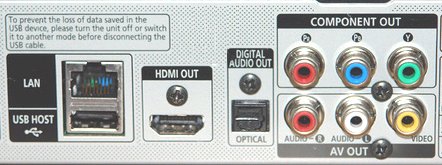 The rear panel of the Bluray player is where you connect the cables to allow the player to send video and audio from the disc to a TV or A/V receiver and to communicate with internet based content providers. From left to right, is the Ethernet connection (LAN) which allows you to connect the Bluray player directly to the internet using your broadband service for access to firmware updates, movies, videos and more. Located just below the Ethernet port is the USB host port. Moving to the right is the HDMI connection. HDMI allows you to access the full 1080p video resolution and both bitstream and uncompressed PCM audio from Blu-ray Discs. In addition 720p, 1080i, 1080p upscaled images from standard commercial DVD can also be accessed via this connection. HDMI can carry video and audio all in one cable. Next, to the right of the HDMI connection is the Digital Optical audio connection. If you have a home theater receiver that does not have the ability to transfer digital audio via the HDMI connection, this is the next preferable connection to use in order access audio from the player. The downside to using this connection is that you will only be able to access standard Dolby Digital, DTS, and Two-Channel PCM audio. You will not have access to Dolby TrueHD, DTS-HD, or Multi-channel PCM audio. On the right, along the top row is the Component Video output. This output consists of Green, Blue, and Red RCA connectors. These connectors plug into the same type of connectors on a TV, Video Projector, or A/V receiver. If you don't have an HDMI connection on your TV, this would be the next best option. However, you will not be able to access 1080p upscaling for standard DVDs using this connection. Component video requires the white and red audio RCA connections also. Just below the Component Video connections are the analog audio/video connections. First is a set of analog 2-channel stereo output connections. The yellow connection is the Composite analog video output. If you have an HDTV, the composite video connection is not required, or advisable, as it cannot pass progressive scan, upscaled, or high definition video. In addition to cable connections, there are a number of user selectable settings which control video and audio. To setup the player, you usually press a button on the remote control which shows an on-screen menu. Choices typically include System Setup, Audio Setup, Display Setup, HDMI Setup, Network Setup, Parental Setup. Under these categories are usually several layers of selections which allow you to tailor the player to your components and configuration. Examples: Audio Setup - Digital Output. This tells the player how you want to configure the Blu-ray audio output. You may have several choices: PCM, Bitstream (Re-encode), and Bitstream (Audiophile). If you select PCM, the player will do all the surround sound and digital audio decoding of Blu-ray audio tracks and convert them into Uncompressed PCM tracks. If you select Bitstream Re-encode, the player will decode all the audio tracks to PCM and then re-encode the tracks to DTS in bitstream form. The advantage here is that if you have an older receiver that does not have HDMI audio input capability, you can access all of the Blu-ray sound tracks via the Digital Optical connection in DTS bitstream form. Your receiver can then decode the DTS bitstream. Lastly, if you select Bitstream Audiophile, the Player does not do any decoding of its own, but sends the primary Blu-ray sound track information to a receiver in bitstream form so that the receiver can perform the decoding functions. However, to take full advantage of this, your receiver must be able to decode the Dolby TrueHD and DTS-HD Master Audio formats. Also, another downside is that only the primary soundtrack is accessible. Additional commentary or special feature soundtracks may not be be accessible using this setting. To provide consistent access to all Blu-ray soundtracks that may be present, it may be better to use the other two options. On the other hand, the Audiophile setting provides the best audio quality possible from your Blu-ray discs, if you have a compatible receiver to deocde the information. PCM downsampling setting. Depending on your A/V receiver's capabilities, you can set this on the "ON" position, which downscales PCM audio to 48Khz, while the "OFF" position sets the PCM audio to 96Khz. Think of this as similar to video scaling, only for audio. Consult your receiver's user manual to find out if it is 96Khz compatible. Dynamic Compression. This is actually a simple and very useful control. What this does is make loud passages softer and softer passages louder. This is very useful if you like to listen at lower volume levels. • Surround Sound More DVD player hookup options ... DVD hookup COLUMBIA ISA Audio Video Empowering consumers through information. • Surround Sound • Bluray surround sound • Hookup diagrams Index of 100 • How to connect DVD player • HDMI Versions • Surround Sound • How to hookup surround sound • Surround Sound using HDMI |