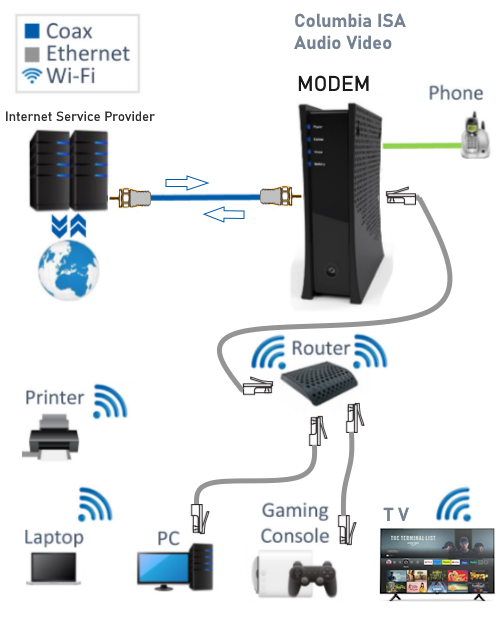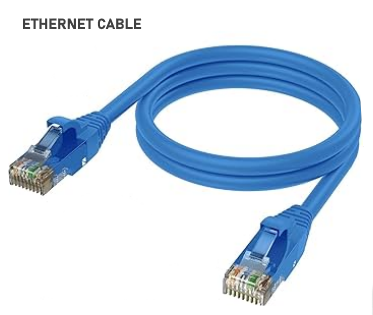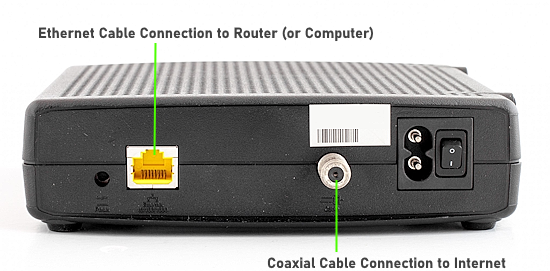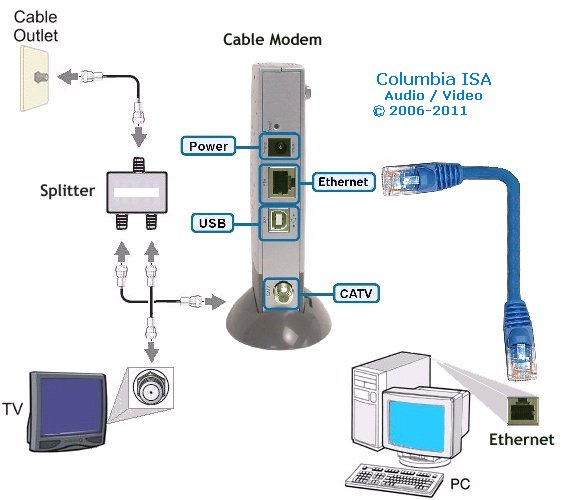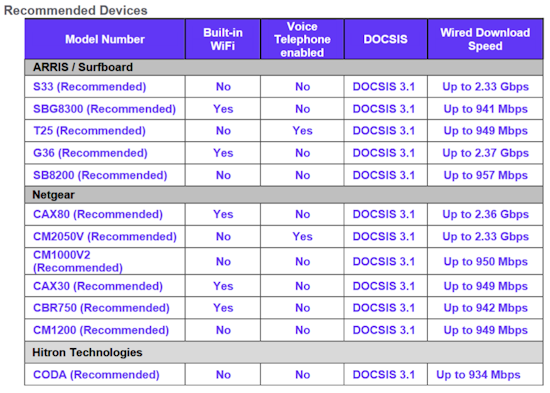Modems Wiring
Routers
DSL
Cable Modems, Routers
and DSL
Home Networking
Hookup to High-Speed
Internet at Home
Cable
Modems from Cable TV providers
Cable Modems
What is a modem?

A modem is an electronic device that allows your computers, smartphones, tablets, Smart TV and other devices to connect to the internet.
The modem does this by converting digital signals from these devices into analog signals that can be transmitted over telephone lines or cable networks.
Modems also do the opposite, converting incoming analog signals into digital signals so they can be processed by your devices.
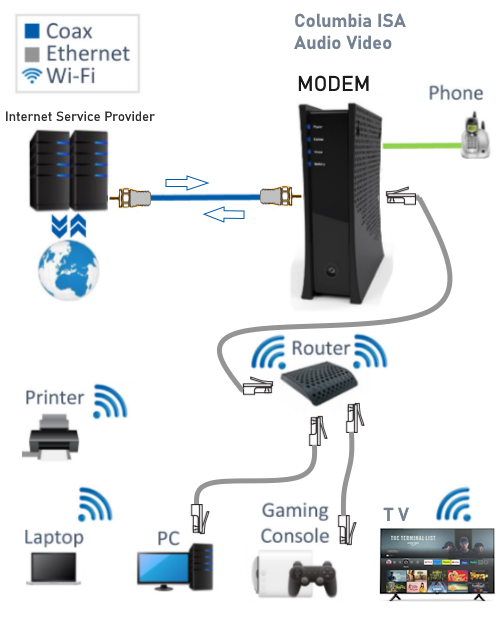
What is the difference between a modem and a router?
A modem is an electronic device that connects your home network to the world wide Internet via your service provider.
A router is an electronic device that lets all of your wired and wireless devices use that Internet connection at once and also allows
them to talk to one another without having to do so over the Internet.

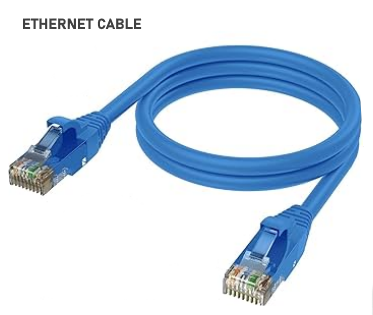
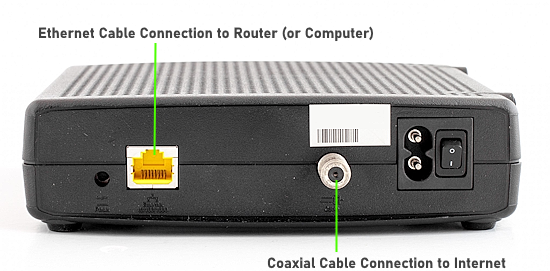
Many homes have the coaxial cable
from their cable TV/Internet service provider connecting them to the "headend" or cable
company telecommunications facilities. The coaxial
cable has greater capacity than the old phone company wires used for DSL.
The cable modem allows the home's digital devices to hook
up to the coaxial cable.
How It Works
Cable modem service is offered through a partnership between the ISP
(Internet Service Provider) and your local cable company. Typically,
you'll be charged for broadband service on your cable bill, rather than
paying the ISP directly. Your cable company is responsible for
installing the cable modem and maintaining the quality of your service
over the local cable network. At the main network office -- commonly
referred to as the "headend" -- you're connected to the cable ISP's
national backbone. It, in turn, is linked to the Internet.
If your cable modem service runs into a problem, you're best advised to
call the cable company. A technican will probably be dispatched to your
household if there's a cable network problem. If there's an ISP
problem, the cable company will route your call to a technical support
center to try to resolve the issue.
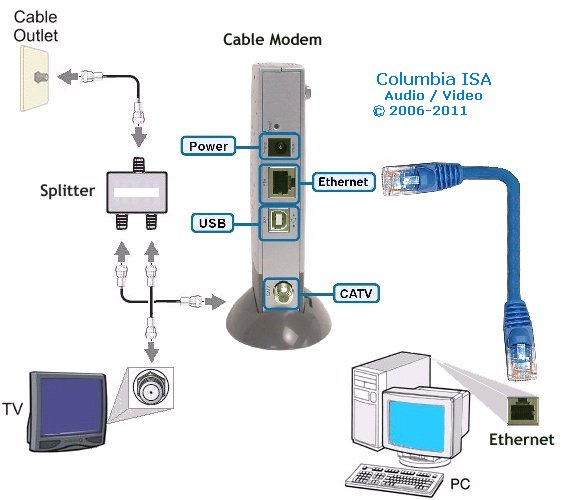
Cable Modem Hookup Diagram
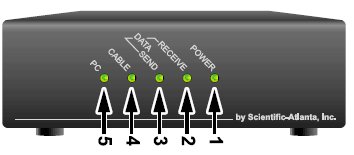
Cable Modem Front Panel
1. power indicator -
modem device is on
2. data receive
3. data send
4. Cable company
connected link
5. User device link (PC
or router)
Modem
Light Indicators
Power Flashing – Startup diagnostics in progress.
Power On – Cable modem is powered on.
Receive Flashing – Scanning for a downstream channel.
Receive On – Downstream channel is connected.
Send Flashing – Scanning for an upstream channel.
Send On – Upstream channel is connected.
Online Flashing – Scanning for a network connection.
Online On – Startup process complete. Modem aqcuired.
Activity
Flashing or On – Transmitting or receiving data.
Standby
This light turns on when the standby button is pressed and standby
mode is activated. If this light is on, all other lights will be off.
Cuts off internet.
Cable Modem vs. DSL Comparison
When evaluating cable and DSL internet services, you should consider:
Speed:
Cable boasts faster speed than DSL Internet in theory.
Popularity:
In the U.S., cable Internet enjoys greater popularity than DSL. Outside the U.S., DSL continues
to hold the edge.
Customer Satisfaction:
In the U.S. cable services generally rate lower than DSL in customer
surveys.
Security:
Cable and DSL implement different network security. Historically, more
concerns have existed with cable security. It's likely both DSL and
cable are "secure enough" for most people's needs.
Cable modem Internet services on average promise higher levels of
bandwidth than DSL Internet services, and this bandwidth roughly
translates to raw speed. However, while cable Internet will
theoretically run faster than DSL, several technical and business
reasons can reduce or even eliminate this advantage.
In terms of theoretical peak performance, cable modem runs faster than
DSL. Fiber Optic networks run faster than cable.
In practice, cable's speed advantage over DSL is much less than the
theoretical numbers suggest. Cable modem services can slow down
significantly if many people in your neighborhood access the Internet
simultaenously. Both cable modem and DSL performance vary from one
minute to the next depending on the pattern of use and traffic
congestion on the Internet. DSL and cable Internet providers often
implement so-called "speed caps" that limit the bandwidth of their
services. Some home networks cannot match the speed of the Internet
connection, lowering your performance.
Both cable and DSL service providers commonly employ bandwidth / speed
caps for residential customers. Bandwidth caps place an artificial
limit on the maximum speed a customer can achieve by monitoring their
individual traffic flow and throttling network packets if necessary.
Service providers may have several motivations for imposing speed caps
including the following:
o 1.
Providers concerned about the capacity limits of their network may
implement a cap so that they can accomodate more customers.
o 2.
Providers may believe that the vast majority of customers do not
actually need any more bandwidth than that allowed under the cap.
o 3.
Providers may want to create a fair-and-equal distribution of bandwidth
of customers. Without a cap, for example, some DSL subscribers would
enjoy much higher bandwidth levels than others in the same neighborhood.
o 4.
Providers may be want to charge higher or lower rates for greater or
lesser bandwidth levels.
DSL
- Digital Subscriber Line
ADSL (Asymmetric Digital Subscriber Line) is a form of Digital
Subscriber Line (DSL) Internet service. ADSL provides greater bandwidth
for downloads at the expense of upload speeds. ADSL is the most common
form of DSL used in home networking.
ADSL is designed to support the typical home user who frequently
downloads large amounts of data from Web sites but upload relatively
less often. ADSL works by allocating a majority of the available phone
line frequencies for communication of downstream traffic.
In other respects, ADSL possesses all of the characteristics one
associates with DSL, including "high-speed" service, an "always on"
combination of voice and data support, and availability and performance
that is limited by physical distance. ADSL is technically capable of up
to 6 Mbps (roughly 6000 Kbps), but ADSL customers in practice obtain 2
Mbps or lower for downloads and up to 512 Kbps for uploads.
VDSL
VDSL (Very-high-speed Digital Subscriber Line) was developed to support
exceptionally high-bandwidth applications such as High-Definition
Television (HDTV). VDSL is not as widely deployed as other forms of DSL
service. However, VDSL can achieve data rates up to approximately
51,840 Kbps, making it the fastest available form of DSL.
To perform at this speed, VDSL relies on fiber optic cabling. VDSL is
designed to work more as a business service that uses ATM
internetworking rather than as a consumer service that utilizes IP.
VDSL supports both voice and data communication on the same line, like
other forms of DSL.
Also like most DSL technology, the performance of VDSL depends
significantly on the physical distance traversed by wires: Shorter
distances mean faster networking. The technology was originally named
VADSL ('A' for asymmetric), but VDSL has now been improved and can
operate in either symmetric and asymmetric modes.
CABLE MODEM
The cable modem connects to your computer with an (RJ-45) Ethernet
connection (CAT-5 cable) or USB, and the coaxial jack (RF) on the cable
modem connects to the cable company's line using a RG-6 type coax
cable. You can hookup a router also so you can use multiple computers,
even wireless such as a laptop.
Your TV can be connected also using a
splitter and another coax cable hookup. The cable provider splits the
TV signals and the internet data and routes to their destinations.
The cable modem has several lights on the front to indicate status.
DOCSIS 3.0
Data-over-Cable-Service
DOCSIS 3.0 Technology and Cable Operators
Cable operators across the U.S. provide high-speed Internet access to
their customers through a broadband connection via a cable modem. These
modems are based on DOCSIS technology, or Data Over Cable Service
Interface Specifications.
DOCSIS has had four successive versions to date, each version providing
improved broadband Internet connectivity, security features, quality,
reliability, and flexibility. DOCSIS 3.0 makes it possible for cable
operators to offer Internet connection speeds at hundreds of megabits
and, potentially, hundreds of gigabits per second.
DOCSIS 3.1 cable modems are available and are faster than 3.0 and DOCSIS 4.0 is looming on the horizon.
What is the Best Cable Modem?
Cable modem technology has come light years over the past decade.
Utilizing DOCSIS 3.0 wideband technology, cable modems offer Internet
download speeds of up to 50 to 300 Mbps with significantly faster speeds
planned in the next few years. If you’re considering a new
cable modem purchase, you’ll want to be sure that
you’re purchasing top-of-the-line equipment that will give
you access to the fastest connection speeds available.
Cable modems should offer fast and reliable Internet connections. To
find out which modem will work best for you, it’s important
to research the types of hardware products available and consider
professional ratings and reviews for each.
You can find ratings of today’s top modems at SpeedGuide.net,
an excellent resource for information about broadband and wideband
Internet connections, cable modem and DSL technology, and TCP/IP
performance over high speed/latency networks.
Another information website for cable modem research is ZDNet.com. Here
you’ll find technical definitions, relevant articles, and
product reviews for every type of cable modem available on the market
today.
To ensure that any cable modem you purchase uses DOCSIS 3.0 wideband
Internet capabilities, you can find a complete listing of approved
manufacturers and devices at CableLabs.com. Cable Labs is the
non-profit industry organization which developed DOCSIS technology. The
organization also evaluates and certifies cable modems based on
conformity to DOCSIS 3.0 standards. Products are tested based on
fairness and verifiable criteria, rather than the opinions of testers
or novice cable modem users. To find a complete list of Cable Labs
certified products visit cablelabs.com/certqual/lists.
ARRIS/Motorola makes some very good cable modems.
Cable Modems and DOCSIS 3.1 Technology
If you’re buying a new
cable modem, it’s paramount that your device includes DOCSIS
3.1 specifications to enable you to access the Internet at the fastest
speeds currently available, and to be prepared for even faster speeds
over the next few years.
| Device | Max download speed | Max upload speed | Price range | Year released |
| DOCSIS 3.0 | 1Gbps | 100Mbps | $50-$150 | 2006 |
| DOCSIS 3.1 | 10Gbps | 2Gbps | $150-$250 | 2013 |
Buying a Cable Modem
When you get a cable modem, be sure it has the capabilities you need such as speed and compatibility with your service provider. If
you need voice telephone service, be sure the modem has this capability as many do not. If you want to buy your own router, then
the modem does not need a built-in router (Wi-Fi).
Check with your service provider to be sure you get a modem which will work with their network. They may have a recommended list of
compatible modems such as the following:
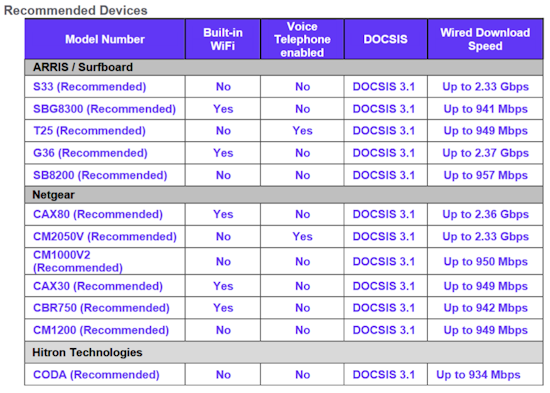
Top 5 cable internet providers by availability
Xfinity (Comcast)
Spectrum (Charter)
Cox
Optimum
Astound
Top 5 fiber internet providers by availability
AT&T Fiber
Verizon Fios
Frontier Fiber
Quantum Fiber
Google Fiber
Cable Modem manufacturers
ARRIS/Motorola (Surfboard)
Netgear
Hitron
How to Configure TCP/IP
In addition to connecting your cable modem and computer, you will need
to configure TCP/IP. On a windows PC, the procedure varies somewhat but
generally follows the process of going into CONTROL PANEL, clicking on
Network, clicking on LAN, selecting PROPERTIES, selecting Internet
Protocol TCP/IP, select PROPERTIES and be sure to check the OBTAIN IP
ADDRESS AUTOMATICALLY button. Also check OBTAIN DNS server address
automatically. Next click OK. This will setup DHCP to get IP addresses
automatically.
You can verify by the following process:
Windows computer - click START, then RUN and type in CMD (to enter
command prompt mode). hit the enter key. A popup window should appear
which allows you to type in IPCONFIG. hit enter key. You should see
some results showing IP addresses. You can also type IPCONFIG/RENEW to
renew IP address.
Your cable provider should help you configure your cable modem and
assist with any problems.
GLOSSARY:
coaxial cable (coax) - A type of wire consisting of a center wire
surrounded by insulation and a grounded shield of braided wire. The
shield minimizes
electrical and radio frequency interference. Home type coaxial cable is
identified as RG-59 or RG-6 cable.
DOCSIS
- The CableLabs Data-Over-Cable Service Interface Specification defines
interface standards for cable modems and supporting
equipment.
download - To copy a file from one computer to another. You can use the
Internet to download files from a server to your home PC. A DOCSIS
cable modem downloads its configuration from a server during start-up.
downstream - In a cable data network, downstream describes the
direction of data received by your computer from the Internet.
Ethernet - The most widely used type of local area network (LAN). The
most commonly installed Ethernet networks are called 10Base-T. 10Base-T
provides transmission speeds up to 10 megabits per second (Mbps),
usually over twisted-pair wire. Fast Ethernet
(100Base-T) provides transmission speeds up to 100 Mbps.
expansion slot - An opening in a computer where a circuit board can be
inserted to add new capabilities.
F-type connector - A connector used to connect coaxial cable to
equipment.
IP address
- An Internet Protocol address is an identifier for a computer or
device on a TCP/IP network. Networks using the TCP/IP protocol route
messages based on the destination IP address. Your cable service
provider assigns your cable modem an IP address to provide a
continuous Internet connection.
MAC address
- The Media Access Control Address uniquely identifies each device that
can be connected to an Ethernet network. It is permanently
written to read-only memory (ROM) at the factory. You need to provide
the MAC address to your cable service provider.
MHz Mega Hertz. A measure of radio frequency - millions of cycles per
second. One MHz means one million cycles per second.
RJ-45 - The most common type of connector (jack) for Ethernet networks.
splitter - A splitter is a device that divides the signal power from an
input cable equally between two or more signals, each carrying a
selected
frequency range.
TCP/IP - Transmission Control Protocol/Internet Protocol is a set of
protocols that provides standards and rules for communication between
networks.
Upstream - In a cable data network, upstream describes the direction of
data sent from your computer to the Internet.
USB - Universal Serial Bus is a computer interface for add-on devices
such as printers, scanners, and cable modems.
NEXT
PAGE -
Routers
Columbia ISA Audio Video
Empowering consumers thru information
|