
 |
How to connect a DVD
player
Component Video Option
|
How Do I Connect My DVD Player With Component VIDEO? DVD Player hookup Option #2 - Component Video: If your TV has component video input jacks, you can connect your DVD player using a 3 cable (green, blue, red) component video hookup instead of using a composite video connection. You still need the stereo audio connections for sound. Component video can give you a better picture than composite video.  Component video/audio cables  TV Rear Panel - Green, Blue, Red video and White and Red audio inputs 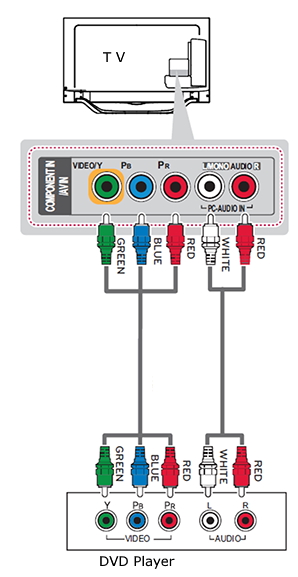  DVD Player Rear Figure 3: Component video, analog stereo audio connections. To select the component video input, use your TV remote to switch over to component input. Your TV may use AV or Component 1 or another label to refer to the component video input. You will know when you have selected the correct INPUTS when you see the DVD player's output on the TV screen. Make sure the DVD player is powered on and a disc is inserted in the player. Press "PLAY" button on DVD player to start the movie. Use the TV remote again to switch back to regular TV programming. 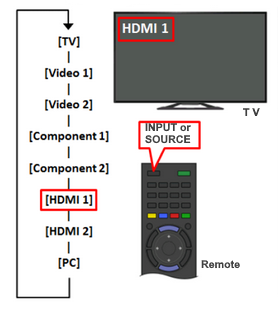 • Connect DVD Player to TV • See over 100 hookup diagrams More DVD Player hookup options .... • How to connect DVD Player to TV • How to connect DVD Player to TV Surround Sound • How to connect DVD Player to TV with HDMI
|