|
Sound solutions for today's HDTVs
• Surround Sound over HDMI
• How to hookup surround sound
• Surround Sound Glossary
• Blu-ray audio surround sound
• SONY Bluray Player BDP-S470 REVIEWED
2009 saw the introduction of
Internet-capable HDTVs and also
Internet-capable Blu-ray Players with Wi-Fi.
• BLU-RAY Players
Sony Blu-ray Player - Sony BDP-S560
More Blu-ray Players -
• Sony BDP-N460 Network Blu-ray Disc player
• Samsung BD-P4600 Blu-ray Disc player
• Learn about BD-LIVE
• Blu-ray Basics
Sony BDP-S560 Blu-ray Player
Sony's first Blu-ray player to include built-in Wi-Fi, for wireless access to BD-Live bonus material. It also plays DVDs, and employs Sony's advanced Precision Cinema HD processing that upconverts DVD video. So you can throw away your old DVD player because your DVDs will look much better when played on the Sony Blu-ray player.
Wireless access to BD-Live and your digital photo albums
If you have a wireless network, you can take advantage of the 'S560's built-in Wi-Fi capability to access BD-Live bonus material without running Ethernet cable. BD-Live lets you use your broadband Internet connection to access additional features found on some Blu-ray movies, such as online games, chat, and downloadable movie trailers. Just plug a thumb drive into the player's USB port to save downloaded material. In addition to accessing BD-Live, you can also stream digital photos wirelessly from your PC, and display them on your HDTV's big, beautiful screen.
When you connect the BDP-S560 to your home theater receiver via HDMI, you can enjoy master-quality surround sound from Blu-ray movies with Dolby? TrueHD or DTS-HD? Master Audio soundtracks. You can also pop in a CD to enjoy your favorite music, whether it's a regular CD, a home-burned disc, or one filled with MP3 files.
Blu-ray Player -
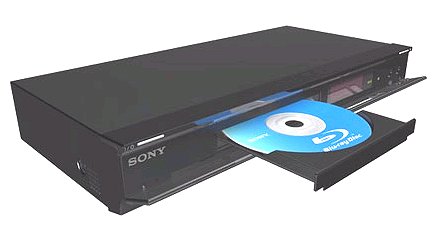
Plays Blu-ray high-definition discs (selectable output resolution: 1080p signals available through HDMI output only; 720p/1080i signals available through HDMI or component video)
plays BD-ROM, and BD-R & BD-RE
plays DVD-Video, DVD-R & DVD-RW, and DVD+R & DVD+RW
plays high-def AVCHD video files on home-burned DVDs
plays audio CD, and CD-R & CD-RW
plays digital photo CDs (JPEG)
selectable 720p/1080i/1080p video upconversion for DVD
(upconverted video available through HDMI output only)
• built-in audio decoding to PCM for Dolby Digital, Dolby Digital Plus, Dolby TrueHD, DTS, DTS-HD, and DTS-HD Master Audio
multichannnel PCM output via HDMI
• bitstream audio output for Dolby Digital, Dolby Digital Plus, Dolby TrueHD, DTS, DTS-HD, and DTS-HD Master Audio
• BD-Java interactive capability
• BD Profile 2.0 (BD-Live Ready ? requires 1GB USB memory drive)
• built-in Wi-Fi for wirelessly streaming BD-Live material
can wirelessly stream JPEG digital photos from a DLNA-certified server, such as a PC running DLNA software
BRAVIA Sync? simplifies remote control for compatible Sony TVs and components via the HDMI connection (HDMI-CEC)
x.v.Color? support
1 set of A/V outputs (composite video, S-video, component video, and HDMI)
stereo audio outputs
coaxial and optical digital audio outputs
• Ethernet port for Internet connectivity and possible future upgrades
• USB port for storing downloaded BD-Live material and displaying JPEG digital photos
remote control
16-15/16"W x 2-7/8"H x 9-5/8"D
warranty: 1 year
viewing high-definition Blu-ray content requires an HDTV
plays "Region 1" DVDs and "Region A" Blu-ray Discs only
HDMI Cables Transfer digital picture and sound to your compatible TV or home theater receiver.
Single-disc Blu-ray player
6.5' AC power cord
RMT-B104A wireless remote control
2 "AA" batteries
47" Audio/Video cable with a composite video and stereo RCA connections on each end
Operating Instructions
Wi-Fi Network instruction booklet
Product Registration CD-ROM
Stunning 1080p video, ulta-detailed surround sound ? Blu-ray players offer the best high-def experience currently available.
An HDMI connection is the only way to get a full 1080p picture from a Blu-ray player.
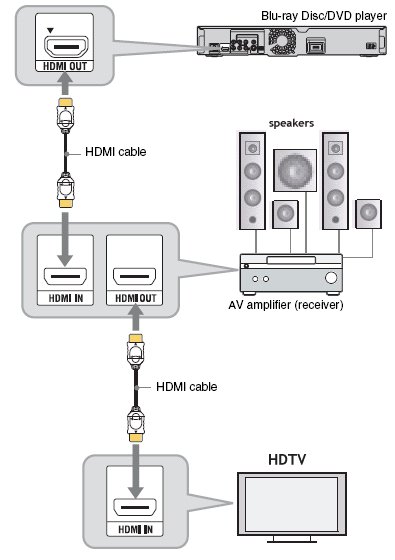
A Blu-ray player connected to an HDTV and A/V Receiver via HDMI.
How to get high-definition video
You can use either a component video or HDMI connection from your Blu-ray player to your HDTV and get a beautiful picture.
Component video can work great if you have a 720p or 1080i HDTV, but Blu-ray players aren't capable of outputting 1080p via this connection. So if you have a 1080p HDTV, making an HDMI connection is a must.
Also, makers of Blu-ray players are required to include the capability to "downrez" (limit the resolution) of high-definition signals sent from players to TVs via analog connections ? including component video ? as part of an anti-piracy measure. Downrezzing wouldn't occur automatically, but would be triggered if the player recognized a "downrez flag" (called an Image Constraint Token) on a high-definition movie disc.
The decision to include or not include this flag will be up to each movie studio, and several studios have already announced that they will not include the flag. However, that could change. High-def discs can provide video with 1920 x 1080 resolution, but downrezzed analog signals would be converted to 960 x 540, which is closer to standard DVD. This means that full high-definition signals will only be reliably available via HDMI.
How can I tell if my receiver can decode the newer audio formats?
Look for Dolby Digital Plus, DTS-HD, and Dolby TrueHD logos on the front panel of the receiver.
To get next-generation audio with a Blu-ray player, you'll need a receiver that has an HDMI connection or multichannel analog inputs. While you can use optical and coaxial digital connections to get standard Dolby Digital and DTS, they don't have the bandwidth to support the newer audio formats. If you have a newer receiver with decoding for the latest audio formats like Dolby TrueHD and DTS-HD Master Audio, then your receiver will have an HDMI connection.
What if my A/V receiver has an HDMI jack but doesn't have decoding for the newer formats?
Many Blu-ray players can decode Dolby Digital Plus and Dolby TrueHD internally. They then convert these formats to PCM and send the PCM signals to your receiver via HDMI. All HDMI-equipped receivers can decode PCM, so you don't need to worry about any compatibility issues.
Multi-channel analog audio cables are used for transferring high-res Blu-ray audio when an HDMI connection is not available.
If your receiver doesn't have HDMI, then you'll need to connect your Blu-ray player using the multichannel analog outputs. This setup uses the player's internal surround sound decoder and outputs the signal as analog.
Only a few Blu-ray players can decode DTS-HD High Resolution, and fewer still can decode DTS-HD Master Audio. So if you want the newer versions of DTS, be sure your Blu-ray player can decode them, or use a A/V receiver that can decode them.
Connect Blu-ray Player to internet
You can hookup your 2009 Blu-ray Player (BDP-S560) to your broadband internet service via your existing wireless LAN or via ethernet cables (CAT5, CAT6). An effective connection speed of 2 Mbps or greater is recommended in order to enjoy the BonusView "BD-Live" function. You can also update your Blu-ray player's software using the internet. Go to esupport.sony.com. Select "Network Update" on the player's menu.
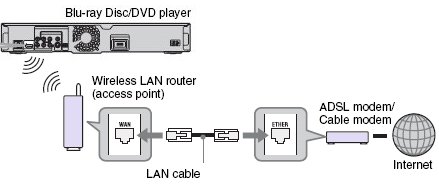
The BDP-S560 has a EXT slot for inserting external storage devices such as USB "flash memory drives" to store the BD-LIVE data.
More Sony Blu-ray Players -
• Sony BDP-N460 Network Blu-ray Disc player
• See over 100 hookup diagrams
• Surround Sound
• Camcorder Formats
• How to choose a Camcorder
• HDMI Switch box
• VCR Basics
• HDTV
• How to connect DVD player in 10 easy steps
• HDTV Basic Setup
How do I hookup my DVD player using component video?
How do I setup my DVD player for surround sound?
How do I hookup my DVD player with DVI or HDMI connections?
| |
COLUMBIA ISA
Empowering consumers thru information.
|