
RF Modulator
An RF modulator (radio frequency modulator) is an electronic device used to convert video and audio signals from devices such as DVD players and game consoles to a format that can be handled by a device designed to receive an RF input, such as a TV.
The fundamental role of an RF modulator involves taking the composite video and audio signals from a device, such as a DVD player or video game console, and combining these signals into a single RF signal that can be transmitted over a single TV channel.
(modulating them onto a carrier wave at a specific frequency). This modulated signal can then be transmitted through a coaxial cable or over the air to a TV or other receiving device.
Essentially, the RF modulator packages the audio and video signals into a format that can be easily transmitted and received by standard analog TV sets. At the receiving end, a demodulator or tuner is utilized to extract the audio and video signals from the carrier wave, enabling them to be displayed and heard on the television screen and speakers.
The RF modulator operates by taking baseband audio and video signals, combining them, modulating them onto a carrier wave, and transmitting them to a receiving device where they can be demodulated and separated back into their original components for display and playback.
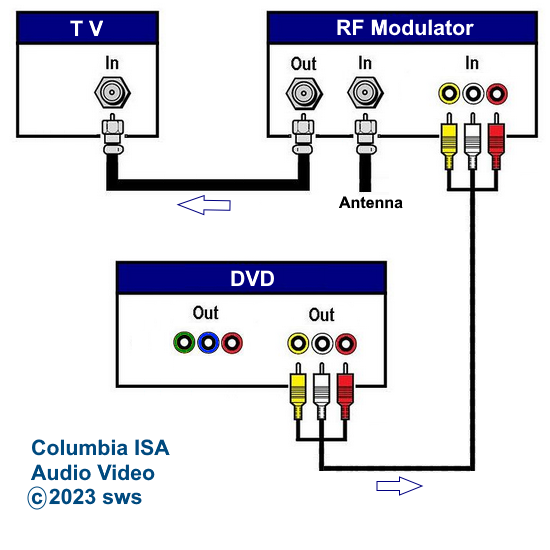
RF Modulator Diagram

Yellow Video and White and Red Audio RCA Cables

RF Modulator Audio Video ports

RG-6 RF Coaxial Cable

RF Modulator coaxial cable ports, one going out to the TV and one for the TV antenna input.
A switch allows selection to output signals to
analog TV channel 3 or 4.

How to connect RF modulator and TV
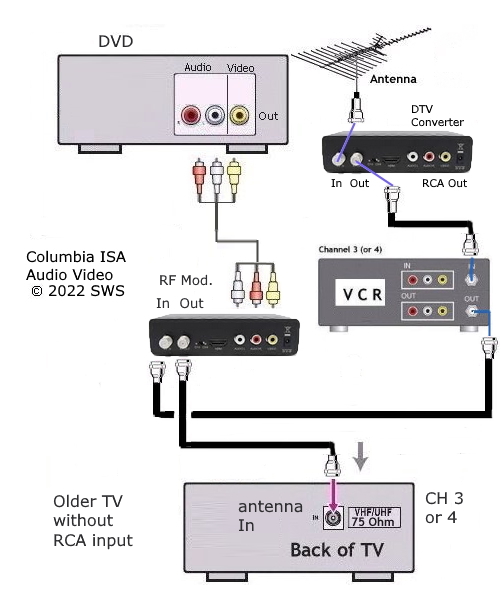
If you have a TV with only a single RF coaxial input and you want to hook up components like DVD players, VCRs, or HDMI adapters, here's how to do it.
The RF modulator takes the 3 RCA cables (yellow, white, red) and converts to a single coaxial cable connection for the TV. RF modulators with several RCA inputs allow you to switch to the component you want.
What you need to connect your DVD player or game players to a TV that only has a VHF/UHF 75-ohm F-connector ("coax antenna input").
1.) RF Modulator

2.) Coaxial cable with male "F" connectors. This cable goes from the modulator to the TV. The modulator also has a coaxial input to plug in your antenna or your VCR.

3.) Video and Audio Cables with "RCA" plugs. These cables connect the yellow, red and white outputs from your DVD or game player to the yellow, red and white inputs of the modulator.

Works with X-Box, PlayStation, Nintendo or other devices that output audio/video via the RCA plugs and you want to connect them to your coaxial only TV.
Hooking up your RF modulator/video switch box
First, plug your cable TV/VCR output into the cable input connection (ANT IN) of the RF modulator and then the Video game/camcorder/DVD player's 3 RCA A/V cables (yellow, red, white) into the RF modulator's A/V inputs (yellow, red, white).
Second, connect a standard RF coax cable from the RF modulator OUT (TO TV) to your TV antenna/VHF IN jack.
Third, select either channel 3 or 4 output on the back of the RF modulator. This is a two position switch.
Fourth, turn the TV on and the RF modulator will automatically detect your cable input for the TV. When you want to watch your DVD player, just put the TV on channel 3 or 4, whichever one you selected on the RF mod box, turn the DVD player on and the RF modulator will automatically detect the DVD player and will display your movie.
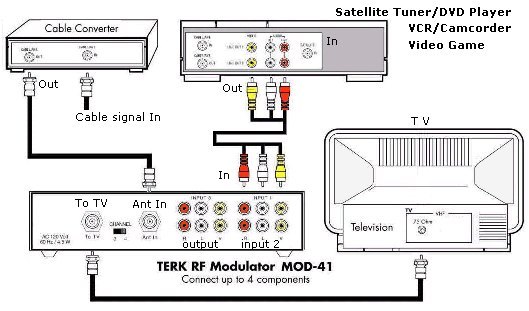
RF Modulator audio/video switch box TV hookup.
Lets you connect components with composite video output (i.e., DVD player, satellite box), to a TV without A/V jacks, by modulating the signal to RF. Good for hooking up several components to an older TV.

Review: I have a DVD player, VCR, cable and satellite dish all hooked up to this box and then going to my television. Simple switch of the button and I get what I want. Very easy to use. There is even a handy set of jacks in the front to hook up a video camera.
• E-Bay search Terk AV Switch RF Mod
Connection diagram multiple inputs to RF modulator to TV
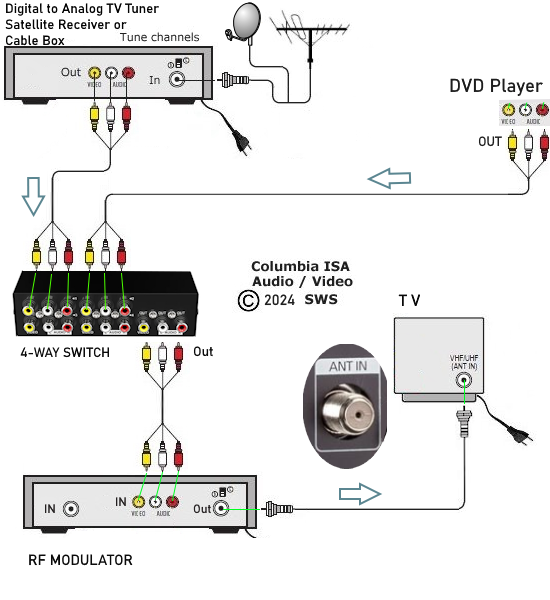
See the hookup diagrams below.

Add a VCR so you can record and playback to TV
When using the 3 RCA cables for input to VCR, select the correct VCR LINE input to record.
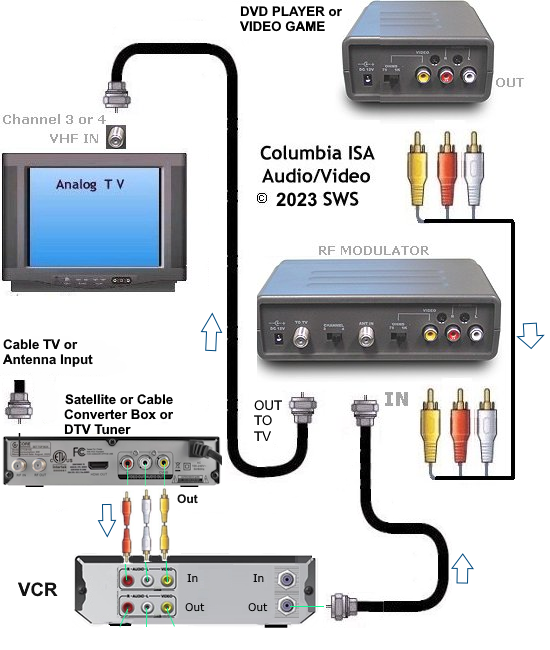
Make an older TV into a Smart TV using RF modulator, HDMI adapter and TV streaming device
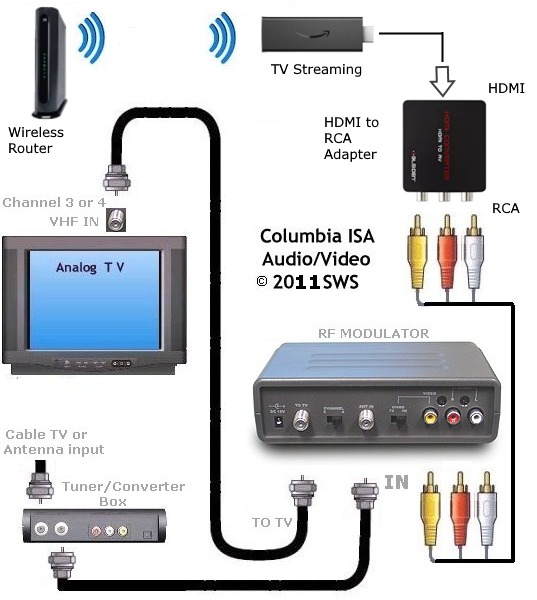
TV Streaming device to HDMI to RCA Adapter to RF Modulator to TV
TV balun for older TV connection
TV antennas in the 1960s and 1970s used a 300 ohm antenna wire connection. To connect the RG-6 cable, use a 75 ohm to 300 ohm
balun.


If your older TV only has the 300 ohm twin lead antenna connections, use a 75 ohm to 300 ohm balun. Connect to the TV
VHF terminals.

TV balun - 75 ohm coaxial to 300 ohm twin lead
For older mini TV with a 3.5mm antenna input, use an adapter with 75 ohm coax to 3.5mm mono.

• YouTube video - How to hookup older TV
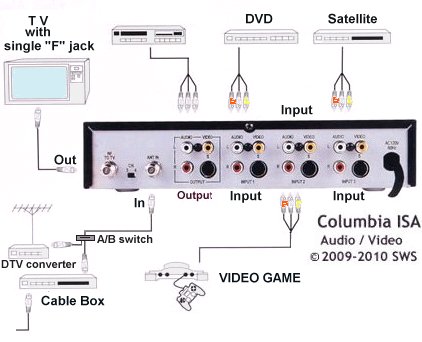
Diagram TV hookup connection RF Modulator
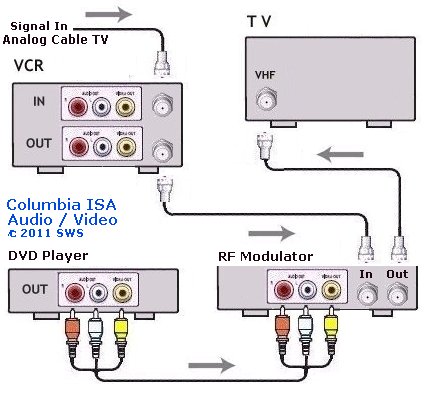
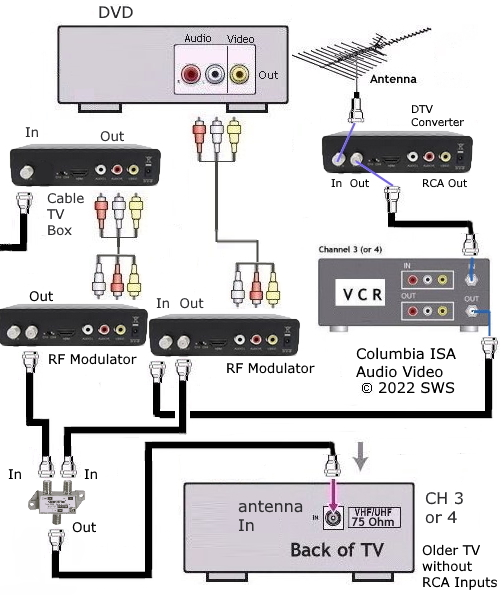
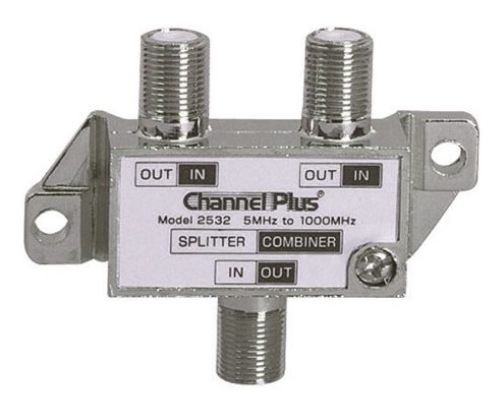
Do you want richer sound from your DVD movie, use a receiver/amp with speakers
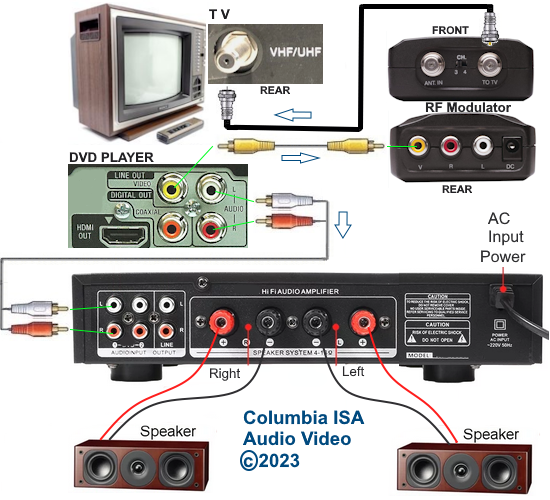
RF to HDMI Converter
For a TV with only HDMI inputs, you can use an RF to HDMI converter to connect a VCR or an older video game.



This RF to HDMI converter is made in China for the European market so you need an adapter for the Euro type RF input.
For an older video game with the RCA output, you also need an adapter RCA to F type connector.

• RF to HDMI Converter Adapter with remote
Connect the coaxial cable to the converter RF input and the HDMI cable from the converter to the TV HDMI input.
This RF to HDMI converter needs some setup steps to work properly. You need to first set the on-screen display to English.
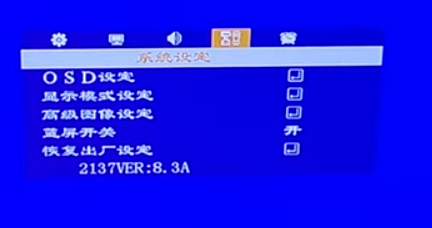

Set the display mode to NTSC
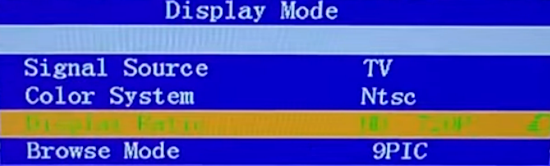
Power on your input device and scan channels to pick up the device's signal such as channel 3 or 4 from a VCR.
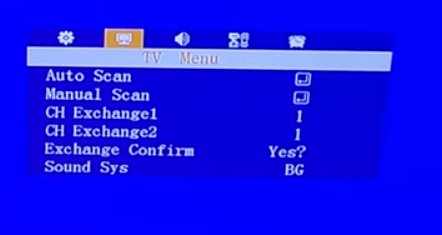
Also, change Sound Sys to "M" for the North American NTSC standard.
• YouTube video on RF to HDMI adapter
HDMI to RCA converter
• HDMI to RCA Converter
RCA to HDMI Converter
• RCA to HDMI Adapter
HDMI Cable
• HDMI Cable
RCA video audio cables
RF Modulator includes AV Cables
• RF Modulator
• 4-Way AV Switch RCA Switcher

See also:
• How to screen mirror iPhone to TV
• How to hook up a Plasma or LCD HDTV
• How to hook up a Cable TV box
• Cable TV - Cable Box Setup
• How to Install a HD Cable Box
• Cable TV - Cable Box Setup Scientific Atlanta 4250HDC
• Surround Sound over HDMI
• Surround Sound - How to Hookup
• See over 100 hookup diagrams
• Cable Types, audio/video for TV, explanation
• Hookup diagrams, TV, VCR, DVD, Digital cable box
• DVD Players reviews and Guide
• VHS to DVD copy VCR tape to DVD disc
• RF Modulator Hookups
Connection hookup Diagrams : See over 100 Hookup Diagrams
Diagram connect TV, VCR, DVD player
Columbia ISA Audio Video
Empowering consumers through information.
contact: columbiaisa@yahoo.com
|

