
 |
| Diagram
Index Connect Satellite TV, DVD Player and VCR to a TV with only an RF input jack.  RCA video and audio phono cables Components: o Satellite TV signal source (Dish Network or DirecTV) and satellite receiver. o Older TV set (not cable ready and only tunes VHF and UHF). o Four RF coaxial cables. o One set of Audio/Video RCA cables (1-yellow composite video, 1-red & 1-white audio). o DVD Player. o VHS VCR. o RF Modulator box or video switch box. Many TV viewers have a setup which consists of satellite TV, a standard analog TV set without any input connections except an RF antenna jack, and a standard VCR. Adding a DVD player requires an RF modulator box. The hookup diagram below shows how to connect satellite TV, VCR and DVD player to a TV without modern input jacks. The bottom diagram shows how to hookup an HD satellite receiver which has no coax output. You will need an RF modulator or audio/video switchbox with at least two RCA inputs. These are available online at Amazon.com for about $22. Search Amazon.com for "RF Modulator". See this for information about RF Modulator hookups. 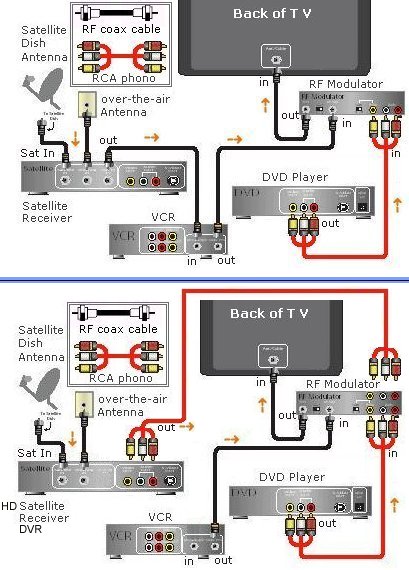 Why would you want this configuration? If you have an old TV set with only an RF input and you want to connect a VCR and DVD player. What can you do with this configuration? o Play a CD and hear music on TV, o Play a VHS tape and view on TV, o Record a TV show to VHS tape, o Watch TV only, o Play a DVD-Video. What settings do you need for this configuration? The TV will need to be on channel 3 or channel 4 in order to get the VCR's output. The VCR will need to be set to channel 3 or 4 in order to get the Satellite output. Cable configuration explanation The RF coax cable signal from the satellite TV company is available to the VCR and the TV. What this means is you can record TV shows to VHS and play them back on the TV. The DVD player requires the use of an RF modulator box (or video switch box). RF Modulator :: Video switch box :: RF Modulator Diagram 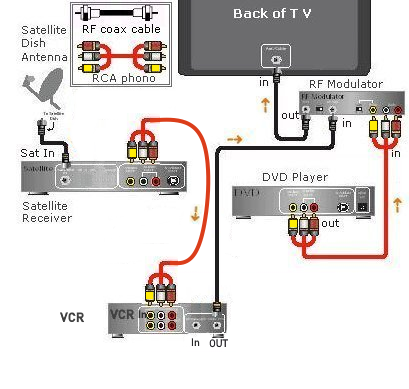 Connection diagram for satellite receiver without an RF output. Connect 3 RCA cables from satellite receiver OUT to VCR RCA phono Inputs. Select on the VCR, Line input and set TV to channel 3 or 4. Columbia ISA Audio Video Empowering consumers through information columbiaisa@gmail.com |