DVD FAQ
(Frequently Asked Questions)
Basic DVD FAQ for consumers
DVD Intro
DVD
Buying
DVD Start
DVD trouble
DVD players and DVD recorders give you the ability to play a
variety of media including DVDs such as movies, audio music CDs,
photo CDs, DVD Audio discs and more. With a home theater setup you
can achieve a spectacular environment to enjoy your content.
Getting your environment setup and addressing issues
which arise with hardware and operations can be confusing to first
time buyers. You may find the answers to a few questions below as
well as some basic terminology.
1. How do I connect
my DVD player to my TV?
First you need
to determine what connections are available
on both your DVD player and your television set. Your TV
set must
have one of the following connections in order to connect your DVD
player.
- HDMI: Single cable for both video and audio. Best quality.
- Component
video: 3 cable (green, blue, red) RCA connectors. Audio (white, red) required.
- S-Video:
1 cable (black) 4 pin connector.
- Composite
Video:
1 cable (yellow) connector. Audio (white, red) required.
- RF:
(1 wire coaxial cable) RF modulator required.
|
Rear of
DVD player (with added illustrations for clarity purposes.)
Output jacks
from left to right
>>Digital
Audio OUT includes orange coaxial and black optical audio jacks.
Choose ONE of these two connections, either one works fine,
for Dolby Digital 5.1 surround sound.
>>5.1 channel audio OUT jacks.
These jacks will only be present on the DVD player if it has a
built-in decoder.
Audio cables (RCA) would need to be connected to the
appropriate input jacks on a A/V receiver.
>>Component Video OUTPUT jacks. Red, green, blue video
cables go to component video TV input jacks.
>>Composite Video OUTPUT jack. Cable goes to TV (yellow)
composite video input jack.
>>S-Video OUTPUT jack. 4-pin black S-video cable goes to
TV S-video input jack.
|
|
|
|
| |
 |
|
| |
DVD Player back
panel |
|
Hookup instructions:
Most current DVD players have composite video (yellow) , S-video
(black 4-pin) and component video (red, green, blue) jacks on the back
panel which gives you potentially three different ways to hookup
your video to your TV. Your TV has to have these same three
connection options in order to allow all three options. But you only
need one option to achieve your video hookup requirement. Choose one
of the three connection options. Component video is best if your TV
has these 3 jacks, with S-video a second choice and composite video an
alternative third choice if that is all you have on your TV
set.
It does not really matter which connection option you choose, any
one of the three will work fine, but the video quality will be better with component
video, less with composite video and S-video somewhere in between.
Plug in the cables:
Connect
a yellow tipped RCA-type video cable to each (TV to DVD player) for composite
video or connect an S-video cable to each (TV to DVD player) for an
S-video connection or use the three color (red, green, blue) component video
connections. You want to connect the DVD OUTPUT jack to your TV
INPUT jack of the same color.

composite video cable
DVD players typically come with a composite video
(yellow) cable and two audio cables (red and white) for stereo
sound. You can plug these 3 cables in for a composite video hookup
and stereo audio hookup. See diagrams
for more.
For older TVs without anything but a RF (antenna) connection, you
will have to buy a RF modulator box to connect the DVD
player because DVD players do not have RF coaxial type jacks. These
boxes are available at local retail stores. The modulator will enable you
to connect the DVD player to your TV's coaxial or cable connection;
you can then view your DVD movies on Channel 3 or 4.
2. How do I connect
my DVD player's audio?
After you have connected your video
cable connections which lets you see the picture portion of the DVD
movie, you will need to determine what
audio connections your DVD player has
and what type of audio connection you desire in order to hear the
sound portion of the DVD.
The digital audio (Dolby
Digital 5.1)
surround sound on a DVD may
require an
Audio/Video receiver with the proper decoders
and inputs
(the receiver drives the six
speakers) or if you just have a stereo (2-speakers) TV or home
stereo setup, you can hookup the red and white audio cables from the DVD
player analog audio output to the TV or a stereo amplifier.

2-channel stereo RCA cables
You may have to setup the audio portion of the DVD
player via the setup menu to specify which audio output you are using,
either PCM stereo or Bit-stream digital multi-channel (5.1 surround).
See connection
diagrams for more. If you have a all-in-one "home theater in a box" with a
DVD player and all 6 speakers included, you have less connections to worry about
but these types of setups often limit your potential for the most robust
audio achievable.
- Digital
Audio (Best sound quality). Will require a receiver with
Digital audio inputs.
- 5.1
Channel/Surround Provides very good quality surround sound
when used with a Home theater receiver and 5 speakers plus a
subwoofer. Use either coax digital audio cable usually plugged
into the orange jack or optical digital
audio cable (usually black) from DVD player to receiver. The receiver decodes
the surround sound and drives the speakers. Be sure to select
proper audio output using DVD player remote on DVD player setup menus.
Select either audio PCM (stereo) or bitstream (5.1 surround).
- Stereo
Audio Good sound using two speakers (right and left) to
produce stereo sound. Can be connected directly to the stereo television
set without a receiver. The cables for this connection usually are
RED and WHITE. Can also be connected to Audio/Video receiver with red and
white cables.
See cable connections for more.
3. How do I access
the DVD players setup menu?
Using the remote control for the DVD
player, press the SETUP or MENU button. This
will take you to the setup menu where you will have the following
options: Language setup, Screen setup, Audio setup, and Custom
setup. This menu is where you will set the DVD player to the
desired setting for the previously listed categories.
4. Why is there no
video when I use the DVD player?
First make sure that the DVD player is
correctly connected to the Television set. Next you will want to note what you actually do
see on your television screen.
- Blue
screen
- Black
screen
- Static
- Screensaver
For instance, music CDs will not produce an
image on the television. Also
if you have connected your dvd player to a A/V receiver you must make
sure that you have connected the receiver to the television for
video, and that it is set to the proper video input. Finally you will want to
make sure that you have set the TV to the correct video
input as many televisions have multiple video inputs. Use TV remote to select correct source input. Your TV may have several
HDMI inputs. Select the input that the DVD player is connected to or select "AV" or "Component" if connected to those inputs.
5. Why is the
remote control not working?
If you believe that your remote is not
functioning please attempt the following troubleshooting
tips,
- Make
sure that there is a fresh set of batteries in the remote and
that they are correctly lined up + to + and - to -
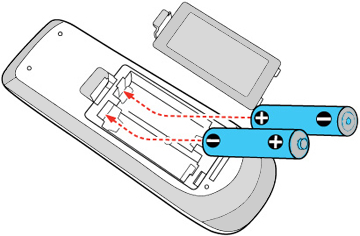
- Make
sure that there is a clear and direct line of sight from the
remote to the sensor on the player.
6. When I play a
DVD movie why is the picture
rolling/scrolling?
Cause: The DVD player might be set to
PAL setting which is not compatible with Televisions
which are NTSC.
Solution: Setup player to NTSC setting.
|
| 7. What functions can be performed with the DVD
player remote?
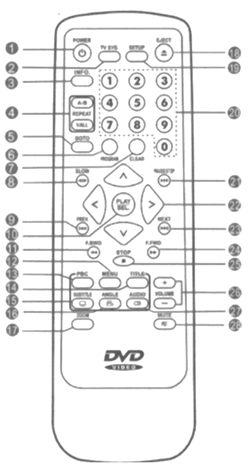 1. POWER - Turn on/off DVD
player 1. POWER - Turn on/off DVD
player
2. TV SYS. - Switch between
NTSC/PAL
3. INFO - show information (ex.
Track/Time/Audio settings)
4. A-B REPEAT - Set player to repeat
track or point A to Point B
5. GOTO - Jump to specific
Chapter/Scene
6. PROGRAM
7. CLEAR
8. SLOW - Slow motion
9. PREV. - Previous chapter
10. PLAY/SEL.- Play or/and Select
11. F.BWD - Fast Backwards
12. MENU - To bring up ROOT (MAIN)
MENU
13. PBC - Press once DVD is recognize to go
straight to Movie bypassing the Menu.
14 TITLE
15. SUBTITLE - Set Subtitles to
ON/OFF/LANGUAGE
16. ANGLE - Change angles when
available
17. ZOOM - Zoom in
18. EJECT - Eject Disc
19. SETUP - Enter Setup
20. NUMBER BUTTONS
21. PAUSE/STEP - To pause dvd and Frame
Advance
22. CURSOR - To move cursor on screen in
Menus
23. NEXT - Next Chapter
24. F.FWD - Fast Forward
25. STOP
26. VOLUME - Volume up and down
27. AUDIO - Use to switch audio playback
(available on DVD DISC) 5.1 , or 2 channel.
28. MUTE
|
The parental lock is turned on or someone set the
password, and we do not know what it is.
|
|
If you have not set a previous password, you can use the
factory password. If you have
forgotten your password that you have created, then you will
need to go to the Preferences Menu inside the Set-up Menu
and reset the DVD player back to Default settings. Then you can
use the factory password again. See owner's manual.
|
|
When I play a dvd the picture fades in and out to a
blue screen or the sound is garbled.
|
|
This most likely is the Macrovision being detected by the
VCR. To correct this problem hook your DVD player directly
to the TV either through the inputs (yellow, red, white
connections, be sure to change your TV to it's correct video
or input setting to get the picture) or by using an RF
modulator, which can be purchased through a local retailer,
that carries home electronics.
|
|
When we play movies we have black bars at the top and
bottom of the TV screen.
|
|
This is normal; most movies (95%) are made in a
widescreen format for the best possible picture on any TV.
If you would like to view movies in a full screen format be
sure to look for the full screen format on the label when
purchasing or renting DVD's.
|
|
Why do some DVD discs pause at one point during the
movie.
|
|
This issue can occur because some discs consist of two
layers and the second layers access specification may be
different from the first. For instance, a layer may be read
from the inside of the disc to the outside or vice versa. If
this reading order changes from one layer to the other it
will generate a pause of a second or less, which is normal.
This varies from disc to disc.
|
|
MP3 won't read disc or skips.
|
|
• Re-burn disc, as the software edition used may not be
compatible with the player.
•
Use new editions of the software.
•
Make sure MP3 files are not encoded with a variable bit rate.
|
|
What is AFF?
|
|
AFF stands for Active Full-screen Function. It allows you
to fill the television screen viewing area when using a
widescreen formatted DVD. Press the AFF button on your
remote control, this will eliminate black bars on the top
& bottom of the TV screen when viewing movies with an
aspect ratio 1.85:1 and minimize (but not eliminate) black
bars on movies with a wider aspect ratio (2.35:1).
|
|
What is Progressive Scan?
|
|
Progressive Scan creates a picture with double the scan
lines of traditional component video pictures and creates a
sharper image. The advantages of progressive scan video
output are reduced picture flickering and motion artifacts
as well as a sharper image on large screens.
|
|
What is Kodak Picture Cd?
|
|
Kodak Picture CDs contain JPEG picture/photo files which
you can view on a television in the comfort of your home
from a CD-R! You can order a Kodak Picture CD simply by
checking the box on the photo-finishing envelope when you
drop off a roll of film (35mm or Advanced Photo System ?
APS Color Print Film) at the time of processing. When your
order is returned, you receive your prints, negatives and
full roll of pictures safely stored on a Kodak Picture CD.
Each Kodak Picture CD brings you the ability to share your
photos with your family, friends, and/or business
associates.
|
|
I cannot see a picture, it is only a black screen?
|
|
First check cable connections as in the instruction manual,
make sure the video connection is on the output terminals as
with the audio, check all pins on S-video plugs if not bent
if using this type cable. Unplug HDMI cable and plug back in. Try a different HDMI cable. Eject DVD and reload.
Select correct source input using TV remote (the one the DVD player is connected to). DVD could be dirty, clean off with soft cloth.
DVD lens could be dirty. Try different DVD player. Power OFF DVD player, wait 30 secs. and power back ON.
|
|
On my Portable dvd player, I get no picture or it
won't play?
|
|
See if the INPUT/OUTPUT select switch is set to the
OUTPUT position, also check if the transit plastic cover
that sits on the laser and drive motor is removed.
|
|
What is MPEG4?
|
|
MPEG-4 is an ISO/IEC standard developed by MPEG (Moving
Picture Experts Group), the committee that also developed
the Emmy Award winning standards known as MPEG-1 and MPEG-2
(DVD adopts this standard for video application) MPEG-4 is a
very efficient digital video compression standard, which can
compress MPEG-2 video into about one eighth of its original
size. Most video stream media is base on this technology,
such as DivX, WMV, and so on.
|
Resolution
DVD brings the standard of video picture quality to a new level.
DVDs horizontal resolution of 480 lines is 20% sharper than laser disc
and twice that of VHS tape. And because DVD is an optical format,
the picture quality doesn?t degrade over time or continued use.
DVD also features a choice of aspect ratios and Dolby Digital (AC-3) stereo
surround sound.
Capacity
DVD is the next generation of optical disc storage technology
capable of a variety of applications. It is the same physical size of a CD,
yet much more powerful, able to store video as well as audio and computer data.
A single sided, single layer DVD can hold up to seven times more than a CD -
roughly 9 hours of music, 133 minutes of video, or the equivalent of 3,400 floppy diskettes on a single DVD disc.
Aspect Ratios
Movies seen in theaters are filmed with a wider aspect ratio than analog standard televisions can display. There are several methods developed to compensate for this difference in proportions when displaying a movie on a TV.
The most common is called "pan & scan" in which only the most important elements are tracked across the screen, leaving the periphery obscured.
The "letterbox" method maintains the films original aspect ratio, while leaving black bars at the top and bottom of the screen. DVD also has the ability to squeeze the films original aspect ratio to fit the TV screen. This is called "amorphic" aspect ratio. DVD offers all of these aspect ratio options.
Asset Capture
Asset capture involves the encoding of the original source video and audio programming into DVD MPEG II format files. The video compression process compares changes from frame-to-frame and removes redundant information. For example, if the video has a static background only the moving images in the foreground require re-encoding. In high action video, a ?variable bit rate? may be used so that high action scenes are encoded at higher rates while scenes with less action are encoded at a lower bit rate. This ensures consistency in quality and provides an option to use disc space economically.
What is a DVD?
DVD is a Digital Video Disc. It is a complete movie on a 4.8" optical disc, like a Music CD, with CD quality sound and picture. DVD is twice as sharp as
VHS tape.
What does "CODE FREE DVD PLAYER" mean?
A DVD player that would allow you to play all specific geographical region DVD?S.
What does "REGION FREE DVD PLAYER" mean?
Same as Code free DVD Player.
Regions
There are six regions that DVDs are developed for.
All World Regions Discs:
Region 1 - USA & Canada
Region 2 - Europe, Japan, The Middle East, North Africa Egypt, South Africa
Region 3 - Taiwan, The Philippines, Korea, Indonesia, Hong Kong
Region 4 - Mexico, South America, Central America, Australia, New Zealand, Pacific Islands, Caribbean
Region 5 - Russia, Eastern Europe, India, North Korea, East & West Africa
Region 6 - China.
WHAT ARE DVD PLAYERS VIDEO RESOLUTION?
DVDs store 480 lines of resolution, which is about two times better than a VHS tape. But unlike a tape or laser disk, the video is compressed using the MPEG encoding.
How do DVDs differ from VHS?
DVDs are better than VHS because the picture is twice as sharp and clear. There is great Audio, like Dolby Digital and DTS. DVD sound is better than the sound on Music CD's. DVDs
do not have to be rewound after viewing like a VHS tape. DVDs will last
longer and retain picture quality after hundreds of viewings, unlike tape.
DVDs take up less space and offer a wide variety of options, unlike VHS
tape movies, such as direct instant access to movie scenes and different
camera angles. DVD players have fewer moving parts than a VCR and
therefore should require less repairs. Now, with DVD recorders, the VCR
and VHS tape are quickly becoming obsolete.
How do you tell what region code a DVD disc is?
The Region Code is usually specified on the back of the individual DVD packages, either with a Regional Coding logo of a globe with the region number superimposed over it, or specifically spelled out. For example, while currently-released New Line and Warner DVD titles use the globe logo & number scheme, MGM/UA titles state: "This disc has been encoded for Region 1: The United States, U.S. Territories and Canada." In the cast of Lumivision's discs, they are
labeled "Available worldwide," which means that the discs contain no regional coding and will play on any player in any country.
Can I modify my own DVD player to be Code free?
It is possible, but unless you're an engineer, it's not recommended. Far too many people attempt to do this and end up damaging their DVD players. Also, by attempting to modify it yourself, you void any manufacturer's warranty.
What is macrovision?
Macrovision is a form of copy protection encoded into DVD discs that prevents people from making illegal copies. A standard DVD player contains a special Macrovision-enabled digital-analog conversion chip that is activated when a DVD is played. The activated chip applies copy protection to the analog output and causes copies made on most VCRs to be substantially degraded.
Can I play CDs in DVD players?
Most DVD players have the ability to play CDs. Consult the specifications on each model.
What is RCE?
The Motion Picture Association of American (MPAA) has developed a system called RCE (Regional Code Enhancing) which will be included on almost all
region 1 DVD releases. This technology was created to prevent consumers with Code free DVD players from watching DVD discs purchased in North America. From now on, most region 1 DVD discs will be including this technology. As such, you may find in the future that some DVD discs bought in the United States will not work on your Code free DVD player. Currently, there is no word on whether or not this technology will be included on other regions.
Technical Specification
Analog
An analog signal is a wave. The signal levels vary greatly compared to a digital signal which only has two levels representing 0 and 1.
Aspect Ratio (TV)
The aspect ratio describes the length to height dimensions of the screen. A standard TV has an aspect ratio of 4:3, whereas a high-definition TV (HDTV) or wide-screen TV has an aspect ratio of 16:9.
Cell
A Cell is the start of a chapter. This allows the DVD player to jump to a specific location.
Digital
Sound and picture on a DVD are stored digitally. Converting an analog signal to digital will cause some loss of quality, but digital information can be stored, retrieved, and compressed easier and with fewer
errors.
Frame
A frame is a single still picture. A series of frames are displayed in sequence which gives the impression of motion.
MPEG
MPEG stands for Moving Picture Experts Group; this is an international standards group for the compression of moving images and sound.
Multi-angle
Some DVD movies allow the viewer to select different camera angles when watching
a movie.
PCM.
Pulse Code Modulation (PCM)
This is a digital audio output. This type of output is common on CD and DVD players.
Sampling Frequency
This describes the number of pieces a sound wave is broken into when converted to a digital signal. A frequency of 96kHz is equal to
96,000 samples per second, so a bigger number is better.
DVD
discs look
like Compact Discs. What's the difference?
DVD
discs are the same diameter (120mm) and thickness (1.2mm) as a
Compact Disc, but that is where the similarities end. A single DVD
disc has the capability to store up to 13 times the data contained
on a CD, on one side! If you factor in DVD's capability to utilize
both sides of a disc for data storage, you have an information
marvel that offers 26 times the power of a Compact
Disc!
That
enhanced capability is a tremendous enabling device. DVD will
revolutionize Multimedia, information retrieval and storage and
mobile navigation. DVD will create new high quality audio
standards, impact learning and training videos, and bring the
Cinema experience to Home Entertainment.
How
long will DVD movies play before I have to turn the disc
over?
At an
average bit rate of 4.5Mbs, a single sided DVD disc has the
playback capability of 133 minutes (2 hrs. 13 minutes) of the highest quality audio
and video images. That's nearly 92% of all Hollywood titles.
In
fact, a dual layer DVD disc can provide up to 4 hours of the
highest quality audio and video on a single side of the
disc!
Will
DVD movies play on my CD player?
No,
you will require a DVD player that is equipped to read the pits
and lands of a DVD disc and decode the MPEG-2 data
signal.
What is the digital audio output on the back of my DVD
player for?
This
connector outputs a digital bit stream that may be sent to an
outboard D/A converter for 2 channel audio processing. More
importantly, it may be connected to an audio receiver equipped
with a Dolby AC-3 processor for multi-channel (Dolby Digital 5.1) audio
decoding.
What are the advantages of Dolby Digital Surround
AC-3?
Dolby
Digital Surround offers discrete processing of 5 independent
channels ( Left, Center, Right, Left Surround, Right Surround, and
an additional effects channel that may be routed to a subwoofer)
of audio information. Dolby Digital Surround provides the
producers of movie soundtracks added flexibility and creativity in
the studio that results in more realism, and a "you are there
experience." Each of the 5 Audio channels is a full range
(20-20khz) signal. The discrete nature of Dolby Digital Surround
provides increased clarity (especially critical for dialogue) and
spatial realism. With Dolby Digital Surround, audio images may be
panned across the front of the room; from front to rear; from rear
to front; and even diagonally.
Will DVD discs wear out, like VHS movies?
No.
The picture quality of the DVD disc is consistent from the first
play to the thousandth play. Plus, DVD discs will not deteriorate
over time, are unaffected by magnetic fields (which can literally
erase a VHS cassette) and do not require rewinding after viewing.
What is an Aspect Ratio? Why is it important?
Aspect ratio refers to the ratio of width to height of a
television set. Traditional television sets have a 4:3 aspect
ratio. Widescreen television sets have a 16:9 aspect ratio.
Traditional television sets are almost square in appearance;
widescreen displays (Plasma, LCD) are more rectangular.
The
DVD defines the capability to display movies in 3 different
ways:
- Widescreen, which provides a special "anamorphic video"
signal that, when processed by a widescreen television set,
fills the entire screen and delivers optimum picture quality.
- Pan and Scan, a version that fills the screen of
traditional 4:3 television sets with an entire picture, much
like watching network movies.
- Letterbox mode, which provides horizontal bands at the
top and bottom to, in essence, create a widescreen picture in a
traditional television set.
Each
of the 3 display modes, if provided by the Hollywood producer, may
be selected for viewing if the viewing device (player or DVD-ROM
playback sub-system) is so equipped.
I do not own a Dolby Digital Surround AC-3 receiver.
Can I still enjoy my Home Theater audio system with DVD?
Yes,
every DVD player currently on the market has analog ( Left and
Right ) audio outputs that you can connect to your Dolby Surround
Sound, or Pro-Logic receiver. The analog audio outputs of your DVD
player passes through specially encoded Dolby Surround Sound
signals.
My television set has Composite and S-Video inputs.
What is the best way to connect my DVD player?
DVD
is a format that will provide significant picture quality
advantages when connected to your television set via the S-Video
connectors. Your DVD player must have S-Video output to take
advantage of this capability.
Are there any other adjustments I should make to my
television to take advantage of S-Video?
Yes.
The color detail signal is so rich, you will find that you do not
need to turn your sharpness control up when watching DVD. In fact,
in many television sets, you will optimize picture quality by
turning the sharpness control off!
Just how good is the DVD picture?
Based
upon pixel resolution, color resolution, color detail, black level
reproduction and a virtual lack of color noise, the DVD picture is
nearly 3 times better than conventional VHS tape.
Is DVD picture quality better than Laserdisc?
Yes.
DVD is component video, Laserdisc is composite video. The DVD
picture is characterized by more color detail, and color
resolution and contains significantly less NTSC picture artifacts
than Laserdisc. It is generally accepted that a Laserdisc is
capable of producing 400-425 horizontal lines of resolution. A DVD
disc produces in the range of 480-500 horizontal lines of
resolution. A single sided 4.7" (120mm) dual layer DVD disc can
store up to 4 hours of the highest quality audio and video images.
A 12" Laserdisc can only store 60 minutes on a single side. And
DVD movies will play on your computer equipped with a DVD-ROM and
appropriate MEPG decode devices. DVD is the realization of true
cross-platform multimedia.
Is DVD better than DSS?
Yes.
DVD is mastered as CCIR601 4:2:2 digital component video and
utilizes 100% MPEG-2 data reduction. DSS, on the other hand, is
4:1:1 digital component video and features scaleable compression
schemes that vary from MPEG-1 to MPEG-2. In fact, the digital
component video signal of DVD has the capability to rival the best
studio masters.
Do I need a Widescreen TV to play 16:9 movies?
A
DVD-player can be connected to any television, but with a
Widescreen TV you will get the most viewing enjoyment. With
DVD-Video you can gradually build up your own Home Cinema system
with widescreen TV and multichannel digital surround sound.
DVD-Video supports multiple aspect ratios. Video stored on a DVD
in 16:9 format is horizontally squeezed to a 4:3 (standard TV)
ratio. On Wide-screen TVs, the squeezed image is enlarged by the
TV to an aspect ratio of 16:9.
DVD
video players output widescreen video in three different
ways:
- Letterbox (for 4:3 screens)
- Pan & scan (for 4:3 screens)
- Anamorphic or unchanged (for wide screens)
In
widescreen or letterbox mode, if a movie is wider than 16:9 (and
most are), additional thin black bars will be added to the top and
bottom at production time or the sides will be cropped. Video
stored in 4:3 format is not changed by the player. It will appear
normally on a 4:3 screen. Widescreen systems will either stretch
it horizontally or add black bars to the sides.
|

