
 |
How to Hook up a Plasma TV • NETFLIX not working - How to Fix • How to hook up a Cable TV box • How to hookup Audio/Video Receiver • What to look for in a TV for 2022-2023 Plasma TVs were discontinued in 2014, replaced by LCD, LED, OLED flat screen TVs. Early Plasma TVs, 1999 through 2007 were mostly NTSC analog TV broadcast capable meaning these TVs had only two channel audio (stereo). The newer ATSC digital TV broadcasts (2009 and forward) can send 5.1 Surround Sound or Stereo PCM. Plasma TVs from 2008 had built-in digital (ATSC) and analog (NTSC) tuners for over-the-air TV broadcasts (antenna required). Before connecting any component, unplug from power, then after all connections are made, plug back into power and turn on components. 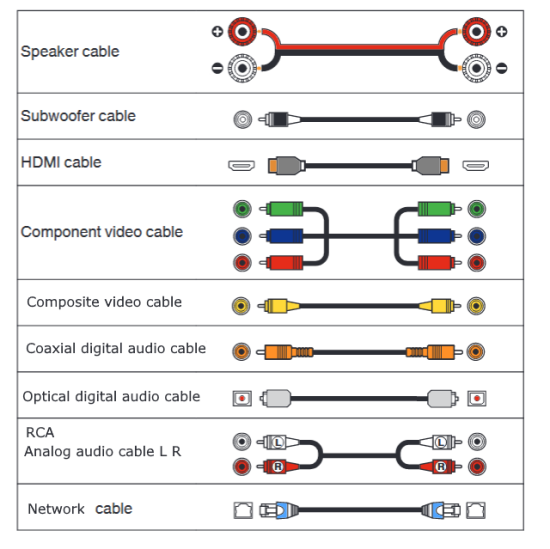 Cables and wires to hookup AV components HDMI is the cable connection of choice today. HDMI can carry both audio and video in a single cable. If your TV does not have enough HDMI inputs, you can add an HDMI switch box. The best way to find out if your television is equipped for a particular hookup is to look on the back of the television to see if there are any places to hook cables in directly. 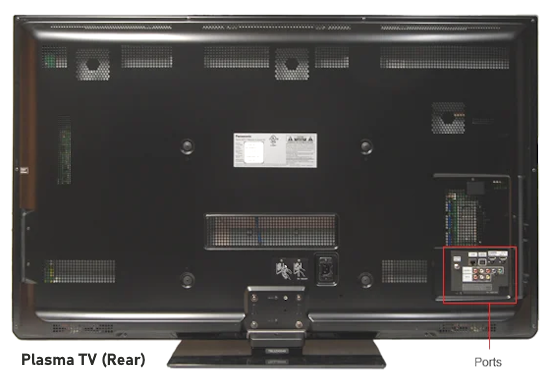
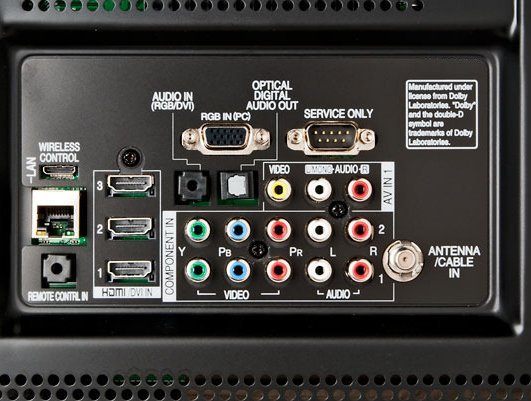 Plasma TV rear panel hookups This Plasma TV has the following connections: From right to left o Antenna coaxial RF input for broadcast TV (Input) 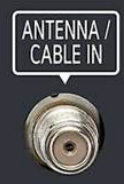 o first Component Video - straight across horizontal 5 cable connections Green, Blue, Red for video and White, Red for audio (Input)  o second Component Video - straight across horizontal 5 cable connections Green, Blue, Red for video and White, Red for audio (Input) o Composite Video - 3 cable connections Yellow for video and White, Red for audio (Input)  o Digital Audio (optical) - stereo or surround sound bitstream compressed (Output)  o PC connection - 15 pin VGA video and 3.5mm audio (Input) can be colored black or blue 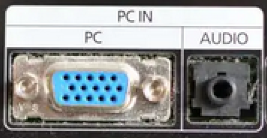 o HDMI (Input) HDMI is a step up from component video  o RJ-45 Ethernet wired internet LAN  You can hookup seven components directly to the TV, plus antenna, LAN and output Dolby Digital 5.1 audio to a Audio/Video Receiver for stereo or surround sound.  Most HDTVs have a side panel with USB and HDMI ports, plus additional inputs or outputs. USB allows connection of flash drives, wireless dongle and other compatible devices.  Component video and stereo audio cable connections for an input device (cable box or DVD) CABLE TYPES: • For HD (High Definition video) you must use a HDMI or Component video cable connection when hooking up your components. (HD is 720p, 1080i or 1080p) Use HDMI from HD cable box output or from HD satellite box output to the TV's HDMI input. For Blu-ray or DVD use HDMI as well. • For SD (Standard Definition video) use composite video (yellow). This would be for a VCR. VCRs for example cannot output HD video, only SD video but digital cable boxes for example can output HD video or SD video. If your cable box or satellite box is not high definition, use composite video connection along with white and red RCA cable connections for sound. Video Up-conversion: Newer components such as DVD players have an HDMI output jack and can convert the standard DVD 480 video resolution to something close to HD resolution. What can you hookup with a Plasma HDTV? 1) Antenna for your local TV channels. Local TV stations transmit UHF / VHF signals. Most primetime network TV shows are in HD. 2) Your components such as VCR, DVD player, satellite receiver, cable box, Bluray player. 3) Home Theater Audio/Video Receiver. 4) Your PC or laptop. 5) Internet (RJ-45 Ethernet) • Audio Video Cable Types explanation Hookup VHF/UHF Antenna for over-the-air TV All digital TVs sold after summer 2007 will have a ATSC digital tuner built-in along with a possible NTSC tuner and a QAM tuner for unscrambled cable TV. To accomodate the input signals for over-the-air TV from local TV stations and cable TV, a 75-ohm coaxial input connector is almost always provided on a Plasma or LCD TV. 
 Hook up a VHF/UHF antenna or a coaxial cable for cable TV (non-scrambled channels only) to this input jack. 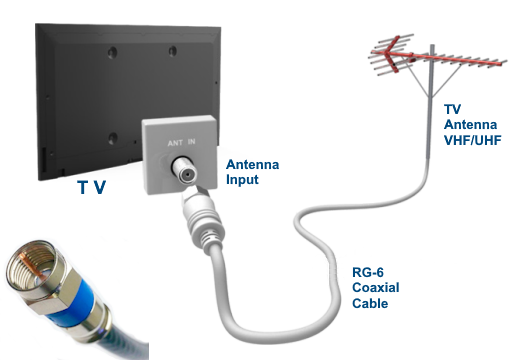 Note: You do not need any special antenna for High Def TV shows as these signals are sent over the same old UHF and VHF frequencies as before. Some of the best picture detail you can get is from over-the-air TV so even if you have digital cable or satellite, it is a good idea to connect an antenna to your HDTV. You will need to perform a channel scan on your TV so that over-the-air TV broadcasts in your area can be setup in the TVs memory. Also, as time passes, you need to perform a channel scan to pick up any new channels in your area. You will be amazed at how many free TV broadcasts are available. See How to perform a channel scan  HDMI Cable 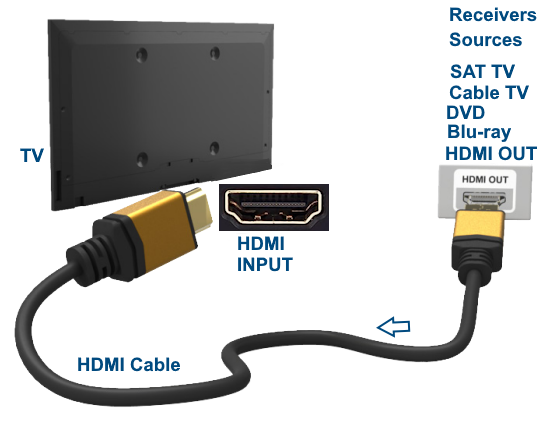 TV HDMI connections Component Video connect DVD player  DVD Player connect TV and Surround Sound to Audio Video Receiver using Optical Audio Cable  Component video and audio cables 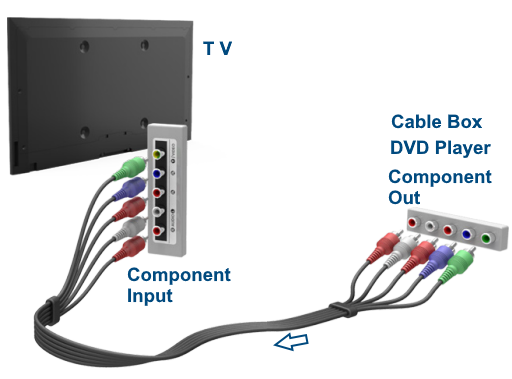 TV Component video/audio connections TV Sound Out - To Soundbar or Audio Video Receiver An OPTICAL audio output, SPDIF (Sony Philips Digital InterFace) is provided on Plasma TV. Signals are transmitted over either a coaxial cable using RCA connectors, or a fiber-optic cable using TOSLINK connectors. This digital interface is capable of sending up to Dolby Digital 5.1 audio.  TV Optical digital audio connection for Soundbar 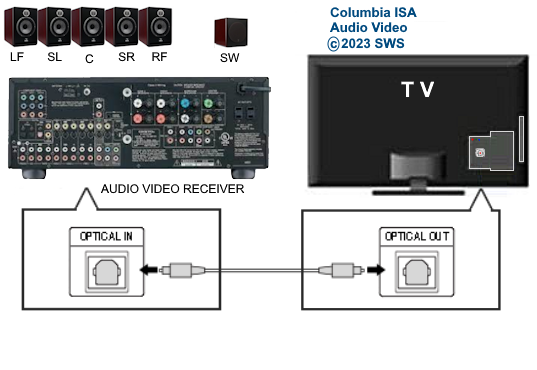 TV Optical Digital Audio Connection for Audio Video Receiver Selecting the input source device you want to view on TV:  Use the button on the TV remote control INPUT or INPUT SELECT or SOURCE to view the specific device you want. Push the button until you get the device's video on the TV screen. 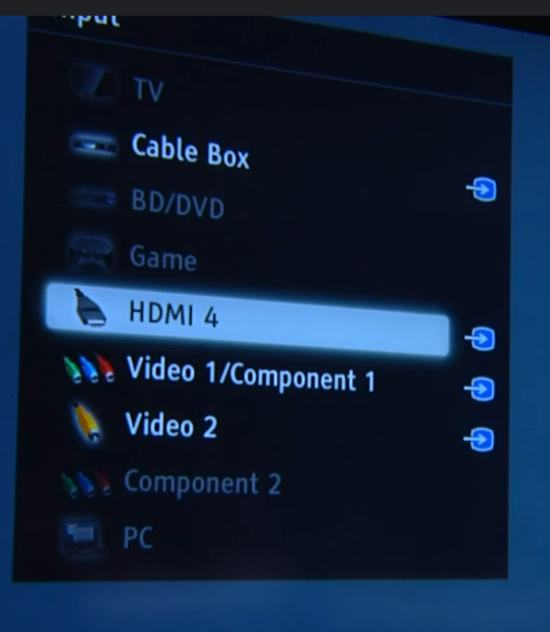 VCR Your VCR will hookup to the TV with composite video (yellow) and two audio cables (red and white) 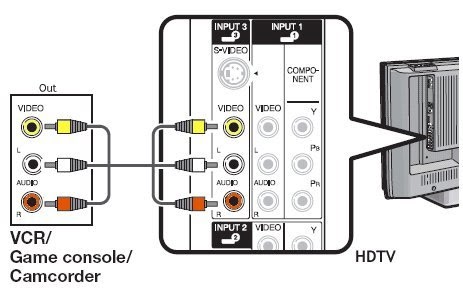 • How to connect VCR to flat screen TV DVD Your DVD player or recorder will hookup to the TV with component video (red, green, blue) and two audio cables (red and white) or HDMI. 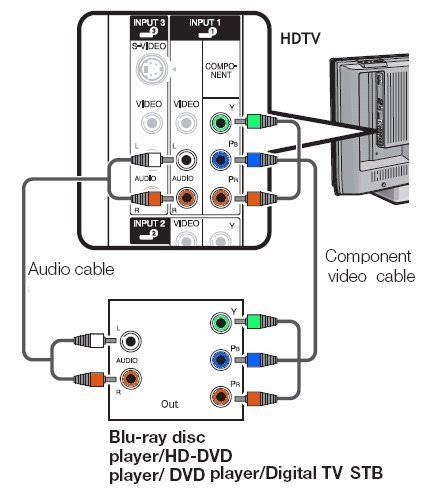
Digital Cable Box Your HD Cable box will hookup to the TV with HDMI if available or component video for High Definition TV. Otherwise use the composite video/audio ports. Satellite TV Your HD satellite TV box will hookup to the HDTV with HDMI or component video and two audio cables (red and white). Otherwise use the composite video/audio ports. 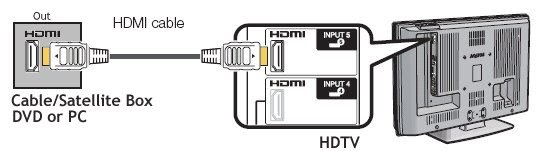
Surround Sound To hookup surround sound you need some cables for digital audio such as an optical (Toslink) cable and a surround sound processor such as an Audio/Video Receiver with Dolby Digital 5.1 capability. Loudspeakers connect to the A/V Receiver. Most HDTVs have an optical output jack on the rear panel for sending bitstream audio to an A/V receiver. If you have a digital cable box or digital satellite receiver like DirecTV or Dish Network, you can connect the digital audio output on the rear panel of the box to your A/V receiver digital audio input for surround sound. HDMI will also work, so if you have an Audio/Video receiver with HDMI, you can connect the HDMI output on the cable/satellite box to the HDMI input on the AVR. Connect another HDMI cable from the AVR HDMI monitor output to the HDTV HDMI input. 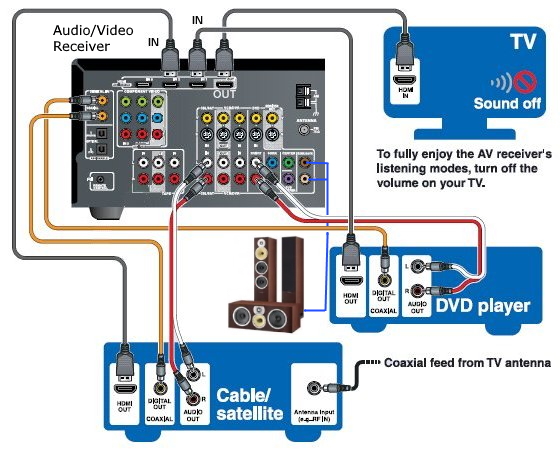 Audio/Video Receiver with HDMI - Surround Sound Dolby Digital 5.1 or DTS uses the optical connection. Dolby TrueHD requires HDMI connection. Blu-ray is the main source for the newer audio codecs. • Easy HDTV Hookup Guide • How to hookup Audio/Video Receiver • How to connect external speakers if your TV only has optical audio output o Laptop to TV hookup o HDTV Wall Mounts - How To Connect a PC or laptop computer to your HDTV  VGA to VGA cable 15 pin male 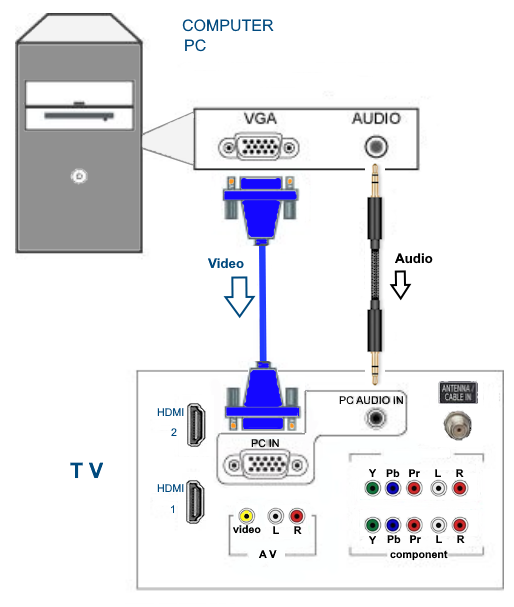 With todays TVs, hooking up your computer is easier than it used to be. Most HDTVs have an input for a computer's video and a stereo mini-plug 3.5mm for the audio. Just connect the standard monitor output from the computer to the PC input jack on the TV using a VGA cable. These have 15 pins arranged in three rows of 5 pins each. Then connect a mini-plug 3.5mm stereo audio cable from the audio output jack on the computer to the corresponding mini-plug input on the HDTV's rear panel next to the PC input jack. Set your computer's video output resolution and refresh rates to a compatible format the TV can use. Examples are VGA (640x480), SVGA (800x600), XGA (1024x768), WXGA (1280x768), SXGA (1280x1024). Select on the TV, the PC input. HDMI computer to TV Most newer laptops have an HDMI output that can connect to the newer TVs HDMI input using an HDMI cable. Internet hookup: The newest HDTVs have an ethernet port for wired connection to your home router or have built-in Wi-Fi. You can also make a wireless connection to a wireless router even if your HDTV has only ethernet.  Ethernet Cable 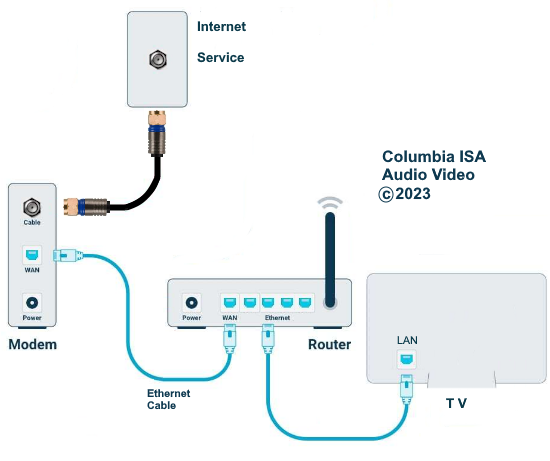 Diagram TV internet connection ethernet What is a modem? A modem, which stands for "modulator-demodulator," is a device connecting your home to your internet service provider (ISP) through a physical connection. The modem translates the data from your ISP into a format that your home network devices can use. What is a router? A router is a device that creates a local area network (LAN). The router connects to your modem and then to your devices, such as computers, laptops, smartphones, and tablets. The router connects all devices on your home network and allows them to communicate. It also allows those devices to connect to the internet. Modem/Router in one device: A modem/router combo unit has both in a single box and has wired and wireless support. 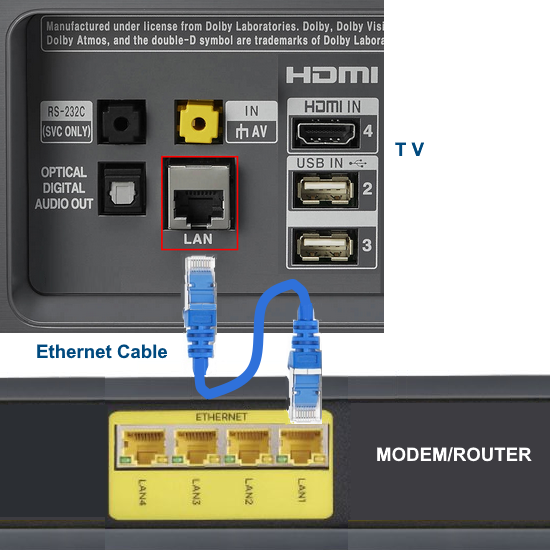 • Internet ready TV • Laptop to TV hookup For a hookup diagram see: • HDTV basic setup • See over 100 Hookup Diagrams Columbia ISA Audio Video Empowering consumers through information Contact: columbiaisa@yahoo.com • PC stereo hookup • VCR Recording • Plasma TVs • HDTV Hookup Diagrams • TV input select • Timer Record Radio Shows on a VCR • Camcorder hookup to TV, DVD • Audio Video Connections • Video Cables Connections • See over 100 Hookup Diagrams |