
 |
|
Home > Hookup Diagrams Index > SEARCH *** Columbia ISA Audio/Video • Streaming TV and devices • DVD Satellite TV hookup • How to hook up Surround Sound for Netflix, Hulu • What to look for in a TV for 2022-2023 • What you don't know about your 4K TV Share on Twitter Tweet How to perform TV channel scan TV Channel Scan Be sure antenna is connected to the TV Power on the TV Press MENU on TV remote control Navigate using arrow buttons on the remote to ANTENNA or CHANNELS. Every TV has different on-screen menus so basically you want to go into the ANTENNA section. 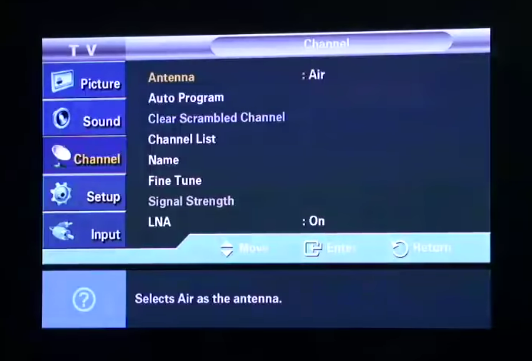
Next select AIR. Be sure to select AIR and not Cable. 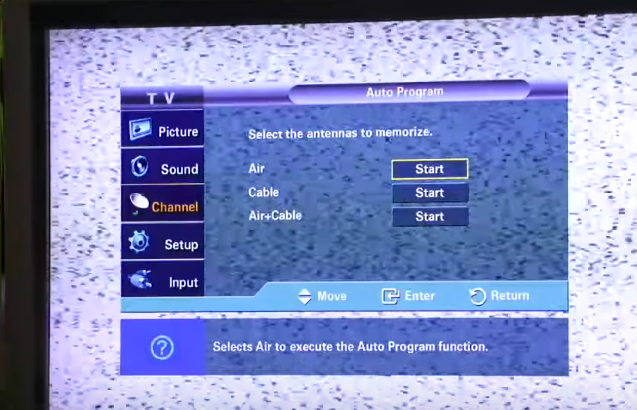
Next you will start the auto scan program. As the TV scans for available channels, you will see the progress. 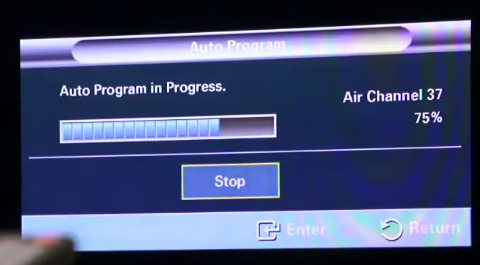
This process will take a few mins. so wait until it is finished. When the TV channel scan is done, press MENU or EXIT to return to normal viewing. Press Channel up or down on the remote to view all the channels you have available. • How to hookup Plasma TV • Surround Sound for TV Streaming • Speaker setup surround sound • How to hookup a Stereo • How to setup Surround Sound for DISH satellite • How to setup Surround Sound for DIRECTV • How to connect DVD for Surround Sound • ARC and eARC Explained • Blu-ray Surround Sound • How to hookup Surround Sound • Surround Sound Explained • Help, my TV sound is no good • Audio Video Connections • Tivo video recorder hookup, channel changing Columbia ISA Empowering consumers thru information. columbiaisa@yahoo.com |