
 |
| Home
> Hookup
Diagrams Index >
Satellite Receiver to DVD Recorder to TV • How to setup Samsung TV Wi-Fi Satellite TV to Recorder Hookup Diagram How to connect a digital satellite TV set-top-box to a Recorder and TV How to hook up a DVD recorder to satellite or cable TV box. The receiver set-top-box has several outputs typically for connection to TV inputs. Although HDMI is usually the top choice, there should be component (green, blue, red) and composite (yellow) connections. Receiver set-top-box OUTPUTS 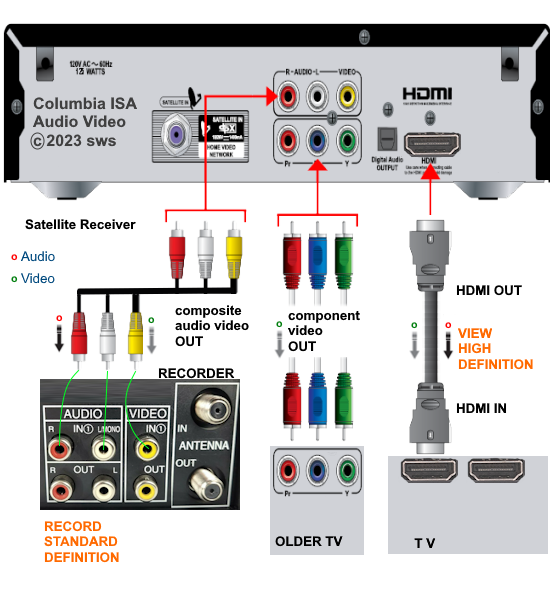 By connecting the composite yellow video and the white and red audio cables from the receiver box outputs to the yellow, white and red inputs of a VCR or DVD recorder, you can record in standard video definition, not high definition, to VHS or DVD. Some combo units VCR/DVD in a single box allow recording to either. Connection to TV for Playback 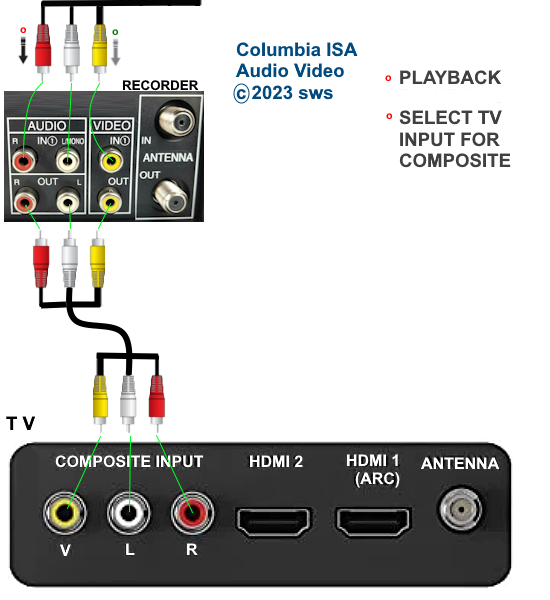 For a TV with composite video and audio inputs, connect 3 RCA cables from recorder outputs to TV inputs and select the correct TV input using the TV remote control. 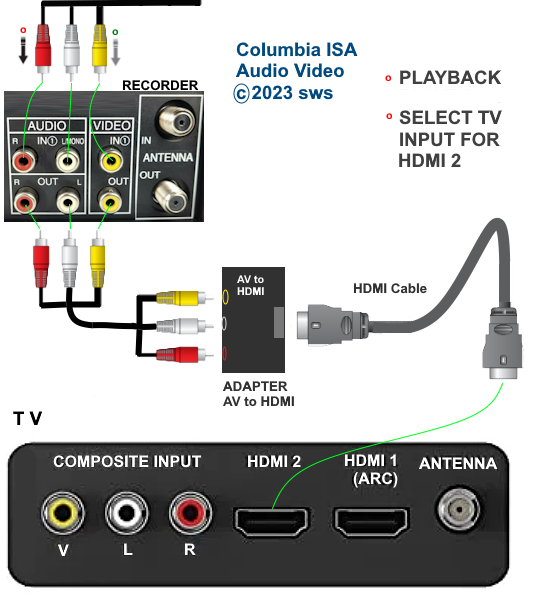 For a TV with HDMI, you can use an AV to HDMI adapter to connect to HDMI input on TV. Select the correct HDMI input using the TV remote control. 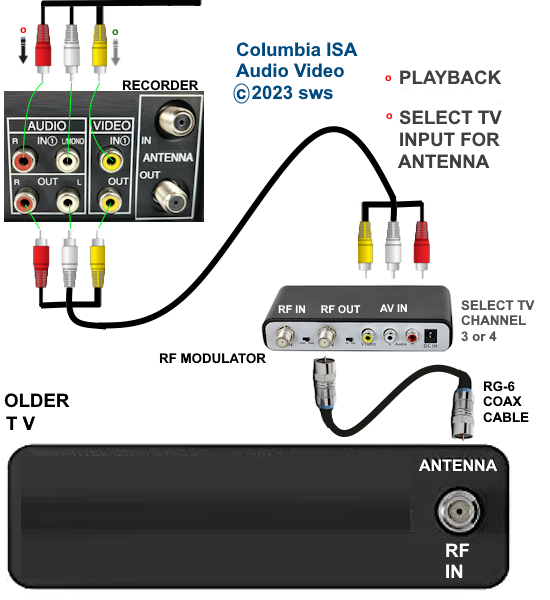 For an older TV with only a RF input, use an RF Modulator to connect using a RG-6 coaxial cable 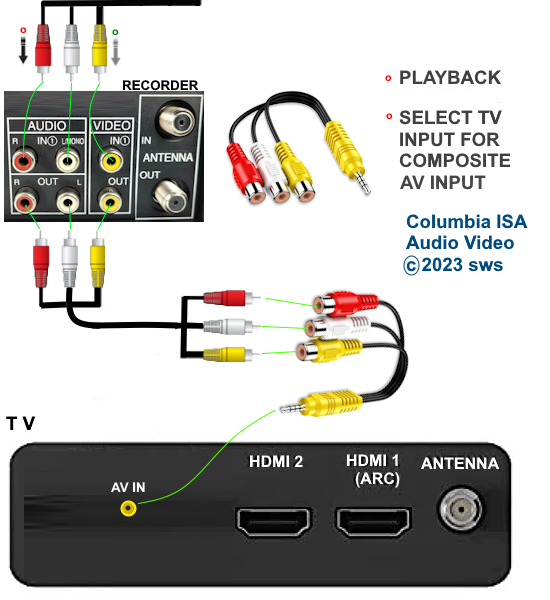 Some TVs have a 3.5mm AV input instead of the 3 RCA inputs. The composite video and audio are combined and plug into the single 3.5mm input. 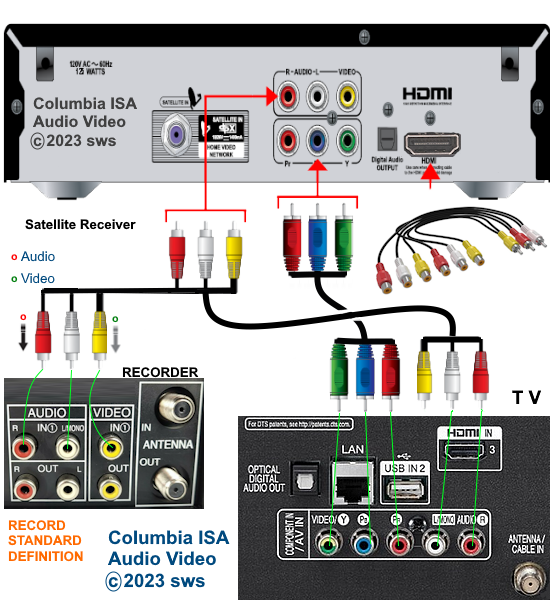  Using a RCA splitter cable you can connect both recorder and TV with component video even though the receiver only has one set of RCA audio outputs. You could also connect the RCA audio cables to a powered speaker set or a stereo amplifier instead of the TV for a richer sound experience. 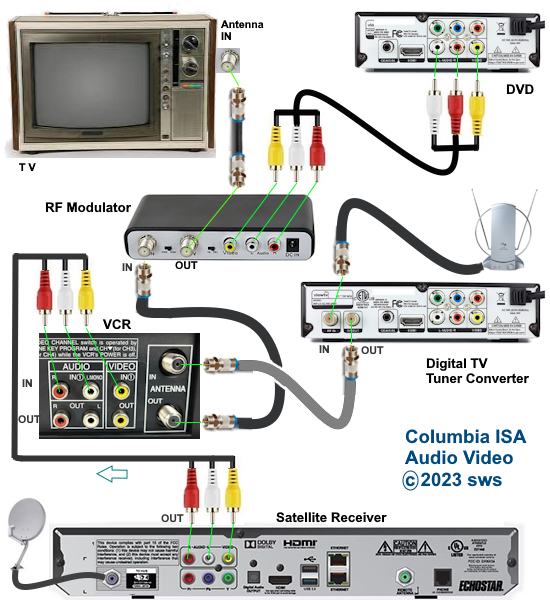 Older TV with only RF input uses RF Modulator to connect DVD and VCR. Satellite receiver and digital TV tuner connect to VCR for recording and playback. Select on the VCR LINE input or antenna input and select channel 3 or 4. Select on TV, channel 3 or 4. Use RG-6 coaxial cable to connect TV. 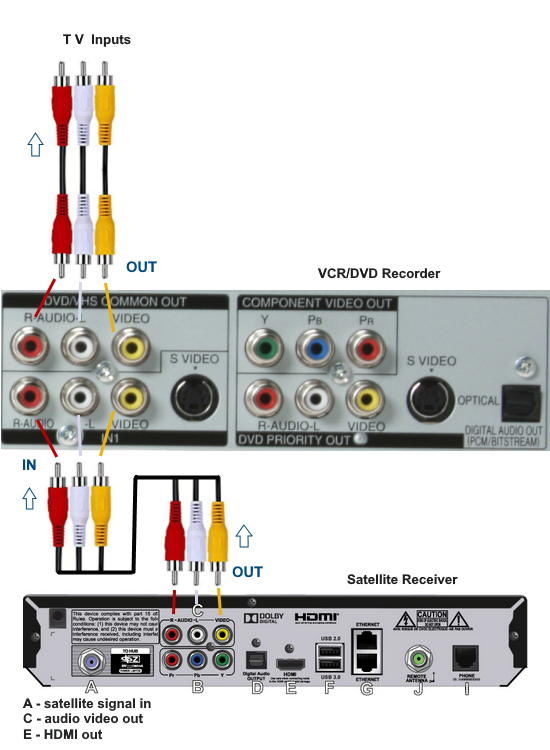 Be sure to set the recorder to the LINE input connected to the receiver. Some receivers may cut off the composite outputs if the HDMI cable is connected.  To connect to newer TV HDMI input, if no composite inputs are available, use a rca to hdmi adapter. RCA to HDMI Converter HDMI to RCA converter Audio Video Splitter Cable Composite Smart TV with single plug Audio Video Input. Use splitter switch for multiple input devices. 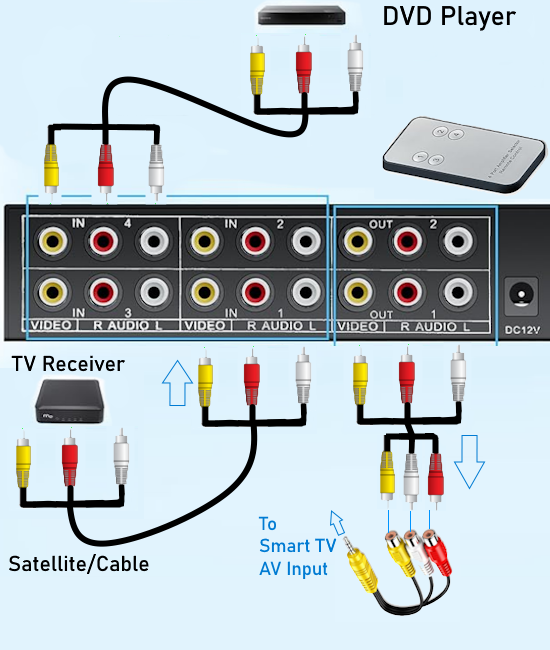 • RCA switch with remote control RCA Switch Splitter Combo 4 in 2 Out Composite Video L/R Audio Selector Box 4X2, 4-Way RCA Switcher - 4 Port AV Splitter Selector Switch with Remote Control for Wii Playstation Xbox DVD VCR STB Satellite TV Apple Airpods Wireless Earpods HDMI Cable RCA video audio cables RF Modulator Analog to Digital Audio Converter Converts R/L RCA analog stereo audio signal to Digital Coaxial audio and Toslink Spdif Optical digital audio simultaneously. Please Note: This is not a Digital to Analog audio converter, it is an Analog to Digital audio converter. Computer Speakers, Bluetooth Soundbar, HiFi Stereo, 3.5mm Aux-in Connection, USB Powered Speakers for Desktop Monitor, PC, Laptop, Tablets Computer Speakers, Bluetooth Soundbar, HiFi Stereo, 3.5mm Aux-in Connection, USB Powered Speakers for Desktop Monitor, PC, Laptop, Tablets Pioneer Elite VSX-LX505 Elite 11.2 Channel AV Receiver HDMI Switch SGEYR 5x1 HDMI Switcher 5 in 1 Out HDMI Switch Selector 5 Port Box with IR Remote Control 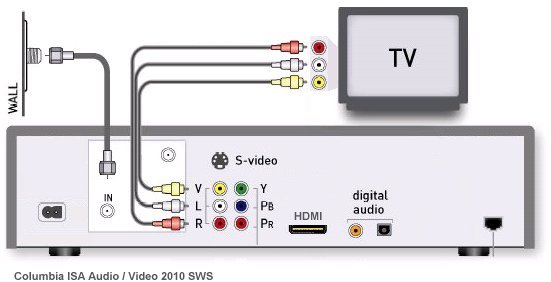 Video and Audio Cable Connections The above diagram shows a typical hookup from satellite receiver or cable TV box to a TV. You can watch TV by selecting the set-top-box input on the TV. See Audio Video Connections for explanation of cables. See Cable box hdtv hookup 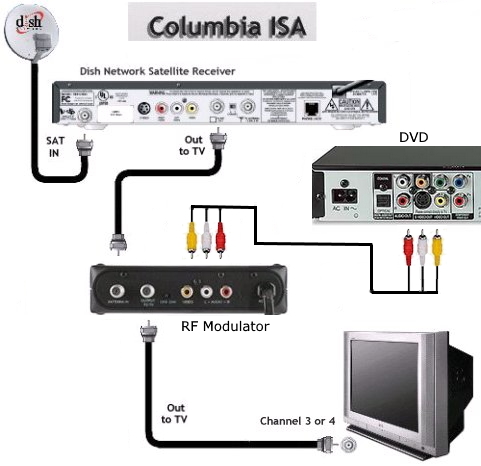 RF Modulator DVD player Satellite Receiver to older TV RF Modulator from Amazon If the satellite receiver has only rca outputs and the TV has only RF input, use a rca switchbox to hookup multiple devices. 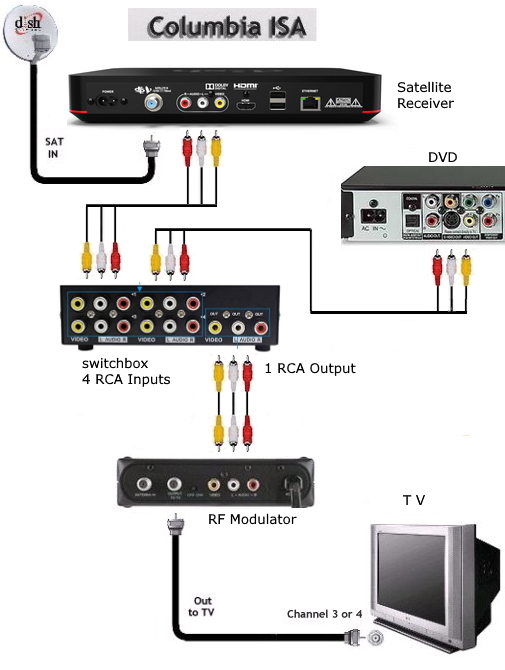 VCR or DVD recorder If you want to add a VCR or DVD recorder then take the RCA cables going out from the satellite or cable box output and connect them into the recorder's RCA INPUTS. This provides the signals for the recorder to record TV shows. Then run a second set of RCA cables from the VCR or DVD recorder's RCA output to the RCA A/V inputs of the TV. Connect the video (yellow) to the video (yellow) on the TV and connect the audio (white and red) to the audio (white and red) as shown in the diagram. 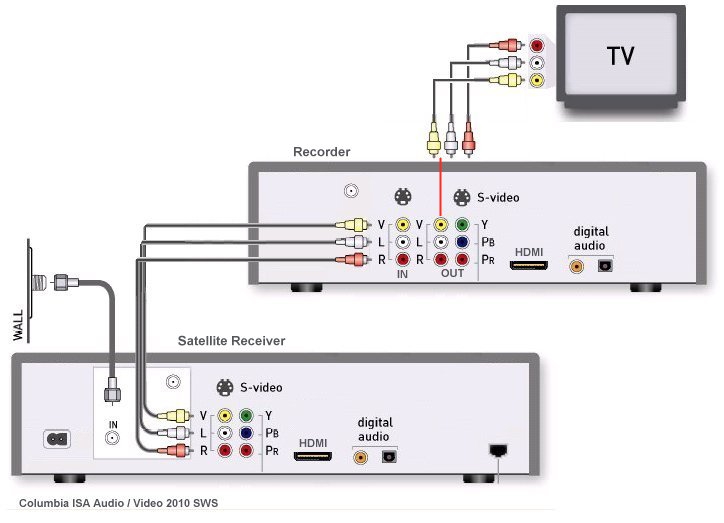 Then select the proper input on the recorder (LINE 1 for example) and the TV so you see the satellite or cable TV show on the TV. To record channels select the channel on the satellite or cable box and follow normal recording procedures. Digital TVs Most digital TVs will have many input options including component video (green, blue, red) and HDMI. If your gear has these jacks, then use them instead of the composite video (yellow). High Definition video such as 720p, 1080i and 1080p require the component video or HDMI connections. However, DVD is only 480 video resolution, so any HD TV shows will only be recorded in 480 video resolution. 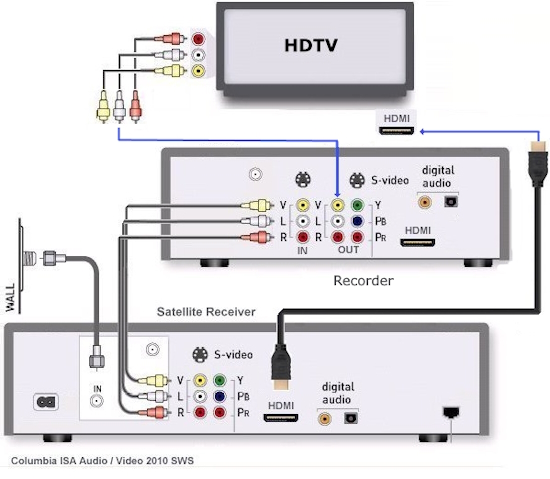 HDMI cable connection from satellite receiver HDMI OUT to TV HDMI input. Watch High-Def programs. RCA analog composite video and stereo audio cable connections from satellite receiver OUT to recorder Inputs and second set of RCA cables from recorder OUT to TV RCA inputs or single audio video 3.5mm input using adapter cable. 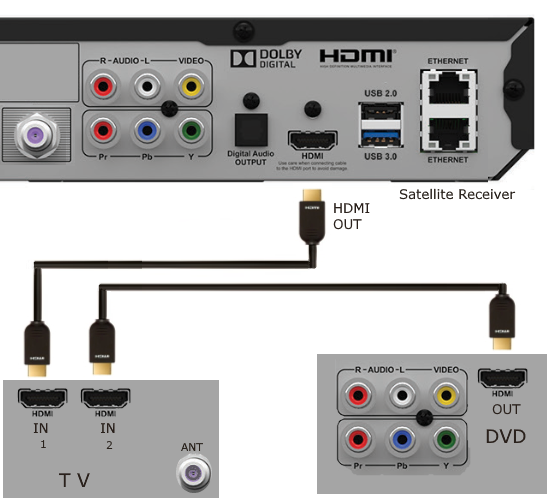 HDMI cable connections for TV from DVD player HDMI OUT and satellite receiver HDMI OUT. Select correct input source on TV. • DVD hookup RF Modulator • RF Modulator How to select input sources on TV How To Change The Input Source On A Samsung TV When you have two or more devices connected to your TV, such as a DVD player and a satellite or cable TV box, you have to select the input source you want. Switch to the source you want, DVD player or receiver box, using the TV remote and make sure the device is powered on. Also make sure the TV remote has good batteries installed. With older TV sets there was a button, TV/Video, which switched from the antenna input to the RCA cables input. With these TVs, that was the only sources available. With modern TVs, there are multiple inputs you can select, from HDMI to RCA to antenna and more. TVs made from around 2000 up until 2016 usually used the remote control SOURCE button (or input button) and the arrow keys to select the input device. In addition, most Samsung TV sets have a control located on the TV display, at the bottom or on the side or rear which can be used if the TV remote fails. These controls can bring up the MENU, change volume, change channels, and perform other basic functions. The so-called Smart TVs made after 2016, usually have an on-screen menu which is used to select the input device. You toggle through the selections until your input device is hilighted and then press the OK or ENTER button and the TV switches to that input device. 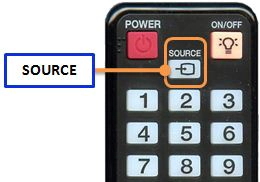 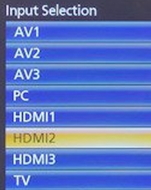 TV sets made up until 2016 had on-screen menus that looked like the above image. You navigated using arrow keys on TV remote to input you want and pressed ENTER key, usually the button in the center of the arrow buttons. This switched the input to the selected device. WIth Smart TV sets, usually pressing the HOME button on the remote, starts the process of selecting an input source on-screen. Find and press your Samsung TV remote’s Home button. The home button on some remotes looks like a house. 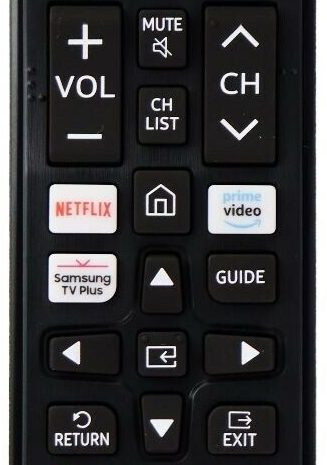 Look at the lower left portion of the Samsung TV screen to find 5 icons and you want to navigate over to the icon that looks like a square with an arrow in it. This is the source selection. Next navigate UP to the available sources you see on the TV screen and hilight the source you want. To select it, press OK or ENTER on the TV remote. This can be the center button on the directional arrow pad area. 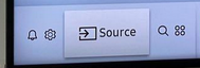 Now, press your remote’s Up Arrow (↑) button to browse the available sources. 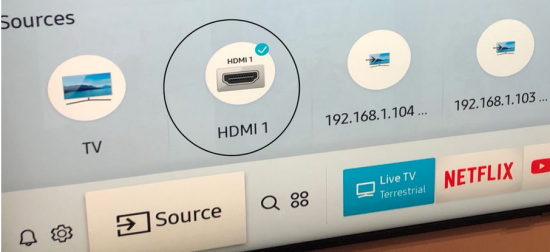  On Samsung Smart TV where input sources are not recognized, you might try a reset or even unplug the TV from power for 10 mins. and try again after powering up. If your Samsung TV does not recognize inputs, try a complete factory reset. It can be performed by going to Settings > General > clicking Reset > and entering your default PIN, which is 0000 if you haven’t already changed it. The TV will restart to factory settings automatically, resolving the unrecognized input issue. How to control your Samsung TV without the remote control Most of the modern Samsung TV sets made around 2010 have a mini joystick located on the side or rear or bottom of the TV which can be used to control basic functions. Many Samsung TVs made around 2020 have a button on the bottom of the screen underneath to control Power, Volume, Channel and Source selection. Pressing this button brings up an on-screen menu showing power, volume, channel and source. To navigate right or left, press the button and to select, press and hold the button. You can power on/off or change the channel or volume level or select a source. Links  Connect your Bluray/DVD player and Satellite Receiver to your TV and A/V Receiver Hookup Dolby Digital 5.1 surround sound • Hookup diagram - cablebox to stereo • How to hookup a TIVO |
|
• Audio Video Connections • Tivo video recorder hookup, channel changing Columbia ISA Audio Video columbiaisa@yahoo.com |