
 |
|
100 Hookup Diagrams : see also
Cable hookup digital cable and TV
Connect your Bluray/DVD player and Satellite Receiver to your TV and A/V Receiver Hookup Dolby Digital 5.1 surround sound 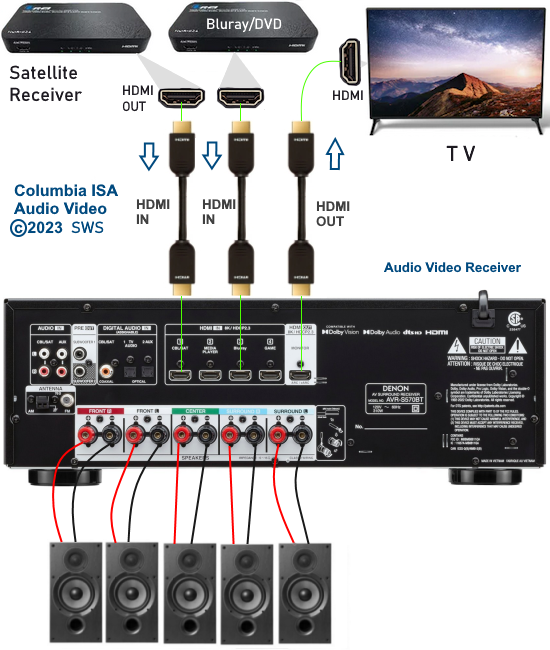  Audio Video Receiver HDMI Inputs and Output Components: o Satellite TV signal source IN. o Digital TV set. o One RG-6 RF coaxial cable. o Three HDMI cables. o Digital Satellite receiver box. o Bluray/DVD player o One Audio/Video receiver with Dolby Digital 5.1 decoding. Audio/Video receiver has HDMI inputs/output. Connect the satellite receiver's HDMI output to the A/V receiver's HDMI input (Sat). Connect the Bluray/DVD player's HDMI output to the A/V Receiver's HDMI input (DVD). Connect another HDMI cable to the A/V receiver's HDMI output to the TV's HDMI input. Check www.monoprice.com for very modest costs on HDMI cables and digital audio cables)  Satellite Receiver HDMI connection to TV or A/V Receiver 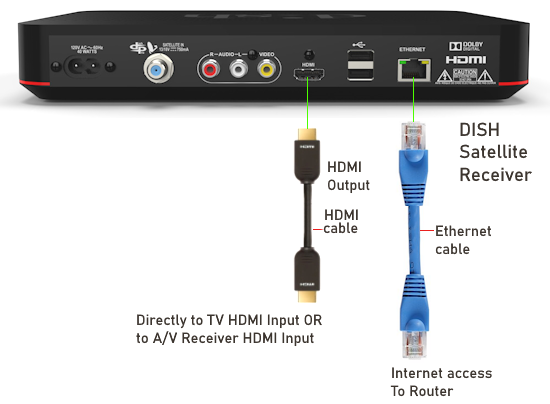 Satellite Receiver Ethernet cable connection for Internet access Streaming Apps. View Netflix, Prime Video, YouTube and more. Also you can get a Wi-Fi USB adapter for wireless internet access. Setup Satellite Receiver for wired or wireless internet Press HOME twice on your satellite receiver remote, then select SETTINGS > INTERNET > WIRELESS SETUP. Select Wi-Fi Wizard, select your network name, enter your Wi-fi password and select SAVE. To learn more and get step-by-step instructions on connecting, visit mydish.com/getconnected How to setup Satellite Receiver for surround sound Press MENU on the remote for the satellite receiver  Select "Settings" 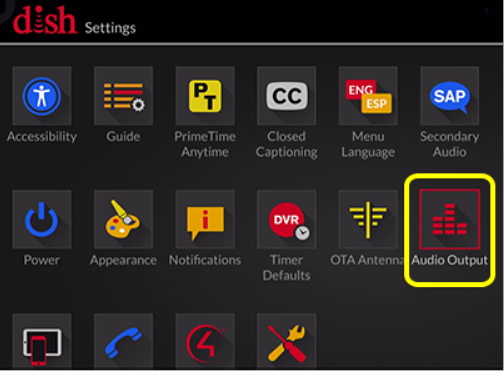 Select "Audio Output" 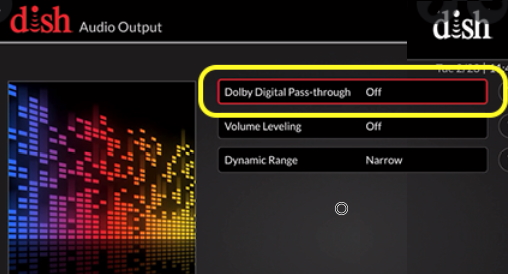 Select the "ON" option to set Dolby Digital Pass through ON for surround sound Now, any available surround sound will be sent to the A/V Receiver or Soundbar for decoding, amplification and on to the loudspeakers. 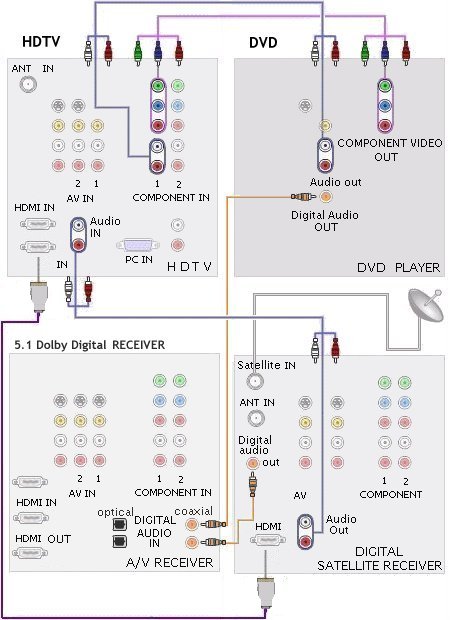 Why would you want this configuration? To view TV shows from satellite and view DVD videos both of which can have Dolby Digital 5.1 surround sound.. What can you do with this configuration? o Watch TV from satellite, o Watch DVD videos and listen to CD's, o Listen to surround sound. What settings do you need for this configuration? The TV will need to be set to the correct HDMI input. The AVR will need to be set to the source input for satellite or DVD The Satellite Receiver will need to be setup for the correct audio output such as Dolby Digital. The A/V receiver will switch to the DVD source or the satellite TV source for surround sound. 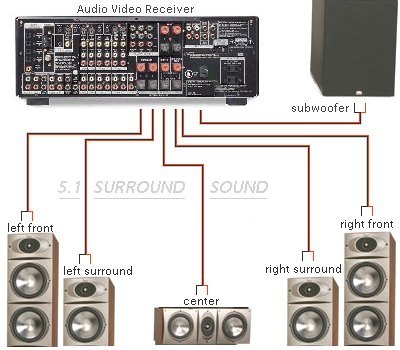
5.1 Surround Sound system 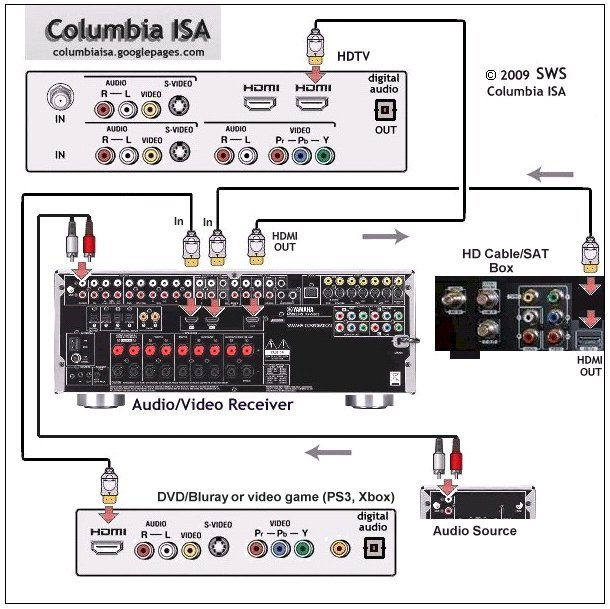
See more... • All about Surround Sound • Cable hookup digital cable and TV • Surround Sound • Audio Video Receivers Guide • HDTV Basic Setup • How to buy a TV antenna for your HDTV • Wii Nintendo hookup to TV, internet • Bluray Players Columbia ISA Audio Video Empowering consumers through information. columbiaisa@yahoo.com • See over 100 hookup diagrams • Antenna Grounding • TV antennas and reception • HDTV Antennas • Surround Sound • Audio and Video cable connections • Bluray surround sound • Hookup cable box VCR • Cable connections • Audio cassette to PC copy • Hookup iPod to Stereo • How to connect DVD player • How to connect DVD player • How to connect DVD player • How to connect DVD player • Easy HDTV hookup guide • HDTV Screen Size • How to hookup audio/video receiver • How to install cable DSL modem • How to install HD cable box • How to install PCI card • How to setup surround DirecTV • Internet-Ready TV • How to connect laptop to TV • How to connect PC to Stereo • RF Modulator • RF Modulator Hookups • How to hookup surround sound • Surround Sound using HDMI • How to hookup TIVO • VCR and cable hookup diagrams • VCR Basics • VCR basics 2 • VCR HDTV hookup • Video connection diagrams • Video RF Modulator |