
 |
100 Diagrams – › Wiring Diagrams SEARCH *** Columbia ISA Audio/Video : Cable connections : Cabling Diagrams Hookup diagrams index  Cable TV hookup diagram - traditional cable TV receiver box  Cable TV hookup diagram - streaming TV receiver box  Cable TV hookup diagram - streaming TV receiver box (fiber) TV Cables Connections Modern flat screen TV connections: 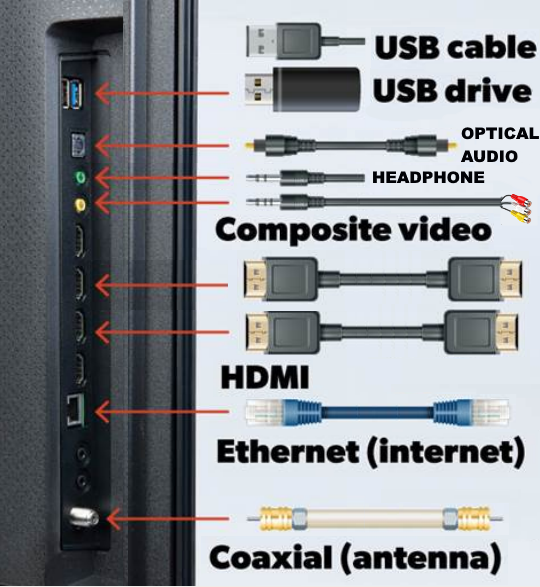 There are two more connections which are inside the TV, the Bluetooth and the Wi-Fi wireless connections. The Bluetooth wireless connection is used for stereo audio. The wireless Wi-Fi is used to connect to a wireless router for internet access or a Wi-Fi device. TV Connections Explained USB - Universal Serial Bus The TV USB port allows you to play digital media files (images, videos, music) from a small flash drive inserted into the USB port. The flash storage drive has to be formatted (FAT32 which has a 4GB maximum file size or exFAT for much larger files) so the TV will recognize the digital files such as MP3 for music. Check the TV specifications for maximum capacity and compatible formats.  32GB to 512GB is typical. 4TB, 8TB, 16TB, 64TB are available.  The average song in MP3 format will take up 3 to 7 MB so a 32GB flash drive can store thousands of songs. A 128GB flash drive can store from a few thousand to over 100,000 images, depending heavily on the photo's resolution (megapixels). You can also power devices like adapters or TV streaming sticks (low power only), or update the TV's software from a download. These ports are usually on the back or side of the TV and are accessed through the TV's source menu.  TV USB port - USB Type A is standard  USB flash drive - push into TV USB port firmly Optical - Digital Audio Output The TV optical port uses a fiber-optic audio cable to send high-quality digital audio (like 5.1 surround) from the TV to a soundbar, powered speakers, AV receiver, or home theater system for output to speakers. It only carries audio, not video. It cannot send advanced audio formats like Dolby TrueHD often found on Blu-ray discs. HDMI is needed for those formats. 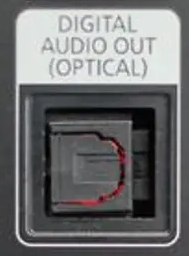 TV Optical Audio Output port   Optical Audio Cable Digital audio PCM or Dolby Digital Headphones - Analog audio output Some TVs have a 3.5mm stereo headphones output. Usually green or black, it uses a 3.5mm stereo audio cable connection. TV with no headphone out Solution 1 - HDMI ARC: If a TV does not have a headphone output, you can use an HDMI audio adapter to connect wired headphones. Connect an HDMI cable from the TV's HDMI ARC port to the HDMI audio adapter and then plug the headphones into the HDMI audio adapter's 3.5mm port. Switch the TV sound out to HDMI instead of the TV speakers.  Solution 2 - Optical audio out: Use a DAC (digital to analog converter) to convert the optical digital audio to analog stereo. These small devices usually have RCA and 3.5mm headphones outputs. Connect the optical from the TV using an optical audio cable to the DAC and then connect the headphones to the DAC output.  Switch the TV Sound Out to Optical instead of the TV Speakers. Solution 3 - Wireless Bluetooth: You could also use Bluetooth wireless to connect a wireless Bluetooth headphone. Pair and connect by switching the TV sound output to the Bluetooth device. Composite Audio Video Budget TVs can still offer the old style RCA yellow, white, red analog audio video inputs. Some TVs have a 3.5mm combination input, usually yellow, which can be used to connect a VCR or older DVD player when used with an adapter cable.  RCA yellow Video and white/red Stereo audio cables. Push cables straight in until tight. Match colors.   AV adapter cable with RCA and 3.5mm connections HDMI The 19 pin HDMI port on a TV is used to connect Blu-ray or DVD players with an HDMI output or streaming TV devices, games, or other devices with HDMI outputs. One of the HDMI ports is the HDMI ARC/eARC input (audio and video) and output (audio) used to connect a soundbar or AV Receiver for better sound.   HDMI Cable - High Definition Video and High Resolution Audio in one cable. Usually 19 pin. Ethernet This port connects the TV to the internet through a router. This alternative to the wireless Wi-Fi connection is faster and more reliable.   Ethernet cable Push cable straight in until it clicks into place. 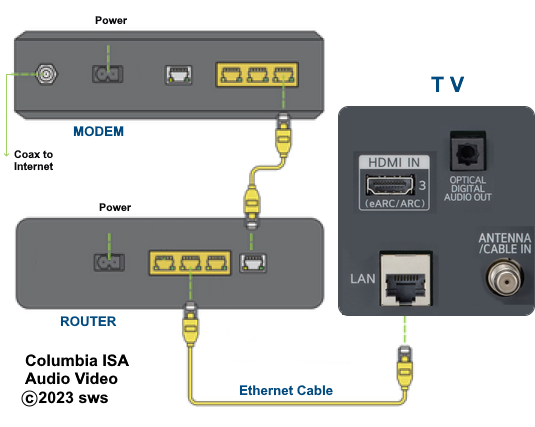 TV wired connect to internet Antenna Over-the-air local TV broadcasts can be received using a TV antenna connected using an RG-6 coaxial cable. Perform a channel scan to save all the local channels in the TV memory.   RG-6 Coaxial Cable - Video and audio on one cable. Copper wire is inserted into round hole and cable collar is turned until tight. Used for TV antenna connection. 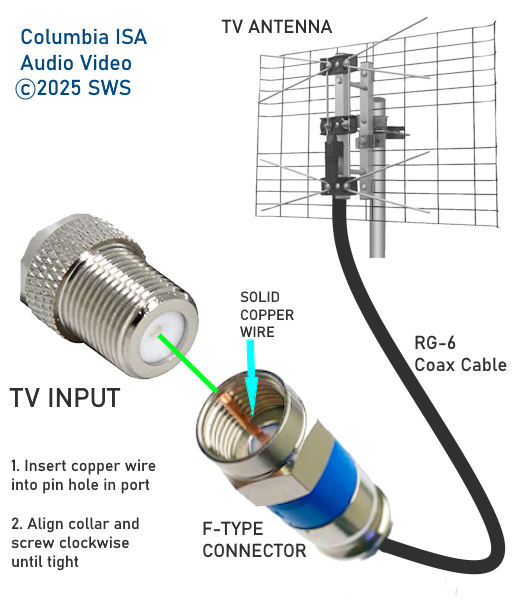 HDMI 4K TV and Soundbar connection  Source device can be Bluray/DVD player, Cable TV receiver, Streaming device. Select correct source input on TV and Soundbar. Set TV to output sound to HDMI eARC/ARC. What if my TV does not have ARC/eARC? How do I connect Soundbar? Most TVs will have an optical audio output and your soundbar almost always has an optical audio input. Use the optical audio cable connection. Set the TV to output sound over the optical output and select the optical input on the soundbar.  Older analog TV TV - VCR - DTV Converter Box connection 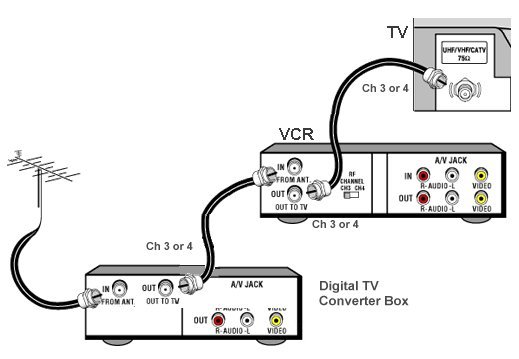 RG-6 Coaxial cable connections • PLAY VHS tapes from VCR to TV • RECORD to VCR from DTV box • VIEW TV shows from DTV box to TV  RF Modulator The RF Modulator converts a signal from one electronic device into a signal that can be used by a different electronic device. After the 2009 switch from analog to digital broadcast TV, a TV digital to analog converter box is required for analog TVs and for VCRs. For a TV with only an RF input, use a RF Modulator to connect VCR, DVD and TV tuner with antenna. 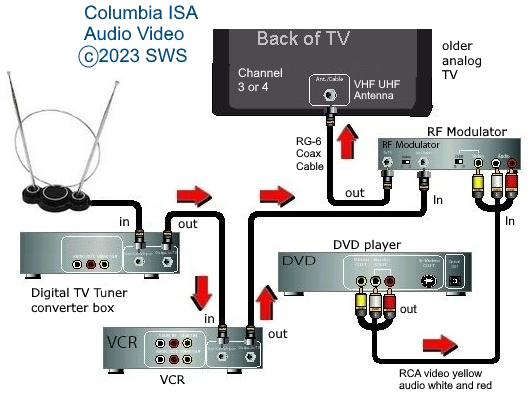 Tune TV to channel 3 or 4. Change channels on TV converter box. VCR, DVD, satellite box or TV tuner box connection to TV with RCA inputs 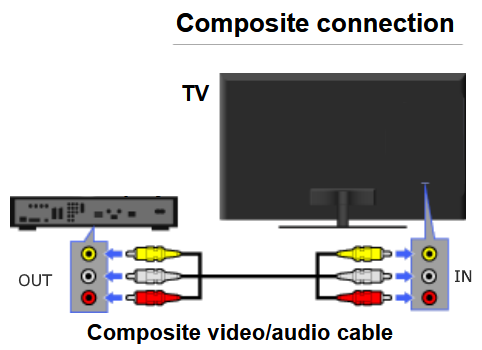 Connect RCA yellow video and white and red audio out from device to yellow, white, red TV inputs matching colors. Be sure to select the correct source input on the TV using the TV remote.  RCA composite connection is usually the "AV" input. Newer TVs have a "SOURCE" or "INPUT" button while older TVs may have a button "TV/VIDEO" to switch between their limited inputs of only Antenna and RCA. • How to connect VCR to High-Def TV Cable Connection Diagrams 1.) Connect DVD player to TV - Older TV, has no RCA jacks. RF modulator required. 2.) Connect DVD player and VCR to TV - Older TV, has no RCA jacks. RF modulator required. 3.) Connect DVD player and VCR to TV - Newer TV, has RCA jacks. RF modulator not required. 4.) RF modulator box - detail view DVD player hookup to an older TV set or a TV set without any RCA style A/V phono jacks.
DVD
player hookup to
an older TV set and including a VCR. DVD player and VCR hookup to a TV set which has audio/video input jacks.
|