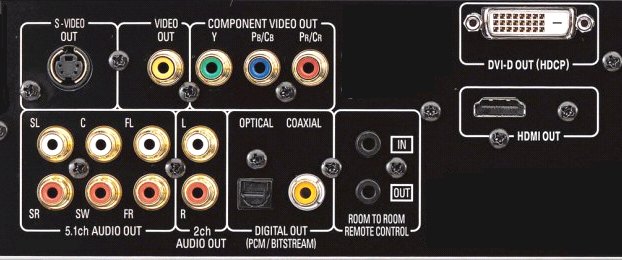DVD PLAYERS : WHAT TO LOOK FOR -
DVD players have become very versatile and
are capable of playing more than just DVD videos. For
example, many DVD players can display your digital
photos you recorded on a recordable CD on your computer
from your digital camera or a photo CD you bought at the
photo store of your film camera shots. Universal DVD
players can play the multi-channel DVD-Audio or Super
Audio CD discs. All DVD players can play your standard
CD music discs.
But how do you know if the DVD
player you are considering has all the capabilities you
want? The quick way to tell is to look at the symbols on
the front of the player. Each one of these symbols tells
you the player is capable of playing, or has the
technology built-in to deliver to you, this kind of
format. Also, look at the box if you can, because
usually these symbols are displayed there as well. The
other way to tell is to read the specifications
description of the player.
What do these symbols
and logos look like and what do they
mean?

DVD PLAYER

The symbols and logos are typically displayed on the
front panel of the DVD player. They are usually very
small so you may have to look close. You may not see all
the logos which represent the capabilities of the
player, so be sure to read the specifications to
determine exactly what the player can do. Also, remember
that there are inconsistencies and compatibility
problems with some DVD and CD media such that any
particular DVD player may have some problems recognizing
the format and be unable to load/play the disc.
Generally speaking however if the logo is shown, you can
be assured the player has the capability to play that
kind of format.
Here are some of the logos which
you may see on the DVD players available today and what
the logo means.
 | Blu-ray Disc High Definition DVD
Blu-ray player required. |
 |
DVD-Video - Standard
DVD movie.
Contains
video and Dolby Digital audio. All DVD players can
play DVD-Video discs. |
 |
DVD-R - Recordable
DVD, write once, most compatible format of all the
recordable DVD formats. |
 |
DVD-RW - Recordable
DVD, re-writable. |
 |
DVD+R/+RW -
Recordable DVD, write once and
re-writable. |
 |
DVD-RAM -
Recordable DVD usually found on Panasonic DVD
players/recorders and very few others. Re-writable
up to 100,000 times. |
 |
DVD-Audio
- Pre-recorded music with high-resolution
multi-channel sound and stereo sound tracks with
still video. Many standard DVD players will play
DVD-Audio discs. You may need a "Universal" DVD
player to play this kind of disc or a DVD-Audio
player. For full appreciation of high-resolution
audio, a A/V receiver is needed to drive multiple
loudspeakers. |
 |
SACD
- Super Audio CD, Pre-recorded music with
multi-channel sound and stereo sound tracks.
Hybrid (CD and SACD) discs will play as a standard
CD in standard DVD players but you need a
"Universal" DVD player or a SACD player to play
the multi-channel tracks. SACD and DVD-Audio
compete against each other. |
 |
MP3 Audio -
Compressed digital music files encoded in MP3
format you record (burn) yourself on a CD-R or
CD-RW. |
 |
WMA-Windows Media
Audio compressed digital audio files encoded in
WMA format (Microsoft) you record (burn) yourself
on a CD-R or CD-RW. |
 |
Audio CD - Standard
compact disc you buy in a retail store with
pre-recorded music in stereo sound. All DVD
players can play DVD-Video and CD digital audio
discs. |
 |
Picture CD -
Photos. Some DVD players are able to play standard
JPEG (.jpg) images. If your DVD player plays
standard JPEG images, you should be able to view
pictures from your KODAK or Fuji Picture CD. |
 |
JPEG - digital
images (photos) you record yourself from a digital
camera or computer on a CD-R or CD-RW in .JPG
format. |
 |
CD
Video
CD-Video is a single sided disc
containing about six minutes of video with audio,
plus 20 minutes of audio-only, which is usually
one video/audio track and 4 to 5 audio-only
tracks. The video is recorded as uncompressed,
analog data, in the same way as a 12" laserdisc.
The video is only playable on laserdisc players
that can handle 5" discs, or the rare CDV players.
The audio portion of the CDV is digital, the same
as any audio Compact Disc, and playable on any
audio CD player. Most CDVs were produced by
Polygram, all made in the 1980's. They were more
popular in Europe than in the U.S., and even more
so in Japan.
VideoCD is completely different than CD
Video. |
 |
Dolby Digital 5.1 Audio -
multi-channel surround sound encoded on DVD-Video
discs. Requires digital audio OUT jack and cable
to connect to A/V Receiver or decoder along with
multiple loudspeakers. This symbol just means the
player has the capability to send the audio
bit-stream out to a decoder. A few DVD players
actually have the decoder built-in and in this
case will deliver the 6 channels out to a A/V
receiver by way of 6 independent cables and
jacks. |
 |
DTS 5.1 Audio -
multi-channel surround sound found on some
DVD-Video discs. DTS competes with Dolby Digital
and is equal in sound quality but takes up more
space on the disc. |
 |
HDMI connection -
Video and Audio on a single multi-pin
cable. This is the latest hookup to your TV,
capable of standard and High-Definition video
signals as well as multi-channel audio. |
 |
Video scaling/enhancing to
improve TV picture. Found on high-end
players. |
DVD players typically have these types of video
outputs:
- Composite - this is the typical NTSC or PAL
video output.
- S-Video
(Y/C) - uses
separate signals for chrominance (color) and
luminance (brightness). This makes for a more
precise, detailed picture than standard
composite video output. Many newer televisions
have S-Video inputs.
- Component - signal is separated into three
components. Only the latest mid and high-end TVs
currently accept Component Video input. This
video format is a step up from S-video output
and creates an excellent picture with very high
resolution, better color accuracy and less color
bleeding.
- Progressive
Scan Component Video If you have an HDTV or an
HDTV-ready television set you may be able to
receive Progressive Scan images from your DVD
player. You must have a TV with Progressive Scan
Component Video inputs.
DVD Players
with Progressive Scan Component Video Output
deliver super sharp film-like images to your TV,
even when objects onscreen are in motion.
Flicker lines are virtually eliminated because
all 480 lines of vertical resolution are drawn
60 times a second instead of every other line
being drawn each 1/60th of a second as with
standard 480i, or 480 line interlacing
video.
- DVI - digital video multi-pin
interface for digital TV.
- HDMI - digital video and multi-channel
audio all in one cable, backwards compatible
with (and replacing) DVI. Available on high-end
players.
DVD players can
come with these audio outputs:
- 2-Channel - This is the typical left &
right (white & red) stereo audio
output.
- Virtual Surround
Sound - this
technology uses the 2-Channel output, but
manipulates the sound to provide 6-channel
style audio.
- Digital Theater
Sound (DTS)
- DTS is a "5.1-channel" format that has a
separate output for each speaker (two
front, two back, one center, and one
subwoofer).
- Dolby Digital
5.1 - Like
DTS, uses 6 outputs for each speaker, but uses a
higher compression algorithm compared to
DTS.
See Cable
Connections : Audio
Video Connections
DVD PLAYER
SPECIFICATIONS |
| Digital audio
outputs: |
Optical (toslink) and coaxial
(RCA/phono) |
| Analog audio
outputs: |
Stereo audio via 2 x phono/RCA
sockets, 5.1 decoded outputs (for SACD & DVD
Audio) |
| Video
outputs: |
HDMI interface
DVI Digital
Video output with 720p/1080i scaling
Component
video with progressive scan with DCDi by Faroudja
(delivers superior progressive scan
images)
S-Video output via 4 pin
din
Composite video via single RCA/phono
socket |
| Compatible disc
formats: |
DVD/-R/-RW/+R/+RW, CD/-R/-RW, MP3,
Video CD, SVCD, WMA, JPEG, Kodak Picture CD |
| Playback
options: |
Program: title/chapter/track,
stop/resume function, repeat:
all/title/chapter/A-B, manual search, title
search, direct access to title/chapter. |
| Digital sound
outputs: |
Dolby Digital, DTS, Linear
PCM |
| Built in
decoder |
No |
| Video
standards: |
Pal & NTSC disc playback |
| DAC/Digital
bits: |
24 Bit/192 kHz audio DAC, Dual 12
Bit/216MHz video DACs |
| Remote
control |
Yes with glo-keys for use in dark
environments |
| W x H x D (mm) /
Weight: |
434 x 101 x 322 / 5.5 kg |
| Color: |
Black or silver |
| Extra: |
x2/x4 Zoom function, SRS
TruSurround, dynamic range control, 2MB video
memory gives seamless layer changes during DVD
playback, icon-driven menu
system. |
CABLES
| SCART PLUG (Europe) |
|
|
 |
|
|
| |
|
|
| COAXIAL DIGITAL AUDIO
CABLE |
|
OPTICAL DIGITAL AUDIO
CABLE |
 |
|
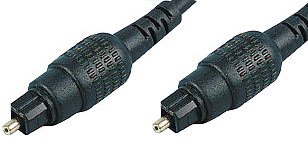 |
| |
|
|
| HDMI Cable |
|
Composite Video and
Stereo audio cables |
 |
|
 |
DVD PLAYERS
: GUIDE
- Which DVD Player is right for
me?
- Single-Disc DVD Player
One disc, tray
loaded, with buttons for play, pause, stop, fast-forward.

- DVD Changer
The
majority of DVD players take a single disc, but there are also models
which will accept more than one. These are referred to as "Multiple
Disc Players" or "DVD Changers". The disc capacity of DVD changers
ranges from 2 to 400 or more discs. DVD Changers with a capacity of a
hundred or more discs are great for people who have a large CD
collection and want to use their DVD player as their primary CD
changer for music as well as for movies. Store 5, 6 or even
hundreds of DVDs in your player. Perfect for any extensive DVD and CD
collection, you are able to run uninterrupted for hours and hours.

- DVD/VCR Combo
Have the flexibility and
convenience of playing VHS and DVDs all in one player.

- Portable DVD Player
Take the show on the
road? or on the plane, or anywhere you happen to be. Take movies,
digital music and even photos wherever you go. A flip-top built-in
display gives you portability for your DVD enjoyment.
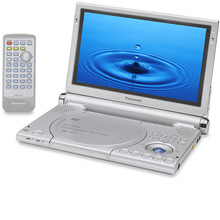
- HD-Upconverting DVD Player
The 720p/1080i
DVD Players greatly enhance video performance by increasing the video
resolution of ordinary DVD titles and up-converting them to near HDTV
compliant formats. You will need a HDTV and digital hookups to be able
to view the video.
-
Blu-ray Disc
True High Definition video and HD surround sound audio. Plays standard DVD also.
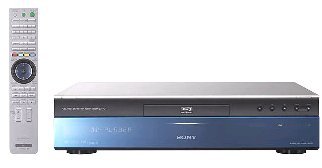
• Sony Blu-ray Player
- What should I look for in a DVD
Player?
- Component Video
With video, the rule of
thumb is: The less processing the better. Connecting your DVD player
to a TV via the S-Video connection will provide improved detail versus
a conventional composite video connection because it bypasses the comb
filter in a color television set. A component video signal provides
your television with individual channels of color and detail
information and bypasses both the comb filter and the NTSC decoder in
the color television set. The result is enhanced color purity, color
detail, and resolution.
- Progressive Scan
To save space on the
disc, DVD software is often mastered as progressive video. A
conventional DVD player reads this information and then creates 60
fields of interlaced video for display on a conventional (interlaced)
NTSC television set. More recently, with the introduction of
progressive scan capable HDTV and HDTV-ready televisions sets, we can
take advantage of the enhanced vertical resolution, lack of flicker,
and film-like quality of a progressively scanned DVD image.
- HD-Upconverting
A normal DVD player
outputs 480i (interlaced) video. Progressive Scan DVD players can
roughly double that resolution by outputting 480p video. the HD
players enable you to enjoy an HDTV compliant picture-roughly twice
the resolution of progressive scan DVD players. It is not High
Definition DVD, so it is not a new format and works with existing
discs.
- HDCD Decoding (High Definition Compatible
Digital)
More than 5000 Compact Discs have been recorded
using a sophisticated process developed by Pacific Microsonics. These
discs, labeled with the HDCD logo, offer life-like extended range
including richer bass, cleaner treble, and a more three-dimensional
musical experience from any stereo playback system. Another benefit is
that the high-precision digital-to-analog filtering of HDCD-equipped
players will actually improve the sound quality of any conventional
CD.
- DVD-Audio
DVD-Audio is THE next
generation of high-resolution audio disc format that is available
today. The increased disc capacity of the DVD format enables
spectacular high-resolution 2-channel and multi-channel music with
you-are-there realism. DVD-Audio discs support greater sampling rates
(up to 192kHz) and word lengths (24-bit) both of which contribute to a
richer audio experience than CD ever could. Plus, DVD-Audio lets you
view text, still pictures, slide shows, and even artists' videos
on-screen. If you're looking for a player that is 'future compatible'
then choose one that plays the highest resolution music discs,
DVD-Audio!
Single vs. Multiple
Disc
Single disc players hold just
one disc at a time, requiring you to manually change discs to listen to
another.
Multidisc players typically hold three or
more (five is common) discs in a carousel. Players are available that hold
large numbers of discs, eliminating the need to store discs separately.
For a system that can handle multiple discs, "play exchange" is a useful
feature to have. This allows you to remove or exchange discs that aren't
playing while another is being played.
Multiple Format Capabilities
Many players can also
play home-recorded CDs on CD-R (recordable) or CD-RW (rewritable) discs or
MP-3 formats.
Super Audio CD (SACD) and DVD-Audio
Super Audio CD
(SACD) and DVD-Audio are two digital high-resolution audio CD formats that
can hold far more information than a standard CD and offer up to six
discrete channels of sound. SACD and DVD-Audio both were designed to be
compatible with Dolby Digital 5.1 surround sound and backward compatible,
meaning that most will be able to be played on standard DVD players.
Did you know that most DVD players can play CDs? When
connected to a receiver and speakers, or when connected to a home theater
system, most DVD players can play audio CDs. If you plan to purchase a DVD
player and use it regularly to play CDs, you may want to consider a
multidisc player over a single disc player.
• Audio/Video
Receivers
Several types of receivers are available in the marketplace, including
basic stereo receivers which include AM and FM tuners and connections for
attaching CD players and other audio equipment,
audio/video or a/v receivers, and
combination products such as DVD player/receivers both of
which are used in home theater systems.
Knowing what components you want to connect is important in choosing a
receiver that will support your needs. Do you only want to connect audio
components like a CD player? Or, are you considering a home theater and
need connections for a DVD player and a cable TV box? A/V receivers on the
market today generally have enough video and audio inputs to accommodate a
CD or DVD player, a VCR, and a cable box or satellite receiver.
Here are the typical inputs and their functions:
- Antenna/cable: This is the most basic connection,
and can be used with almost any video source.
- Composite-video: Offers additional quality for
video signals (e.g., for use with DVD, VCR, cable boxes).
- S-video: Improves the image quality by separating
the signal into two parts-color and brightness. For use with DVD,
digital-cable boxes, satellite receivers, and camcorders.
- Component-video: Potentially the best connection,
since the video signal is split into three signals-two for color and one
for brightness. It is usually used with DVD players.
- DVI: digital video interface, video only for digital TV.
- HDMI: High-Definition interface capable of standard and
High-Definition video with audio.
Do you want surround-sound? Consider an A/V receiver.
Most power at least six speakers and support Dolby Digital 5.1 and DTS
(Digital Theater System), two of the most commonly used surround sound
formats.
Loud-Speakers
Basic speakers fall into a number of different categories, but each is
designed to carry a specific range of frequencies. Knowing the frequencies
a speaker carries helps you pick the ideal type for your listening
needs:
- Bookshelf speakers are smaller less expensive speakers which
reproduce a full range of frequencies, making them very versatile. Two
bookshelf speakers can be used as the sole speakers with a conventional
stereo system, or with a stereo TV. Two bookshelf speakers could also be
used for the front or rear speakers in a surround system. Additionally,
one speaker may be used as an economic alternative to the center-channel
speaker in surround sound, if it is magnetically shielded so as not to
interfere with the TV picture
- Front speakers come in a variety of sizes and
reproduce a wide range of sound frequencies. They are typically used in
a home
theater system
- Center-channel speakers are dedicated to
reproducing on-screen sound and dialog. They are placed on top or just
underneath the TV, and typically shielded so they won't interfere with
the picture.
- Rear speakers complete the surround effect by
providing background sound behind you. They add a sense of realism to
surround sound.
- Subwoofers are designed specifically for bass
output. They are usually placed on the floor and are "powered," which
means that they have a built-in amplifier that requires an electrical
power connection in addition to speaker wires. A subwoofer is critical
in 5.1 surround-sound to give you the "boom" in action scenes and
provide a fullness for the surround sound effect.
DVD RECORDERS
- Which DVD
Recorder is right for me?
Basic DVD
Recorder
If you mostly want to
record programming direct from your tv to 100% digital recordable
DVDs, an entry-level DVD recorder may be the right choice. While these
types often lack some of the nicer features of higher-end models, they
are an economical choice for DVD playing and recording.
- DVD/VCR Combo Recorder
If you are
planning on transferring VHS memories to recordable DVDs, look into a
DVD recorder/VCR combo. These convenient units make transfers to
recordable DVDs extremely simple, and many include twin tuners so you
can record two TV channels at the same time - one to VHS tape, one to
recordable DVD!
- DVD Recorder with Hard Disc Drive (Basic Digital
Video Recorder)
The most advanced DVD recorders now include
built-in hard disk drives that allow you to store hours of content
from TV and VHS tapes to enjoy or transfer to recordable DVDs later.
Just like DVD recorder/VCR combos, many allow you to record two
programs at once - and both are recorded in 100% digital quality. See
TiVo?
Digital Video Recorders below for additional services available.
DVD Recorder basics
DIGITAL VIDEO RECORDERS with TIVO

 TIVO INTRODUCTION TIVO INTRODUCTION
- What is TiVo??
TiVo? is a service for a digital video recorder (DVR)
that will automatically record TV shows. What sets TiVo? apart from
other DVRs is its programming guide, which makes it easy to program a
single show or an entire season of the same show. TiVo? stores up to 2
weeks of programming information whether you receive your broadcast from
cable, satellite, or even off-air antenna. TiVo? offers:
- Season Pass Recordings
Just Choose your
favorite TV show and TiVo? will automatically record every episode,
whenever it airs.
- Wish List Searches
Find and record shows
by favorite actor, sporting events by sports team, or programs about a
subject that interests you, such as fishing or history.
- Smart Recording
TiVo? detects line-up
changes and adjusts recording times automatically so you don't have to
keep track of TV schedules. It can even skip reruns.
- Home Media Option
Some TiVo? models
provide the ability to display photos or play music for your computer.
You can even program your TiVo? away from home via the Internet.
Optional charge may be applied.
- TiVo?
- TiVo? Series 2 Stand Alone Digital Video
Recorder
Works with all types of broadcasts and supports
the Home Media Option. Records on a hard disk drive (HDD). Provided by
TiVo?.
- DIRECTV with TiVo? Series 2
Integrates a
DIRECTV satellite tuner, which eliminates the need for multiple boxes
and remote controls. Allows two shows to be recorded at once while you
are watching a pre-recorded show. Manufactured by Hughes,
Philips, and others.
- DVD with TiVo? Series 2
Incorporates a
high quality DVD player and TiVo? that playback in progressive scan
into a single unit. Single remote operates both. Home Media Option
available.
- DVD Recorder with TiVo? Series 2
Combines
a high quality DVD recorder and DVD player that playback in Faroudja
DCDi progressive scan into a single device. Can record non-copyrighted
material including TV shows and movies from camcorders. Single remote
operates both. Home Media Option available.
- High Definition Tivo
Records High Definition video and audio.
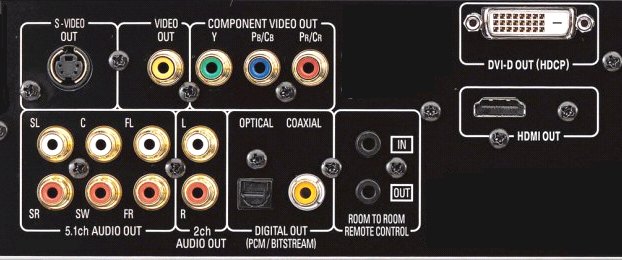
DVD PLAYER BACK
PANEL
| | |
-
DVD PLAYER Description
-
Disc Compatibility: can play the following
discs: DVD-RAM, DVD-Audio, DVD-Video, DVD-R, Video CD, audio CD, audio
CD-R/CD-RW, and MP3/WMA CD.
-
Video D/A Converter: Player uses a 54MHz/10-bit video
digital-to-analog converter. This high-bit, high sampling D/A converter
helps to reduce digital artifacts to give you a better picture.
-
Audio D/A Converter: Unit includes an audio
digital-to-analog converter capable of providing 192kHz/24-bit and
96kHz/24-bit resolution. The 192kHz/24-bit and 96kHz/24-bit capabilities
of this unit allow it to play DVD Video discs with 96kHz/24-bit audio
tracks and DVD-Audio discs with sampling rates of 192kHz.
-
PCM Down Conversion: This feature allows you to
select the maximum sampling frequency of the PCM digital output. You can
select Up to 48kHz, Up to 96kHz, or Up to 192kHz. When Up to 48kHz is
selected, signals over 48kHz are converted to 48kHz before being passed
through the digital output. When Up to 96kHz is selected, signals over
96kHz are converted to 48kHz before being passed through the digital
output. When Up to 192kHz is selected, signals up to 192kHz are passed
through the digital output. If the DVD is copy-protected, the digital
signal is automatically converted to 48kHz, regardless of the
setting.
-
Progressive Scan Output: Progressive-scan video
has less flicker and fewer motion artifacts than the traditional
interlaced-scanning method, resulting in a superior picture. To take
advantage of this feature, you must have a television with component
video inputs that supports the progressive scanning mode. The component
outputs on this unit can be set to pass either progressive or interlaced
video.
-
Multi-Channel DVD-Audio Playback: DVD-Audio is a
multi-channel format used for high resolution audio recording. This unit
can decode and play DVD-Audio discs with a sampling rate up to 192kHz
with a 24-bit word length. (DVD-Audio recorded with this sampling
rate is passed through the analog outputs only.)
-
MP3/WMA Playback: Unit will play MP3/WMA files
recorded onto CD-R and CD-RW discs using the ISO 9660 level 1/level2
format. MP3 files with a compression rate from 32-320 kbps and WMA files
with a compression rate from 48-192 kbps are supported. Each disc can
have a maximum of 999 tracks and 99 groups.
-
JPEG Disc Playback: Unit will play JPEG files
recorded onto CD-R and CD-RW discs using the ISO 9660 level 1/level2
format. Exif 2.1 JPEG Baseline files with a resolution between 320 x 240
and 6144 x 4096 are supported. All JPEG files on a disc can be played
back in a slide show. The slide show has an adjustable interval from
0-30 seconds. Each disc can have a maximum of 3000 pictures and 300
groups.
-
HighMAT Disc Playback: HighMAT stands for High
Performance Media Access Technology. Co-developed by Panasonic and
Microsoft, HighMAT was designed to significantly improve
interoperability for digital media content between PCs and popular
electronics devices such as CD players, car stereos and DVD players.
HighMAT is a digital-media standard that provides a dramatically
improved method of storing, arranging and playing back personal digital
photo, music and video collections on recordable discs such as CD-RW
media.
-
Advanced Surround: When playing a Dolby Digital disc,
this feature allows you to obtain a surround sound effect from only two
speakers. If you are playing a disc with surround effects recorded on
it, the effects are broadened and the sound seems to come from virtual
speakers on either side. You can select "Natural effect", "Emphasized
effect", or Off.
-
EQ Presets: You can choose from the following EQ
presets:
- Heavy: adds punch to rock
- Clear: clarifies higher sounds
- Soft: for background music
- Vocal: makes vocals more alive
-
Dialog Enhancer: The Dialog Enhancer increases
the center channel volume (relative to other channels), making movie
dialogue easier to hear and understand.
-
Double Re-master: This feature increases the
data density in CD or DVD signals to reproduce even high-frequency
sounds outside the audible range, creating incredible sound quality. It
can also be used in conjunction with compressed formats like MP3 and WMA
to compensate for signal loss, giving you a full, rich sound.
-
Picture Mode: You can choose one of the
following picture mode settings:
- Normal: normal picture
- Soft: provides a soft picture with fewer video artifacts
- Fine: sharpens details
- Cinema 1: mellows images and enhances detail in dark scenes
- Cinema 2: sharpens images and enhances detail in dark scenes
- User 1: allows you to adjust the following settings:
contrast, brightness, sharpness, color, and gamma
- User 2: allows you to select interlaced or progressive video
output
-
Cinema: If you want to change the picture
quality for movie viewing, you can choose one of the following settings:
Cinema1 or Cinema2. The Cinema1 setting mellows images and enhances
detail in dark scenes, while the Cinema2 setting sharpens images and
also enhances detail in dark scenes.
-
Variable Zoom Function: Using this function, you
can change the zoom ratio of the picture, so the picture fills the
television screen. You can choose from the following screen sizes: 4:3
Standard, European Vista (1.66:1), 16:9 Standard, American Vista
(1.85:1), Cinemascope1 (2.35:1), or Cinemascope2 (2.55:1). The screen
sizes increase in width from 4:3 Standard to Cinemascope2 (2.55:1),
which is the widest setting.
-
Quick Replay: Quick Replay allows you to jump
back a few seconds during playback just in case you missed something, or
want to see it again.
-
Position Memory: This function lets you eject a
disc part way through a movie, and then resume watching from the same
point later. This information can be stored for up to five discs.
-
Marker: Up to 5 points on a disc can be stored in
memory and easily recalled. Markers are cleared when power is turned
off, the source is changed, or the tray is opened.
-
Sleep Timer: Unit is equipped with a sleep timer that
will automatically turn the unit off after a specified amount of time.
The sleep timer can be set to 30, 60, 90, or 120 minutes.
-
Play Timer: The play timer allows you to choose
an On time, Off time, and playback source. Once the timer is active, it
will operate everyday at the set time.
-
Inputs and Outputs
-
Video Outputs: RCA composite video, S-video, and
component video.
Columbia ISA
columbiaisa@yahoo.com
Empowering consumers thru information |
Where to buy DVD players
online:
VANNS http://www.vanns.com/
SONY http://www.sonystyle.com/
BEST
BUY http://www.bestbuy.com/
ONECALL http://www.onecall.com/
AMAZON http://www.amazon.com/
Sometimes
you can save the sales tax and even get free shipping from some of these
online retailers.
What is the best DVD
player?
With so many DVD players available, it would be
difficult to single out a player as THE best one. However, below is a DVD
player which provides good performance, has good features and costs about
$100. It represents the average player, without going too high-end or too
low-end, has a 5-disc capacity and plays music from super audio CD and
MP3.
Sony DVP-NC80V
| The DVPNC80V is compatible with a number of formats: SACD, DVD,
DVD-R/RW (Video Mode/VR Mode), CD-R/RW, DVD+R/RW and MP3. It
contains high quality audio and video D/A converters and a host of
connections to get the most out of all of these different
discs. |
| Dolby Digital and DTS Decoding Compatible |
| Precision Cinema Progressive Technology |
| Plays DVD-RW/-R (VR and Video Mode), DVD+RW/+R, SACD, MP3,
CD-R/-RW |
| Component Video Output, S-Video Output |
| Optical Digital and Coaxial Digital Outputs, 5.1 Multi-Channel
Analog Output |
| Composite Video Output, Analog Audio Output |
| Advanced SmoothScan and SmoothSlow Modes, Instant Replay and
Instant Search |
| 12-Bit Video DAC with 108Mhz Processing w/NSV |
| 192 kHz, 24-Bit Audio DAC |
| Multi-Brand Remote Control |
| 5 Disc Capacity |
| DVD/CD Text |
| Precision Drive 3 System |
| Full 3-2 Reverse Conversion |
| Multi-Disc Resume (40 Discs) |
| TV Virtual Surround (4 Surround Modes) |
| Custom Picture Mode |
| Title and Chapter Viewer |
| Custom Parental Control (40 Discs) |
| JPEG Viewer |
| Approx. 10 lbs. |
| Approx. 17" x 3.44" x 16.25" |
| Sony DVPNC80V Warranty Details |
| 1 Year Parts and
Labor |
Sony
DVP-NC80V - Photos


Back panel - (from left
to right) coaxial digital audio out, optical digital audio out, 6-channel
analog audio out, 2-channel analog audio out, composite video out, S-video
out, component video out.

Tray open |
|







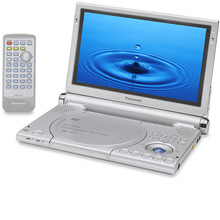
 TIVO INTRODUCTION
TIVO INTRODUCTION