
 |
• NETFLIX not working - How to Fix • FREE TV • How to see iPhone screen on TV • Cable TV Box Setup • How to connect computer to TV speakers • What is Fire TV Stick - How does it work Hookup diagrams - VCR Connection to SMART TV Flat screen TV HOW TO CONNECT VCR TO SMART TV Is it possible to connect a VCR to a modern Smart TV and watch VHS content? The answer is YES, it is possible, however it may depend on the Smart TV you are using.  VCR to Smart TV VHS TAPE 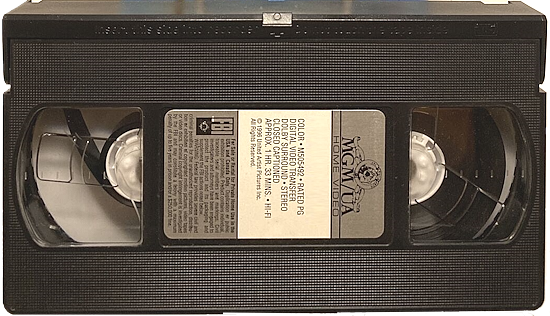  VCR - SONY VCR with stereo sound The Connection VCR to Smart TV Simple easy way to connect VCR to Smart TV There are many ways to connect an old VCR to a modern TV. Your specific TV may or may not have all the connection ports. Some Smart TVs only have HDMI inputs and the Antenna input. 1) Coaxial Cable Connection (Antenna In) 2) Composite RCA Cables Connection (Yellow, white, red) 3) Composite/Component RCA Cables Connection 4) RCA to HDMI adapter connection Single Coaxial Cable Connection Many TVs made after 2009 when the switch from analog to digital TV broadcasts took place in the USA, were still made with the analog NTSC tuners built in. This means if your TV is one of these models, you may be able to connect the VCR using a RG-6 coaxial cable from the VCR RF OUT to the TV antenna IN. Are there modern Smart TVs still made in 2025 with the capability to tune in analog TV channels? Yes there are and this capability is what you need because the VCR outputs to analog TV channel 3 or 4 from it's RF coaxial output connection. The steps you must follow on your Smart TV to tune in analog channel 3 or 4 if available, to get the signal from the VCR involves doing a channel scan while the VCR is playing a VHS tape with viewable content. The channel scan should pick up channel 3 or 4 and then when finished scanning, you can play the VHS tape with the TV tuned on channel 3 or 4. Yes, this does work. The 2025 LG TV model 43UA7700 4K (under $250) has been tested and can receive a VCR signal on channel 3. The VHS tape is very watchable and will fill the entire screen. You may need to do another channel scan with your VHF/UHF antenna connected to the TV antenna RF input after you are finished watching the VHS tape. Many Smart TVs allow you to manually add channels. An option "Manually Tune" or the like should be next to the "Auto Tune" option. With the VCR or other device such as a DTV tuner box outputting on analog channel 3 on the coaxial cable connection, you can manually add channel 3. Then tune the TV to channel 3. Play the VHS tape. VCRs output their RF port to analog TV channel 3 or 4. Select on the TV, analog channel 3 or 4 and play a tape on the VCR. Some newer TVs such as Smart TVs have both digital ATSC and analog NTSC TV tuners built-in. This means you can connect a VCR to the TV using only a single RG-6 coaxial cable from the VCR OUT (silver threaded antenna port) to the TV antenna input (silver threaded port). 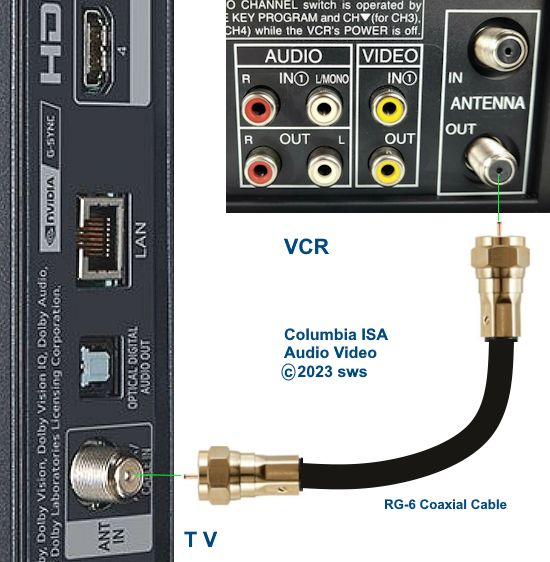 How to install coaxial cable Align the pin in the center of the coaxial cable with the hole in the port and insert. Next screw the cable housing clockwise onto the port until it is tightend all the way for a secure connection. Do this for both ends of the coaxial cable (VCR and TV). The VCR outputs to analog channel 3 or 4 so if your TV can tune these channels, just select channel 3 (or 4) on the TV, press play on the VCR and enjoy VHS tapes on the big screen. Channel Scan If your VCR tape content is not showing up on the TV, you may need to do a channel scan so the TV tunes in analog channel 3 or 4. • How to channel scan on digital TV Make sure to do a channel scan on the TV and select AIR/ANTENNA and not CABLE while the VCR is connected and playing a tape to pick up the analog channel (3 or 4) if not already available. 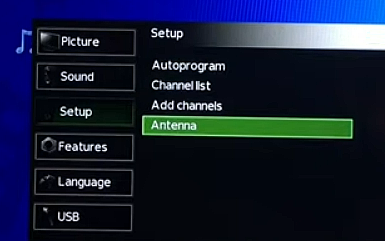 TV brands and models will access the channel scan function differently but it is basically the same process. The TV will scan for signals from over-the-air broadcasts. The VCR is sending analog signals on NTSC channel 3 or 4 so if the TV can receive these signals, it will add channel 3 or 4 to the list of channels it can tune in. Then when the VCR plays a tape, it should be able to be viewed on the TV channel 3 or 4. Some newer TVs may only have a digital ATSC tuner in which case you may not be able to use the RG-6 coaxial cable connection because the VCR is only capable of analog NTSC signals. However, there are alternative methods to connect VCR to digital TV. RF to HDMI Adapter For a TV with only HDMI inputs, you can connect using an RF to HDMI adapter.  For smart TVs with only HDMI inputs, use an RF to HDMI adapter to connect VCR analog output to TV.  This RF to HDMI adapter unit comes with a remote control for on-screen setup and a power adapter.  The rear of the adapter unit has an RF input, power connection and HDMI Output to TV.  You may need a cable adapter for North America since this box has the European type RF port. This is the male PAL Euro antenna type connector to the female F type connector used in the USA.  • RF to HDMI Converter Adapter Works with all TVs with HDMI input ports • YouTube video on RF to HDMI adapter There are some setup steps for this analog RF to digital HDMI adapter box. For an older video game with the RCA output, you also need an adapter RCA to F type connector.  • RF to HDMI Converter Adapter with remote Connect the coaxial cable to the converter RF input and the HDMI cable from the converter to the TV HDMI input. This RF to HDMI converter needs some setup steps to work properly. You need to first set the on-screen display to English. 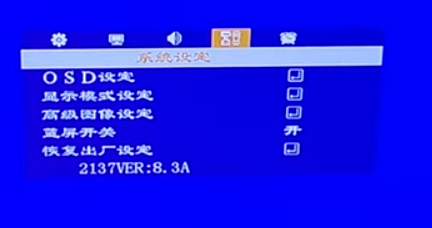  Set the display mode to NTSC 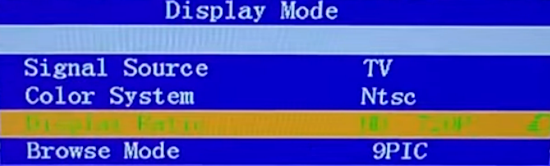 Power on your input device and scan channels to pick up the device's signal such as channel 3 or 4 from a VCR. 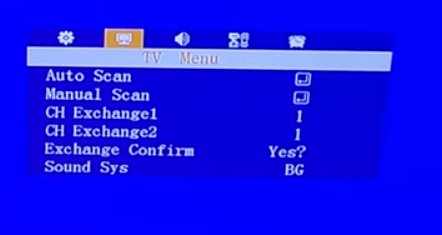 Also, change Sound Sys to "M" for the North American NTSC standard. You can change the on-screen display (OSD) language to English, adjust the picture settings, perform a channel scan to pick up the RF input. Go to display mode and change to NTSC. Select wide screen or 4:3 in Advanced Settings. Change Audio "Sound sys" to M. RCA Composite AV cables connection  A second method to connect is using the VCR's RCA outputs. While the single coaxial cable combines video and audio over a single wire, the RCA composite connection uses 3 cables, one for video signals (yellow), one for mono audio signals (white) and one added for stereo audio signals (red). Some newer TVs have discontinued RCA composite ports in favor of HDMI only, however there are still some newer TVs available which offer RCA composite inputs which you can use to connect a VCR. One 2022 model with RCA composite inputs is the VIZIO D-Series D43f-J04. This TV has the new features and functions but still retains the old RCA composite inputs so you can have both old and new functions, playing old VHS tapes and streaming internet content. 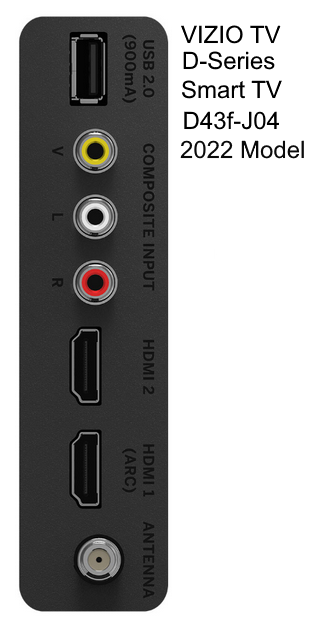 Another TV which features composite audio video input using a 3.5mm adapter port is the 2023 model TCL 40" Class S3 S-Class LED Full HD 1080p Smart TV with Google TV operating system. TV Brand is TCL, Model Number is 40S350G. This TV model even has ATSC and NTSC tuners so you can connect using a coaxial cable and tune TV to analog channel 3 or 4.  TV ports - HDMI, 3.5mm Audio Video, Headphones 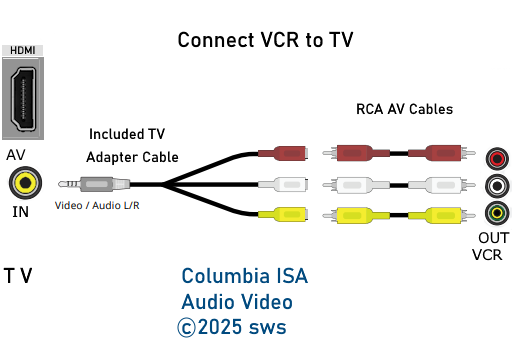 To connect the VCR to the TV using RCA composite cables, insert the yellow video cable into the yellow OUT port on the VCR and the other end into the yellow IN port on the TV. Next connect the white RCA cable into the white RCA OUT port on the VCR and the other end into the white IN port on the TV. If your VCR has a red OUT port for stereo sound, connect the red RCA cable into the red OUT port on the VCR and the other end into the red IN port on the TV. Switch the TV Source Input to the AV/RCA TV input using the TV remote.  Some VCRs have the RCA output ports on top while others have them on the bottom. Be sure to connect to the OUT ports.  VCR rear RCA ports Connect VCR to TV using RCA cables 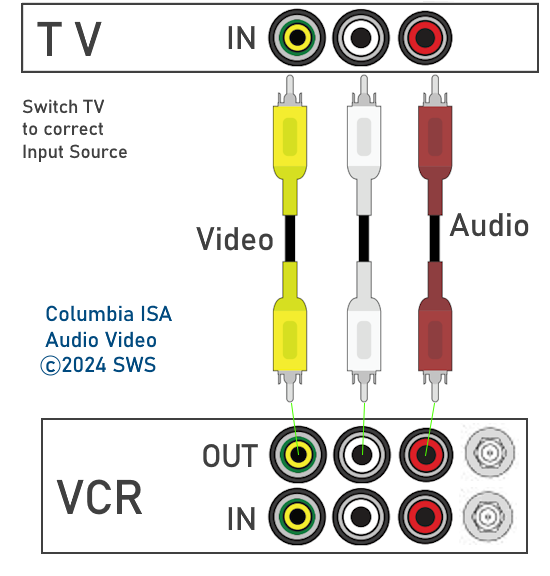 VCR connect to TV with RCA cables from VCR RCA OUTPUTS to TV RCA AV inputs, matching the colors. 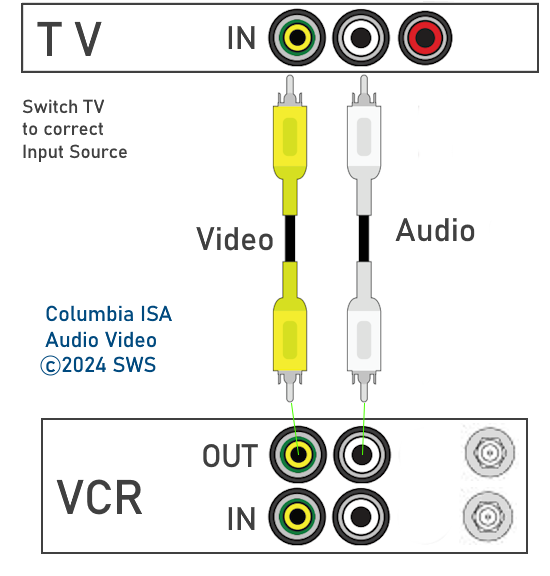 If VCR has only yellow and white RCA outputs (mono audio), connect to TV yellow and white inputs. Using the component video inputs on a TV If your TV is an older model with green, blue, red RCA inputs, you may be able to connect to these input ports on the TV. Some TVs will even show the green port as half green and half yellow to indicate that it will accept the yellow or green RCA cable connection.  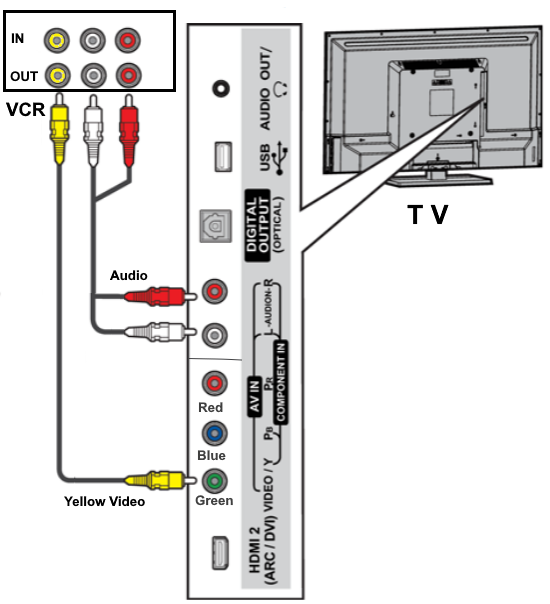 Many TVs have RCA inputs which allow a VCR to connect. Your TV may have yellow video and white and red audio inputs or you may see only green, blue, red video with white and red audio. Many TVs allow you to use the green video input to connect the yellow video cable from the VCR. Then for sound, connect white (and red) cables as shown in the diagram. Red is used for stereo sound but if your VCR only has white and no red output, then no need to connect red cable. After connecting RCA cables from VCR to TV, power ON TV and go to MENU or press the INPUT or SOURCE button on TV remote to select the AV input. The AV input may be called Component on your TV. Once the correct input source is selected (the VCR) you can play a tape and view on the TV. 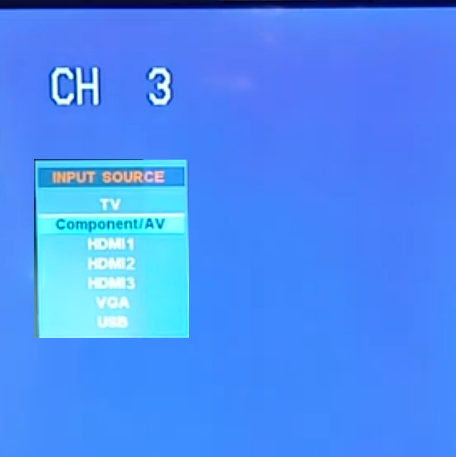 Selecting the Component Audio Video Input on the TV HDMI Adapters  If your TV is a newer model with only HDMI inputs, you can use a RCA to HDMI adapter to connect the VCR. Connect the 3 RCA cables (yellow, white, red) from the VCR's 3 RCA OUT ports to the adapter's 3 RCA inputs and then an HDMI cable from the adapter's HDMI output to the TV's HDMI input. Next select the correct HDMI input on the TV.  • RCA to HDMI adapter from Amazon  HDMI Cable  This RCA to HDMI adapter allows two devices to connect to TV, for example a VCR and a game. • 2 RCA inputs to HDMI adapter from Amazon Best Buy RCA to HDMI adapter $39.99   This device works well for most TVs and for the game consoles, VCRs and other devices with RCA outputs. You get the adapter and a power plug so you just need your RCA cables and an HDMI cable. Select on the TV, the correct input with the TV remote and you may need to go into TV settings to select audio options. Connect the 3 RCA cables from the source device output (VCR) to the adapter RCA inputs. Connect HDMI cable from adapter HDMI output to TV HDMI input. Best Buy RCA to HDMI adapter 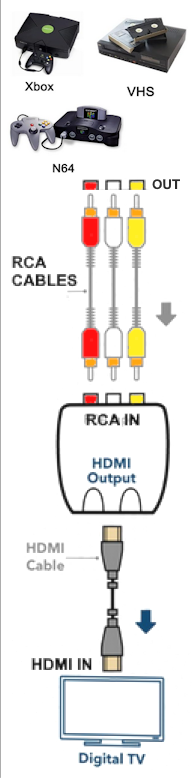 Amazon adapters are less expensive but possibly lower quality VCR RCA to HDMI output adapter Adapter for TV with only HDMI inputs - alternate hookup for VCR VCR to PC or laptop capture - digitize old VHS tapes RCA to HDMI converter - VCR to digital TV RCA to HDMI Converter:This RCA to HDMI can convert analog RCA composite input to HDMI 720P/1080P (60HZ) output, so you can watch old equipment sources like VHS on a smart TV.  Select correct source input on TV Next, be sure to select the TV antenna input using the TV remote. This is done a few different ways depending on your TV brand and model but the procedure is basically the same.  Many TVs have a remote with a button to select source inputs such as SOURCE or INPUT. Press this button to select the proper input. Often the TV on-screen menu will show all the possible source inputs and you will scroll through the list and then select the one you want by pressing OK or ENTER. 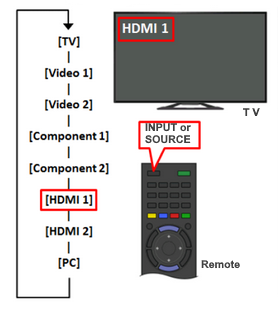 Your TV may show AIR or ANTENNA or TV or DTV or the like for the coaxial input. For newer TVs, you may have to press the HOME or the SETTINGS button on the remote to enter the on-screen menu for selecting source inputs. 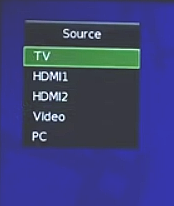 Use the arrow navigation buttons on the remote to move up or down and then select the correct input source. (OK/Enter) If this coax cable connection does not work on your TV, see below for more connection options. VCR connection to TV - Digital Cable TV set-top-box If you have a Cable TV box, connect VCR to cable TV box RCA outputs and then to TV 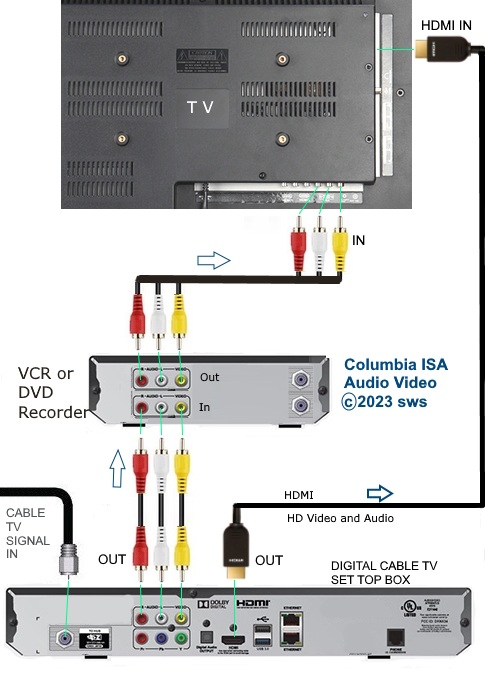 If your TV has only HDMI inputs, you can use a RCA to HDMI adapter to connect to TV 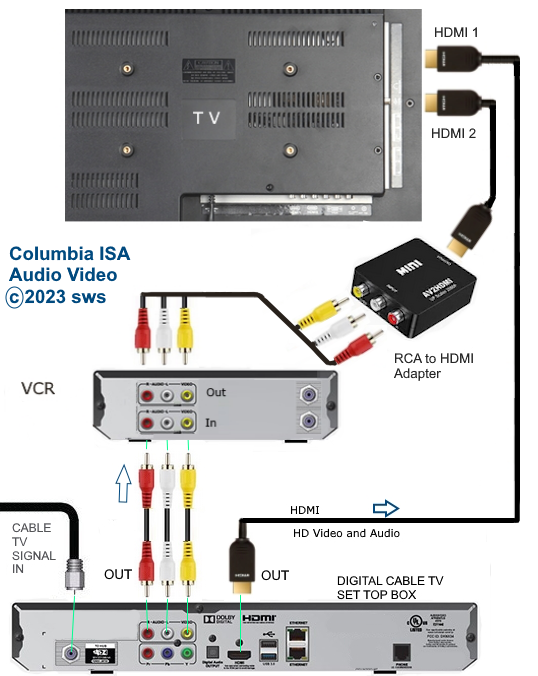 RCA to HDMI adapter - Converts analog RCA composite (red, white, yellow) input to HDMI 720P/1080P (60HZ) output. Connect VCR to TV with only RF antenna coax input - RF Modulator If your TV only has a single RF antenna coaxial input, you can use an RF Modulator to connect. Hookup your DVD player and DTV tuner also. 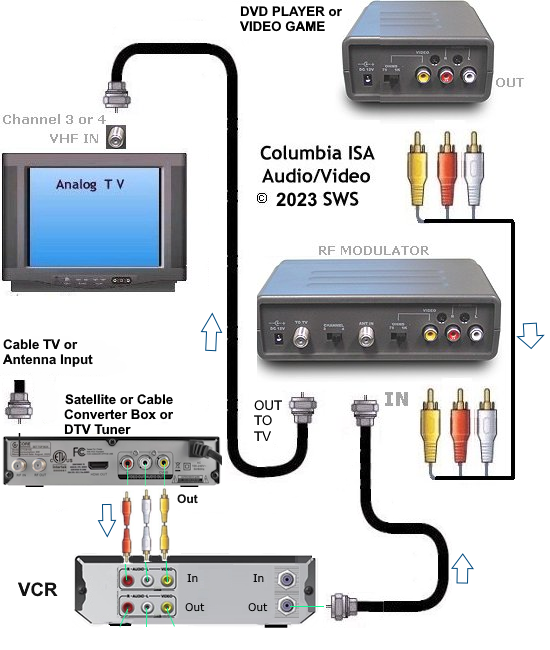 Q: How can I use both my TV antenna and the VCR connection without changing cables? A: One way is to get a switch called an A/B switch and connect both VCR and antenna. Then select A or B depending on which source you want to watch, VCR or TV antenna, all without changing cables. A/B Switch for RF coax cables 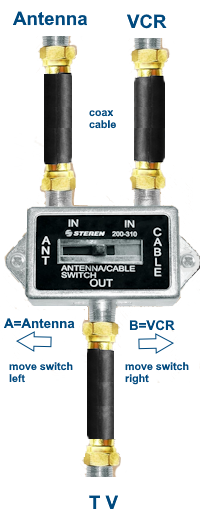 VCR Connections  VCR rear panel From left to right - set of RCA Inputs (red, white, yellow) , set of RCA Outputs (red, white, yellow), Antenna Input (coaxial) and RF Output (coaxial) TV Connections Your TV may have RCA inputs or it may have only HDMI inputs 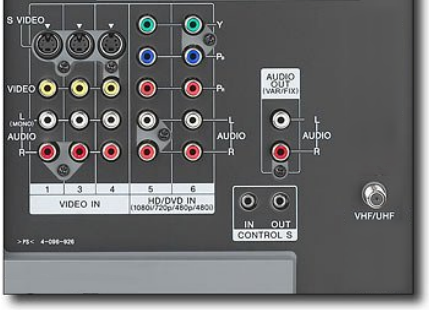 Older TV rear panel - composite inputs for VCR (yellow, white, red) Some new flat screen TV sets made after 2020 still offer RCA yellow, white, red connections. These are usually the less expensive TV sets. If your TV has these input connections, you can just hookup your VCR to the TV using these three cable connections as shown in the image below. 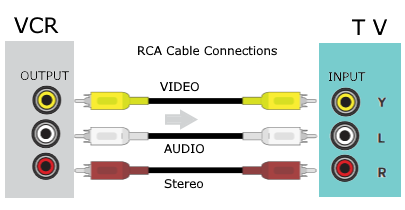 Always select the proper input source, the VCR, using the TV remote control. New TV / SMART TV 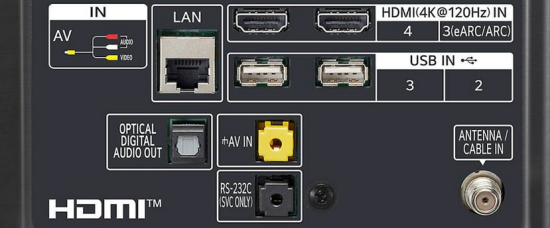 Many smart TVs, even 50 inch displays, have an AV Input (yellow) 3.5mm which allows you to connect a VCR or set-top-box to the TV using RCA cables (yellow, white, red) for video and audio. You just need to use an adapter cable to connect and often the TV will come with this adapter cable. If not you can buy this cable online. Plug the 3 RCA cables into the yellow, white and red ends matching the colors and then plug the 3.5mm end into the TV AV IN.  Adapter cable for VCR connection to smart TV AV Input Many newer smart TVs have only HDMI inputs so to connect a VCR, you need an adapter device which goes from RCA yellow, white, red to HDMI which can then connect to the HDMI input on the TV. You need the old RCA cables, one yellow for video, one white for audio (and red for stereo sound) and a HDMI cable. Connect one end of the RCA cables to the VCR yellow, white and red outputs. If your VCR has only yellow and white, you do not need the red connection. Make sure the cables are connected to the VCR OUT ports. Connect the other ends of the RCA cables to the adapter, matching the colors, yellow to yellow, white to white etc. Connect a HDMI cable to the adapter and connect the other end of the HDMI cable to an available HDMI input port on the TV. Most of these adapters are RCA to HDMI but make sure you do not buy the HDMI to RCA adapter. This one is going the other way around. Now connect the power for the adapter, usually a USB cable, to the wall outlet or to the TV USB port. Now power on the TV and VCR and select the TV HDMI input that the VCR is connected to. Select the correct TV input source using the TV remote control Play a VHS tape and you should see it on the TV. 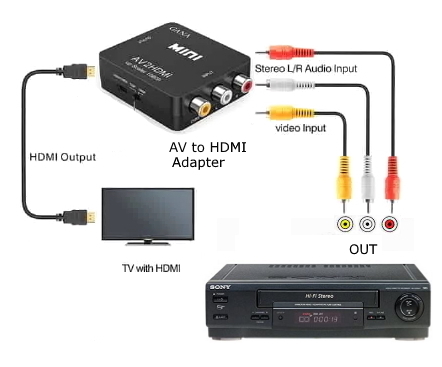 VCR to TV connection with HDMI RCA to HDMI Converter: Converts analog RCA composite (Yellow, White, Red) input to HDMI 720P/1080P (60HZ) output,displayed on HDTV, which can bring back your childhood memories. VCR connection to Smart TV using RCA to HDMI adapter 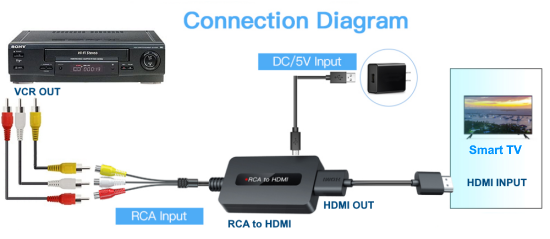 RCA to HDMI Cable Converter  VCR rear panel - Mono audio Older VCRs with mono audio use only the white RCA audio cable connection along with the yellow video connection. VCR connection to TV with analog NTSC Tuner Many HDTVs sold before 2020 have the older NTSC analog tuner as well as the newer ATSC digital tuner built-in to the TV. All old style TVs sold before 2009 have the NTSC Tuner built in. Your VCR can connect to these TVs one of two ways. Either use a RF coaxial cable or use RCA cables. The single coaxial RG-6 cable carries both audio and video. The three RCA cables carry video on the yellow and audio on the white and red cables. To connect a VCR to a HDTV, you can use the yellow, white and (red) RCA cables, or use a single coaxial cable or use an adapter to convert the RCA cables to HDMI since most HDTVs have HDMI inputs. The adapter takes the RCA cables from the VCR's output and sends to a HDMI cable connected from the adapter to the HDTV's HDMI input. Then select the TV's HDMI input (VCR connection) and you can play the VCR tapes on the HDTV. The single coaxial cable hookup uses channel 3 (or 4) on the TV. Set the TV to channel 3 (make sure to scan for channels on the TV to pickup channel 3 after VCR is powered on, connected and playing tape). You may need to select the antenna input (source) on the TV using the TV's remote. You may need to SETUP the VCR in MENU if not already done. Some VCRs need to be setup when first plugged in before they function properly. 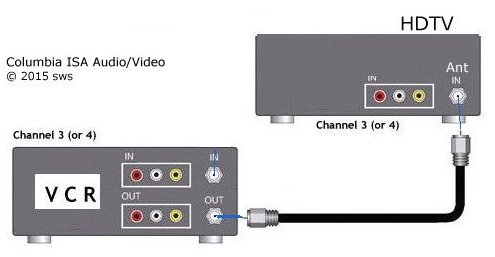 Hookup Diagram - VCR to HDTV with NTSC Tuner OK, so this setup will play VHS tapes on the TV when the TV is set to channel 3 (or 4) but what about connecting my antenna to the TV? I want to be able to watch TV as well as play tapes. 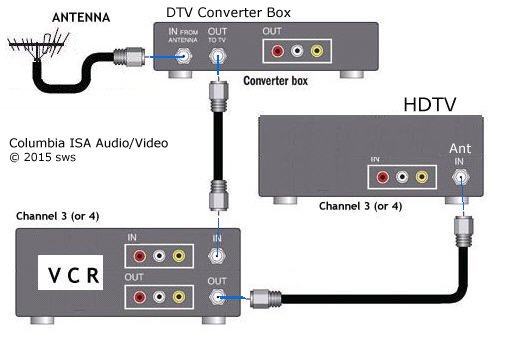 DIAGRAM hookup VCR to HDTV With the hookup above, you can record the TV channel tuned by the converter box or simply watch the TV channel tuned by the converter box. Use the converter box's remote to change channels. The TV is set to channel 3 (or 4) and channels are tuned on the converter box. You could also play a VHS tape to the HDTV. Since DTV converter boxes typically have worse tuners than your HDTV, you could power off the converter box and the VCR when you wanted to view TV channels in High Definition using the antenna pass-thru capability. This time you would use the HDTV's tuner, change channels with the TV remote. The TV source is still the Antenna (TV). Make sure to use TV remote to change to proper source input. Most VCRs will simply PASSTHRU the antenna signal to the TV. Turn the VCR off when watching TV and tune the TV to digital channels using the TV remote. It is like the VCR is not there. Can I record TV with this setup? You can record digital TV shows on the VCR if you use a digital to analog converter. Cost is $30 to $40. The VCR single coax cable (OUT) to HDTV (IN) for both video and audio. Don't expect sharp video from this hookup as the old VHS tapes have much less video resolution than today's digital TV broadcasts. If you have an antenna connected to the TV, you can use more complex connections (see below) or you can use the RCA (yellow, white) connections from the VCR to the TV. In this case, select the input (source) on the TV which matches the VCR connection. RCA cables (yellow and white/red) can be bought at any electronics store or online. Cost should be about $7.00 or less. 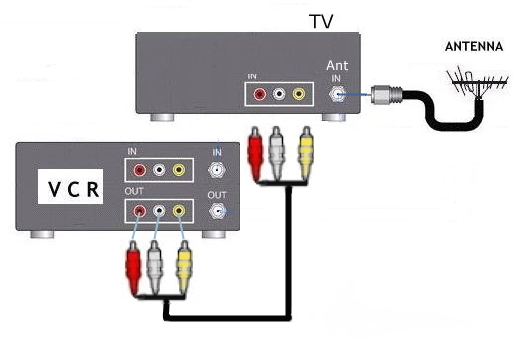 Diagram VCR to HDTV using RCA cables Antenna is connected to TV for High-Definition broadcasts using ATSC Tuner in TV VCR can play VHS tapes to TV 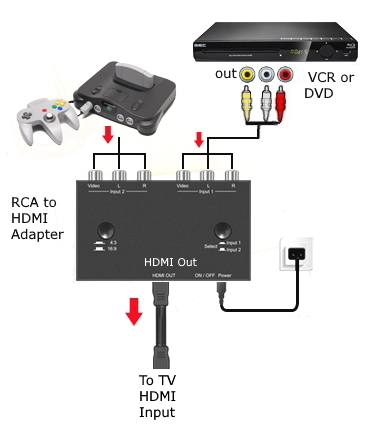 RCA to HDMI adapter - 2 port • NextGen TV: ATSC 3.0 Free TV for 2020 and beyond • See over 100 hookup diagrams • VCR BASICS - How to record digital TV on VCR • Streaming TV and devices • Clean VCR heads 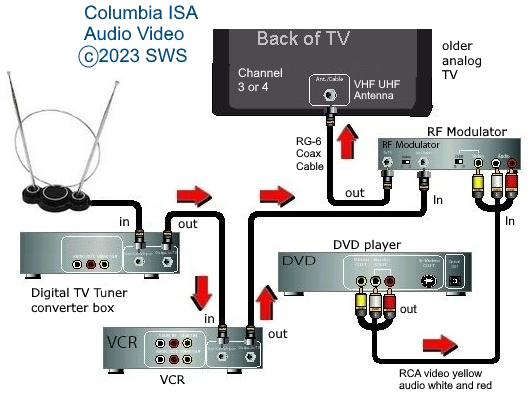 Old analog TV with only coaxial (antenna) input Use RF modulator for other RCA hookup such as DVD 4K TV connection using Audio Video (AV) adapter cable  TV side panel ports for budget 4K TV From top to bottom the ports are: USB, Ethernet, HDMI, HDMI, HDMI, Antenna, AV input, Headphone, Optical Audio output. Some TVs do not have the three RCA input jacks but rather have a single 3.5mm AV jack. This requires the use of an adapter cable which is sometimes supplied with the TV. Otherwise you can purchase them at retail outlets. 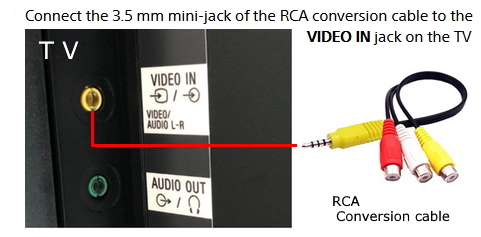 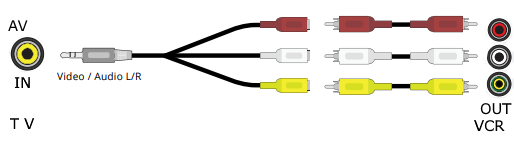 TV with limited RCA inputs Use a RCA Switch Box. Connect 8 input devices. 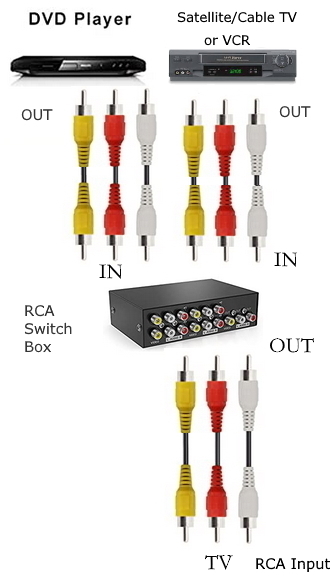 Q: Can I still buy a flat screen TV with RCA composite (Yellow, White, Red) inputs? A: Yes, as of 2022 you can still buy a new TV with RCA composite inputs for around $100 with 720p video resolution and HDMI inputs. Look at Best Buy Insignia™ - 32" Class N10 Series LED HD TV Model:NS-32D310NA21 SKU:6395127 • VCR and cable hookup diagrams Direct Connection - VCR to HDTV There are many ways to connect a VCR to HDTV. 1. Coaxial cable RF jack (VCR) to HDTV's RF antenna input jack. 2. VCR's RCA outputs (yellow, white, red) to HDTV's RCA inputs. 3. VCR RCA outputs to a converter or switch which outputs RCA or HDMI to HDTV inputs. 4. VCR RCA outputs to an Audio/Video Receiver which connects to HDTV. HDTV inputs include composite (yellow, white, red) and component (green Y, blue Pb, red Pr) video. HDTVs often use a hybrid video input which accepts either yellow video or the green (Y) cable video portion of the component video. So if you wanted to connect the VCR to HDTV using RCA cables, connect the yellow video cable to the yellow/green input on the TV and the white and red audio cables to the white and red audio inputs on the TV. The disadvantage here is you cannot use a component video connection to the TV once the yellow cable is connected. Of course HDMI could be used instead of component video. Connect VCR yellow RCA video cable from VCR yellow output to HDTV's yellow video input and next connect VCR white audio RCA cable from VCR white output to HDTV white audio input. For stereo VCR, connect red RCA audio cable from VCR red output to HDTV red audio input. 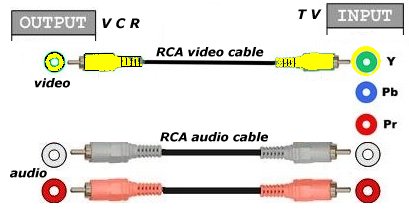 Diagram - VCR to HDTV using hybrid video and audio connection Switch the TV source to the AV input so the VCR is viewed on the TV. Use TV remote control. What about connecting multiple composite devices to the TV such as video games, DVD and VCR? Don't have enough inputs on the TV? Use a video switch box. This way you can connect many devices through the switch to the single input on the TV. Can I record over the air local digital TV channels on my VCR? I have a VCR and an HDTV. How can I record TV shows on my VCR? Answer: The standard home VHS VCR has the older TV tuner built in, which only tunes in the old analog broadcast TV signals which are mostly gone today, replaced by digital TV broadcasts. If you want to record the new digital TV signals, you need to get a DTV converter box. This box (around $40) will convert the TV signals to analog so the VCR will be able to record them. You can view one show on the TV while recording another on the VCR if you connect a splitter. Hookup Diagram for cable TV company DTA digital terminal adapter to VCR to TV 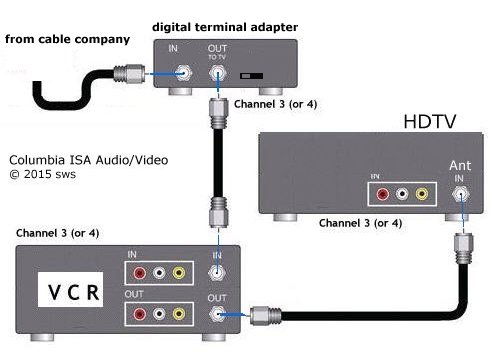 For any TV - DTA converts digital cable channels to analog and record on VCR. Select channel 3 (or 4) on DTA box, VCR and TV Recording one TV show while watching another 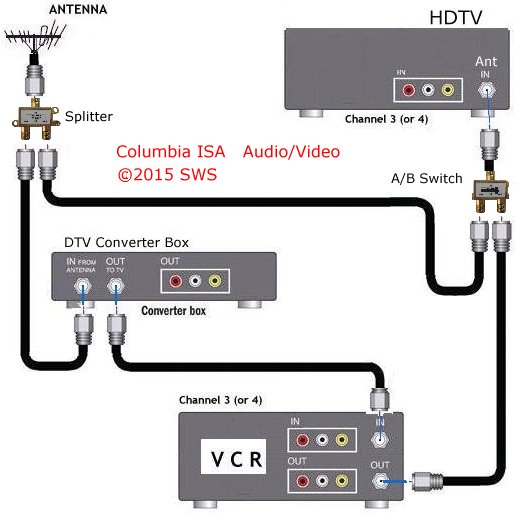 DIAGRAM hookup for viewing one show while recording another Instructions for recording one show while watching another using VCR, HDTV and DTV converter box. What you need to setup: 6 Cables - Coaxial RG-6 type DTV converter box VCR HDTV Signal splitter A/B switch also your TV antenna, blank VHS tapes and remotes for TV and converter. Very important - Your TV needs to be set on Antenna, TV, or whatever your TV calls the coaxial input. Also your TV will need to be set to channel 3 (or 4) in order to view the VCR or the DTV converter channels. Your TV is set to any other channel such as 12, 24, 36 in order to view TV channels over the air using the TV's tuner. Your TV Antenna is connected to a signal splitter (input) using an RG-6 coaxial cable. It is important to use the proper splitter. Using a splitter not suited for this connection setup could result in poor signal strength and no picture. The splitter outputs to the TV coaxial input for straight over the air viewing and also to the DTV converter box input for the second channel (recording). The DTV box provides a channel 3 output to the VCR. Set VCR to record channel 3. The A/B switch allows you to select either the VCR/DTV box tuner or the HDTV tuner (all other channels). You can have cable or satellite TV boxes connected to the HDTV as well, just select the HDMI input on the TV. VCR and HDTV connections: A VCR cannot record in high definition, only analog standard definition. If you have a cable TV or satellite TV receiver box and the box outputs standard definition over a yellow RCA composite video and white and red RCA audio ports, then you can record to the VCR. You can even record a high definition TV show but only in the standard definition conversion available through the yellow video and white/red audio outputs.
Recording one TV channel on a VCR while watching another TV channel on an Analog TV Analog TVs and VCRs can receive digital television (DTV) broadcast signals by using a Digital-to-Analog Converter Box. 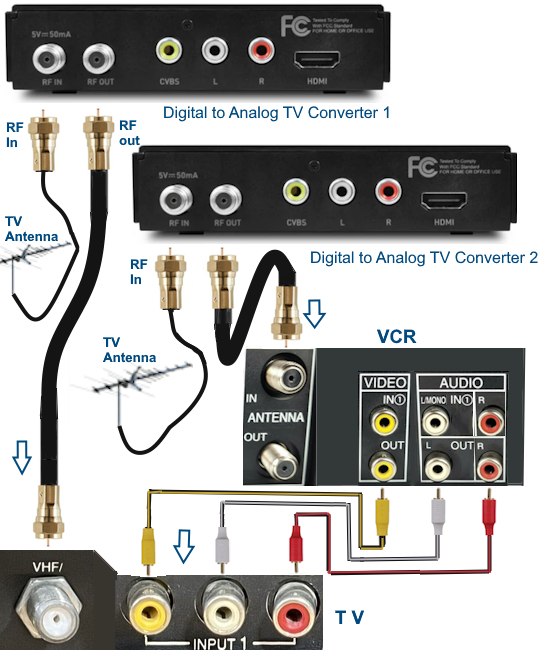 You could use a signal splitter if you only want to use one antenna. Tune DTV 1 to the channel you want to watch and select the RF/VHF input on the TV channel 3 or 4. Tune DTV 2 to the channel you want to record on the VCR. Set the VCR to record channel 3 or 4. To play VHS tape of recorded TV show, select the TV video input and play tape on VCR. Below are two options for hooking up your VCR with a Digital Cable High Definition Converter. This hookup is the most basic way to add a VCR to an HD setup. Set your VCR to Channel 3. Your cable TV box must offer an RF output jack. 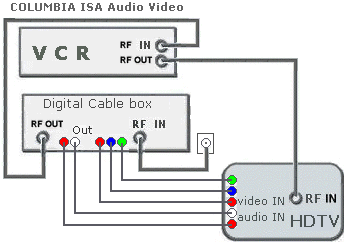 Component video (red, green, blue) cables are used for HD video. HDMI cable connection can be used if HDMI ports are available on the TV and cable box.  This hookup allows the viewer to record any Analog or Digital channel off the converter box. For normal HDTV viewing the VCR can remain off. Select the ANTENNA input on the HDTV to view the VCR output.
A DVR (TIVO) unit can be substituted for the VCR. You can use an HDMI cable connection instead of the 3 cable component video connection. HDMI sends both video and audio all in one cable. Your TV must have an available HDMI input. Audio Video connections explained How to Choose a Smartphone Learn TV Terms - a glossary of the terms you need to understand before buying a new TV
This installation provides more flexibility, allowing the viewer to record any Analog or Digital program with stereo sound. It also adds the ability to watch any Analog channel while recording any other Analog or Digital program.
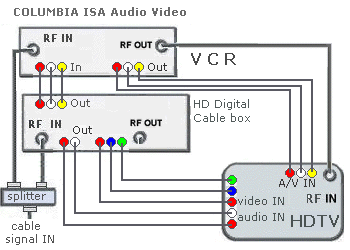
The various settings on the HDTV and VCR are listed below.
|