
 |
|
Audio Video Cables to Connect TV, VCR, Cable Box The three types of cables involved to connect are the coaxial RG-6, the three RCA (yellow, white, red) and the HDMI cable.   COAXIAL RG-6 Cable - Audio and Video RCA Audio Video   RCA Audio Video Cables  HDMI Cable - Audio and Video  HDMI Port Adapters Adapters and converters can come in handy when connecting audio video devices.  RCA to HDMI Adapter There are also the HDMI to RCA Adapters Connecting the Devices Exactly how you connect your devices will depend on what input and output ports are available on the TV, VCR and Cable Box. Some Cable boxes may only have an HDMI output to the TV while others may have Coaxial, RCA and HDMI. Additionally, your TV may have only HDMI inputs or may have RCA and HDMI input ports. So there are many ways to connect the devices and you may need to get an adapter if ports are not available to match one device to another. Cable Boxes There are many different cable boxes. You may have one for only standard definition video which has limited connection ports or you may have a High Definition box for a smart TV with multiple output ports.  This cable box only has two output connection options, Coaxial or HDMI  This cable box has Coaxial, RCA and HDMI output connection options. VCR connections The VCR has RCA and Coaxial connections, inputs and outputs each. These ports may be aligned differently on any given VCR so be sure you are connecting the cables to the correct IN or OUT ports.  VCR rear connections: IN (RECORD) and OUT (PLAY) TV connections Some people may have the older style analog TV with only Coaxial connections while others may have the newest digital smart TV with HDMI connections. So depending on which type of TV you have, you will connect differently. Look on the rear or side of your TV to discover which ports are available. How to connect VCR to Cable Box 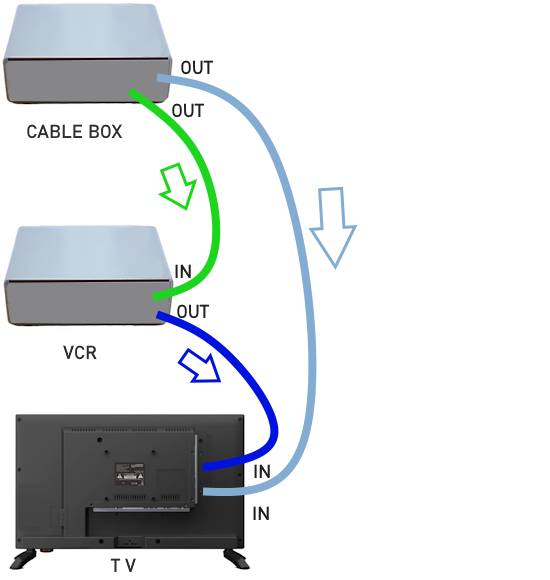 Concept Connection Diagram  VCR to Cable box connection diagram Select on the TV, the correct HDMI input to view cable TV. Select on the TV, the AV input to view VCR content. To record on the VCR, select the correct LINE input.  Coaxial cable connection, VCR to cable box Select on the VCR either channel 3 or 4 to record from the cable box. 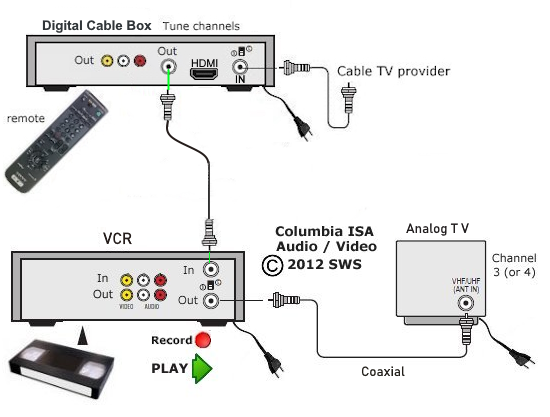 Using the RF coaxial output on the cable box to connect VCR RF coaxial input. Set VCR to channel 3. Then connect the VCR coaxial output to analog TV RF coaxial input. Switch TV to channel 3 or 4. Cable boxes without an RF coaxial output Some cable boxes have no RF coaxial output, only HDMI. So to connect, use an HDMI to RCA adapter. 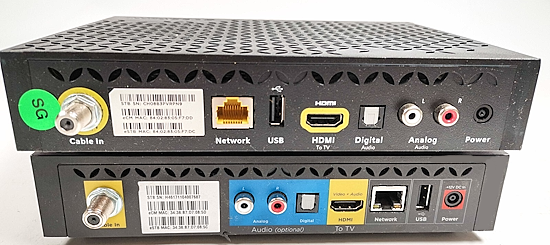 For those with an older analog TV, the connections would be as shown in the diagram. 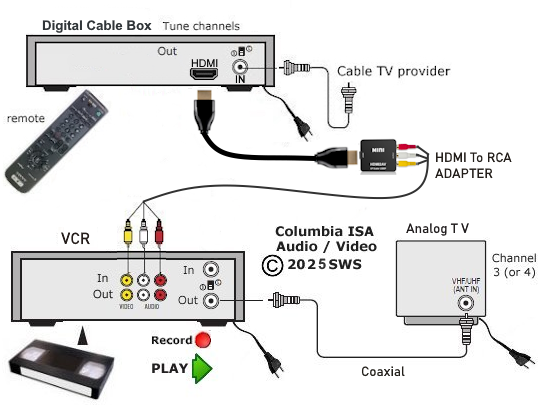 Set VCR to record from the correct LINE input. Select channel 3 or 4 on the TV. For those with a TV with only HDMI inputs, use adapters such as AV to HDMI or HDMI to AV as shown in the diagram for a Cable Box to VCR to TV. 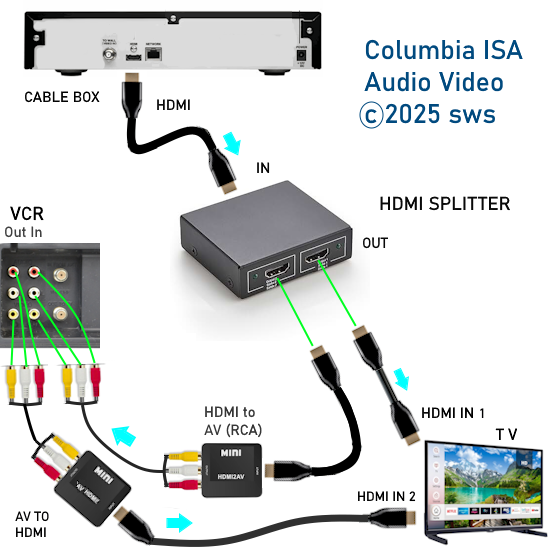 Connection diagram - Cable Box to VCR to TV with only HDMI Switch VCR to LINE input and switch TV to correct HDMI source input. 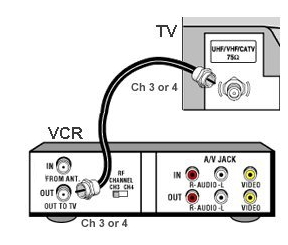 Connect VCR to analog TV using coaxial cable (VCR OUT to TV) to TV antenna input.  VCRs output analog NTSC TV signals on analog NTSC channel 3 or 4 using the RF coaxial cable connection (RG-6). TVs with analog NTSC tuners such as the older CRT TVs can tune in these signals. However, many newer TVs only have the newer ATSC digital TV tuners so you may need to connect using the 3 RCA AV cables (yellow, white, red) often found on the digital budget TVs. 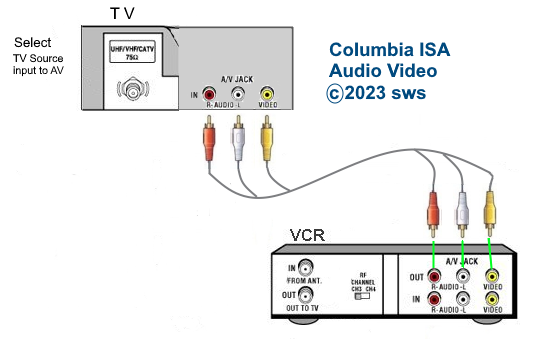 Be sure to select on the TV, the correct source input which in this case would be an Audio/Video RCA style input often designated as AV or composite. Use the TV remote. Press the source button or the Input button.  If all you want to do is play VHS video tapes to the TV, then your cable TV box is not involved.  HOW TO CONNECT VCR TO DIGITAL CABLE BOX TO TV Most Cable TV receivers have two standard ways to connect a VCR. One way is to connect the cable box's silver threaded coaxial cable output to the VCR's silver threaded coaxial cable input using an RG-6 cable. For example, Xfinity X1 boxes have an RF (coaxial) output, allowing you to connect them to older TVs or VCRs that don't have HDMI inputs. Usually, with this connection, you would set the VCR to record channel 3.  A second way is to connect the cable box's yellow video and the white and red audio RCA outputs to the VCR's matching yellow, white and red inputs. With this connection, set the VCR to record LINE 1 input (rear). 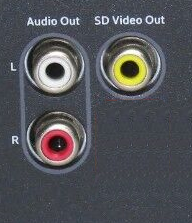 There are dozens of cable TV set top receivers available from your providers although your local provider may not offer but a few options. You may have a choice of DVR models or a non DVR model. Still, some people want to record to a VCR. Many cable TV set top boxes have a DVR to record TV shows. Even so these boxes may still have analog output ports. Cable TV Receiver box - rear connection ports 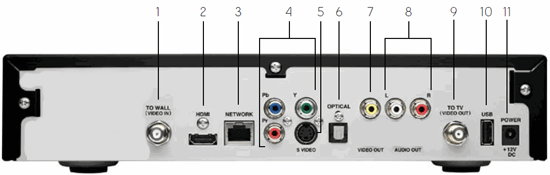 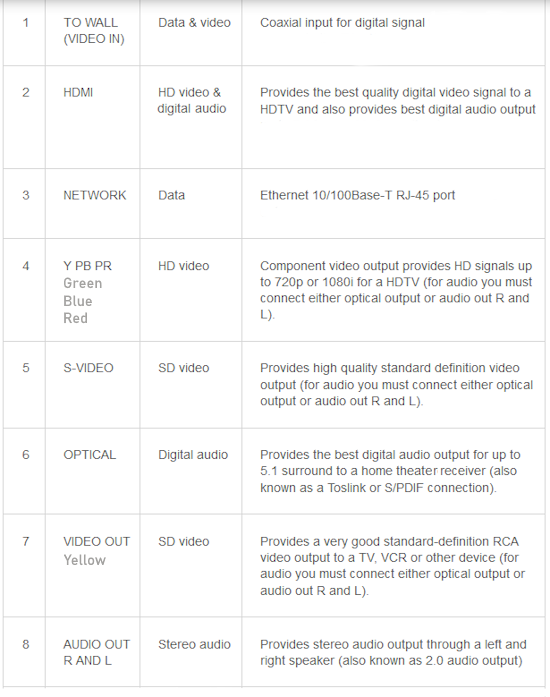  You may only see an HDMI output or your cable box may have all the above ports. If the cable TV box has the yellow video and the white and red audio output ports, then you can connect a VCR directly to these output ports and to the matching input ports on the VCR using 3 RCA cables (yellow, white and red). Then select the correct LINE input on the VCR to record. 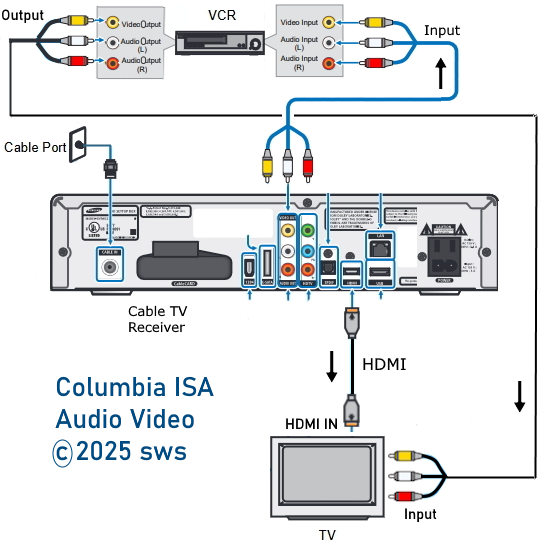 Connection Diagram - Cable TV box to VCR and TV Select correct TV input and select correct VCR input.   Cable Box to VCR connection diagram using composite video and analog audio RCA cables HDMI Connection  Some cable TV receivers may only have an HDMI output for connection to a smart TV. If you cannot get a cable box with yellow, white, red output ports, then you may be able to connect an HDMI Splitter (one IN and two OUT) so that you can record on a VCR. You also need an HDMI to RCA adapter. HDMI Splitters have various capabilities. Be sure to get one with the capabilities you need.  HDMI port 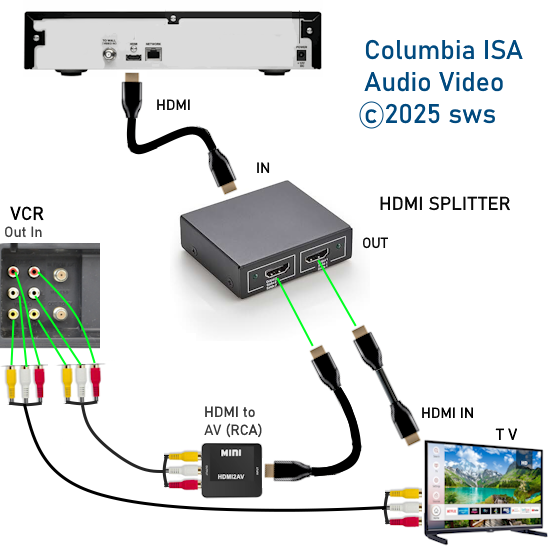 Connection Diagram - Cable box to VCR  HDMI to AV Adapter If your TV does not have RCA AV inputs, only HDMI inputs, then you need a second adapter (RCA to HDMI). Digital Cable TV using a digital adapter box or DTA  Diagram for recording to VCR connected to Cable TV box DTA stands for Digital Transport Adapter. These Cable TV receivers are an inexpensive and very basic digital cable device that allows you to watch all Limited Basic and Expanded Service channels that were migrated from analog to digital, usually the first 99 channels. DTAs will not receive premium channels such as HBO, Showtime, etc. The DTA does not offer any advanced features such as OnDemand or Pay-per-view. Standard DTAs are intended for older analog TV sets, as such they only feature an RF coaxial output that transmits a video signal on channel 3 or 4, in this regard it is like a VCR or the old analog cable boxes used in the '80s and '90s. HD-DTAs are simple boxes for a second or third TV that have an HDMI port. If you get a set top box with analog output ports such as the RCA cable connections, and the service provider has not de-activated these ports, you can record to a VCR.  Many digital cable TV boxes have the yellow, white and red analog outputs on the rear panel. These are available for older analog TV sets but you can also connect them to your VCR. Yellow RCA cable connection for video (picture) and white and red RCA cable connections for audio (sound).  RCA Cables  Coaxial cable RG-6 Even if the digital cable box has only the HDMI output, you can still connect to a VCR to record cable TV shows and view on your TV. You just have to get a converter or switch, which outputs RCA or HDMI. • Spectrum Cable TV Boxes • Comcast Xfinity Cable TV Boxes Cables needed for hookup: RCA cables (yellow and white/red) can be bought at an electronics store or online. • VCR and cable hookup diagrams TVs often use a hybrid video input which accepts either yellow video or the green (Y) cable video portion of the component video. So if you wanted to connect the VCR to a modern TV using RCA cables, connect the yellow video cable to the green RCA video input on the TV and the white and red audio cables to the white and red audio inputs on the TV. The disadvantage here is you cannot use a component video connection to the TV once the yellow cable is connected. Of course HDMI could be used instead of component video. For playback, switch the TV source to the AV input, so the VCR can be viewed on the TV. Use the TV remote control. Another option would be to connect a RG-6 coaxial cable from the VCR coax output to the TVs antenna input. Then select channel 3 or 4 on the TV. To record, select the LINE input on the VCR. Use the VCR remote control or the front panel switch. Each VCR brand has a different method for selecting the LINE input. 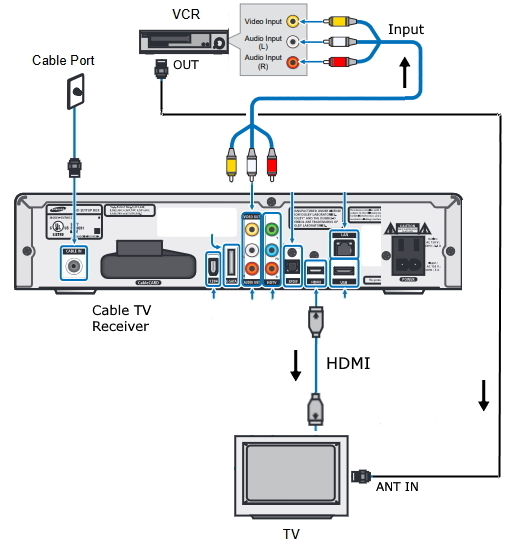 Many TV sets today still have the analog tuners for analog channels 3 and 4 but you may have to add these channels when scanning for digital channels. The reason for still having channel 3 and 4 capability is so older video games, older devices and the older VCR can still be used on the newer digital TVs. RF to HDMI adapter - VCR connect to Smart TV TV with only HDMI inputs  For smart TVs with only HDMI inputs, use an RF to HDMI adapter to connect VCR analog output to TV.  This RF to HDMI adapter unit comes with a remote control for on-screen setup and a power adapter.  The rear of the adapter unit has an RF input, power connection and HDMI Output to TV.  You may need a cable adapter for North America since this box has the European type RF port. This is the male PAL Euro antenna type connector to the female F type connector used in the USA.  • RF to HDMI Converter Adapter Works with all TVs with HDMI input ports • YouTube video on RF to HDMI adapter There are some setup steps for this analog RF to digital HDMI adapter box. For an older video game with the RCA output, you also need an adapter RCA to F type connector.  • RF to HDMI Converter Adapter with remote Connect the coaxial cable to the converter RF input and the HDMI cable from the converter to the TV HDMI input. This RF to HDMI converter needs some setup steps to work properly. You need to first set the on-screen display to English. 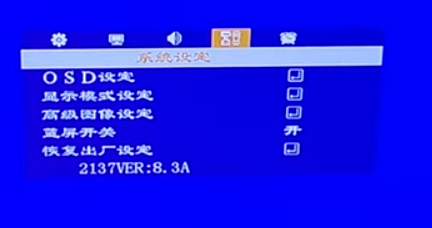  Set the display mode to NTSC 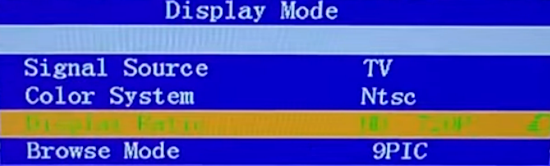 Power on your input device and scan channels to pick up the device's signal such as channel 3 or 4 from a VCR. 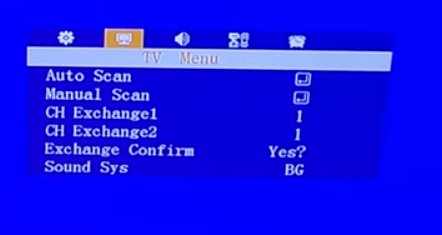 Also, change Sound Sys to "M" for the North American NTSC standard. You can change the on-screen display (OSD) language to English, adjust the picture settings, perform a channel scan to pick up the RF input. Go to display mode and change to NTSC. Select wide screen or 4:3 in Advanced Settings. Change Audio "Sound sys" to M. NTSC: The first analog television standard in the United States, adopted in 1941. It's also known as EIA standard 170. System M: The designation given to NTSC in 1961. NTSC-M: The official FCC standard for the analog broadcast television system in the United States. It's also known as CCIR System M or 525-line. NTSC-M is made up of 525 interlaced lines of video, with 486 lines containing the image information. The video is amplitude modulated, and the audio is frequency modulated. NTSC-M was used in most of the Americas.  • Phono RCA Female to F Type Male RF Connector Coaxial Adapter 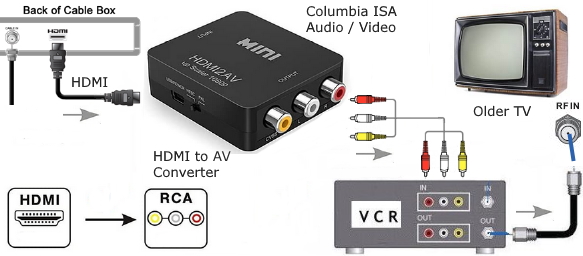 For older TV, modern cable boxes that may have only HDMI output, use a hdmi to rca converter, connect to VCR to record and view on channel 3 or 4 on TV. VCR and HDTV connections: A VCR cannot record
in high definition, only analog standard definition. If you have a
cable TV or satellite TV receiver box and the box outputs standard
definition over a yellow RCA composite
video and white and red RCA
audio ports, then you can record to the VCR. You can even record a high
definition TV show but only in the standard definition conversion
available through the yellow video and white/red audio
outputs. Audio Video connections explained How to connect VCR to Computer Cable Box to VCR to HDTV connection 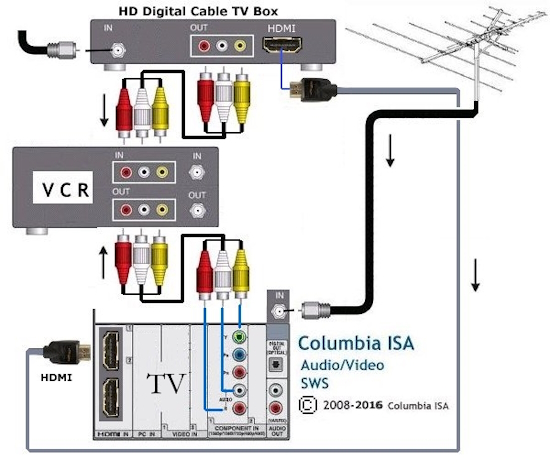 Diagram for Digital Cable to VCR to TV You can record the current cable box channel to the VCR. Select the Line input on the VCR. For playback, select the TV input for the VCR using the TV remote. • Selecting TV inputs • Can I record digital TV on my VCR • Spectrum cable boxes • See over 100 hookup diagrams - Diagrams Index Columbia ISA Audio/Video Empowering consumers through information Contact: columbiaisa@yahoo.com |