
 |
|
• How to hookup Surround Sound for Netflix, Hulu How to Channel Scan on digital TV First, connect a TV antenna to the RF Coaxial input port on the TV. This is the round silver connection on the TV. Use RG-6 coaxial cable or if using an indoor antenna with a cable already connected, just push the copper wire into the pin hole while screwing the cable housing clockwise until it is tight. 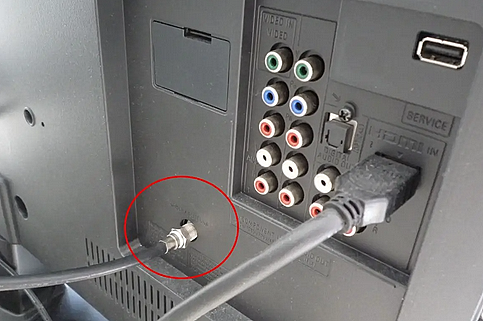 TV rear panel antenna cable connection 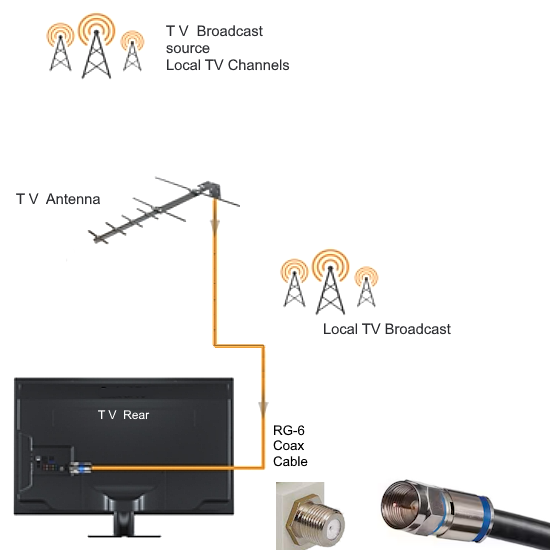 Your TV channels come to you over-the-air from local broadcast stations like ABC, CBS, in addition to internet based providers. Your TV has a tuner built-in to receive local broadcast TV channels, all you need is an antenna connected to the TV. Digital TVs since 2009 require a scan to pickup and save channels. Every TV is different but the procedure is basically the same. You can re-scan as often as you want. You may find an additional channel has been picked up by moving the antenna in a different direction. Using TV remote, go to or press HOME or MENU and then go to SETTINGS. Press OK or ENTER button. Use arrow buttons on remote to navigate up, down and press center button OK when correct selection is hilighted. You want to set the mode to ANTENNA and not CABLE. Select auto channel scan and watch the scan until completed. You should see the channels in your area picked up and your local channel 3 or 4 for VCR. VIZIO TV 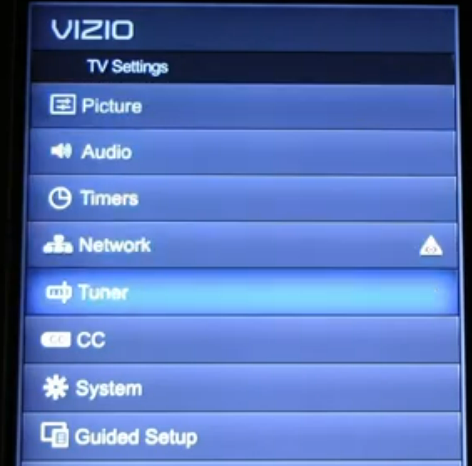 Select TUNER  Set Tuner Mode to ANTENNA  Select AUTO CHANNEL SCAN 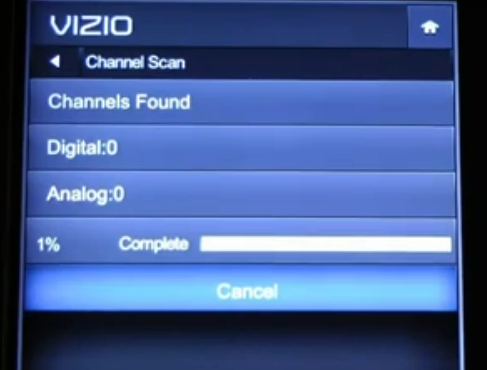 Progress bar shows percent completed. It may take a few mins. to complete. SONY TV 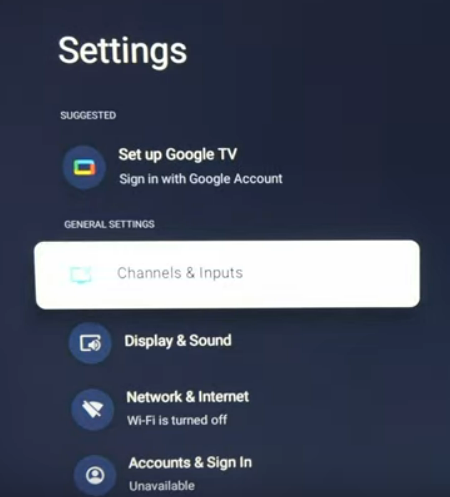 SETTINGS then Channels and Inputs 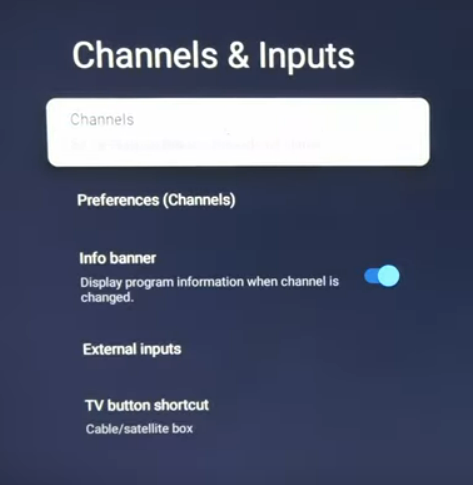 Select Channels 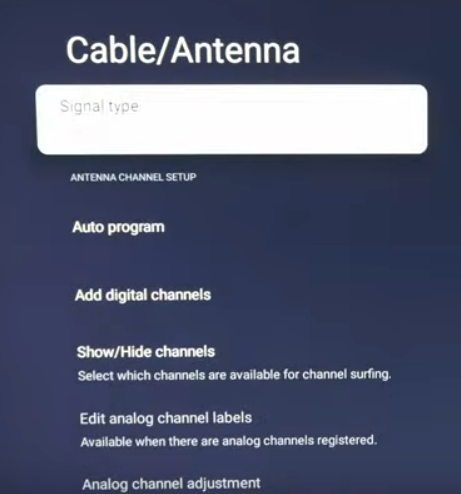 SIGNAL TYPE, select ANTENNA 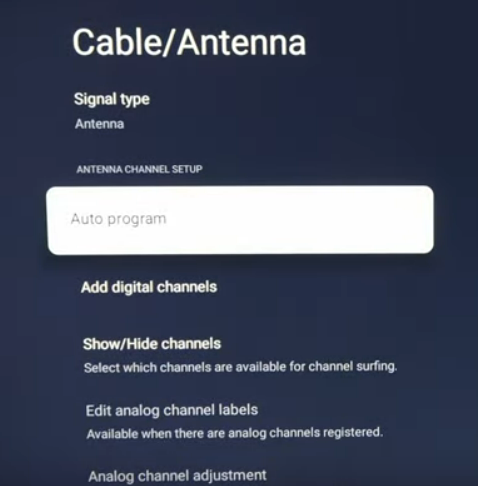 Select AUTO PROGRAM 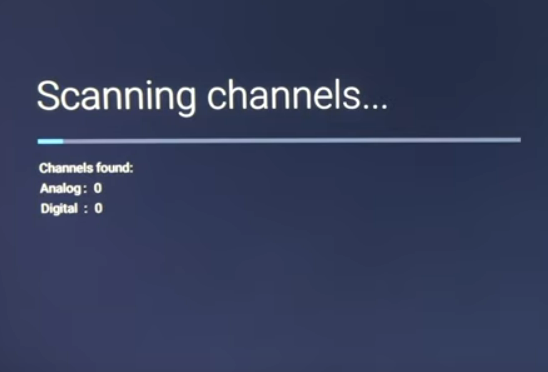 Progress bar and channels picked up. Wait until completed. The TV will save any channel that is found sending a signal strong enough to receive. In the case of a VCR, the VCR should be playing a VHS tape during the scan so the signal on analog channel 3 or 4 is picked up and saved. ROKU TV 1. Press the “Home” button on your Roku remote. 2. Go to the Menu and then select the SETTINGS option. Then select TV INPUTS. 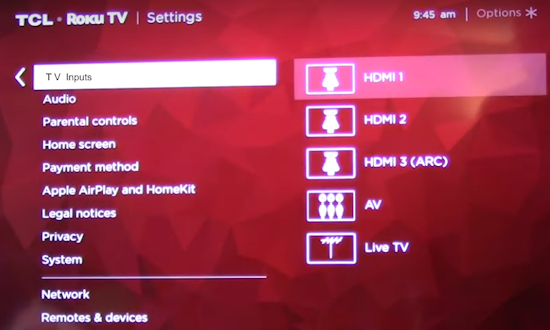 3. Select the “Antenna TV” option, this option may vary from model to model, the same setting could be labeled as “Broadcast TV” or “Air” or "Live TV" in other models. 4. Next select the “Set Up Input” option or the “Channel Search” or “Scan for Channels” or "Auto Channel Scan" option varying between different Roku TVs. 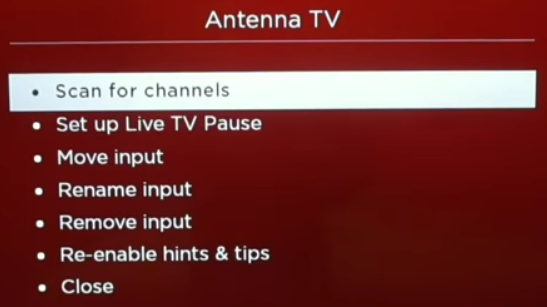 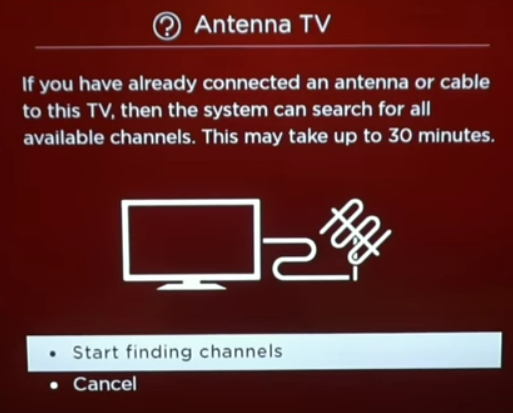 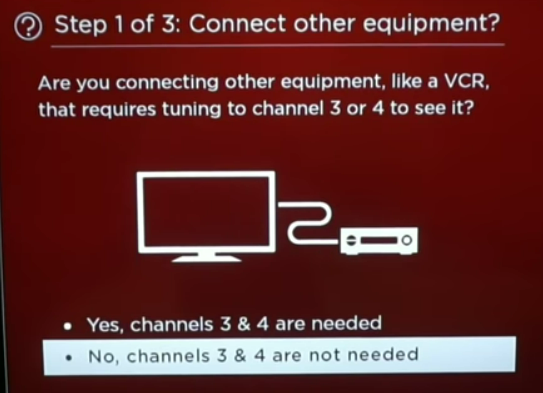 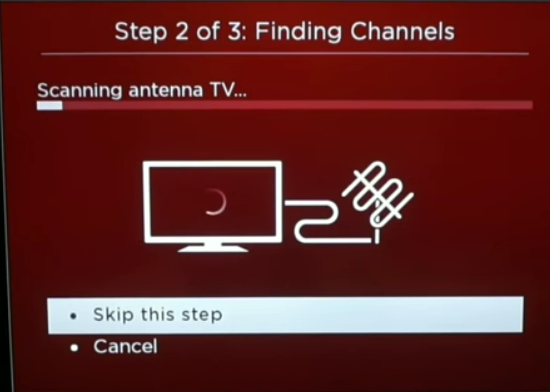 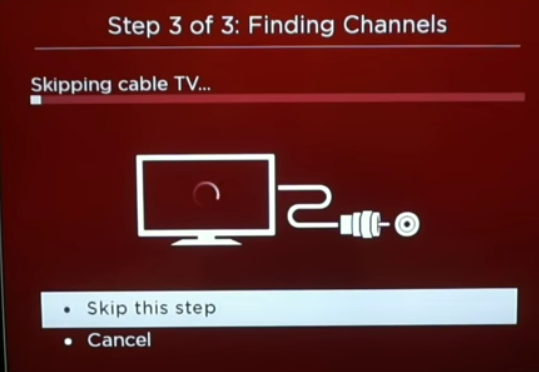 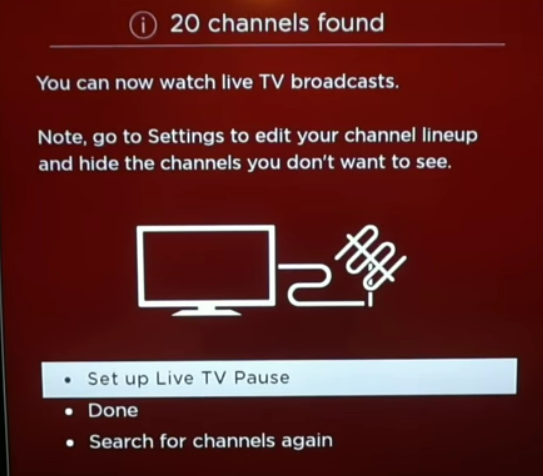 Samsung TV Channel Scan • See over 100 hookup diagrams • How to buy a TV antenna for your HDTV • All about Surge Protectors - Save your electronic devices from power spikes • TV antennas and reception • HDTV Antennas • Surround Sound • Audio and Video cable connections • Bluray surround sound • Hookup diagrams Index of 100 • DVD RF Modulators • HDMI switchbox • HDMI Versions • How to hookup camcorder • How to install PCI card • How to setup surround sound DirecTV • How to connect PC to Stereo • RF Modulator • RF Modulator Hookups • What is Surround Sound? An explanation. • How to hookup surround sound • Surround Sound using HDMI • TV DVD VCR Hookup • TV hookup Cable Antenna • VCR and cable hookup diagrams • VCR Basics • VCR basics 2 • VCR HDTV hookup • Video connection diagrams • Video RF Modulator • Video switch box Columbia ISA Audio Video Empowering consumers through information columbiaisa@yahoo.com |