|
Columbia ISA Audio Video
HIGH DEFINITION TELEVISION (HDTV)
DISPLAY TYPES
HDTV was introduced in 1997 in the U.S.
- Direct-view CRT:
CRT (cathode-ray
tube) direct view televisions are the integrated (TV
tuner/display/speakers) sets we have known for the past 50 years. CRT
TV sets are available today which have HDTV capability but the old tube
TV technology has been replaced by thinner and larger display
technologies.
Screen Size: Up to 40".

Technology: single large CRT ("picture tube") a vacuum
tube in which images are created when an electron beam scans back and
forth across the back side of a phosphor-coated screen.
- Rear-projection:
A rear-projection television usually
ranges from 40 inches to 82 inches in screen size. Inside a
rear-projection TV is a lamp, lens and a mirror that reflects an image
that is projected from the projector to the
display screen. This is done so that the actual
television depth does not need to be as deep as a 2
piece rear projection set. The picture looks dimmer if you're viewing
from the side. The lamp needs to be replaced periodically (much more
often than a LCD light source). RPTVs (rear-projection TVs) take up more floor
space than direct-view TVs and are not nearly as thin as LCD or Plasma
displays.

TV - DLP side view
Screen Size: 40" to 82".
Technology: DLP displays are representative of rear-projection.
2 Piece
Rear-Projection: This type of projector is like a front
projector, except the image is projected onto the screen
from behind instead from the front. This option is not
as viable for most home theater setups, but some find it
to be preferable.
- Flat-panel:
Flat-panel displays create
bright, crisp images. These slim, wall-mountable TVs use either plasma or
LCD (Liquid Crystal Display) panels.
Screen Size: Up to 45 inches for LCD; 32, 42, 50, 63 inches and larger for
plasma.

Technology: LCD and Plasma display technology is different than traditional CRT technology.
More on flat-panel LCD and Plasma
displays.
See a plasma-vs.-LCD
comparison that explains how these flat-panel displays work.
- Front-projection:
A front projection TV is a two piece unit
that projects the image from the front of the TV onto a
screen. It is like the technology that is used in movie
theaters. With this type of setup you will have two
parts:
1) the projector and 2) the
display screen. A front projection TV can be made with
any of the following display types: LCD, CRT, DLP, D-ILA, or LCoS.
- OLED:
Organic LED Displays - razor thin display and bendable,
this is the next big thing in display technology. Based on certain organic materials which glow red, green or blue when electric current is passed thru them.
OLED technology has emerged as a leading next-generation technology for electronic displays.
HDTV Display Types
| CRT (Cathode Ray Tube) |
Cathode Ray Tube. A vacuum tube that produces
light when energized by the electron beam generated inside the
tube. The CRT has a heater element, cathode, and grids in the
neck of the tube, making up the "gun". An electron
beam is produced by the gun and is accelerated toward the front
display, or screen surface of the tube. The display surface
contains phosphors that light up when struck by the electron beam.
CRT stands for
Cathode Ray Tube.
CRT's use phosphors excited by a scanning electron beam
to produce a picture.
|
| DLP (Digital Light Processing) |
At the heart of every DLP projection system is an
optical semiconductor known as the Digital Micro-mirror Device,
or DMD chip, which was invented by Dr. Larry Hornbeck of Texas
Instruments in 1987.
The DMD chip is probably the world's most sophisticated light
switch. It contains a rectangular array of up to 1.3 million
hinge-mounted microscopic mirrors. Each of these micro-mirrors
measures less than one-fifth the width of a human hair, and
corresponds to one pixel in a projected image.
When a DMD chip is coordinated with a digital video or graphic
signal, a light source, and a projection lens, its mirrors can
reflect an all-digital image onto a screen or other surface. The
DMD and the sophisticated electronics that surround it are what
we call Digital Light Processing technology. DLP (Digital
Light Processing) is a reflective technology it uses
microscopic mirrors and a color wheel to control the
passage of light. DLP tabletop TVs, because they are
technically rear-projection sets, are thicker than most
LCD models, but are significantly thinner than standard
rear-projection CRT models, with a brighter image that
is more precise.
DLP technology isn't affected by image
burn-in. DLP is a technology made by Texas
Instruments. It uses a Digital Micro-mirror Device (DMD)
which has approximately one million tiny mirrors to
reflect light that creates a digital image. This is
considered to be the best digital picture you can get!
DLP is said to have a fill-rate of 88%. The fill-rate is
determined by how much of the image is made up of
elements compared to the space in between the elements.
Thus, 88% means the screen is 88% full of color, while
12% of the image is in between those elements. |
| LCD (Liquid Crystal Display) |
LCD
LCD, or TFT-LCD, stands for thin-film-transistor
liquid crystal display. It consists of a glass plate on the
bottom, a color filter plate on the top and liquid crystal in
between. The special properties of the liquid crystal are
manipulated to create images. They are flat and thin, easy to
carry around and consume less power.
LCD has millions of individual elements that are turned
on and off to create the colors Red, Green, and Blue. If
an element is turned on, light is projected through that
specific LCD cell and you see the corresponding color.
The fill-rate of LCD is said to be 83%. LCD
technology uses a fixed-pixel array, and permits some
very desirable flat-panel designs. The image is created
by transmitting light through a small panel, with
separate sections for each of the three primary colors.
These panels are filled with liquid crystal. An
electrical current directs each pixel to be either
transparent or block the light. The picture forms by
individually addressing each pixel to create the image.
Ideal for smaller applications, LCD is typically used in
laptops and portable DVD players. Because LCD sets have a
fixed resolution (one common resolution is 1024 x 768),
they generally use scaling or line doubling to convert
signals to match the screen's resolution.
LCD technology isn't affected by image burn-in (making
it ideal for video games or PC usage) and it is
relatively power efficient. It is easier to set up than
CRT-based rear or front projectors. Also, compared to
rear-projection TV, LCD has a much more focused and
accurate image across the entire screen, including the
corners. You don't need to sit dead center to enjoy a
great picture. |
| D-ILA (Digital Direct Drive Image
Light Amplifier) |
D-ILA is
a type of LCD display that is owned by JVC. D-ILA,
unlike LCD, uses a method of reflecting light through
the elements twice before being passed to the lens. The
fill-rate of D-ILA is said to be 93%.The D-ILA (Digital Direct Drive Image Light
Amplifier) technology that JVC has developed is based on an
innovation in microchip design that permits the viewer to enjoy
the full range of benefits from any high quality source whether
from a video deck or a computer device. For true HDTV
performance, the D-ILA technology packs 2048 x 1536 pixels, a
total of 3.2 million pixels, on a single 1.3" chip. This
enables display of HD images at full-spec resolution of 1920 x
1080, with room to spare.
The D-ILA's innovative CMOS design is the key to reproducing all
the details in a high-definition picture. By placing the matrix
addressing switches and electronics right behind (not between)
the light-modulating liquid crystal layer, JVC has created a D-ILA
chip with a "3-dimensional" layout. The result is a
93% fill factor and virtual elimination of the annoying
"grid" or "screen door effect" so evident in
other fixed matrix display technologies. JVC developed the D-ILA technology as an alternative to LCD
(liquid-crystal display) and Texas Instruments' DLP (Digital Light
Processing) technologies for projecting digital images onto a screen.
D-ILA
works with standard video or digital sources and provides HDTV
(high-definition television) performance with resolutions up to 2,048 x
1,536. |
| LCOS (Liquid Crystal on Silicon) |
|
LCOS
stands for Liquid Crystal on Silicon and is very similar
to the technology of D-ILA, but is instead owned by
Hitachi. LCoS also uses reflective techniques, but
unlike DLP, it relies on LCDs that control the
transmission of light from a source in front of the
chips, not behind. LCoS technology boasts a high pixel
count, which gives it a smooth, accurate image. LCoS
sets can be thinner and lighter than CRT TVs, but, as
rear-projection sets, are too heavy to hang on a wall. Liquid Crystal on Silicon is a reflective technology that uses
liquid crystals instead of individual mirrors. In LCOS, liquid
crystals are applied to a reflective mirror substrate. As the
liquid crystals open and close, the light is either reflected
from the mirror below, or blocked. This modulates the light and
creates the image. |
| PLASMA |
| GAS PLASMA Technology Is Available In The Following:
DIRECT VIEW DISPLAY |
PLASMA FLAT PANEL DISPLAY: Plasma is a gas of charged particles (generally electrons and
various ions) which interact with both externally applied
electromagnetic fields and with fields they themselves generate.
This interaction differentiates the behavior of plasmas from
that of the more familiar gases. A basic Plasma screen consists
of two thin sheets of glass containing tiny, gas-filled cells.
Electronic current stimulates the cells to produce light and
color. Like LCD,
plasma televisions also produce a good image in a very
thin, flat cabinet. Some plasma sets are lightweight
enough to be mounted on a wall! However, the basic
technology is very different from LCD. While LCD
transmits light through the screen, plasma screens
themselves emit light. The screen has a fixed number of
pixels, and each pixel consists of three gas-filled
cells, one for each of the primary colors. An electrical
current is applied to the cell, and it glows the
appropriate color. Because this occurs equally across
the entire screen, the picture looks great from all
angles.
Plasma has a maximum size limit. It doesn't get much
bigger than 63 inches. Additionally, the delicate coating that
plasma uses is prone to image burn-in if operation is
unattended. Finally, the
panel drive electronics can use quite a bit of
electricity.
Plasma has a focused and accurate image across the
entire screen, including the corners, due to the nature
of a fixed-pixel system. Compared to rear-projector
displays, they tend to have a wider viewing area as
well. However, because plasma sets are limited in
resolution to the number of pixels in their display,
they must rely on scalers that convert to a higher
resolution if necessary. A plasma screen contains millions of compartments that contain noble
gases such as Argon, Neon or Xenon. To turn these pixels
on a current is passed into the compartment and they
turn red, green or blue. This is the exact same
technology that is used in Neon signs, except a neon
sign usually only has one or two compartments of gas,
whereas plasma screens have millions.
|
more on display types...
HDTV
primer
TV
connections
• Audio/video
connections
| Video
input type |
Connection |
Used
to connect |
| coaxial
(RF) |
threaded
F-type |
antenna,
cable TV, VCR |
| composite
video |
single
RCA (usually yellow) |
VHS
VCR, DBS, DVD, VHS and camcorders |
| S-video |
4-pin
DIN-type (black) |
Super
VHS VCR, DVD, MiniDV and Hi8 camcorders |
| component
video |
RCA x 3
(red, green, blue) |
DVD,
HDTV |
| HDMI
|
19 multi-pin |
DVD, HDTV |
|
Home theater receivers
provide video inputs and outputs to enable video
switching, which makes it convenient to choose from among your
various video sources.
Cost
for HDTV:
Someone
who wants to break into High-Def TV can buy a HDTV monitor
today for as little as $250 that will give you an excellent
picture. This will be a small flat
screen, typically LCD, but still HDTV ready. Not all flat
screen monitors are High-Def and not all are 16x9 widescreen.
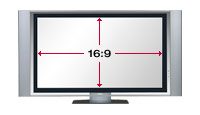
For a true High-Definition image you will need to pay much more
for a (typically) larger display with 16x9 aspect ratio. 22 inch
display sizes, 42 inch and even 50 inch displays may not
actually be true High-Definition. Scalars in the displays will
down-convert a true High-Definition signal to match the native
resolution of the display which may be less than true
High-Definition, although you will still get an excellent
picture, much better than standard TV.
You'll
need to also buy a HDTV tuner or have High-Def satellite TV or HD Cable
TV or a High-Def tuner in a Video recorder. Cost for the HD tuner is around
$200 while HD cable TV and
HD satellite TV have monthly costs.
Also you may need to buy connection cables. Good quality
cables for standard video connections should be $25 to $75
depending on the type of connections.
You might need to purchase an antenna for over-the-air
broadcasts (local stations). A good quality antenna
may cost about $100 but if you live in a big city with HDTV
broadcasters within 50 miles, a $10 indoor UHF antenna might
be all you need.
If you want to mount the monitor on a wall or
stand, that would be additional money for the mounting
hardware.
See
• HDTV Basic Setup and cable connections wiring diagram
What
do I need to get HDTV?
How
do I know a TV is HDTV?
|
Learn about the various tv formats:
TV formats
Learn about tv features:
TV features
How do I get HDTV:
TV HDTV
UHD TV 4K Ultra High Definition
While HDTV displays have been an improvement over the old analog TV displays, newer TV displays offer
even better video possibilities. The now older HDTV displays are typically marketed as HD and FHD.
1080p - 1,920 x 1,080 - Full HD, FHD
720p - 1,280 x 720 - HD, High Definition
When UHD TV was introduced in 2012 TV displays were marketed as UHD 4K when in fact UHD and 4K are not
exactly the same. A true 4K TV has a video resolution of 4,096 x 2,160 pixels where a UHD TV has
3,840 x 2,160 video resolution which is close and often just rounded up and called 4K.
4K Content
Streamers like Amazon, Apple+, Disney+, and Netflix have been offering 4K content for a number of years.
There are also Ultra HD Blu-ray players and gaming consoles , like the PS5 and Xbox Series X.
To stream 4K content, you'll need a broadband internet connection with a speed of at least 25 Mbps.
A wired Ethernet connection to your router is recommended for streaming to your TV.
Digital broadcast TV standard ATSC 1.0 supports three video resolutions: 480i, 720p, and 1080i.
ATSC 1.0 uses the MPEG-2 codec to encode video. The newer ATSC 3.0 standard supports 1080p and 4K resolutions, with a maximum frame rate of 120 frames per second (120Hz).
ATSC 3.0 uses the High Efficiency Video Codec (HEVC), which is more efficient than the MPEG-2 codec used in ATSC 1.0.
TVs with ATSC 1.0 tuners would need to connect an external ATSC 3.0 tuner to receive 4K broadcasts although more
and more TVs are going to have built-in ATSC 3.0 tuners.
Refresh rate is the number of times per second (written in hertz, or Hz) a TV refreshes its image. Movies are almost always filmed 24 frames per second or 24Hz, and live TV shows and streaming content will generally refresh at 30Hz or 60Hz.
Most new 4K TVs refresh at 60Hz, while some midrange and higher-end models offer 120Hz.
To take advantage of 120 frames per second, your TV must have at least one HDMI 2.1 port for the supporting device to connect.
4K TV display technology
OLED, Mini LED, QLED, LCD-LED
QLED is Samsung TV quantum dots LED.
Quantum dots are microscopic nanocrystals that enhance the color performance of LED-backlit LCD displays.
QLED displays will generally last longer than OLED.
An OLED (Organic LED) display works without a backlight as it emits its own visible light when current is applied.
So it can display deep black levels and can be thinner than a liquid crystal display (LCD) which
uses a CCFL (Cold Cathode Fluorescent Lamp) backlight or LEDs for backlight (LED TV).
The biggest technical problem for OLEDs is the limited lifetime of the organic materials.
Mini LED
Regular LED TVs (LCD-LED TV) use a layer of light-emitting diodes (LEDs) behind the LCD panel to illuminate the screen.
Mini LED TVs, on the other hand, use a much larger number of much smaller LEDs for backlighting.
These Mini LEDs allow for more precise control of the backlight.
8K TV displays
Although 8K TV displays are available, there is almost no content available in 8K.
7,680 x 4,320 8K resolution
Columbia ISA Audio Video
Empowering consumers through information
|

