Consumer Television: HDTV
New Plasma TVs are not available anymore. The newer brighter displays (OLED, LED) use less power, produce less heat and do not suffer as much from burn-in.
Gas Plasma
Displays
For the past 60 years, the vast majority of
televisions have been built around the same technology: the cathode ray
tube (CRT). In a CRT television, an electron gun fires a beam of electrons
(negatively-charged particles) inside a large glass tube. The electrons
excite phosphor atoms along the wide end of the tube (the screen),
which causes the phosphor atoms to light up. The television image is
produced by lighting up different areas of the phosphor coating with
different colors at different intensities.
Cathode ray tubes produce crisp, vibrant
images, but they do have a serious drawback: They are bulky. In order
to increase the screen width in a CRT set, you also have to increase
the length of the tube (to give the scanning electron gun room to
reach all parts of the screen). Consequently, any big-screen CRT television
is going to be very heavy and take up a lot of room.
The plasma flat panel display
televisions have wide screens, comparable to the largest CRT sets, but they
are only about 6 inches (15 cm) thick.
|

Plasma Display
|
| |
|
Plasma
Display Technology
Plasma TVs are the best way to achieve flat
panel displays with excellent image quality and large screen sizes. Plasma
Screen TVs are an array of cells, known as pixels, which are composed of 3
sub-pixels, corresponding to the colors red, green and blue.
Gas in a plasma state is used to react with phosphors in each sub-pixel to
produce colored light (red, green or blue). These phosphors are the same
types used in conventional cathode ray tube (CRT) devices such as
televisions and standard computer monitors. You get the rich, dynamic colors
you expect. Each subpixel is individually controlled by advanced electronics
to produce over 16 million different colors. All of this means that you get
perfect images that are easily viewable in a display that is less than 6
inches thick.
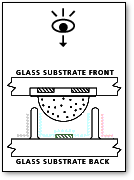 |
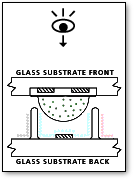 |
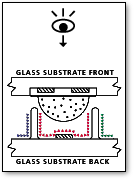 |
| Step
1: Address electrode causes gas to change to plasma state. |
Step
2: Gas in plasma state reacts with phosphors in discharge region. |
Step
3: Reaction causes each subpixel to produce red, green, and blue
light. |
Plasma TV
There are currently a
large number of plasma displays available on the market which can be used for a
number of different applications including presentations, home video and
computer uses.
The History of Plasma
TVs
The concept for plasma display panels was first conceived in
July 1964 at the University of Illinois (USA). The first displays were
nothing more than points of light created in laboratory experiments. From
then on, the technology was developed and improved and by the late 1960's, it
had become advanced enough to allow the scientists to construct geometric
shapes. Further development was limited, scientists were restricted by the
materials that were available, so screens were small, and image quality was
low.
Today the progression in high speed digital processing, materials and
advanced manufacturing technology, has made full color, bright plasma
displays possible. Once what was only thought of as Science Fiction is now
available and ready to use in a host of new and exciting ways.
Screen
Size
The majority of plasma displays on the market have 42" and 50"
screens, though there are a couple of monitors now with 61" sizes and more. There are
also new sizes being introduced. LCD (liquid crystal display)
monitors/TV's are sized between 10" and 30" and are very similar to plasma
monitors in terms of clarity, depth, and color brilliance.
Distance - How far away from the plasma should I
be?
Pixel distortion or motion artifacts can occur on early
generation plasma monitors when displaying an incoming signal with poor
resolution (some cable channels - a signal of around 250 interlaced is
generally poor). However, this "pixelating" effect is lessened by increasing
viewing distance from the plasma display. Now, with the many improvements that
have been made to the units, the latest 50" models can be viewed comfortably
from 9ft or more.
Aspect
Ratio
Today's conventional NTSC TV signals are transmitted with an
aspect ratio of 4:3 (the nearly square TV picture to which you are
accustomed). All HDTV and some SDTV signals will be transmitted with an
aspect ratio of 16:9 in the near future. HDTV broadcasts are delivered in
the exciting, new 16:9 wide-screen format, the same aspect ratio in which
movies are made. Most plasma TVs are manufactured in the widescreen 16:9
aspect ratio. This wide view lends itself to better DVD viewing because it
displays the motion picture in its originally intended aspect ratio format.
Video Format Compatibility
The standard video formats are
NTSC, PAL, and SECAM. Many plasma and flat screen TV models accept all
three, but if you'll be playing video from Europe, pay special attention to
whether the plasma TV you're considering can accept PAL and SECAM formats.
Video Signal Format
Most video devices accept composite
and S-video as two types of signal transmission. Almost all plasma TVs will
accept both inputs. However, there is another standard known as component
video. Some of the DVD players offer a component video output signal in
addition to composite and S-video. You will also be able to get component
video signals from some satellite systems. Televisions and projectors that
are equipped to handle the component video signal will produce a superior
video image than those which cannot. If you are interested in optimizing
video performance, and you have a video source that offers component video
output, check to see which of the plasma TVs on your list are capable of
accepting a component video signal. The spec sheet may say component video,
or alternatively (Y, R-Y, B-Y) or YPbPr.
Audio
Considerations
Home users will often use a sound system
with surround sound or their external amplifier/receiver component. Some
manufacturers of plasma TVs offer no built in amplifiers for sound. In this
instance an outboard amplifier/receiver must be used.
Digital
Television (SDTV & HDTV)
Digital television, or DTV, is the industry standard for broadcasting picture and sound using digital signals,
allowing for dramatic improvements in both picture and sound quality vs.
conventional NTSC analog programming. DTV programming can be delivered in
either of two basic formats: standard analog definition (SDTV) or high
definition (HDTV).
DTV and HDTV Comparison
DTV and HDTV Signal Format
TV
Tuners
How do I input a television signal to a plasma screen
display?
Plasma monitors do not come with built in tuners. An
NTSC/ATSC television signal must be passed through a satellite box, cable
box, HDTV receiver, VCR/VHS device, or an outboard tuning device. Most of
these components offer an RF style cable input (what we think of as a cable
connection). Signals are then passed to the plasma TV using the following
connections:
- From a satellite box an s-video cable is normally utilized.
- From a cable box a composite RCA to RCA or RCA to BNC connection is
used.
- From an HDTV decoder box a 15 pin VGA to 15 pin VGA cable is normally
used; though 3 cable component RCA to component RCA or BNC is also often
an option.
- From a VCR/VHS an RCA to RCA or BNC is normally used though S-video is
better option if available on the VCR.
- Optional decoders will have a mix of the above options.
How
do Plasma TVs work?
Plasma technology is different from that used in
other display systems in that red, green and blue lights are created in
every pixel, reducing the need for space. Charged electrodes between glass
panels cause tiny pockets of inert gas to change a state of plasma. This
process causes UV light to be produced, which in turn reacts with the red,
green, and blue phosphors in each pixel to produce visible light.
Unlike traditional displays, where the image is scanned across the
screen, in plasma displays all pixels are "lit" at once. Having no electron
beam, back lighting or light polarization, the image is inherently sharper
and brighter. Perfect from edge to edge.
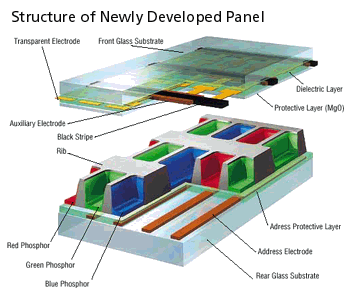
What is the plasma in plasma
TVs?
An electrically neutral, highly ionized substance composed of
ions, electrons, and neutral particles. Plasma contains almost equal numbers
of free electrons and positive ions. In a plasma the electrons have been
stripped away from the central nucleus. Therefore, a plasma consists of a
sea of ions and electrons and is a very good conductor of electricity and is
affected by magnetic fields. Electrons are separated from their respective
nucleus when enough heat is applied.
Based on the information in a video signal, the television lights up thousands
of tiny dots called pixels with a high-energy beam of electrons. In most
systems, there are three pixel colors -- red, green and blue -- which are
evenly distributed on the screen. By combining these colors in different
proportions, the television can produce the entire color spectrum.
The basic idea of a plasma display is to
illuminate tiny colored fluorescent lights to form an image. Each pixel is
made up of three fluorescent lights -- a red light, a green light and a blue
light. Just like a CRT television, the plasma display varies the intensities
of the different lights to produce a full range of colors.
| Some plasma displays aren't
technically televisions, because they don't have a television tuner.
The television tuner is the device that takes a television signal (the
one coming from a cable wire, for example) and interprets it to create
a video image.
Like LCD monitors, plasma displays
are just monitors that display a standard video signal. To watch
television on a plasma display, you have to hook it up to a separate
unit that has its own television tuner or buy an integrated set.
|
The central element in a fluorescent light is a plasma,
a gas made up of free-flowing ions (electrically charged atoms) and electrons
(negatively charged particles). Under normal conditions, a gas is mainly made
up of uncharged particles. That is, the individual gas atoms include equal
numbers of protons (positively charged particles in the atom's nucleus) and
electrons. The negatively charged electrons perfectly balance the positively
charged protons, so the atom has a net charge of zero.
If you introduce many free electrons into the
gas by establishing an electrical voltage across it, the situation changes
very quickly. The free electrons collide with the atoms, knocking loose other
electrons. With a missing electron, an atom loses its balance. It has a net
positive charge, making it an ion.
In a plasma with an electrical current
running through it, negatively charged particles are rushing toward the
positively charged area of the plasma, and positively charged particles are
rushing toward the negatively charged area.
In this rush, particles are constantly
bumping into each other. These collisions excite the gas atoms in the plasma,
causing them to release photons of energy.
Xenon and neon atoms, the atoms used in
plasma screens, release light photons when they are excited. Mostly,
these atoms release ultraviolet (UV) light photons, which are invisible
to the human eye.
But ultraviolet photons can be used to excite visible light photons.
The xenon and neon gas in a plasma television
is contained in hundreds of thousands of tiny cells positioned between two
plates of glass. Long electrodes are also sandwiched between the glass plates,
on both sides of the cells. The address electrodes sit behind the
cells, along the rear glass plate. The transparent display electrodes, which
are surrounded by an insulating dielectric material and covered by a magnesium
oxide protective layer, are mounted above the cell, along the front
glass plate.
To ionize the gas in a particular cell, the
plasma display's computer charges the electrodes that intersect at that
cell. It does this thousands of times in a small fraction of a second,
charging each cell in turn.
When the intersecting electrodes are
charged (with a voltage difference between them), an electric current flows
through the gas in the cell. The current creates a rapid flow of charged
particles, which stimulates the gas atoms to release ultraviolet photons.
The released ultraviolet photons interact
with phosphor material coated on the inside wall of the cell. Phosphors
are substances that give off light when they are exposed to other light.
When an ultraviolet photon hits a phosphor atom in the cell, one of the
phosphor's electrons jumps to a higher energy level and the atom heats up.
When the electron falls back to its normal level, it releases energy in the
form of a visible light photon.
The phosphors in a plasma display give off
colored light when they are excited. Every pixel is made up of three
separate subpixel cells, each with different colored phosphors. One subpixel
has a red light phosphor, one subpixel has a green light phosphor and one
subpixel has a blue light phosphor. These colors blend together to create
the overall color of the pixel.
By varying the pulses of current flowing
through the different cells, the control system can increase or decrease the
intensity of each subpixel color to create hundreds of different
combinations of red, green and blue. In this way, the control system can
produce colors across the entire spectrum.
The main advantage of plasma display
technology is that you can produce a very wide screen using extremely thin
materials. And because each pixel is lit individually, the image is very
bright and looks good from almost every angle. The biggest drawback of this
technology has to be the price which is in the thousands of dollars range.
Will Plasma TVs become
outdated soon?
Absolutely not. Plasma TVs are ready for the future.
Whether it be DVD, HDTV, Digital TV, or a digital satellite receiver, the
Plasma TV is the perfect display companion. The dramatic, high-impact
picture makes it not only compatible but a very wise choice of television
viewing.
What are phosphors?
Phosphors are the material on
the back glass that emit the visible light that makes up the picture we see. On
a cathode-ray tube the phosphors are on the front glass and are excited by a
beam of light from the cathode-ray. In all flat and plasma TVs the phosphors
are excited by UV light produced by electromagnetically charged plasma.
Picture Resolution for Computer
Applications
True Resolution/Native Resolution
The number rows of horizontal and vertical pixels that create the
picture. The native resolution describes the actual resolution of the plasma
display and not the resolution of the delivery signal. When the delivery
format is higher or lower than the flat screen's native pixel resolution,
the delivery signal will be converted to the plasma's native resolution
through an internal converter. Generally, the closer the incoming picture
signal is to the native pixel resolution on the plasma display monitor - the
better the picture. For example, a VGA computer signal of 853X480 will match
up perfectly with a plasma monitor with 853X480 native pixel resolution,
while an XVGA signal of 1024X768 will match up better with a plasma monitor
that has the higher resolution of 1024X1024. There are more considerations
here that deal with the quality of the internal converter/scalar, and also
whether or not the monitor is progressively scanning (853X480) or
interlacing the signal (1024X1024). All 42" inch plasma display monitors are
HDTV ready, while none will show the true HDTV signals of 1080i. However,
they will benefit from the better signal and show something very close.
The options available for native resolution include: 1024x1024,
1024x768, 1280x768, 1365x768, 640x480, 825x480, 853x480.
Resolution options: Your basic choices for native, or true
resolution are the following:
- VGA
, or "640 x 480" ? This is the lowest data resolution currently
on the market, and usually the least expensive.
- SVGA
, or "800 x 600" ? This is a popular resolution today, because
most notebook computers are SVGA. Matching the plasma resolution with the
computer resolution will produce the best results.
- XGA
, or "1,024 x 768" - XGA plasma
TVs are generally more
expensive, and are the second most popular resolution format. Many of the
newest products are coming out in XGA. They are getting more popular as
prices drop and the use of XGA notebook computers increases.
- SXGA
, or "1,280 x 1,024" ? SXGA products are high resolution, and
notably more expensive than XGA. These products are targeted for high end
personal computer users and low end workstation users. They are used
primarily for command and control, engineering and CAD/CAM applications
where acute resolution of small details is important.
- UXGA
, or "1,600 x 1,200" ? UXGA is for very high resolution
workstation applications that are detail or information intensive. These
are expensive plasma TVs that support a broad range of computer equipment.
Relatively few products on the market have this native resolution.
Plasma / Flat TV resolution and your application
One of the
key factors in choosing the right resolution is your typical application. Do
you have a need for very accurate display of small visual details, or not?
If your primary use of the system is for "Powerpoint" style graphics, pie
charts, graphs, and general business presentation, you don?t need to pay
extra for high resolution equipment. SVGA resolution is very adequate for
this kind of work, and the best solution for the money.
However, if
you are often presenting materials like Excel spreadsheets that have a lot
of numeric data on the screen, you will probably be happier with XGA
resolution. This format is able to produce a clearer and more legible image
of small numbers and other data.
Finally, if you are projecting
engineering drawings or other images of a highly detailed and technical
nature, you will probably need a very high resolution SXGA projector to
produce an acceptable image for your purposes.
Plasma / Flat TV resolution and your application
As you consider the question of
resolution, keep in mind that the best resolution for your plasma TV is the
resolution of your intended computer application. If you typically use a
notebook computer with SVGA resolution, you will want a plasma TV with the
same native SVGA resolution in order to get the sharpest and cleanest image.
Similarly, if you normally use a computer with XGA output, you will get the
best picture from a plasma that has XGA as its native resolution.
Most of the plasma TVs on the market today are capable of projecting
input signals other than their native resolutions. For example, you can
usually hook up an XGA computer to an SVGA plasma. The plasma TV will
automatically convert the incoming 1,024 x 768 signal to its native 800 x
600 output. However, there is always a loss of sharpness and detail in the
process, so you will end up with a picture that is not quite as sharp as if
the incoming signal had been the same format as the plasma TVs native
resolution.
This loss of sharpness also happens if you plug an SVGA
computer into a higher-resolution XGA plasma TV. You will usually get a
decent image, but the conversion from the 800 x 600 input to a 1,024 x 768
output will produce some fuzziness that you may not appreciate after having
spent the money for an XGA plasam TV.
The plasma TV?s process of
converting a different input format to its native output format is called
"scaling." Some plasma screen TVs are very good at scaling, so the resulting
image fuzziness is relatively minor, and the image is very adequate no
matter what the source. The quality of scaling varies widely among plasma TVs and like all technology, it is constantly being improved. If scaling is
an important consideration, be sure you see it demonstrated as you would use
it.
Which plasma / flat TV resolution is right for you?
In summary, the selection of the right resolution depends upon the
computer sources you are using, your budget, and your application. Here are
some general guidelines:
- Choose a resolution format for both your computer display and your
palsma TV that is adequate for the type of materials you will be
presenting. The smaller and more plentiful the details in your
presentation material, the higher the resolution that is required to
display them successfully.
- Use a plasma TV that matches the native resolution of your computer
display, so that you can avoid the image fuzziness that often comes from
scaling one input format to a different output format.
- If you are using a high resolution computer display, and find that a
plasma with matching resolution is out of your budget range, select a
plasma that is one step down in resolution. However, make sure that the
scaled plasma TV image gives you results comparable to your computer
display. By doing this, you can often save a lot of money and still end up
with a very acceptable image on the screen.
- And finally, give some consideration to the useful life or your plasma
TV. VGA resolution was popular for 8 years, SVGA resolution became the
most popular resolution for projectors (similar use to plasma TVs) in
1997, and XGA is expected to replace SVGA in popularity by the end 1999.
If you keep pace with the changes in the personal computer industry, you
know that performance doubles about every 18 months. Keep this in mind as
you make your plasma TV choice.
Why choose a plasma/flat
panel TV over other presentation systems (i.e. front view projectors and TV
screens)
Plasmas perform extraordinarily well under most ambient
light conditions. Very bright light does not wash out the image on the
screen. The beauty of these flat screens is that, unlike front view
projection screens, you don't have to turn off the lights to see the image
clearly and easily. Therefore, plasmas are excellent for video conferencing
and other presentation needs, which require the lights to remain on.
Another characteristic of a plasma panel is the extreme viewing
angles both vertically and horizontally. With 160 degrees viewing angle,
people sitting off to the side of the plasma screen will still be able to
see the image without losing any of it.
No existing display system can compete with the
low depths available in plasma panels. The thinness of these systems allows
for the monitors to be placed virtually anywhere. Some plasma panels are
known to be as thin as 3.5 inches deep.
They can be hung on
walls,
mounted to ceilings, flush wall mounted or placed on a tabletop. Many mount
manufacturers are designing more creative ways to mount plasma panels
because of the ease of engineering involved.
Plasma panels are also
not affected by magnetic fields.
Screens
Columbia ISA Audio Video
Empowering consumers thru information.
|

