› Wiring Diagrams
SEARCH *** Columbia ISA Audio/Video
Connect your HDTV for Surround Sound.
Surround-Sound for Your HDTV - How to hook up Surround Sound.
Components:
o TV signal source IN.
o HDTV set with HDMI input such as a plasma or LCD display.
o One set of Audio RCA cables (1-red & 1-white audio).
o Either digital coaxial or optical digital audio cable.
o HDMI cables.
o Source components with HDMI output.
o Audio Video Receiver with Dolby Digital 5.1 and/or DTS 5.1 Surround Sound and HDMI inputs.
o Surround Sound Speakers x 6.
Sources of Surround Sound
Many people forget that surround sound audio is available from Over-the-air (OTA) High-Definition TV broadcasts, digital satellite/cable TV providers and from DVD/Blu-ray movies.
By using an Audio/Video Receiver and 6 loudspeakers, you can enjoy enhanced sound. The HDMI connection is available on more and more devices today. HDMI can carry not only High-Def TV signals but also up to 8 channels of audio. This includes Dolby Digital 5.1 sound.
By using the digital HDMI cable connection, you avoid any conversion to analog and back to digital, with the resulting loss of video quality. Keeping it all digital means you get the best signals possible from your setup.
Surround Sound Defined
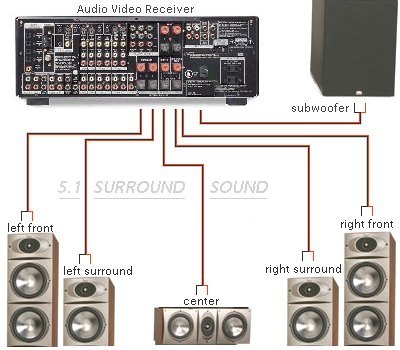
Surround sound is multichannel audio designed to produce spatial audio cues, sounds all around you, relating to action on the HDTV. It's usually described by the number of channels (or speakers) that a particular system uses to envelop you in sound:
› 5.1 channel audio has six channels:
• A center-channel speaker (located directly above or below your HDTV) that reproduces dialog.
• Two front (or main-channel) speakers, which reproduce most of the musical soundtrack, plus left and right spatial cues.
• Two surround speakers, located on the rear side walls of the room, that produce spatial cues behind you, and also provide diffuse (not easily locatable) sounds to help create an audio atmosphere.
• An LFE (or low-frequency effects) channel that uses your system's subwoofer (if you have one) to reproduce the very deep bass notes and sounds (like cannons exploding). The LFE channel, because it contains only a small portion of the full spectrum of audio frequencies humans can hear, is the ".1" of 5.1 (or any x.1 system).
6.1-channel systems add one extra speaker — a rear surround that is usually located on the back wall of your viewing room.
7.1-channel systems add two extra speakers, mounted on the back wall of the room.
The surround-sound formats
Two companies dominate the surround-sound market: Dolby Labs and DTS. Dolby is the market leader, but both are common on DVDs and other source material.
These are the common surround formats:
Dolby Digital/AC-3: The most widely used surround-sound format, Dolby Digital (also called AC-3) is part of the HDTV standard itself! Dolby Digital is a 5.1-channel, discrete surround-sound format, and in addition to HDTV programming, it can be found on most DVDs, and some digital cable and satellite TV programming. Dolby Digital doesn't have to be 5.1 channels. It's possible to use Dolby Digital for two-channel stereo or even mono (one-channel) soundtracks — which is often the case for older material filmed/recorded before the advent of surround sound.
Dolby Digital EX: As Dolby's 6.1-channel solution (with the extra "rear-surround" channel added in), Dolby Digital EX provides 5.1 channels of discrete surround sound, but then uses a matrixed system for the rear surround.
Dolby Pro Logic II/IIx: Pro Logic II is Dolby's system for decoding the matrixed surround sound found on some older TV sources — like VHS VCR tapes and some stereo NTSC TV broadcasts. A newer version named Pro Logic IIx is starting to appear on some audio/visual gear. Pro Logic II/IIx can also create relatively realistic-sounding surround sound from true two-channel sources like CDs or stereo TV broadcasts.
DTS: DTS (the format) is DTS's (the company's) equivalent to Dolby Digital — a 5.1-channel surround-sound format. You mainly find DTS on DVDs.
DTS-ES: DTS-ES is DTS's equivalent to Dolby Digital EX; a 6.1-channel system. Found on DVDs, DTS-ES differs from Dolby Digital EX in that at least some DTS-ES soundtracks use a discrete rear-surround channel. Not all do, however — look for the DTS-ES Discrete logo on the DVD case, otherwise assume you've got a matrixed DTS-ES soundtrack.
Most systems support both Dolby Digital and DTS. As far as the 6.1 or 7.1-channel systems go, there's very little content available for them.
You can tell what encoding was used to create the audio by looking on the back of the DVD case.
The hookup diagram below shows HDMI sources connected to a A/V Receiver with HDMI inputs/output. The A/V Receiver acts as a switch for your sources outputting the video to the HDTV and processing the audio for the attached loudspeakers. For OTA TV programming, todays HDTVs have ATSC tuners and audio bitstream outputs which allow connection to a processor/decoder (A/V Receiver) for surround sound.
With Blu-ray sources, audio is getting more complicated. Dolby TrueHD and DTS Master Audio HD may be present on the disc and if you want to hear this High-Definition audio you will need either a player/recorder with built-in decoders specifically for the new audio or a newer A/V Receiver with HDMI 1.3 and the decoders.
Note: HDMI 1.3 is required to pass the newer HD audio. The SPDIF coax or optical digital audio connections are not capable of passing the higher bitrate audio streams such as Dolby TrueHD.
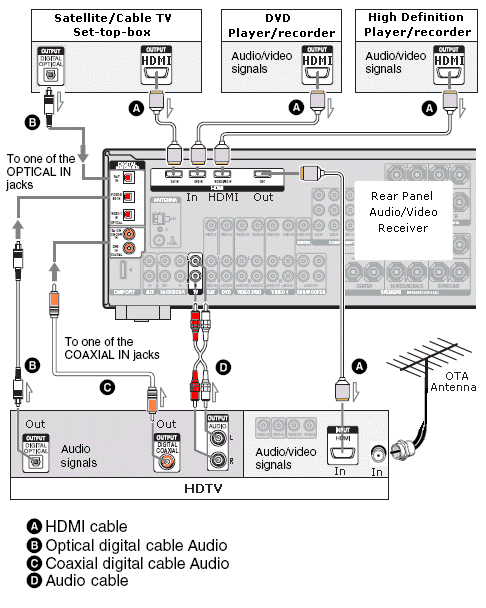
Why would you want this configuration?
To view High-Definition TV shows. To listen to surround sound audio.
HDMI transmits digital video and audio signals at speeds up to 5 Gbps without compressing them.
It supports high definition images up to 1080p and high-quality, multi-channel audio formats.
Whenever a digital signal (for example from a DVD player) is converted to analog
and sent to a TV, then converted back to digital and displayed,
there is some loss of picture quality. But with HDMI, the signal is transmitted in its original digital form. Therefore there is no quality loss from conversion errors.
This means that pure digital pictures and sound are sent direct from the source
and remain digital from the output device to the digital display equipment.
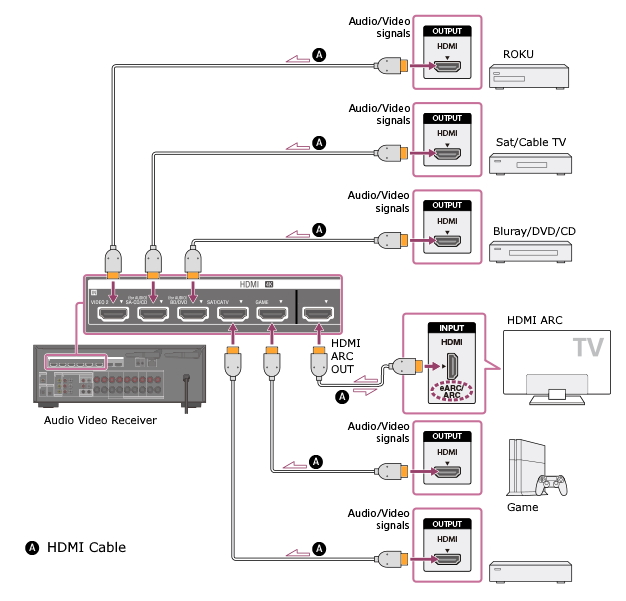
Many sources of surround sound to AVR and TV.
Streaming TV from internet (ROKU), games, DVD, Blu-ray, Cable TV.
Audio Return Channel
HDMI ARC and the later eARC are a two-way HDMI cable connection between TV and Audio Video Receiver so the AVR can send video to the TV and the TV can send audio to the AVR. ARC and eARC (Audio Return Channel) on TV and AVR, along with proper HDMI cables and capable decoding can yield
the latest surround sound experience. eARC is required for Dolby ATMOS.
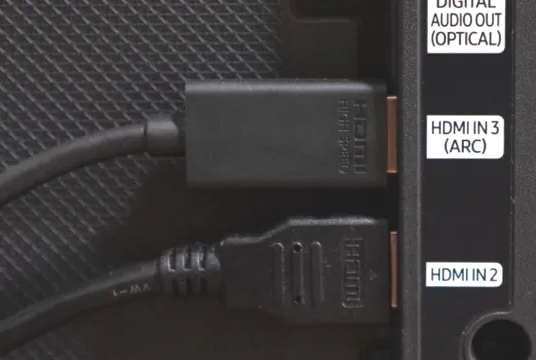
Look for the HDMI port with ARC/eARC and connect HDMI cable.
What can you do with this configuration?
o Watch HDTV, including High Definition TV shows with surround sound.
o Watch DVD or HD-DVD movies with surround sound.
What settings do
you need for this configuration?
The TV will need to
be set to the proper HDMI input.
The A/V Receiver will need to select the proper input source.
The source component will need to select the surround sound setting
from the onscreen menus.
Cable configuration
explanation
The HDMI cable can carry high-definition video and up to 8 channel
audio. Not all TV shows are high definition.
Not all TV shows are Dolby Digital 5.1 surround sound.
See more...
• Surround
Sound over HDMI
• How to hookup surround sound
• How to add great sound to HDTV - Sound Bar
• Surround Sound Speaker Hookup
• A/V Receivers Guide
• Cable hookup digital cable and TV
• Audio Video Connections
• HDMI Versions
• HDTV hookup options
Columbia ISA
Audio Video
Empowering consumers thru information.
