
 |
| Hook up Diagrams Index : Cable hookup digital cable and TV Connect your Loudspeakers Surround Sound Hook up Diagrams for Loudspeakers Speaker Cables The audio/video receiver amplifies the audio from the source and sends the signals to the loudspeakers for you to hear. You need a connection path from the receiver to the speakers and this is accomplished by using speaker wire or cable, a metal (usually multi-strand) wire used to connect the speaker outputs on an amplifier to the binding posts on a loudspeaker. The most basic speaker wire, also know as zip cord, is a thin, light gauge wire.  Speaker wire is often made of copper, a good quality conductor. The metal wire is encased in some form of plastic coating that insulates the wire while still allowing the wire to be easily bent and turned. Most high-quality speaker wire is fairly thick with a gauge around 12. Quality wires are usually terminated with a metal connector. The most commonly used of these connectors are spade lugs, banana connectors, and pin connectors. Bare wire without a connector may also be used. Speaker cables should be heavy gauges with gold-plated spade lug or banana connectors for good signal transfer between amplifiers and speakers. Lengths of speaker cable should be kept to a minimum. Long runs of speaker wire should be heavy gauge to ensure enough power is transferred and the amplifier is not presented with too great an impedance or resistance. Speaker wire has its own impedance or resistance to the flow of electric current with heavier gauge cables having lower resistance ratings allowing the efficient flow of power from the amplifier to the speakers. How many Speakers Depending on your receiver, you may have two speaker connections, left speaker and right speaker for stereo or you may have 5 or more speaker connections for surround sound home theater setups. Types of Speaker Posts (Terminals) on a Receiver A budget stereo receiver will have at least one or two sets of relatively large terminals that are designed to accept speaker wire. Some models use only wire spring clips, which accept bare wire or pin connectors. 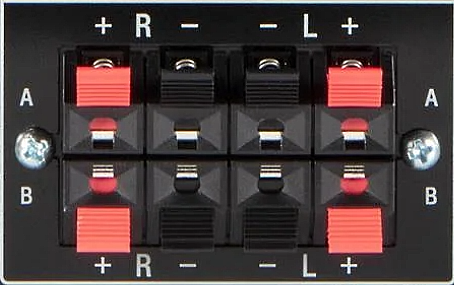 Budget Stereo Receiver Spring Clip Speaker Terminals You only need to connect four wires, two for the right speaker (R) and two for the left speaker (L). Red is positive (+) and black is negative (-). Typically you only connect the "A" speakers (top row). The "B" speakers (bottom row) would be used for a second set of stereo speakers possibly in another room or used for a passive subwoofer speaker.  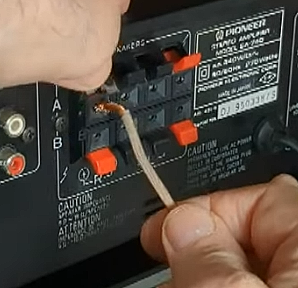 Speaker wire pin connectors make the job much easier than using bare wires. You can also use adapters for banana plugs. 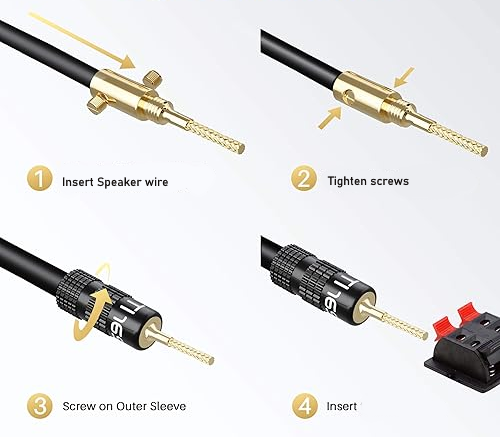 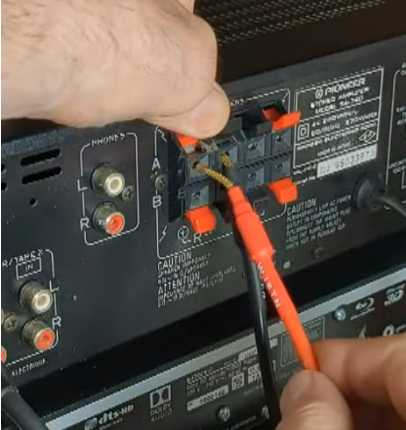  Adapters for banana plugs. These allow you to use banana plugs even though you have spring clip terminals on your receiver. 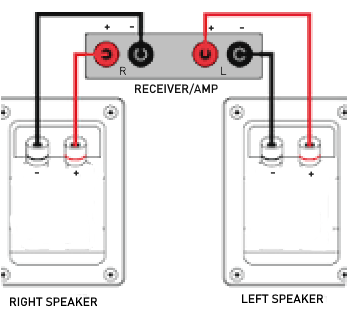 Stereo (2-channel) Speaker Connections to Receiver 4 wires, two to each speaker, connect plus to plus and minus to minus. Pro Tip: PC-OFC wire stands for Pure Crystal Oxygen-Free Copper, a high-purity copper wire (often 99.99% or higher) refined to remove oxygen, so as to significantly boost electrical conductivity, reduce resistance, and prevent corrosion, making it ideal for high-performance audio speaker systems. The color of the wires do not matter as long as you maintain consistency, meaning the one wire you choose for the positive connection is always used for positive, end to end, and the one wire you choose for negative is always used for the negative connection end to end. Wires can be sold in any colors or in coded stripes so you know one wire from the other. Surround Sound Receivers for Home Theater  Speaker binding posts on receiver with 5 channels also will usually have a 6th channel for a subwoofer speaker. These allow bare wire, spade, banana plugs, pins etc. Just unscrew, insert and tighten down again. Better, more expensive models usually have binding posts for at least the front left and right speakers. Binding posts normally accept bare wire, pins, banana plugs, and spade lugs, though some omit support for one or the other of the last two. Bare wire and spade lugs provide the most secure connections, because they have the large contact areas and can be clamped down tightly. Snugly fitted banana plugs are almost as secure, and much more convenient when you need to disconnect and reconnect for any reason.  Banana connections allow a quick connect or disconnect. Although there is a thriving market in premium speaker cable, there is no real technical or sonic imperative for using wire of premium construction or exorbitant price. Ordinary stranded copper wire (lamp or zip cord) is perfectly satisfactory provided that it is not too skinny. The thicker the wire, which corresponds to a lower gauge number (AWG), the less its resistance to the passage of electricity. The thinnest wire you should possibly consider using is 18-gauge, but since 16-gauge costs only slightly more, it is recommended. For long runs of more than 15 or 20 feet, you might consider moving up to thicker 14- or even thicker 12-gauge cable. If you do, just make sure whatever you buy is reasonably flexible; such thick cable can be too stiff to handle easily if it is not braided to maximize flexibility. How do I connect my speakers? Speaker wire consists of two leads, typically encased and bundled in plastic insulation, one for the positive signal, and one for the negative. Your speaker wire will probably be marked in some fashion like (+) and (-) or if not, you can look for colors or wire types to help you distinguish the two leads. Low cost speaker wire has a copper color wire and a silver color wire (actually just tinned copper) to help you connect it correctly. The two wires connect to the two terminals on the back of the speaker and then to the positive and negative posts on the back of the receiver. Do this for each speaker in your system, connecting the proper speaker (center, left front, right front etc.) to the correct place on the back of the receiver. Remember to connect positive (speaker) to positive (receiver) and negative (speaker) to negative (receiver). Positive terminals are typically red and negative terminals are typically black.  
 SPEAKER CONNECTIONS Some loudspeakers only allow you to connect bare wire while more expensive speakers will have posts which allow bare wire, banana or spade connections.  Speaker binding posts: Banana connectors 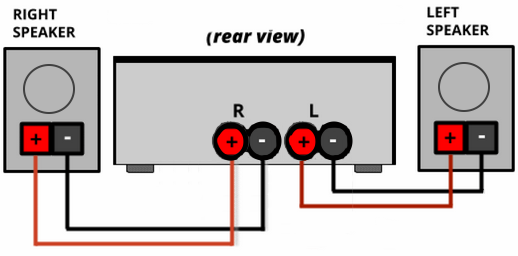 Stereo speaker wiring  Surround speaker wiring on audio video receiver Surround sound speaker hook up diagram: 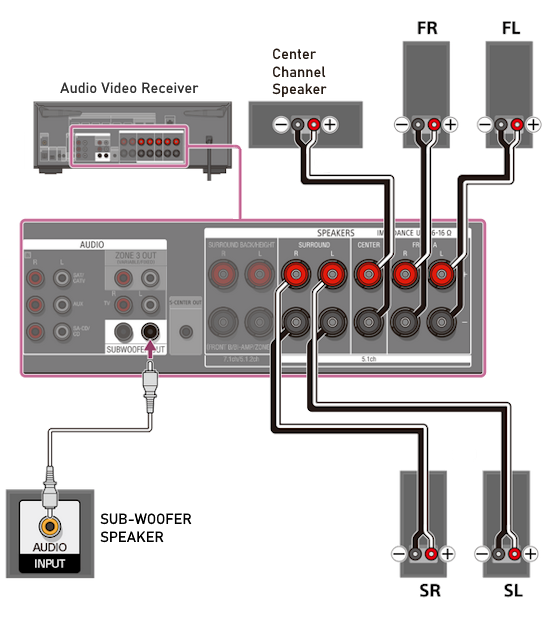 This wiring diagram shows a 5.1 surround sound setup. 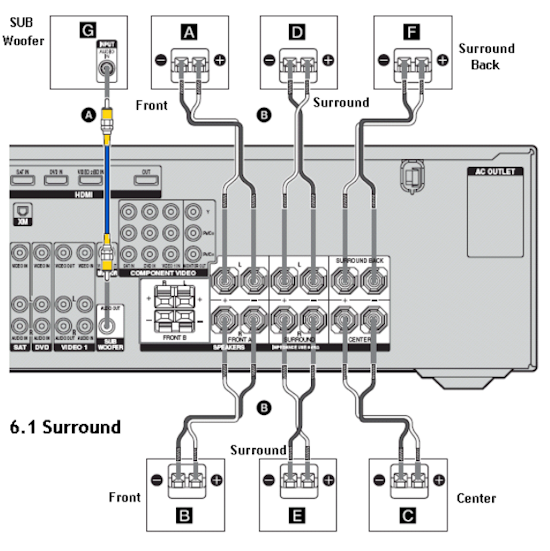 This hook up diagram shows a 6.1 surround sound setup with two front speakers, a center speaker, two surround speakers, a back surround speaker and a powered subwoofer connection. Your receiver must be 6.1 or 7.1 capable, not just 5.1 capable in order to hook up this setup. 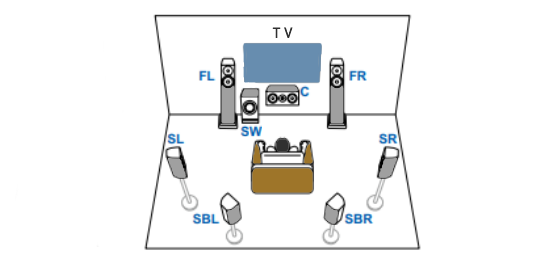 Surround sound 7.1 speaker locations 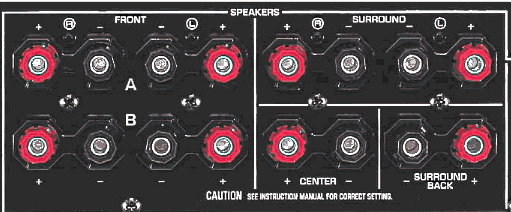 Typical audio/video receiver rear panel loudspeaker connections. 6.1 capable with an extra set of front speakers for another room. Atmos: Height Speakers Additional height speakers add realism to home theater with Atmos metadata embedded into Dolby Digital Plus (lossy) or Dolby TrueHD (lossless) audio which can be available on Blu-ray or streaming apps. You may want to add 2, 4 or more height speakers to your home theater setup. 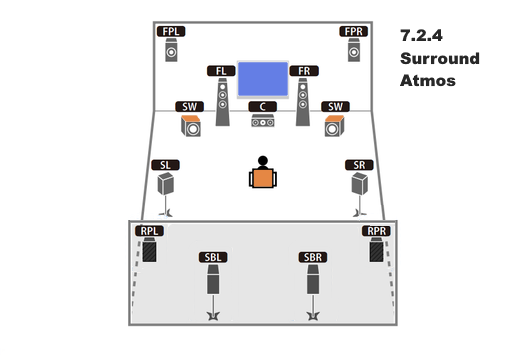 Four height speakers, two subwoofers, seven full range speakers for a realistic three dimensional sound arena. With Atmos, sound moves around the listener. • Audio Video Cables and Connections How to hook up a Powered Subwoofer  A Receiver with Pre-Outs, typically surround receivers, will at least have a Pre-Out for a powered subwoofer connection which uses a high quality RCA audio cable. Some receivers can offer two connections, one for a second subwoofer speaker. Pre-Outs mean "pre amplification or before amplification" meaning it is a "line level" signal or sometimes called a "low level" signal. The "Speaker Level" signals are high level (more power) from the speaker binding posts to drive the loudspeakers.  A powered subwoofer will have a power cord in the rear to provide current to the built-in amplifier. You need a receiver with a dedicated output for a subwoofer using an RCA audio cable to connect receiver to subwoofer. The powered subwoofer will handle the sound amplification so your receiver does not have to. Subwoofers can offer both line level (low) and speaker level (high) input and output ports for a variety of configurations and options. Subwoofer adjustment knobs usually include a volume control or Gain and a frequency adjustment. A subwoofer's adjustable frequency, called the crossover knob (Low-Pass Filter), sets the upper limit of bass it plays, typically 40Hz-180Hz, blending with your main speakers by cutting off higher sounds so they don't overlap, with common settings such as 80Hz. 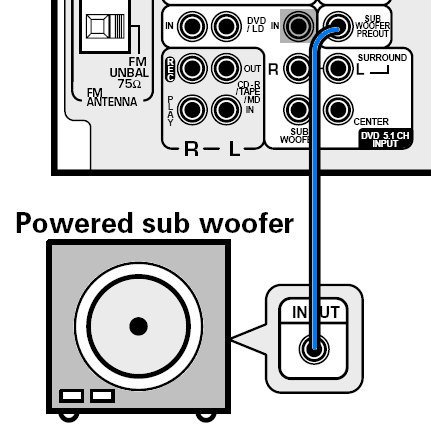
 RCA audio cable connects subwoofer (line-level) to receiver pre-out.  Subwoofer speaker line level inputs (LFE - low frequency effects) Are Sub-Out and LFE Out the same thing? No, some stereo amps and preamps have a “subwoofer out” which is usually just a preamp output, meaning it's a regular full-bandwidth line-level signal that relies on the subwoofer's crossover to decide how much high-frequency information the sub will throw away, and how much low-frequency information it will keep. LFE will have what is known as an LPF (Low Pass Filter) circuit which cuts out those frequencies not necessary for true subwoofer performance, whereas the Sub 'pre-out' will carry a full frequency range. Step-by-Step Connection Power Down: Turn off and unplug your receiver and subwoofer before connecting anything. Locate Sub Output on AVR: Find the single RCA jack on the back of your AV receiver labeled "Subwoofer Out," "Sub Out," "Sub PreOut," or "LFE Out" (Low-Frequency Effects). Connect to Subwoofer Speaker: Plug one end of the RCA cable into Sub-Out receiver jack. Connect to Subwoofer Input: Dedicated LFE: If your subwoofer has an input labeled "LFE," connect the other end of the cable there (usually a white or purple jack). Dual Inputs (Red/White): If there's no LFE input port, connect the cable to either the Red (Right) or White (Left) input. The subwoofer's internal circuitry will combine the signal. Using a Y-Splitter: If you want to use both left and right inputs (or if your source is stereo), use an RCA Y-splitter cable at the receiver's output to create two RCA plugs, then connect these to the subwoofer's Left/Right inputs. Power Up & Configure: Plug everything in, turn on, and go into your receiver's audio settings to enable the subwoofer and set the crossover frequency (often around 80Hz for general use. Adjust volume. How to Add a Subwoofer to a Stereo Receiver 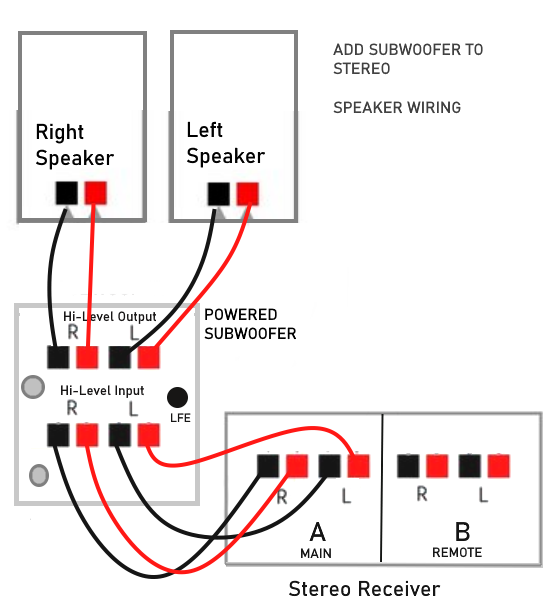 This option passes audio through the subwoofer allowing the crossover to filter low frequencies for the bass and on to the standard passive stereo speakers. How to Add a Subwoofer to a Surround Receiver without a Sub-Out 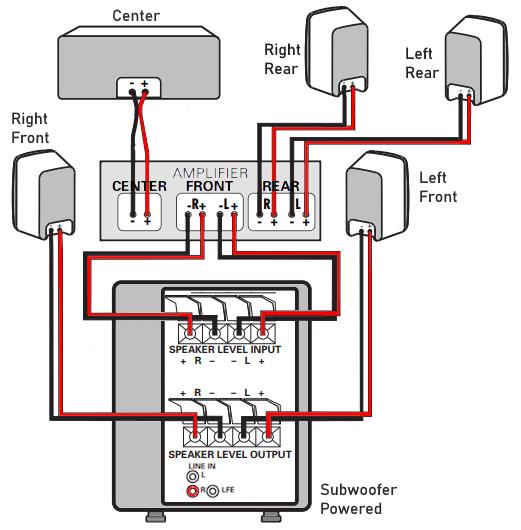 How to hook up a Passive Subwoofer 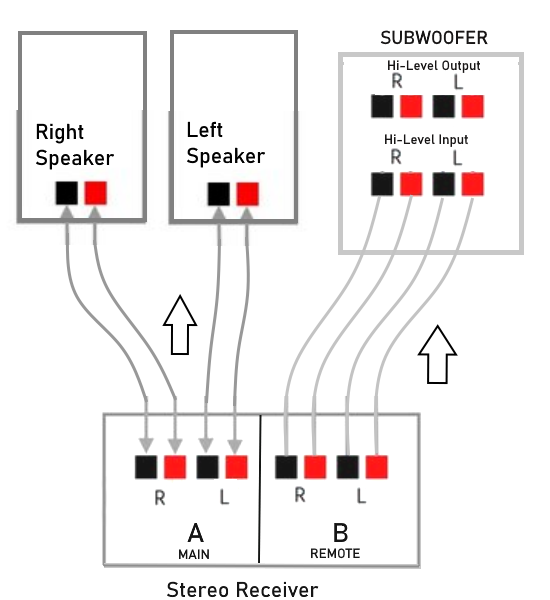 Passive subwoofers do not have an amplifier and are connected like a regular speaker using speaker wire. A passive subwoofer without speaker level inputs and outputs, only a single positive and negative connection, can be connected using a small external amplifier. This option gives better control over the volume on the sub. 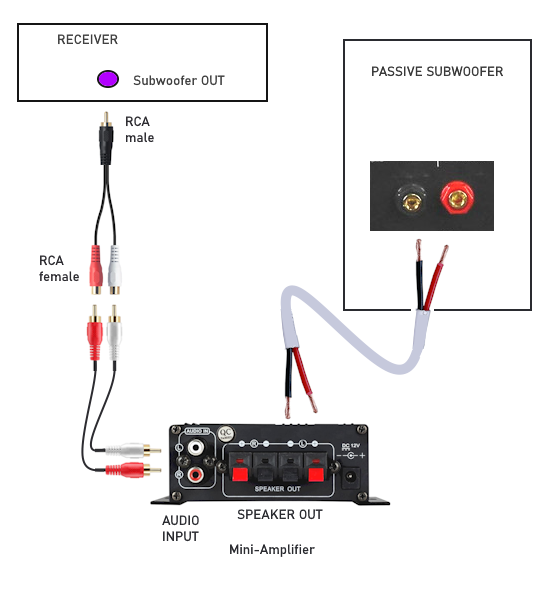 • Subwoofer Connections Best Subwoofers 1. REL - www.rel.net 2. SVS - www.svsound.com Digital Audio - Surround Sound Surround Sound requires 5 loudspeakers and a sub-woofer (bass), an Audio/Video Receiver with Dolby Digital 5.1/DTS 5.1 decoding capability and a input source such as a digital TV signal or DVD-Video plus a connecting cable from source to Receiver. Connect the input source (digital cable box, satellite box, broadcast digital TV, DVD player) Digital Audio OUTPUT to the A/V receiver's Digital Audio INPUT port. See more... • How to hookup Surround Sound for Netflix, Hulu • Surround Sound for TV Streaming • Speaker setup surround sound • Cable hookup digital cable and TV • HDTV Basic Setup • Speaker Wire, Cables and Connectors • Home Theater Receiver Guide • Subwoofers Audio Video Connections Cable Connections Diagrams Empowering consumers through information. columbiaisa@yahoo.com |