
 |
| Home Hookup diagrams HDMI Versions HDMI • How to hook up a Plasma or LCD HDTV • Surround Sound • HDMI Fiber Optic Cables What Is HDMI? HDMI or High-Definition Multimedia Interface, is the de facto digital interface standard for connecting HD consumer electronics components. HDMI combines uncompressed high-definition video, multi-channel uncompressed/compressed audio and intelligent format and command data in a single digital interface. HDMI is compatible with HDCP or High-bandwidth Digital Content Protection, which is a content protection technology developed by Intel to be used when distributing High Definition content. Without HDCP support, the protected content will be displayed in reduced quality or a black screen will appear. HDMI (High-Definition Multimedia Interface) delivers digital video and multi-channel audio via a single cable, simplifying cabling between devices. HDMI's pure-digital interface is the best way to connect high-resolution components like upconverting DVD players, Blu-ray Disc™ players, game consoles, and some HD-capable satellite and cable TV set-top boxes to HDMI-equipped high-definition TVs (HDTV). The ability to send high-definition video and multichannel audio over a single cable is unique to HDMI, but this interface offers other advantages. A standard HDMI connector has 19 pins, which send not only audio and video data, but also 2-way control and identification information, and even low-voltage power. HDMI provides maximum signal integrity and a secure, "smart link" between devices.  HDMI ARC/eARC - Audio Return Channel 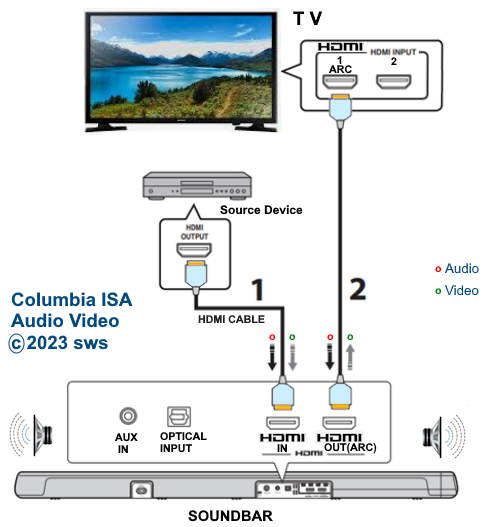 The HDMI ARC audio return channel allows video to be sent to the TV and audio to be sent from the TV over the same HDMI cable. This eliminates the optical audio cable from the TV to get audio from the TV to a soundbar or Audio Video Receiver. Connect to the HDMI ports labeled HDMI ARC/eARC on the TV, soundbar or AVR. What is the difference between ARC and eARC? Think of ARC as a one-way expressway to the TV for video and a bike path for audio in the opposite direction whereas with eARC, you have a full two way expressway for video and audio. eARC allows for the highest quality audio formats like Dolby TrueHD to be passed along HDMI but remember, some TVs may not passthru these audio formats. Always check the TV's specifications. If your TV is not able to passthru the audio, then try connecting your input devices directly to a soundbar or Audio Video Receiver that can process the audio. Dolby ATMOS is available through standard ARC although only using Dolby Digital Plus, a lossy, compressed audio format. For the best ATMOS sound, you need eARC using Dolby TrueHD, a lossless, uncompressed audio format. Most internet content providers use Dolby Digital Plus in their apps so you may be getting ATMOS but just not the best. HDMI ARC/eARC TV menu settings  Your TV may require the HDMI ARC function to be enabled. If you cannot enable it, navigate to the HDMI CEC function menu and enable that first and then go back to HDMI ARC and it should then enable. By default, many TVs have HDMI-CEC turned off. To enable it, you need to navigate into the settings menu on your TV. 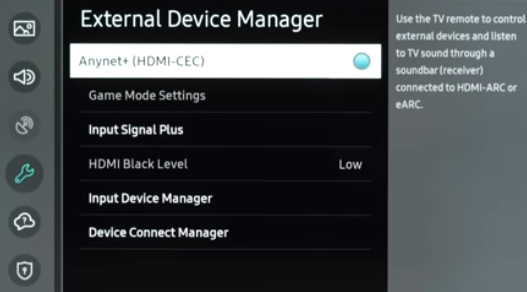 HDMI Consumer Electronics Control (CEC) is a feature of HDMI designed to allow users to command and control devices connected through HDMI by using only one remote control. Powering the TV ON/OFF can also power ON/OFF the soundbar. Volume control on the soundbar can be done using the TV remote. Every manufacturer has their own brand name for HDMI CEC. Samsung is Anynet while Sony is Bravia Link. Vizio is probably the only one using CEC as their brand name. HDMI Handshake HDMI devices talk to each other in a way outlined below (the handshake). Transmitting device (an upconverting DVD player) to receiving device (an HDTV) DVD player sends out - Is anything there? HDTV returns - YES DVD sends - Are you HDCP compliant? HDTV returns - YES DVD sends out encryption key HDTV replies - Here is my encryption key DVD recognizes good keys and then transmits video images to HDTV. Content protection Developed by Intel and embraced by the Motion Picture Association of America, HDCP supports federal law requiring that all digital content be protected. When you plug an HDMI source into an HDMI display, the source device queries the display to see if it supports HDCP. If the device doesn't reply with a "yes" within a certain number of milliseconds, the source device assumes that the display is not compliant, and you'll get an "informative display" message stating so and suggesting that you use your analog ports, instead. In some cases, this can happen if the set-top box is plugged into an HDMI repeater/switcher/home-theater device and that device is not passing the HDCP transaction from the set-top to the set correctly - in such cases, bypassing the repeater. 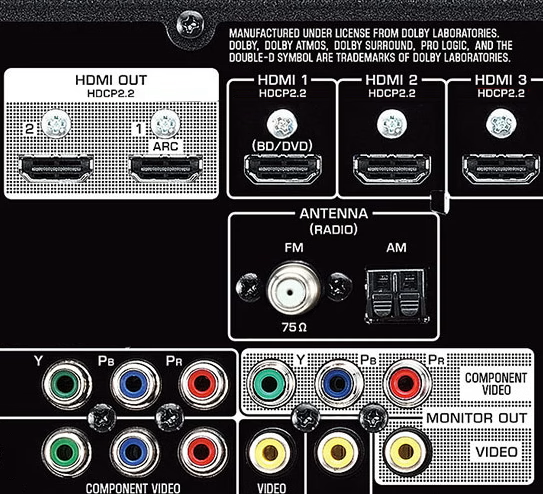 The HDCP spec considers all of these HDMI black boxes as repeaters because they essentially repeat the data between the set and the set-top box. Most HDMI problems can be traced to HDCP issues. In their zeal to protect high-value content, HDMI's creators have produced a protocol that always errs on the side of shutting the connection down, meaning you get no picture on your TV. The workaround involves tracing the source of the problem. Is it outdated firmware in the set-top, TV set or HDMI repeater? Is it a badly kinked or excessively long cable? Is the cable running too close to a source of EMI? Is the TV set tearing down the HDMI handshake when a different input is selected? The simplest fix is always to encourage customers to use their analog component connections (YPbPr) until the issue has been resolved. Component connections have less bandwidth than HDMI, so there might be a (very small) loss of quality on HD channels. On the other hand, the SD channels might actually look a little better. The HDMI spec requires a continuous dialog between the source and the TV set in order to manage content protection. For instance, the encryption status of the picture is checked on every single frame, so this decision is being made 30 times a second. If your HDMI connection is marginal (poor cable, too-long cable, kinked cable), that dialog might suffer from occasional interruptions, and your set goes into "informative display" (denied) mode. The problem clears when the signal re-establishes itself. * HDMI connections keep audio and video signals digital, eliminating the compromised picture and sound quality caused by digital-to-analog conversions and reconversions. HDMI supports video resolutions up to 1080p, which is key for the 1080p-capable HDTVs and high-definition disc players. HDMI's sound capability supports up to 8 channels of high-quality 24-bit 192kHz audio. * Copy protection: HDMI's wide adoption is due in large part to Hollywood's demands for ever-stronger copy protection measures to prevent piracy. HDCP (High-bandwidth Digital Content Protection) is present on virtually all HDMI-equipped devices even though it's not officially part of the HDMI spec. Without HDCP, both the quantity and quality of high-definition content available to consumers would almost certainly be more limited. However, HDCP also has a downside. The primary function is to "authenticate" the connection between two components via a "digital handshake," and problems with this handshake process can result in the loss of picture and sound. As an all-digital interface, HDMI delivers bit-for-bit video and audio with the highest quality. The "one-cable" solution for both audio and video dramatically simplifies home theater system installation and eliminates the cable quagmire typically associated with home theater system components. With support for automatic setup and one-touch control, the built-in intelligence makes HDMI even more attractive. HDMI supports video signals from 480i/480p all the way up to 1080i/1080p, 4K, 8K and even higher. Up to 120Hz refresh rates and 48-bit color resolutions are offered by HDMI. HDMI also includes support for 8-channel uncompressed 24-bit 192 KHz digital audio as well as compressed audio streams such as Dolby Digital and DTS. HDMI supports up to 8 channels of 1-bit audio, as used on Super Audio CDs. HDMI also supports lossless compressed audio streams such as Dolby TrueHD and DTS-HD Master Audio. Choosing HDMI cables 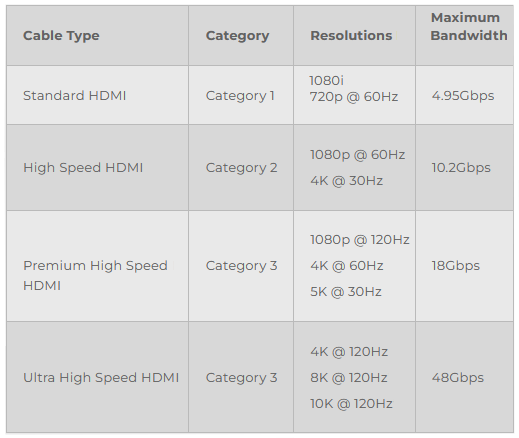 You won't see dramatic differences in picture quality among HDMI cables. Unlike analog video transmission, which can display varying degrees of picture quality, digital video transmission either delivers a clear picture or no picture at all. But you'll still want to choose a high-quality HDMI cable, especially for longer lengths or in-wall installations. Different cables use different materials and construction techniques, and some are rated by the manufacturer to maintain maximum signal quality over longer cable lengths. Before an HDMI cable can carry the HDMI logo, it must be tested at an HDMI Authorized Testing Center. HDMI cables can cost from less than $5 to more than $50. The more expensive cables are generally not worth the money. You can get a good HDMI cable for less than $10. The best way to get a inexpensive HDMI cable is to order over the Internet. Here are a few resellers, all of which offer solid return policies. Find HDMI cables online: You will generally find cable lengths of 1.5 feet to 100 feet with 6 feet being the norm. The rule is to keep the cable as short as possible. Shorter cables should use 28AWG or 24AWG while longer cables will use 22AWG. Longer cables require thicker copper wires. HDMI cable jacket colors are available in black, white, blue, yellow, red, orange, green. HDMI Cable Specifications: Connector Type: HDMI male to HDMI male Connector Finish: Gold Length: 10ft Gauge: 28AWG # of conductors: 19 Conductor Plating: Tin Shielding level: Triple Shielding type: EMI Ferrite Cores: Yes Net Jacket: No Built-in Equalizer: No Supported Resolutions: 480i to 1080p Bandwidth: up to 340 Mhz HDMI Certified: Yes HDMI Spec: 1.3a Category 2 Certified: Yes HDCP Compliant: Yes CEC Compliant: Yes ROHS Compliant: Yes 1.3 Device Compatible: Yes Supports DVD Audio: Yes Supports SACD: Yes Supports TrueHD & DTS-HD: Yes Ferrite cores are cylindrical looking on each end of the cable. They appear about like a spool of thread and their purpose is to reduce possible electromagnetic emissions from the cable. In this fast-changing era of new formats and technologies, HDMI is the accepted universal connector for digital home theater. The HDMI spec was developed by a group of companies including Hitachi, Matsushita (Panasonic), Philips, Silicon Image, Sony, Thomson (RCA) and Toshiba. It's also supported by movie studios like Fox, Universal, Warner Bros., and Disney, as well as satellite providers DIRECTV® and DISH™ Network, and CableLabs®. Over 800 companies are currently building HDMI-equipped products. Many new HDTVs have two or more HDMI inputs. One input can include stereo audio jacks for backward compatibility. The HDMI standard continues to evolve to meet the needs of high-performance home theater equipment. All versions of HDMI are backward compatible with previous versions, as well as with DVI (however, a DVI connection sends video only, not audio). Part of the built-in intelligence of HDMI enables it to automatically send the highest quality video and audio formats that are mutually supported. In other words, if you connect two devices, one with HDMI version 1.1 and the other with 1.2, the system will be limited to the 1.1 feature set. A product's HDMI version by itself doesn't mean that all the latest features have been implemented; it does not guarantee a particular feature set. The reason is that the capabilities listed for each version of HDMI are optional, not mandatory. It's up to each manufacturer to decide which HDMI features to build into its gear. A perfect example is 1080p video input capability. Although the original HDMI 1.0 spec included 1080p video (before 1080p TVs even existed!), it wasn't until 2006 that a significant number of HDTVs included 1080p-capable HDMI inputs. Although there have been multiple versions of the HDMI spec, there haven't been any physical changes to the HDMI connectors on cables and components. That means you don't have to worry about buying a cable that's "rated" for a particular HDMI version. Plus, each new HDMI version is backwards compatible with older versions, so your older and newer HDMI-equipped components can generally still work together. HDMI versions: HDMI Versions and Update History HDMI is advancing all the time, increasing capacity, speed and features such that new versions are released and manufacturers can decide if they want to incorporate the standard into their products. HDMI Devices HDMI-enabled components include source devices such as DVD players, tuners, set-top boxes, PVRs, media PCs, camcorders, gaming consoles and digital still cameras, as well as display devices like high-definition TVs, projectors and PC monitors. HDMI repeaters/splitters, A/V receivers, switches and distribution boxes are also available. HDMI splitters provide more HDMI outputs than inputs, while HDMI switches provide more HDMI inputs than outputs. HDMI switch boxes: If your HDTV has only one or two HDMI inputs, you may want to invest in a switcher if you have other HDMI devices to hook up. There are many available from Gefen, Oppo, Monoprice and others. The Oppo HDMI switcher, the HM-31 is one of the few switchers with an HDMI 1.3-certified port. Like all the other switchers, there is no problem passing 1080p/24 video along with DTS-HD Master Audio soundtracks in bitstream format. The speed of switches is pretty quick at 4 seconds. Prices range from $50.00 and up. (Keep HDMI cables from 3 to 33 feet to ensure problem-free performance. You may get away with HDMI cables up to 75 feet but error-free performance is not guaranteed. For longer runs, you need a repeater or more expensive technology.) A caveat to all HDMI switchers and products with HDMI ports in general - frustrating compatibility issues in a variety of scenarios. An HDMI switcher may work perfectly well in one setup, then not work in another because of a different combination of components. (the problems often lay with the components themselves--cable boxes are notorious--rather than the switchers.) Because of this, buy a switcher from a retailer with a return policy, as it's impossible to know if it will work flawlessly in your particular setup ahead of time. The Oppo switcher has three HDMI inputs and a $100 price tag. The $50 Monoprice is a 5x1 HDMI switcher. The Oppo HM-31 has a couple of features that will appeal to custom installers, such as the RS-232 port and the IR-in. If your TV only has one HDMI input, consider upgrading your home theater receiver to one with HDMI switching for multiple components. HDMI problems experienced by consumers: While different HDMI versions may cause some of the interoperability issues experienced by consumers, most of the problems are caused by a manufacturer's improper or incomplete implementation of the technology. Some incompatibilities in the digital "handshake" of the HDCP copy-protection code still exist between HDMI-connected components, especially when routed through an HDMI-equipped home theater receiver. Whenever problems like these are discovered, the HDMI standards group contacts the manufacturer and requires that the issue be resolved. Beyond the initial handshake, there are other possibilities for miscommunication between components. HDMI supports two-way communication between a video source and a TV. Part of that digital conversation is known as "EDID" (Extended Display Identification Data), which describes the TV's capabilities to the source component. EDID info typically includes the manufacturer name, product type, screen resolution, and color depth. Thanks to EDID, two devices can not only talk to each other, they'll actually know whom they're talking to. And that makes auto-configuration possible, which simplifies your setup process. * No picture or sound using HDMI from DVD player to TV. Some video components come from the factory with the HDMI output set to "off." You can switch it to "on" via the player's setup menu, or sometimes by pressing the "HDMI" button on the component's front panel or remote. * No sound when using the HDTV's HDMI input. Most TVs lack built-in decoding for Dolby Digital and DTS surround sound, and can only play 2-channel audio. But many HDMI-equipped video components come from the factory set up to send multichannel audio. Usually, just changing the component's audio setting to "2-channel (PCM)" solves the problem. * No picture when connecting a cable box to an HDTV. This is usually the fault of the cable box, as many local cable providers have still not upgraded their customers' equipment with new firmware or new boxes to make them fully compliant and compatible with HDMI-equipped TVs and A/V receivers. Customers should report problems to their local cable providers. As with most HDMI-related connectivity issues, one effective workaround is to use component video connections and optical or coaxial digital audio connections. * Can't get multichannel audio with an A/V receiver connected between the video source and an HDTV. HDMI's intelligent two-way communication between components sometimes contributes to hookup problems. Normally, the display tells the source device about its video and audio capabilities. Since virtually all TVs are limited to 2-channel audio playback, that information is conveyed to the player. Since many A/V receivers employ a "repeater" type of HDMI switch, the receiver simply passes the 2-channel information to the source, despite the receiver's multichannel capabilities. So, the player sends only 2-channel audio to the receiver, rather than high-quality surround sound. Solving this type of HDMI interoperability issue requires sophisticated technology, like this video switcher/processor from Key Digital. Now, one handy workaround would be to simply run a separate optical or coaxial cable for audio. Unfortunately, many HDMI-equipped components are designed to turn off digital audio outputs when the HDMI output is in use. Note: Upconverting DVD players limit the resolution on the component video output to 480p so if you want 720p or 1080i/p, it's only available via HDMI. If HDMI compatibility problems are plaguing your home theater, you can try swapping different products in until you get a better match, but that is expensive. Cable TV boxes are notoriously troublesome HDMI products, and unfortunately you're usually stuck with whatever box your cable company provides. If you can't fix your problem, you can go back to component video. Manufacturers and salespeople often tout the visual benefits of HDMI over component video, but the reality is that the difference between HDMI and component video is small, the majority of viewers never notice. The real issue is on the audio side, since you'll need to connect additional digital audio cables (optical or coaxial), or analog audio cables.  HDMI online resellers and resourcesMONOPRICE MonoPrice, Inc. is an importer & distributor-wholesaler of computer cables, audio/video cables, networking cables, accessories and connectivity products. Established in 2002, Monoprice, Inc. specializes in the wholesale distribution of world class cable assemblies for home theater, PC, and high technology industries. MonoPrice.com offers a wide range of products from standard PC products, network cables, and HDMI cables to custom cable assemblies and wiring harnesses. Office Address Monoprice, Inc. 9477 London Way Rancho Cucamonga, CA 91730 Telephone : (909)989-6887 Fax : (909)989-0078 Office Hours Monday ~ Friday: 7:15AM ~ 6:45PM Pacific Time Saturday: 6:15AM ~ 2:45PM Pacific Time Sunday: OFF E-Mails Sales : sales@monoprice.com Customer Service : Contact Monoprice Purchasing : purchasing@monoprice.com 21-day moneyback guarantee, no restocking fee Customer Service - (909) 989-6887 (California, U.S.A.) |