Easy
HDTV Hookup
DVD to HDTV
Columbia
ISA home –
› Wiring
Diagrams
Audio and Video Search
Google
SEARCH Columbia ISA Audio Video Site
EASY HDTV
HOOKUP GUIDE
- DVD
HDTV HOOKUP
Most people have a DVD player for watching movies on their TV. Standard
DVDs are 480 lines of resolution and will look good on your HDTV. If
you have an up-converting DVD player, even better. The Blu-ray Disc
movies need a Blu-ray High Definition player but produce much higher
resolution video. Today, to connect your DVD player to your HDTV, you
will want to use a component video cable setup or HDMI cable
configuration.
COMPONENT
VIDEO
HOOKUP

Component video is High Definition capable and has 3 video cables, red,
green and blue and for the sound, you also need two audio cables, red
and white.


DVD REAR PANEL
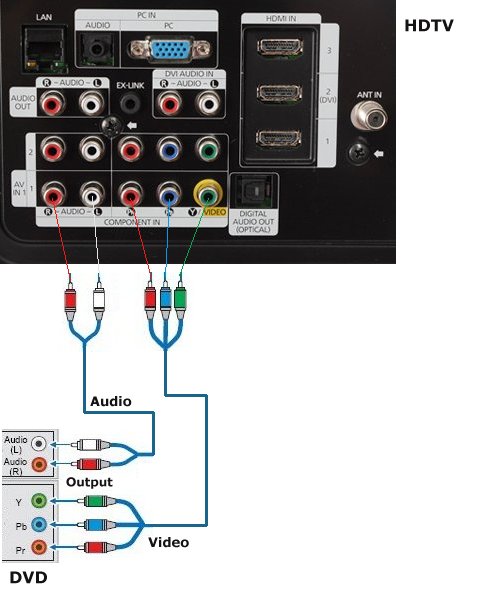
HDTV HOOKUP DIAGRAM - DVD to HDTV
HDMI HOOKUP
Some DVD players have HDMI outputs. If yours does, then you can use the
all digital HDMI cable hookup.


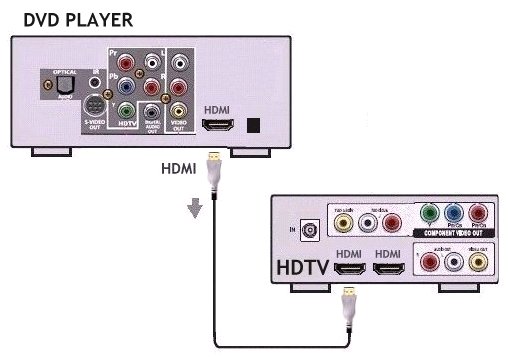
HDTV HOOKUP - DVD PLAYER - HDMI CABLE
HDMI is the only
connection you need. Select the proper input on the TV.
• Cable
Types
• How
to connect a DVD player
• See
over 100 hookup diagrams
Columbia ISA
Empowering consumers thru information |

