
 |
|
Columbia ISA home – › Wiring Diagrams |
|
HDTV hookup diagrams For HDTV: To see HDTV in true High-Definition you need the following: 1. You need a digital HDTV. Your TV must be a digital HD model capable of High-Definition picture resolution and wide-screen (16x9). High-Definition resolution is 1920x1080 or 1280x720. By comparison, VHS videotape is 250 resolution and DVD is 480. HDTV at 720p or 1080i is much higher resolution. Your TV should have multiple audio/video inputs such as component video inputs and HDMI input. 2. You need a HDTV signal source. This can be over-the-air signals from local TV broadcasts in High-Def or satellite HDTV or digital cable HDTV. (digital cable is not necessarily High-Definition) 3. You need a HDTV tuner or HD converter box (cable TV or satellite). For over-the-air HDTV, more TV sets are going to have built-in (integrated) HD tuners in the future. If your TV is only "HD Ready" you need a HD tuner box to receive over-the-air HD broadcasts. For satellite HDTV you need a HD converter box from the satellite TV provider or one that is compatible. For digital cable HDTV you need a HD converter box from the cable provider or cablecard. 4. You need the proper connection cables to connect the HDTV to the HD converter box. For High-Definition you need a HDMI cable or (3) component video cables. 5. Audio - Part of the ATSC HDTV specification includes Dolby Digital 5.1 surround sound. For surround sound you need a couple of things. An Audio/Video receiver with Dolby Digital decoding (most new receivers have this), six speakers, speaker wire, and a Toslink or digital coaxial cable to connect the digital audio output from your converter/tuner box to your A/V receiver's digital audio INPUT. See Home theater receiver guide. To get true HDTV (720p / 1080i / 1080p resolution), you need to connect your digital HD cable box or HD satellite box to your HDTV with a HDMI or component video cable connection. HDMI is your best video connection, outperforming component video because there is no analog-to-digital conversion, it is an all-digital connection. HDMI also carries multi-channel audio, so you can get sharp picture and brilliant audio all in one cable. 4.HDTV component video and stereo audio hookup: You can use the 3 green, blue, red component video cables to connect your HD converter box (can also have integrated Digital Video Recorder) to your HDTV to get High Definition video and if your HDTV has speakers, the stereo analog audio left/right (white/red) cables for sound.  
Component Video Cables Stereo Audio Cables Connections: Step by
Step
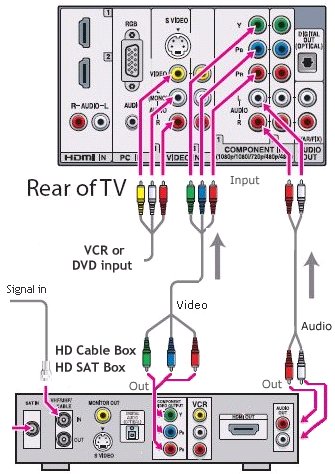 Component video hookup to HDTV 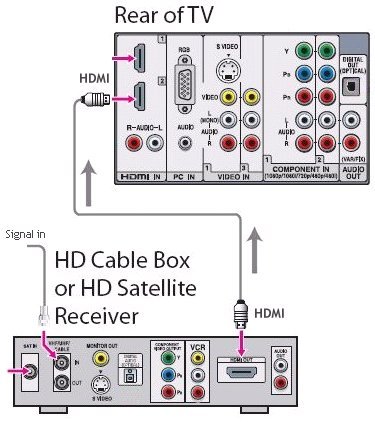 HDMI hookup to HDTV Columbia ISA Empowering consumers thru information. Audio connections / hookups / cables Video connections / hookups / cables Audio Video Connections Wiring diagrams - See over 100 hook up diagrams |