
 |
| Sound
solutions for TVs SEARCH *** Columbia ISA Audio/Video • Surround Sound over HDMI • How to hookup surround sound • Surround Sound Glossary • Blu-ray audio surround sound Wall Mounts for HDTV • Internet-capable HDTVs and also Internet-capable Blu-ray Players with Wi-Fi. How much does it cost to run my TV?  Perspective First of all, put things in perspective. A TV is not going to cost very much to power when compared to other household devices, particularly a central air conditioning system or in cooler locations, a central heating system. Heating and cooling your space can cost 50 percent of all power costs. When you run the electric clothes dryer or full size electric oven, you are consuming much more electricity than the TV and therefore much more cost. Air conditioning, even a window unit, is by far more costly, so if you are worried about saving money, you would best focus on higher power cost items than your TV set. Now having said that, let's fine tune the cost of power in the narrow arena of television displays. Yes, some TVs use less power than others but there are many factors which all add up to an annual cost to run your TV. For example, how many hours per day do you have the TV powered on? Some people have the TV on all day (or night) while others may only have it on a couple of hours per day. Another factor is how much electricity costs in your particular location. Power costs vary by location, so the same TV may cost more to run in New York than in Idaho. However, given your location and given a particular TV, comparisons can be made. Electricity - How to measure cost Your local power company typically sends you a monthly bill and on that bill you can see charges for electricity. Most often your consumption is measured in kWh. This stands for kilo-watt-hours. Let's break that down. Watts is the measure of the rate of electrical use at any given moment. A 60-watt light bulb is using about 60 watts when in use. A ceiling fan on low speed may use 25 watts and a laptop computer may use 50 watts. When you use 1000 watts for 1 hour, that's a kilowatt-hour and your power company charges you based on the number of kWh you used for the month. For example, if you used 1,995 kWh for the month and your local power costs are 9 cents per kWh, then your cost is going to be around $180 for electricity. The U.S. national average cost per kWh for electricity is about 12 cents. Your location may be lower or higher. States like Idaho have electric power costs of about 7 cents per kWh while states like Hawaii have costs triple that amount at 22 cents per kWh. In 2019, the average monthly electricity bill for residential customers in the United States was $115 per month. Utah was around $76 while Alabama, Connecticut and Hawaii were around $150. Power companies have many ways to alter your total costs and often add other charges to your bill. Peak adjustment, fuel adjustment and regulatory adjustments are only a few of the more typical add-ons. Your power may come from a variety of sources, burning coal, hydro-electric, nuclear reactor, burning natural gas etc. or a combination of these sources. Fuel costs fluctuate and then there is always maintenance costs. Government also gets involved, so you are not just paying for electricity costs. Anyway just remember that the cost for electricity is not always going to be the same. Therefore your cost estimates are not exact, but close enough for comparison purposes. How do I know what my local per kWh cost is? Just look at your bill from your power company and find your total electric cost in dollars for the month. Make sure you use only the electric cost, not gas or other costs. Then divide that dollar figure by the total number of kWh used for the month. The result is your local cost of electricity per kWh. For example: If your total cost for electricity for the month was $180, divide that by the total kWh used for the month, say 1,995 kWh. The result is $0.09 per kWh. Calculating your TV power costs To calculate the cost of running a TV you must know how many watts the TV uses when powered on. This number should be available from the manufacturer and may be found in the TV owner's manual or found online. For this example we'll use a 52 inch Sony LCD TV which uses 285 watts when powered on and is in full use. Substitute your local cost of electricity per kWh and how many hours the TV is powered on and you can figure your cost with the formula below: (Watts X Hours) / 1000 X (your local cost per kWh) = Your Cost to run TV For example: 285 watts times 5 Hours per day = 1425 divided by 1000 = 1.425 times 0.12 equals about 0.17 cents to run the TV for 5 hours or about $5.13 per month or $61.56 per year. Assuming you would run the TV for 5 hours each day, your monthly cost would be around $5.13 and your annual cost would be around $61.50. Another example: 100 watts times 3 Hours per day = 300 divided by 1000 = 0.30 times 0.12 equals about 0.036 cents to run the TV for 3 hours or $1.08 per month or $12.96 per year. Another example: 100 watts times 20 Hours per day = 2000 divided by 1000 = 2.00 times 0.12 equals about 0.24 cents to run the TV for 20 hours or about $7.20 per month or $86.40 per year. Comparing a 32 inch Sony LCD TV using 113 watts. (113 X 5) = 565 / 1000 = 0.565 times 0.12 = 7 cents to run this TV for 5 hours. For a month the cost would be around $2.00 and for a year, $24.00. Therefore the 32 inch TV would be almost two thirds less cost to run than the larger 52 inch TV. Today's costs to run HDTVs The type of TV makes all the difference. Generally newer technology screen displays such as LED and OLED use less power and smaller screen sizes use less power than larger screens. The newer types of TV such as OLED (Organic LED) or LCD with LED back-light will generally consume less power than the older types of TV such as CRT or Plasma. No single TV manufacturer holds the crown for lower power consumption on their TVs. You have to look at each individual model. TVs generally use from 70 to 450 watts depending on the technology and screen size. Sharp has a 65 inch TV that uses almost 600 watts and would cost on average around $185 per year, $15 per month, to run. This is extreme. As the display technologies improve, TVs will use less power. Plasma TVs generally use more power than LCDs but the difference in monthly cost for like size screens would be minimal. Power Saving Tips For money conscious people there are a few things you can do to conserve electricity usage on the TV set. • Turning down the brightness on your TV will save some money over time. 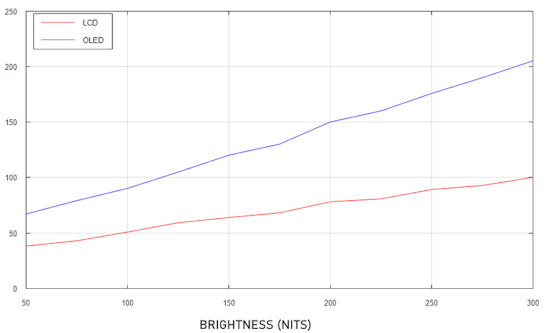 As the screen brightness increases, the more power is used. • Screen size: The larger the screen size, the more power is used. • Screen savers and standby mode - Many TVs today have power save modes. Some can even sense when you leave the room and blank the screen. Stay away for 30 mins. and the TV powers down. • Turn off the TV - If you really want to save electricity costs, watch less TV. Get some exercise or read a book. The same TV commercials will be there the next time you watch. • Get a DVR / Tivo and record the TV shows you like. Then, later, watch the TV shows and skip the commercials. Commercials take up 10 mins. in a 30 min. show so the actual show is only 20 mins. You have just saved 10 mins. of power. A long TV program like a football game can be even more power saving. Considerations You want a TV that will last a while and give you a great picture, sound and options so do not sacrifice only to save on energy costs. The difference in energy costs are minimal. The best TV makers are Samsung, LG and SONY. Get a TV you like with the features you like and enjoy. • See over 100 hookup diagrams • Surround Sound • HDMI Switch box • VCR Basics • How to connect DVD player in 10 easy steps • HDTV Basic Setup How do I hookup my DVD player using component video? How do I setup my DVD player for surround sound? How do I hookup my DVD player with DVI or HDMI connections? More hookup options ... 1 | 2 | 3 | 4 | Next COLUMBIA ISA Audio Video Empowering consumers through information. columbiaisa@yahoo.com |