
 |
| Diagrams Index |
|
Columbia ISA home – › Wiring Diagrams Audio and Video Search Google SEARCH Columbia ISA Audio Video Site Connect a TV, VCR, DVD, TAPE DECK and A/V Receiver. Components: o TV. o A/V Receiver. o Surround sound loudspeakers. o VCR. o DVD. o Tape deck. o Composite video cables, stereo and digital audio cables, RF coaxial cables. 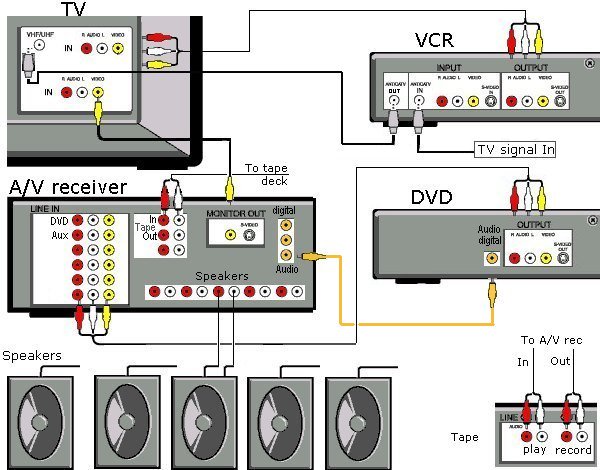 Why would you want this configuration? You can hookup tape and disc players/recorders. What can you do with this configuration? o Play audio from tape or disc, o Listen to audio thru high-end loudspeakers, o Use switching capability on A/V receiver, o Decode digital audio using A/V receiver. o Record TV programs to VCR. o Watch DVD-Video with surround sound. What settings do you need for this configuration? The TV will need to be set to Line 1 (L1) to receive the video output from the A/V receiver or Line 2 for VCR. Cable configuration explanation The TV signal comes in to the VCR and is passed thru to the TV when the VCR is off. The tape deck uses two analog RCA (red & white) cables for play and two for record.
|