
 |
| Diagrams Index |
|
Columbia ISA home – ›
Wiring Diagrams How to copy a tape from one VCR to another VCR with RCA Audio/Video (A/V) cables. IMPORTANT: copy protected media is not supported. Connect the composite RCA A/V cables from the source or play VCR line OUTPUT (RCA yellow, white, red). Connect the other end of the same composite RCA A/V cables to the record VCR line INPUT, matching the colors. Power ON both VCRs. Insert the source tape into the play VCR. Insert a blank tape in the record VCR. Set the record VCR to the line input where the play VCR is connected. Example L1 (line 1). NOTE: The line input on most VCRs is set by pressing the INPUT SELECT or INPUT button on the VCR remote control. Some VCRs need to be tuned to channel 00 (zero zero) to access the line input. Press RECORD on the record VCR. Press PLAY on the source VCR.  Connect a TV, Two VCRs. Components: o TV. o VCR X 2. o Composite video cables, stereo audio cables, RF coaxial cables. 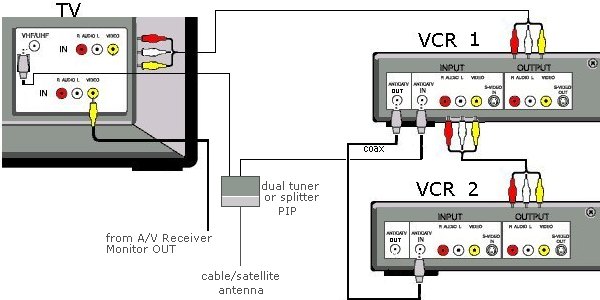 Why would you want this configuration? You can play from or record to both VCRs, record from one VCR to the other VCR, use either TV tuner in VCRs. What can you do with this configuration? o Play or record TV programming to/from VCRs, o Watch TV with PIP. What settings do you need for this configuration? The TV will need to be set to Line 1 (L1) to receive the output from VCR 1. The second VCR needs to be set to channel 3 or 4 to get output from VCR 1. The first VCR needs to be set to Line 1 to get output from VCR 2. Cable configuration explanation The TV signal comes in to the VCR and the TV if a splitter (analog cable TV) or dual cable/satellite tuner is used. This allows picture in a picture on the TV.
|