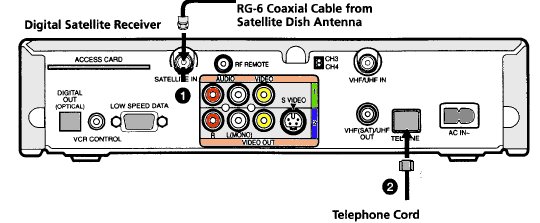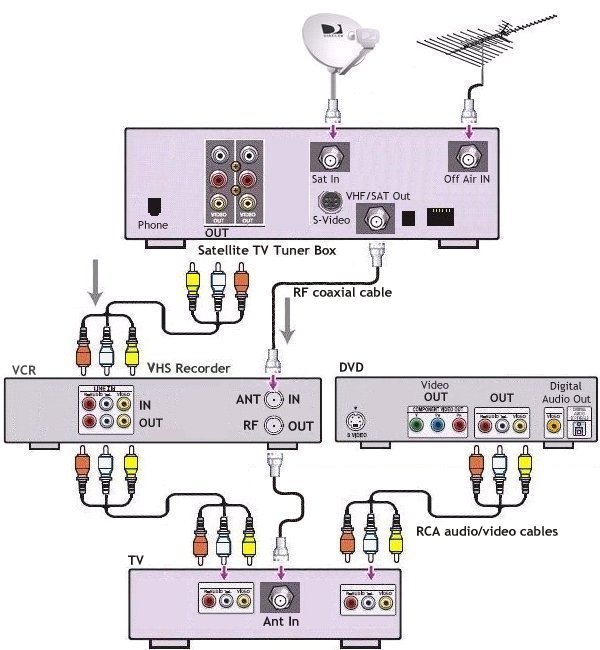Connect TV with Digital
Satellite, VCR and DVD
Components:
o Satellite TV signal source IN.
o Satellite TV Tuner box.
o TV set with at least two audio/video inputs.
o VHS Hi-Fi stereo Recorder.
o Three sets of Audio/Video RCA cables (1-yellow, 1-red & 1-white audio).
o Two RF coaxial cables.
TV

• RCA 27" analog stereo tube TV
• Analog (NTSC) tuner for over-the-air TV broadcasts
• built-in stereo speakers
• A/V inputs, including:
• 3 composite video (2 rear, 1 front)
• 1 S-video
• 1 component video
• RF input for antenna/cable signals
VCR

• Standard VHS VCR Hi-Fi Stereo
• Video
System NTSC
Connectors
Inputs
Audio/Video Composite - x1 (RCA)
RF Antenna - x1 (Coaxial)
Outputs
Audio/Video Composite - x1 (RCA)
RF (TV Out) - x1 (Coaxial)
Remote Control Yes
Power Requirements 120VAC, 60Hz
Satellite TV box
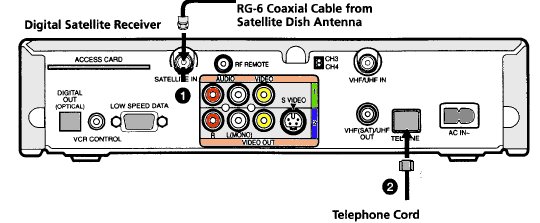
DIRECTV SONY
• Older digital satellite receiver
• access to SD DIRECTV programming
• Output Formats: 480i
? Dolby Digital
Audio Outputs:
2 composite stereo analog (left/right)
1 digital audio (optical)
Video Outputs:
2 composite video
1 S-video out
DVD

• Standard DVD player
• Video out - 480i
• Output Formats: 480i
? Dolby Digital 5.1
Audio Outputs:
1 composite stereo analog (left/right)
2 digital audio - optical and coaxial
Video Outputs:
1 composite video
1 component video
1 S-video
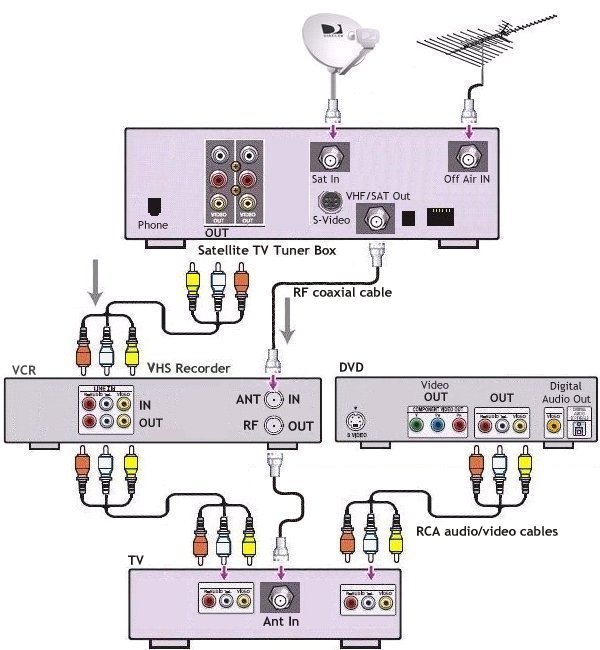
Why would you want this
configuration?
o To view TV shows from digital satellite TV.
o To record TV shows to VHS recorder.
o Play recordings to TV.
o Play DVD-Video to TV.
What can you do with this configuration?
o
Watch TV, record TV shows and play back, watch DVD Video.
What settings do you need for this configuration?
The TV and VHS recorder will need to be set to the proper input. Select proper input source on the TV to watch DVD or VHS or Satellite. Select proper input source on VCR to record satellite TV. The input sources can be selected usually by using the remote control buttons for the respective devices. Buttons such as LINE or VIDEO or AUX or INPUT SELECT or an actual channel such as 93 or 00 or 99 depending on your brand. Consult owner's manual here.
Cable configuration explanation
The RF coax cable signal from the satellite TV company (dish antenna) is available to the converter box (RG-6 coaxial).
Since satellite channels are scrambled, you need the proprietary converter box.
RF cable OUT from SAT box connects to the VCR's Antenna INPUT. When turned OFF the VCR will "Pass-thru" the signal to the TV. The satellite box usually outputs on channel 3 or 4 via the RF coaxial connection.
When turned ON, the VCR will output on channel 3 or 4 on the coaxial cable and also output on the three RCA cables to the TV. Set the TV on channel 3 or 4 to view the VCR output or set the TV to LINE input to view the VCR's RCA 3 cable connection output.
The DVD player has RCA composite audio/video output. Connect to one of the TV's composite audio/video INPUTs. (3 cables - 1 yellow for video and two, red and white, for audio)
See
more...
• Input Select on TV and other devices
• Cable hookup digital cable and TV
• Audio Video Connections and cables
• HDMI Versions
• HDTV hookup options
• HDTV basic setup
• See over 100 hookup diagrams
Columbia ISA - Empowering consumers
thru information.
columbiaisa@yahoo.com
|