
 |
|
See
over 100 hookup diagrams : see
also Cable
hookup digital cable and TV How to Hookup Xbox 360, HDTV, Satellite, Blu-ray Home Theater This connection involves a HD satellite receiver, HDTV, Blu-ray Home Theater, Xbox 360. Surround sound from Xbox to Home Theater connects via an optical audio (Toslink) cable. • XBOX 360 audio diagram Components: o Digital Satellite TV Service o HD TV. o Satellite TV receiver - Dish Network VIP 222K o Video game - Xbox 360 o Blu-ray Home Theater in a box (Sony BDV-E300) o Standard Def TV o HDMI cables o Audio/Video RCA cables. o RF coaxial cables (RG-6). HDTV • Multiple HDMI inputs. • Component video input. Remote Control Yes Power Requirements 120VAC, 60Hz  XBOX 360 Console
Built-in Wi-Fi: The new Xbox 360 is the only console with 802.11n Wi-Fi built-in for a faster and easier connection to Xbox LIVE. Stream HD movies and TV or download games from Xbox LIVE in 1080p and 5.1 surround sound from anywhere in the house. Compatible with b/g/n networks. Xbox 360 Wireless Controller (black): This award-winning, high-performance wireless controller features a range of up to 30 feet and a battery life of up to 30 hours on two AA batteries. Hook up DIAGRAM - Satellite, HDTV, Xbox 360, Blu-ray HTIB 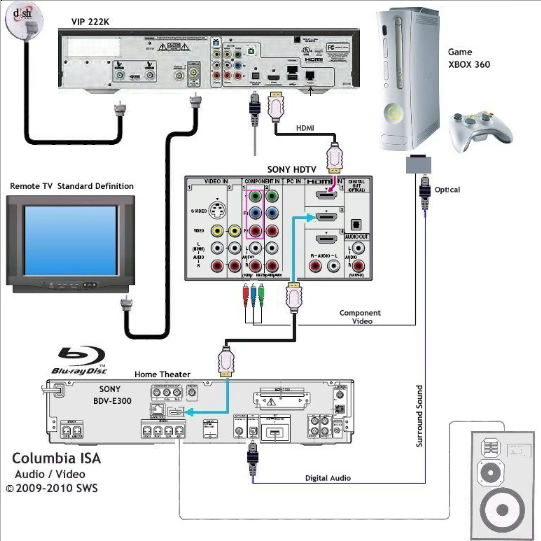 Cables Connections and explanation: Digital Satellite TV service is used to receive TV signals. 1. Connect a HDMI cable from Sat receiver HDMI out to HDTV HDMI input. 2. Connect a HDMI cable from HTIB HDMI out to HDTV HDMI input. 3. Connect a coaxial RF cable from Sat receiver RF out to secondary (remote) standard definition TV in another room. 4. Connect a Xbox 360 A/V component video cable from Xbox A/V out to HDTV component video input. 5. Connect optical digital audio cable via xbox A/V cable to optical digital audio input on HTIB. Why would you want this configuration? o To view TV shows from satellite. o To view Blu-ray movies and listen to surround sound thru loudspeakers. o To view Xbox 360 video games in high-def and listen to surround sound thru HTIB What settings do you need for this configuration? Select proper input on HDTV and select on the HTIB function for xbox360 surround sound. If Home Theater in a box only has a single digital audio input and you want to hear surround sound from satellite receiver, get a switch box with at least two optical inputs and one output. XBOX FAQ Question: My TV has only a round silver input jack, no yellow, white, red inputs. How do I connect my XBOX to TV? Answer: You need to buy an RF Modulator and connect the XBOX cable to the yellow, white, red on the RF Modulator and then connect a RF coaxial cable from the RF Modulator OUT TO TV to the TVs input jack. Question: How do I add wireless internet to an old XBOX? Answer: You need an active XBOX LIVE subscription and a XBOX wireless adapter to match your wireless router (802.11a/b/g/n). You need high-speed internet service. On the Xbox, the menu path is "Settings -> Network Settings -> Advanced -> Wireless -> Settings" On the Xbox 360, the menu path is "System -> Network Settings -> Edit Settings." Set the SSID (network name) on the Xbox to match the SSID setup on your wireless router. Set network mode to infrastructure. Set the security (encryption) to match your wireless router (WPA or WEP). If there is a mismatch, you may need to change the router to WEP. SAVE settings. TEST XBOX LIVE CONNECTION How to setup a wireless home network Search Columbia ISA See more... How to hookup XBOX to TV and stereo speakers 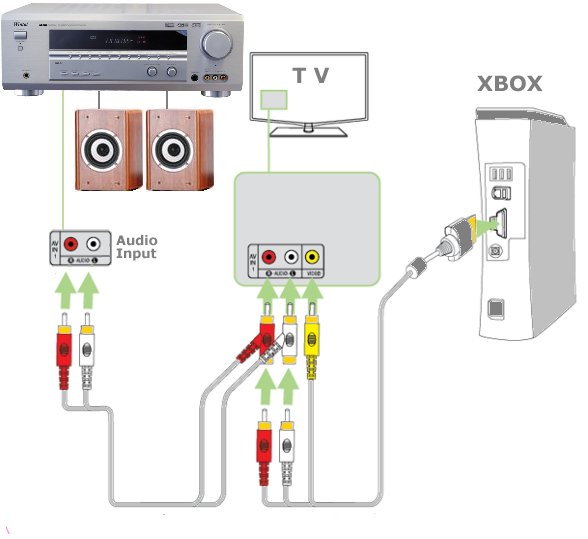 The Piggyback audio cable connects two sound destinations Columbia ISA Audio Video Empowering consumers thru information. columbiaisa@yahoo.com |