HDTV BUYING GUIDE - 9 EASY STEPS
Search Columbia ISA
Which HDTV should I buy?
This HDTV Buying Guide makes it easy for you to decide which HDTV to buy. The goal is to attempt to narrow down your choices until you have just a couple of HDTVs left for you to consider buying. By eliminating HDTVs from your pool of choices, you begin to focus on the HDTV thats right for you.
These are the 9 steps you follow to decide which HDTV to buy.
1. COST
2. BRAND
3. SCREEN SIZE
4. RESOLUTION
5. STYLE
6. DISPLAY TECHNOLOGY
7. CONNECTIONS
8. FEATURES
9. SUPPORT
Now lets examine each step. The following explains the 9 easy steps to HDTV buying.
1 COST - This is really going to narrow your choices. If you determine what is the maximum you want to spend on a TV, your range of choices is cut way down. For example, if you determine you are not going to spend more than $1,000, then all the biggest, cutting-edge HDTVs are eliminated. Those HDTVs cost $2,000 and up. However, if cost is not a factor for you, then lets move on to the next step to try to narrow down your choices.
2 BRAND - Pick a name brand for your HDTV and eliminate all the others. What are the name brands.... Samsung, LG, Sony. These are the type of name brand manufacturers that have been in the business for years. XYZ brand may not be around to offer you support for your HDTV when you need it most. By focusing on these known name brands, you eliminate all the others.
3 SCREEN SIZE - HDTVs come in a variety of screen sizes, from the small 19 inch to the giant 65 inch and more. By choosing your HDTV screen size, you narrow your choices. How do you choose your HDTV screen size? It depends on factors such as room size and viewing distances. For example, if you are going to put the HDTV in a small bedroom or kitchen, you will want a smaller screen as opposed to a living room or den or very large bedroom where you may want a much larger screen. Cost goes up with larger screen sizes so once you break your cost factor, any larger screen size HDTVs are eliminated.
4 RESOLUTION - HDTVs today come in 720p, 1080p or 4K resolution. The 1080p models will cost more than the 720p models. You really do not need 1080p unless you plan to watch Blu-ray movies or video sources with 1080p resolution. 720p is good enough for most video sources. You get High-Definition and anyway many cannot tell the difference between 720 and 1080.
5 STYLE - This is really a subjective quality because with HDTV style, beauty is in the eye of the beholder. Try to choose a TV with the looks you like because you will have to look at it for some time. HDTVs today come in black mostly with some silver or chrome or metallic finish. You may prefer a particular stand type over another. You may want to wall mount your HDTV so try to blend it in with the decor.
6 DISPLAY TECHNOLOGY - HDTVs today are almost all LED, LCD (CCFL) or LCD with LED backlights. Much has been made about HDTV display technologies but the bottom line is you will get a very good picture with any of these technologies. Plasma is going to use slightly more electricity than a LCD with similar screen size. Yes there are certain factors to consider such as Plasma reflecting more light from a window off it's screen or the fact that LCD's with LED backlights are thinner, but remember, HDTV display technologies are going to change for the better in a year or so. The cool factor should not determine overall which HDTV you buy because next year, today's cool factor will seem so yesterday.

LCD HDTV with LED backlighting allows a thinner profile and LED has a longer lifespan than fluorescent (CCFL) backlights.
7 CONNECTIONS - Buy an HDTV with plenty of HDMI inputs. HDMI is the connection of choice today. Cable and satellite boxes, DVD, Bluray, Surround sound all have HDMI. HDMI can carry video and audio all in one cable.
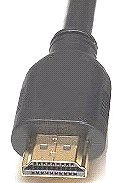
HDMI cables have a small rectangular shaped multi-pin connector
HDMI input port found on HDTV rear panel
Look for Inputs on the HDTV:
2 composite video (yellow), for connecting VCR, DVD, Games
2 component video (green, blue, red), for connecting cable box, satellite box or A/V receiver
1 PC (blue VGA), 1 PC audio, for computer display and sound
4 HDMI, for Bluray player or High-Definition cable TV/satellite TV box
4 analog audio (white and red), for stereo sound
RF, (round silver) for connecting coaxial cable from antenna.
Outputs:
1 optical digital audio for surround sound from broadcast channels
1 analog audio.
• Built-in Ethernet port (LAN) - Lets you connect your TV to your home network. Currently LAN ports are found only on HDTVs with larger screen sizes such as 40 inch and larger. The 19 inch, 22 inch, 26 inch HDTVs will most likely not have this port. So if internet capability is a must have feature, better look for a 40 inch or larger screen size.
• USB 2.0 port - For connection of a digital camera or other USB device.
Make sure the TV you buy can accommodate all your other audio/video gear, unless you use a current audio/video receiver.
8 FEATURES - If there is a must have feature for you, then pick a TV that has it. Internet capability, 120Hz refresh rate, PC input, whatever it is, this could help to narrow your choices. See below for features in today's HDTVs.
9 SUPPORT - Choose an HDTV from a reliable source which can offer you help should you need it. Support includes anything from a return of a defective TV to help in loading a software upgrade into your HDTV and more.
OK, by now you should have narrowed your HDTV choices down to a few models. Your cost maximum, brand and screen size along with style, features and support should help manage the range of HDTVs to buy.
If you still need more help, try looking at reviews online at sites such as Amazon.com for a particular model of HDTV. Sometimes you can learn about a model by reading what others have experienced after they bought that HDTV.
• SAMSUNG LED HDTV Review
FEATURES of HDTVs
Tuners - ATSC, QAM and NTSC. These tuners should be built-in to the HDTV. This gives you over-the-air TV reception and unscrambled cable TV.
PC Input - Allows you to hookup your computer to the HDTV so the HDTV screen is your computer monitor.
Sleep Timer - Automatically shuts off the TV after 30, 60, 90, 120 mins.
PIP - Picture in a picture allows you to view two video sources at once on the screen.
Software upgrade - HDTV can be upgraded by USB drive or internet download from manufacturer so that new features or fixes of current capabilities can be added to your HDTV.
Internet connectivity - Wired or wireless internet link gives the HDTV access to certain internet sites including movie downloads. (Netflix, YouTube, Yahoo, and more)
Media Play - Play digital music, view digital photos or videos on the HDTV from USB drives or PC.
Remote control of connected devices - Control devices connected to HDTV with TV remote such as power on/off. Note: devices must be same manufacturer and have this feature.
Picture and sound control - Brightness, contrast, black level, sound mode, color control should be available for you to adjust.
Refresh rate - 60Hz, 120Hz, 240Hz and faster. This is the rate at which your HDTV refreshes the screen image. Least expensive HDTVs have 60Hz which may not be fast enough to eliminate blur in fast movings scenes. 120Hz is better and is found in more expensive LCD HDTVs while Plasma has much faster rates.
See also:
• Plasma TVs - top ten things before buying HDTV
• PC stereo hookup
• Windows Sound Recorder
• VCR Recording
• see over 100 Hookup Diagrams
• TV input select
• Timer Record Radio Shows on a VCR
• TV too loud?
• FM transmitter for TV sound
• Camcorder hookup to TV, DVD
• Camcorder Buying Guide
• Compare video editing software
• Audio Video Connections
• See over 100 Hookup Diagrams
