
 |
| SAMSUNG
LED HDTV REVIEW • How to hook up a Plasma or LCD HDTV • How to hook up a Cable TV box • Cable TV - Cable Box Setup • How to Install a HD Cable Box • Cable TV - Cable Box Setup Scientific Atlanta 4250HDC • Surround Sound over HDMI • Surround Sound - How to Hookup • HDTV Antennas and Reviews • See over 100 hookup diagrams • Bluray Players, internet-enabled, Netflix movie streaming • Cable Types, audio/video for TV, explanation • Hookup diagrams, TV, VCR, DVD, Digital cable box • DVD Players reviews and Guide • VHS to DVD copy VCR tape to DVD disc • How to Hookup an Audio Video Receiver SAMSUNG LED HDTV REVIEW |
| Search Columbia ISA |
SAMSUNG UN26C4000 REVIEW The Samsung 26 inch LCD LED HDTV model UN26C4000 720P 60Hz • Audio Video Connections • HDTV Basic Setup • 2015 Samsung 4K UHD TV Review For 2010 Samsung LED HDTVs come in a variety of sizes, from the 19 inch to the 65 inch screen. HDTV REVIEW Samsung LCD LED HDTVs for 2010 are thinner than ever. They use LED backlighting instead of fluorescent which allows a super thin profile. This review is for the UN26C4000 model. This smaller HDTV is ideal for a kitchen or study. The 26 inch screen is just the right size for a smaller room. The Samsung is just plain good looking. Glossy black with a clear transparent border. The stand also has a clear cylinder which has a quality look. On or off this TV looks beautiful. * Ultra-slim 1.2-inch cabinet depth * Samsung LED delivers unparalleled contrast ratio * Exclusive Touch of Color design * Stunning ultra slim depth * LED Energy Efficient 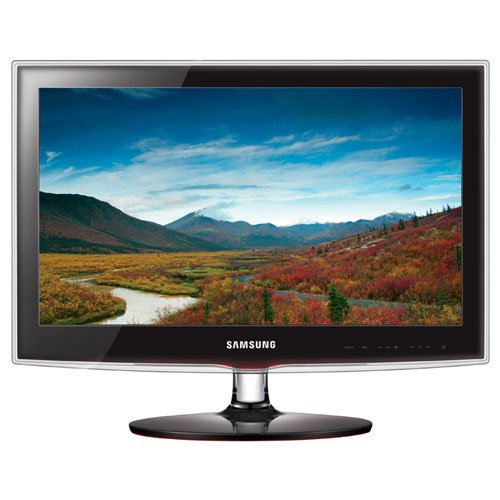 The first thing you notice about this HDTV is its light weight. So you can carry this TV out of the store very easily. Samsung does a nice job of packaging everything. Cut the box open and you see the TV stand which is the first thing to put together. Yes the stand has to be assembled. The plastic TV stand comes in two parts and you need to screw five screws to secure the bottom part of the stand to the neck part of the stand. Next use five more screws to attach the stand to the TV rear panel. This could be viewed as the hardest part of getting started with this HDTV. If you decide to wall mount this HDTV, Samsung provides a plastic filler where the stand would attach. The rear panel has VESA standard mount holes but you will need to buy a compatible wall mounting bracket yourself. Also the TV does not swivel on the stand, but the whole TV is so small and lightweight, you can just move the whole TV around. I suggest laying the TV display down flat on your carpet so you can attach the stand and leave the protective cover on the display until the stand is attached. Samsung uses a lot of pictures rather than words to convey instructions which makes things more universal. For example, the containers for the two sets of five screws have pictures which tell the owner which screws go where. Five for the stand to stand assembly and the other five for the stand to TV assembly. Very nice. Next attached the power cord to the back of the TV. With a TV this thin, the power cord plugs into the TV flat against the rear panel to maintain the thin profile. This way the cord hangs straight down. Insert the two supplied AAA batteries into the remote control. Plug the TV into a wall outlet. You will notice that a small red light on the TV stays on when the TV is plugged into power but not powered on. Once the TV is powered on, this light goes off. Push the power button on the remote. Next you can set the clock, time zone, and language using the arrow keys on the remote. For a TV this small, the remote is very nice, not a cheap one. 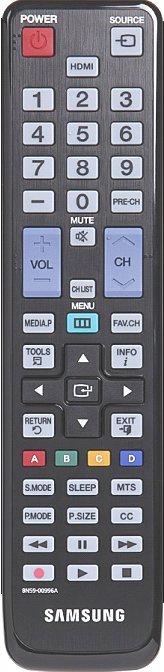 Remote Control for Samsung UN26C4000 HDTV The five position navigation block with left, right, up, down and enter is used to make your MENU selections on-screen. Press the MENU button to bring up the on-screen menu guide with multiple options for each category. You can also use the TV front panel but it is easier with the remote. There are channel up, down, volume up, down, power, menu and source selections on the front panel. The TOOLS button on the remote gives more options. If you have analog cable TV, you still get a very good picture. For over-the-air digital TV, use an antenna and connect the coaxial RG-6 cable to the TV's RF input. The input jacks on this TV are vertical, not like older TVs, which can make for more difficult connection because the jacks are flat against the rear panel in some cases (RF, component video). It takes some getting used to. Broadcast HDTV is super (as long as you have a strong signal and/or good VHF/UHF antenna). Colors are vivid and the contrast levels are excellent. This HDTV has only 60Hz refresh rate, so there is some blur with fast moving scenes. News shows with a stationary commentator will not be affected but a tennis match may show some motion blur at times, particularly in the super sharp high definition. The UN26C4000 has two HDMI inputs and a component video input so you can hookup a HD digital cable TV box or a HD satellite box for High Definition programs. The Samsung owners manual warns about HDMI connections being version 1.3 or higher. Older Bluray players using the HDMI hookup may not work properly. I have Time-Warner Cable with a Samsung cable box and it works fine using the HDMI cable connection. The remote has a large SOURCE button which makes switching inputs easy. Channels can be added or deleted and you get FAVORITE channels which can be accessed by pressing the FAVORITES button on the remote. The TV will scan automatically for channels over-the-air and for analog cable TV, deleting scrambled channels. If you hookup a digital cable box, use the HDMI or component video inputs and then channels are selected on the cable box. The TV has ATSC, NTSC and QAM tuners built in. For sound, the Samsung UN26C4000 HDTV has two speakers built-in. The audio is surprisingly good considering the TV is small and the speakers have to be very thin to fit the thinner screen profile. In addition, this HDTV has analog audio output and digital (optical) audio output so you can connect alternate audio components. The TV speakers can be turned off, one of the many MENU options.  Samsung UN26C4000 Rear Panel - RF, component video/composite video and audio inputs are on lower right. HDMI are on upper right. Power plug goes lower left. Typically with a smaller HDTV, there are not enough inputs. However if you plan on using the TV in a limited role, you should be fine. This TV is not designed to be a full home theater display. For that role, you need a larger HDTV. Samsung provides a few plastic cable guides which stick on the rear panel to help guide the cables towards the center of the stand to reduce clutter. It also would help with a wall-mounted TV. Video Features LED Technology: Samsung's LED technology allows for a high dynamic contrast ratio of 2,000,000:1, and ultra-sharp blacks by allowing multiple LEDs to turn on an off automatically based on the image. The LED backlight also provides more natural color representation and deep reds and greens because Samsung uses white LEDs that produce 105% of the broadcast color gamut. The television's white LEDs are arranged along the left and right edges of the screen and a proprietary light guide is used to focus its luminance inwards towards the middle of the screen for a more uniform brightness. Overall, this LED Backlight system produces contrast with stronger blacks and whites, and greater subtlety of every gradation in between. HDTV Tuner: The TV has built-in over-the-air HDTV (ATSC) and Digital Cable (QAM) tuners, so you don't need a separate set-top box to receive and decode over-the-air HDTV/SDTV or unencrypted Digital Cable signals. There is also an NTSC tuner for analog TV broadcasts. Native Resolution: The LED TV displays all inputs (Antenna, Composite, Component, HDMI) at a resolution of 720p (1366 x 768). Video Inputs: The Samsung LED TV features HDMI, Component, and Composite video inputs. * HDMI: The two HDMI inputs can be used to connect a DVD player, Game console, HDTV or Satellite Set-top box with an HDMI output. The HDMI 1 input can also be used to connect a device with a DVI output (a DVI-to-HDMI adapter cable is necessary). If a DVI-equipped device is used, a separate audio cable will also be needed from the device to the "PC/DVI Audio In" 3.5mm stereo audio jack. No audio cables are needed for an HDMI-equipped device. The HDMI input can also be used to connect a PC to this TV. The HDMI jack will accept 1080p,1080i, 720p, 480p and 480i signals. * Component Video: The Component Video input will accept 1080p, 1080i, 720p, 480p, and 480i signals. The Component Video 1 input can also be used as a composite video input (480i only). Picture Control: You can make the following adjustment for an optimum picture: * Manual Picture Settings: o Backlight: adjusts the brightness of the LED backlight o Contrast: adjusts the contrast level of the picture o Brightness: adjusts the brightness level of the picture o Sharpness: adjusts the edge definition of the picture o Color: adjusts the color saturation of the picture o Tint (G/R): adjusts the color tint of the picture * Advanced Picture Settings: o Black Tone: adjusts the black level on the screen to adjust the screen depth o Dynamic Contrast: adjusts the screen contrast so that the optimal contrast is provided o Shadow Detail: increase the brightness of dark images o Gamma: adjusts the primary color (red, green, blue) intensity from -3 to +3 o RGB Only Mode: displays the Red, Green, and Blue color for making find adjustments to the hue and saturation o Color Space: adjusts the range of colors available to create the image (Auto/Native) o Color Tone: adjusts the overall color tone of the televisions using one of four presets: Cool, Normal, Warm 1, Warm 2 o Flesh Tone: emphasize the pink flesh tone in a picture o White Balance: adjusts the color temperature for more natural picture colors o Edge Enhancement: emphasize object boundaries in the picture HDMI Black Level: You can select the black level on the screen to adjust the screen depth when you have a component connected via HDMI to the television. You can select either Normal or Low. Digital Noise Filter: If the broadcast signal received by your TV is weak, you can activate the Digital Noise Reduction feature to help reduce any static and ghosting that may appear on the screen. You can select Low, Medium, High, Auto, or Off. MPEG Noise Filter: This filter reduces MPEG noise of the picture. You can set the MPEG Noise Filter to Low, Medium, High, Auto, or Off. Film Mode: The TV can be set to automatically sense and process film signals from all sources and adjust the picture from optimum quality. Film mode is supported in TV, AV, Component (480i/1080i), and HDMI (480i/1080i). Game Mode: When connecting the television to a game console, you can enjoy a more realistic gaming experience when selecting Game Mode. PIP (Picture-in-Picture): You can watch the TV's tuner and one external video source simultaneously. The TV channel with be displayed in a sub-screen which can moved to each corner of the television's screen. External Input: Component (1), HDMI (1/2), PC TV: Antenna input Audio Features Auto Volume: Auto Volume automatically adjusts the volume of the desired channel, lowering the sound output when the modulation signal is high or raising the sound output when the modulation signal is low. This reduces the difference in volume when changing channels. The Auto Volume feature can be set to Normal, Night or Off. Sound Modes: You can choose from the following sound settings: * Standard: Select the normal sound mode. * Music: Emphasizes music over voices. * Movie: Provides the best sound for movies. * Clear Voice: Emphasizes voices over other sounds. * Amplify: Amplify mode is for people who have difficulty hearing. * Custom: Adjusts the 5-band EQ; 100 Hz, 300 Hz, 1 kHz, 3 kHz, and 10 kHz. Virtual Surround: This function provides a virtual 5.1-channel surround sound experience through the television's speakers (can be use in Standard sound mode only). Dialog Clarity: Dialog Clarity emphasize voice while maintaining the background sound level (can be use in Standard sound mode only). Audio Delay: The Audio Delay function corrects audio/video mismatch, when watching TV or video, and listening to a digital audio output using an external device such as an AV receiver. You can adjust the audio delay from 0ms to 250 ms. Audio Outputs: The Samsung LED television provides an analog and digital audio output. * Digital Audio: The optical digital output on the rear panel will output Dolby Digital (when available) or 2 channel PCM. * Analog Audio: The 3.5mm stereo audio output allows you connect the TV to your home stereo. PC/USB Functions PC-Capable: This unit has a 15-pin D-Sub (RGB) input that allows you to use it as a high-resolution computer monitor. Any HDMI input can also be used with a computer. The TV can be set to automatically adjust to the video signals received, or you can use the setup menu to adjust the screen quality and position. Note: The Samsung LED TV provides an optimal PC resolution of 1360 x 768 (60Hz). PC Input: This input consists of a stereo mini-jack and an analog RGB (D-Sub 15-pin) jack. This jack allows you to connect a personal computer with a D-Sub 15-pin output. When using the RGB (D-Sub 15-pin) jack, you must use the PC Audio 3.5mm input for your audio connection. USB Port: The Samsung LED television features a USB type-A port for playback of still images, video, and audio files stored on a USB Mass Storage Device (MTP not supported). Files must be formatted in FAT16/32 or NTFS. The TV can recognize up to 1,000 files in each folder. * Video (MPEG-4) Playback: The TV supports the following Video formats (MPEG 1/2/4, DivX 3.11/4.x/5.1/6.0, XviD, H.264 BP/MP/HP, and WMV-9) up to a maximum resolution of 1920 x 1080. Movie files are displayed in a folder and title list in either date or alphabetical order. The TV offers Play, Pause, Search, and Resume playback functions for compatible video files stored on a USB mass storage device. * Still Image (JPEG) Playback: The TV supports JPEG still image files with a maximum resolution up to 15360 x 8640. JPEG still image files can be viewed as a slide show with background music or as a thumbnail view (up to 15 images). Still images can also viewed full-screen and zoomed or rotated. * Audio (MP3) Playback: The TV supports MP3 audio files with a frequency rate of 32, 44.1, or 48 kHz. MP3 music files are displayed in a folder and track list, and can be sorted by Artist, Album Genre, or Mood. Music files can be repeated in a selected folder. Note: The USB port can also be used to install future Samsung firmware upgrades that have been downloaded from Samsung's website to a USB thumbdrive. Convenience Features ToC (Touch of Color): Samsung's new Touch of Color design features a hint of amber color naturally blended into the traditional piano black frame of the Samsung 4000 Series LED television. Ultra-Slim Design: The Samsung LED TV features a slim flat-panel design that measures only 1.3125" deep (with cord). Input Source Names: You can assign a pre-programmed name to each of the inputs. When input naming is completed, you will no longer have to remember which component is connected to each input when selecting a source to watch. Source names include VCR, DVD, Cable STB, Satellite STB, PVR STB, AV Receiver, Game, Camcorder, PC, TV, DVI PC, DVI, IPTV, Blu-Ray, HD-DVD, and Digital Media Adapter. Channel Labels: Each analog channel programmed into memory can be labeled with a name. Digital channels names are already assigned and cannot be edited. Favorite Channel: You can create a list of your favorite channels and recall the list using the FAV.CH button on the remote. Analog Channel Fine Tuning: The fine tuning feature allows you to manually adjust analog channels for optimal reception. A separate fine tuning setting may be put into the TV's memory for each analog channel. V-Chip: The V-Chip automatically locks out programs that are deemed inappropriate for children. You can set up the parameters for the V-Chip using the TV Parental Guidelines, MPAA (movie) ratings, Canadian French, or Canadian English ratings systems. The V-Chip function is protected by a 4-digit PIN. On/Off Timer: The three On/Off timers allow you to program the television to turn itself on and off by selecting a specific on time and a specific off time. An On/off timer can be set to repeat only once, everyday, Mon-Fri, Mon-Sat, or Sat-Sun. You can also choose the On Timer's content (TV, USB, or Antenna) and volume. The on and off timers work independently of one another. Sleep Timer: The sleep timer switches the television off after a specified amount of time. The sleep timer can be set to 30, 60, 90, 120, 150, or 180 minutes. ENERGY STAR Compliant with ECO Settings: The Samsung LED TV is ENERGY STAR compliant and provides ECO settings to reduce the TV's power consumption and cut-down on energy costs. * Energy Saver: This feature adjust the brightness of the TV in order to reduce power consumption. When watching TV at night, set the Energy Saver feature to High to reduce eye fatigue as well as power consumption. You can set this feature to High, Medium, Low, Auto, or Picture Off (sound remains on). * No Signal Standby: The TV will automatically switch to standby mode, if no picture is being received for a predetermined set amount of time (15, 30, or 60 minutes). Auto Power Off: The TV will be automatically turned off after 3 hours of being left idle to prevent overheating (available only when the TV is turned on by the Timer). Auto Protection Time: If the screen remains idle with a still image for a certain period of time (2, 4, 8, 10 hours) defined by the user, the TV's built-in screen saver is activated to prevent the formation of ghost images on the screen. Self Diagnosis: The Samsung LED TV provides a Self Diagnosis menu which allows you to check the television for picture and sound problems. Remote Control IR Remote: The supplied remote control is designed to only operate the Samsung LED television and Anynet+ connected components. You can use the remote control up to a distance of about 23 feet from TV with a direct line of sight. Note: This remote control has Braille points on the Power, Channel, and Volume buttons for the visually impaired. Anynet+: Anynet+ is a function that enables you to control all connected Samsung devices that support Anynet+ with the Samsung television's remote control. The Anynet+ system can be used only with Samsung devices that support the Anynet+ features. The Anynet+ feature must be turned on in the menu to function. Mounting Options Pedestal Stand: The TV is shipped with the pedestal stand unattached. The pedestal stand attaches to the television using the supplied hardware. The television weighs 13.7 lbs with the stand. Wall Mounting: The TV has four threaded inserts on the back for use with an optional wall-mount bracket. The spacing of the mounting holes is VESA 200 x 100 (200mm horizontal x 100mm vertical) in accordance with the industry standards set by the Video Electronics Standards Association. The threaded inserts require M8 (8mm) machine screws (not supplied). The television weighs 12.1 lbs without the stand. Note: The four supplied plastic ring-holders should be used when installing an optional wall-mount bracket. The right-angle AC plug sits 1.0" from the wall. Kensington Lock: When mounting the monitor in a public place, you can secure it with an optional anti-theft device called a Kensington Lock. This TV has a slot on the rear panel to accommodate a Kensington Lock device. Detailed Specifications: # TV SPECIFICATIONS 720p resolution # Ultra Slim Design # Touch of Color™ # Exceeds ENERGY STAR® Standards # Connections 2 HDMI® (High-Definition Multimedia Interface) version 1.3: 2 back # Anynet+™ (HDMI-CEC): Allows peripheral AV devices such as a DVD player to be controlled by a Samsung TV remote control. # 1 USB: 1 back # 1 Component video input: 1 back # 1 Optical sound output: 1 back # 1 PC input: 1 back # Audio DNSe™: Delivers high-quality sound with more natural effects than conventional methods by reproducing the "genuine" stereo sound. # Dolby® Digital # DTS™ # 5 Watts x 2 audio power stereo broadcast reception: Supports multichannel sound (MTS) and second audio program (SAP) with 181-channel capacity. # net dimensions and weight (w x h x d) TV without stand: 25.7" x 16.6" x 1.2" # TV without stand weight: 12 lbs # TV with stand: 25.7" x 19.0" x 8.7" # TV with stand weight: 13.7 lbs Samsung Warranty Included: 1 Year Parts / 1 Year Labor -Carry In Service Service available through authorized repair centers. • Wall Mounting HDTV - Companies, mounts • How to upgrade SAMSUNG HDTV firmware FAQ for the Samsung UN26C4000 LED HDTV Question: I see on the TV a video resolution like 1920 x 1080i, or 1280 x 720p, or 720 x 480, pop up and then go away. What is this for? Answer: This is showing you the current input signal video resolution. Each TV channel is sent out in a certain video resolution. The HDTV will process this signal and convert it to the native resolution of the TV (720p). If you see 480, this is not a High Definition TV program. Question: Whenever I power the TV on or off, I hear a short sound snippet play. How can I turn this off? Answer: Press MENU on the remote. Select the PLUG and PLAY option and go into GENERAL, then select MELODY and OFF. Press Enter and then exit the menu. This will turn off the little sound snippet which plays when you power the TV on or off. Other Samsung LED HDTVs: One of the biggest LED HDTV from Samsung, the 65 inch 75 lb. monster costs around $4,000. Samsung 65" Series 6 Black LED Flat Panel LCD HDTV - Model UN65C6500 Samsung UN65C6500 Price $4,049.99 Samsung 65" Series 6 Black LED Flat Panel LCD HDTV - UN65C6500/ 1080p Full HD (1920 x 1080) Resolution/ Mega Dynamic Contrast Ratio/ 120Hz Clear Motion Rate/ Ultra Slim Design/ Touch Of Color/ Ultra Clear Panel/ Wide Color Enhancer Plus/ BD Wise/ Light Sensor (Energy Saving)/ AllShare/ ConnectShare Movie/ Game Mode/ Swivel Stand/ DNSe/ Dolby Digital/ DTS/ Anynet+ (HDMI-CEC)/ USB/ Built-In ATSC/Clear QAM Tuner/ Black Finish Samsung UN40C5000 Price $899.00 Samsung 40" Series 5 LED Black Flat Panel LCD HDTV - UN40C5000/ 1080p Full HD (1920 x 1080) Resolution/ Mega Dynamic Contrast Ratio/ Touch Of Color Design/ Ultra Clear Panel/ Wide Color Enhancer Plus/ Light Sensor (Energy Saving)/ AllShare/ ConnectShare Movie/ Game Mode/ DNSe/ Dolby Digital/ DTS/ HDMI/ USB/ Built-In ATSC/NTSC/Clear QAM Tuner/ Black Finish See also: • Plasma TVs - top ten things before buying HDTV • PC stereo hookup • see over 100 Hookup Diagrams • TV input select • Timer Record Radio Shows on a VCR • See over 100 Hookup Diagrams • How to install a PCI card in your computer • How to share video and photos with family and friends On the Internet • Surround Sound • Audio and Video Cables • Blu-ray Surround Sound • Blu-ray Basics, players, Netflix • Blu-ray and HDTV • How to add great sound to your HDTV • How to add great sound to TV • How to hookup surround sound • Surround sound over HDMI • Hookup TV DVD VCR • VCR basics © 2010 Columbia ISA Audio/Video Contact: columbiaisa@yahoo.com |