Streaming TV and devices
How to hookup Surround Sound for Streaming TV ROKU, FireTV, Netflix, Hulu
• What
is Bluetooth Technology?
GOOGLE SEARCH
|
Switching Landline
phone to Digital Phone
How to switch from landline analog telephone to Digital Home Phone |
The traditional wired telephone has been the main communication method
for American households since the 1880s. Over the years many changes have
taken place. We went from human telephone operators who manually switched calls to
electro-mechanical switching to electronic switching to connect calls. The technology is ever changing.

Rotary pulse dial telephone
The traditional telephone network was called POTS for Post Office Telephone Service and later
Plain Old Telephone Service. This infrastructure was copper wire and required a great deal of maintenance
to connect all the calls over telephone lines and switching centers. The voice transmissions were analog.
With the invention of the transistor and computers, the technology began to change from analog to digital transmissions
because computers deal with digital electronic signals. Computers can be used to speed up the switching and digital
transmissions can be more versatile, more efficient and less subject to electrical interference.

Push button touch tone telephone
The POTS system or PSTN (public switched telephone network) has been declining in favor of the newer, digital internet infrastructure.
In August 2019, the FCC issued Order 19-72A1, which allows service providers in the United
States the option to stop selling and maintaining copper wire
telephone lines.
According to the FCC, the number of U.S. POTS (Plain Old Telephone Service analog voice transmission) lines has declined
from 122 million in 2010 to only 41 million in 2019. In addition, the arrival of the wireless mobile cell phone creates more competition for
the traditional wired communication service. Less and less people use landlines for voice transmissions. The providers are having to maintain
the old telephone infrastructure and the new infrastructures which is cost prohibitive. Therefore consumers are going to be pushed out of
their landline based telephones.
The
internet began to have an effect on the American consumer and
communication technology beginning in 1995. Today, with cable TV,
internet and other services linked into your home, the option to cut
the cord with traditional telephone service is a reality and one that
could save you money and also offer additional features and benefits.
The question many older Americans have with this new technology is will
it work as well as the old phone setup. In most cases the answer is
yes. There are some considerations but generally, once established,
digital phone service works well and should provide lower cost and
additional features.
For those with landline phones, you may have noticed that the phone
company is always increasing your rates and this makes you angry
because you do not get additional benefits from the increased cost. It
makes no sense to you. Why pay more and more for the same service. The
phone company also has a bad way of charging you for every little
feature and adding taxes, fees, charges and add-ons for any whim the
state legislature inacts. It all gets passed on to you.
Some people today view the way out as using a cell phone only. For
others, the answer is digital home phone service. For anyone with cable
TV service from the old days, you know that there is a coaxial cable
coming into your home which carries your TV signals from your cable TV
provider. Lately your provider has been asking you about digital TV and
indeed is easing you towards an all digital TV lineup. Well chances are
your provider has a deal for you (bundle) which includes a digital home
phone.
Your cable TV company will be glad to get your business from the old
phone company. Your phone conversations will go out over the same coax
cable as your TV programming.
How to get started
with digital home phone.

Push button touch tone cordless telephones
If possible, do not cancel your old phone service until well
established with the
new phone service. This way if anything needs to be worked out, you
still have the old service. You can have both for a while since one
service uses the old 4-wire (red, green, yellow, black) telephone cord
and the other service uses a TV coaxial cable going out to the local
cable TV company. Of course you may have to have a new phone number to
do this. Sometimes you can keep your old phone number. When you feel
comfortable with the reliability of the
new phone service, cancel the old phone service and start saving money
and getting great features such as unlimited long distance.
Call or go online to ask about getting digital home phone with your
local cable TV company. Most major metro areas are served by Comcast,
Cox, Spectrum Cable or other companies. Depending on your existing
setup, your cable provider will get your order going by asking you
several questions and giving you some options on establishing service.
For example, you can have the cable tech come to your home to setup
your service or you can do a self-install and save money. The
self-install requires you to pickup a modem and already have cable TV
service. Also, the self-install may require a new phone number. The
order will be setup and you should be given a date when phone service
will be working.
You will get a modem which takes the analog voice connection from your
existing phone and converts your conversation to digital. So your
existing phone plugs into the modem with the same modular RJ-11 plug
(4-wire) from the old days. The modem connects to the coaxial cable
from your cable provider. A splitter is used to split off the TV
programs from the phone conversations.
One of the best things about digital home phone is you can still use
all your existing traditional phones in the home. This means your old
speakerphone, wall phone and desk phone as well as cordless phones
should still work. The new cordless phones have caller-id and should
save in memory, all the latest calls by phone number so you can view
who is calling you.

AT&T model 1856 home speaker phone. This phone works with digital home phone service and it has many of the features
you want such as caller-id, call waiting, messages, memory, mute, redial.
Self-install
If you currently have cable TV or broadband internet service from your
cable provider, you may be able to do a self-install by going to a
local office of your provider and picking up a phone / internet modem
for digital home phone. A self-install kit includes a splitter, coax
cable and the phone modem with power cord and telephone cord. The modem
will allow both phone and internet/computer connections. If you have a
wireless router, that will work as well.
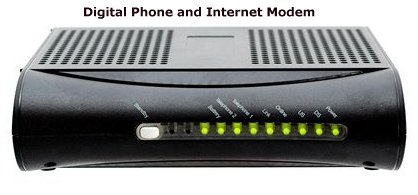
Your digital home phone and internet modem has green or blue LEDs to indicate
status. When the POWER light is on, the modem is plugged into an AC
outlet. Right to left we have next, two lights, which tell when the
modem is sending or receiving information. There is a light showing
when you have an internet connection. There are two lights to indicate
telephone 1 and telephone 2. The telephone 1 light is on when you have
active service and a RJ-11 telephone cord is plugged into the rear
panel TEL1 jack. When you pick up the telephone handset, this light
will blink.

Rear Panel of Modem - on the left is 2 RJ-11 jacks to plug in your
telephone line cord. There is also a RJ-45 jack to plug in your CAT5
Ethernet cable for computer or router. On the right is the coaxial
cable connection which connects to your providers coax cable going
outside of the home.
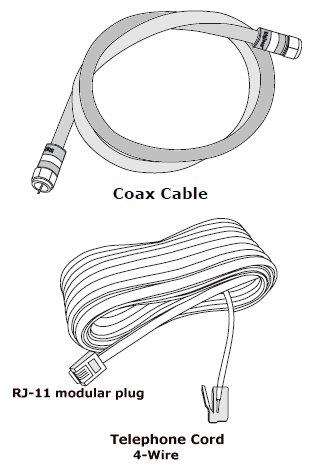
Cables and cords for installing digital home phone
Sometimes
you can keep your old phone number if you want to, but you might have
to
get a new phone number if you self-install. To keep your old phone
number you may have to pay the fee for a technician to come out to your
home to install and get everything setup with the cable office. This
includes porting your old phone number. Remember eventually your phone
call has to connect to the main phone network in order to reach people
with landlines only. So there needs to be coordination between the
cable company and the traditional phone company. If you are assigned a
new phone number, the local cable office should inform you what your
number is when you pickup the self-install kit.
If the cable company follows through with your order execution, you
should have phone service on the date listed on the order. If not call
support at your cable provider or chat online with them if this option
is available. Cable companies will sub-contract with other vendors
sometimes for parts of a new install for digital home phone making for
a complicated follow through, so be prepared to call support at your
local cable company if you do not have phone service activated on the
date specified.
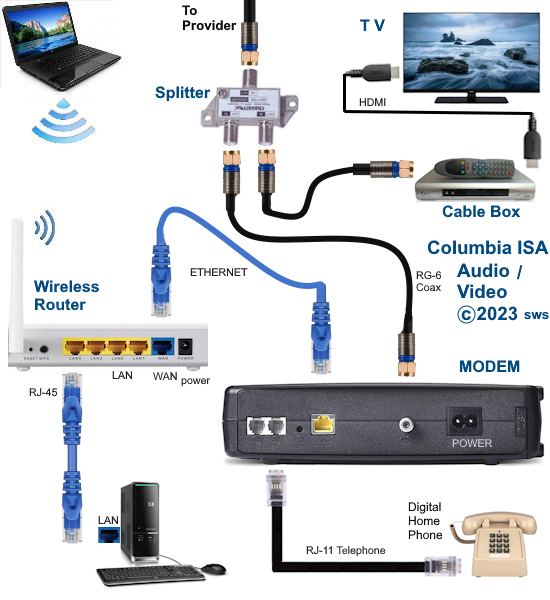
Diagram of typical phone modem hookup
Connecting multiple old landline phones to the new modem for digital phone service
Using a RJ-11 line splitter and a line coupler, it is easy to add additional phones for use on your digital modem. Add a phone
in the bedroom or kitchen or use a local cordless phone for use on the patio or around the house.
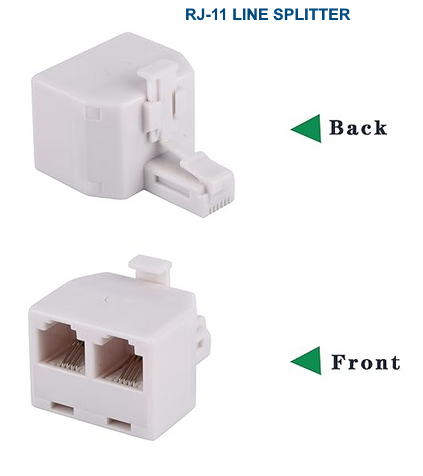
RJ-11 Line Splitter
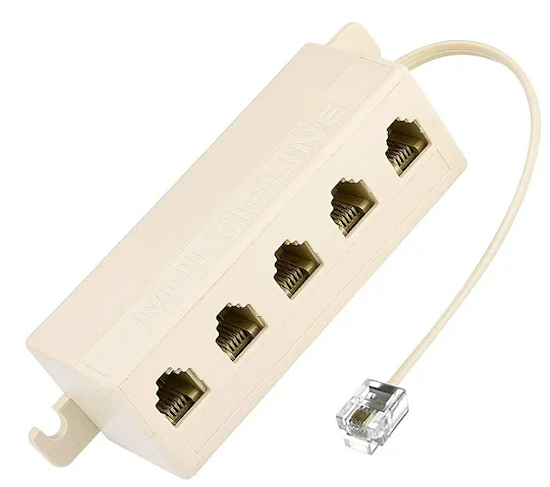
RJ-11 5 way splitter
Connect up to 5 phones in different rooms to the same phone line

RJ-11 Line Coupler
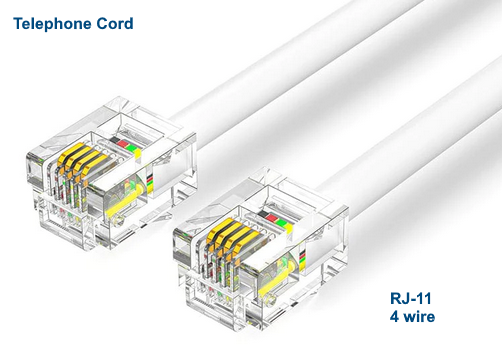
Standard Telephone cord 4 wire
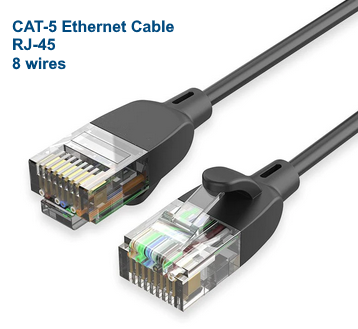
Ethernet cables are 8 wire and larger than the 4 wire telephone cords.
• All about Ethernet
• Home Modem Hookup Diagram

CAT5 Ethernet Cable
The Cat5 cable is used mostly for internet connections. The phone modem
will have an RJ-45 jack on the rear panel to connect a computer or
router. The Cat5 cable is like the telephone cord only it has 8 wires
instead of 4 and has a bigger plug and larger cable.
Some new homes are pre-wired with CAT5 wiring. You can use 2 of the 8
wires to connect your in-home telephone network. This requires some
work to adapt the 8 wire to a 4 wire connection but it can be done.
Cordless phone setup: Using all cordless phones allows you to bypass
any in-home telephone wiring network. Just connect the cordless phone
base unit to the modem with a rj-11 plug and then place remote cordless
phones around the house.
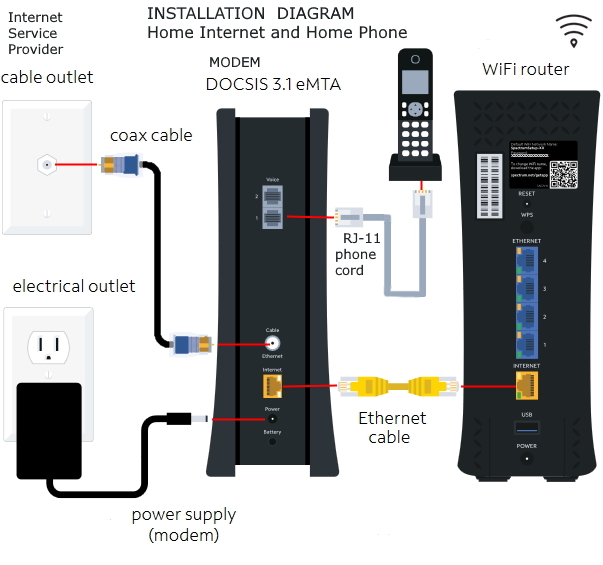
Hooking all your
phones in via your existing home phone network
If you want to use more than just a single phone connected directly to the modem,
this is what you do. First make sure you have reliable digital home
phone service. Maybe one or two weeks of testing should prove this.
Make sure your modem stays on and operational. Test for a dial-tone
everyday several times a day and make some calls out.
Next, go to your
house box or panel where your old phone company line hooks in to your
house phone wiring. The phone company usually has a gray box that opens
to allow you to disconnect from their outside line. Telephone
Network
Interface may be indicated on
the box. Either a modular
plug you can disconnect or just cut the red, green, yellow, black
wires. This isolates your house phone wiring from the telephone
company.
Next connect a long phone cord (4-wire) to the modem (RJ-11)
jack and the other
end to a modular phone jack in your house or a
4-wire
phone jack. You just need the red and green wires connected. Next,
check that all connected phones in the house have a dial-tone. Cordless
phones work as well. If all phones are working, fine. If not, check
your in-house phone wiring if possible. Whatever phones you had working
before on your in-home wiring should work if they are all connected to
the wall jack where the line connects to the modem.
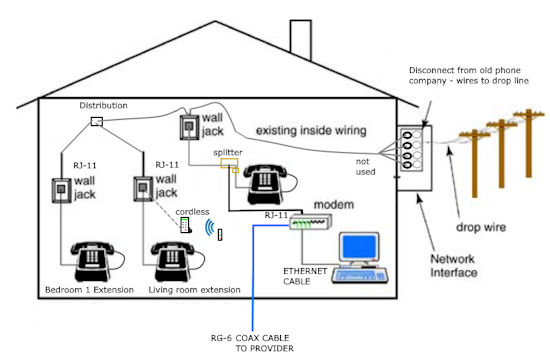
Home telephone wiring example
The existing home telephone wiring is used for phone extensions in various locations in the home. The portion
of the existing telephone wiring from the network interface box to the home entry is not used but can be left
in place. The rest of the telephone wiring in the home is used as before to connect all phones to the modem.
A splitter and line couplers can be used in combination together.
Home telephone wiring
There are a few types of standard residential modular telephone plugs.
The most common is the RJ-11, which uses only two of the wires in a four conductor cable.
It is the same kind of plug that you use to plug your household telephone into the phone wall jack.
A second one is the RJ-14, which uses four wires and it’s used to handle two different telephone lines or 2-line phones.
Getting a new phone
number:
Pros and Cons of keeping your old phone number vs. getting a new number.
Keeping your old number means you do not need to inform anyone of a
changed number. Less work because a new number means letting everyone
know what your new number is before they need to call you. Doctor,
dentist, friends, family members, agencies. One advantage of a new
number is avoiding any annoying calls you may have been getting. If you
do get a new number, make sure you go to the DO NOT CALL
list online and
register your new number so you do not get any robot calls from sales
and call centers.
911
- With
the old phone company, 911 was always available, even during
power outages. One potential drawback with digital home phone via your
cable provider is that 911 could be unavailable if you lose power or
the cable company network goes down. A "pay as you go" cell phone might
provide a backup for 911 in this case.
Caller-ID displayed on your TV screen:
When you get a call with digital home phone, the caller can be
displayed on your TV screen if it is powered on. So you can see who is
calling right on the TV if you are watching.
Call Blocking:
You can block specific callers who annoy you like vendors or sales.
Unlimited Long Distance: Often you pay a flat rate per month for
digital phone and there is no additional charge for long distance,
unlike the phone company, you can make all the calls you want.
Voice Quality:
Your digital phone service should sound as good or better than your old
phone service. If you experience sound issues, call your provider.
Can I use my old rotary dial phone with digital home phone service?
Generally NO, because the technologies are incompatible, however a few providers may have the capability to
process both touch tone and pulse dial calls. Also, if you could buy an ATA or analog telephone adapter which would
convert the pulse dialing into the appropriate audible tones, you may be able to use that old rotary phone.
What is the difference between pulse dialing and touch tone DTMF dialing?
Dual-tone multi-frequency (DTMF) is a telecommunications technology used for transferring information between telephone devices and telephone switching centers. It employs a combination of eight audio frequencies transmitted in pairs to represent sixteen signals, used for identifying and processing information from customers.
Pulse dialing and dual-tone multi-frequency dialing (tone dialing) are the two methods used in telephone signaling to recognize the dialed number. Pulse dialing uses different signal pulses to indicate the phone number dialed by a caller,
while DTMF dialing uses specific audible tones to indicate the number. Since the introduction of DTMF,
pulse dialing has lost its significance. Tone dialing replaced pulse dialing and became the standard for telephone companies worldwide.
Dual-tone multi-frequency signaling (DTMF), also called touch-tone, is a system used for telecommunication signaling over an active telephone line in the voice frequency band between communication devices. Whenever a number is dialed, the DTMF is decoded by the local exchange in order to route the call. DTMF systems use eight different frequency signals transmitted in pairs (one high frequency and one low frequency) to represent 16 different numbers, letters, and symbols.
DTMF works by assigning eight different audio frequencies to the rows and columns of the keypad. Each dial row is defined by a low tone frequency and each column by a high tone frequency. When a key corresponding to a number or symbol is pressed, the phone generates a tone that simultaneously combines high-frequency and low-frequency signals. For example the tone for "7" is a combination of two tones at 852 Hz and 1209 Hz. This unique signal pair is then transmitted to the local exchange and decoded to determine which number was transmitted and how to route the call appropriately. DTMF can be transmitted over active telephone lines, the internet, and a radio.
In pulse dialing, pulses are generated by rapidly connecting and disconnecting the telephone connection. Pulse dialing indicates each digit in the phone number by a series of clicks that corresponds only to that digit. Thus 1 is represented by one click, 2 by two clicks, and so on. The numbers are dialed with a short gap between pulses in order to identify one digit from the next. Pulse dialing technology is no longer actively used.
Many VoIP-compatible phone systems still allow the use of telephones which support the pulse dialing method. The analog telephone ports in many phone systems automatically recognize whether a device is using the pulse dialing method or multi-frequency signaling. If a system only supports multi-frequency signaling, a pulse to tone converter could be used to connect a pulse dial telephone.
The problem is that VoIP FXS ports don't generally work with pulse dialing. In fact, not much built since the late 1980s works with pulse dialing. Pulse dialing tends to be unreliable over long distances, and pulse dialing is also slower than tone dialing, so it was phased out for tone dialing in the 1980s.
Modern telephone systems and VoIP boxes don't understand pulse dialing and will usually ignore it. If you connect your old rotary phone to a VoIP line, it will ring with an incoming call, and you will be able to pick up the phone and take the call, but you won't be able to make an outgoing call.
• What you don't know about your 4K TV
|
• See
over 100 Hookup Diagrams
• TV
input select
• Timer
Record Radio Shows on a VCR
• Camcorder
hookup to TV, DVD
• Audio
Video Connections
• Hookup
Diagrams
Service providers for home phone, internet and TV
Most cities in the USA have one or two companies for you to sign up for service. Depending on your location, you may have
AT&T and Spectrum available or you may have Cox or you may have Verizon Fios or other smaller providers.
AT&T - Spectrum - Cox
- Verizon Fios
Columbia ISA Audio Video
Empowering consumers through information
Contact: columbiaisa@yahoo.com
|

